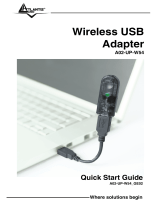Page is loading ...

USER MANUAL
P003-BT040-BL P003-BT040-RD
SPEAKER
BLUETOOTH & NFC
Thono

ENG
2
Declaration of Conformity
Product complies with 1999/5/CE & 2011/65/CE Directive. The declaration in full
version and the technical documentations are available at our headquarters. Keep
the packaging for future references. This equipment may be used in all European
Union countries and in all countries applying Directive 1999/5/CE.
Important information for the correct recycle/treatment
procedures of this equipment
The crossed-out wheeled bin symbol printed on the unit label or unit packaging
indicates that this equipment must not be disposed of as unsorted municipal waste
but it should be collected separately.
The waste of electric and electronic equipment must be treated separately, in order
to ensure that hazardous materials contained inside the equipment are not buried
thereby providing potential future problems for the environment and human health.
Moreover, it will be possible to reuse and recycle some parts of the waste of electric
and electronic equipment, contributing to reduce the quantities of waste to be
disposed of and the depletion of natural resources.
As user of this equipment, you are responsible to return this waste of electronic
equipment to an authorised collection facility set up by your Municipality. More
detailed information on your nearest collection centre can be obtained from your
Municipality or from other competent local entities.
If you are replacing the old equipment with a new equivalent product, the
distributor must take-back the old equipment free of charge on a one-to one basis
as long as the equipment is of equivalent type and fulfilled the same functions as
the supplied equipment.
Your rôle in participating to the separate collection of waste of electric and
electronic equipment is essential to ensure that environmental protection and
human health objectives connected to a responsible treatment and recycling
activities are achieved.
PS.: The above mentioned information are reported herewith in compliance with
Directive 2002/96/CE, which requires a separate collection system and specific
treatment and disposal procedures for the waste of electric and electronic

ENG
3
equipments (WEEE). For further and more detailed information, we invite you to
visit our website at www.atlantis-land.com
Safety Instruction:
Please read and follow the instructions as below to ensure that you can use this unit
safely and in a correct way. Meanwhile, please keep this manual for future
reference.
Warning : To prevent any fire or electrical hazards, do not disassemble or replace
any part of the unit. Please contact professional maintenance person or qualified
service centre if there is any damage to the unit.
• Do not let Children to play this unit alone without adult supervision.
• Do not hit this product.
• Please pay attention to the waterproof, put it far from high temperature or
freezing areas which will lead to the decrease of the product performance.
• Don’t block the body above the speaker mesh.
• Fault reparation , do not disassemble by yourself without professional staff.
• Product metal rust surface or natural oxidation phenomenon, are not covered by
the warranty.

ENG
4
Thank you for purchasing Thono.
Thono is a Bluetooth speaker, which supports stereo Bluetooth audio transmission
and audio. You can now forget complicated connections and wiring distance
constraints and enjoy a high quality music. Before the use of Bluetooth speaker,
please take a few minutes to familiarize yourself with the speaker function button.
Please read this manual carefully before use. We will not be responsible for any
damage caused by an improper use.
Accessories:
• Thono
• USB Mini 5 pin cable (for charging)
• 3.5mm Audio cable (Aux input cable)
• User Manual
Overview

ENG
5
• : Click to pause during Bluetooth play and click to play during Bluetooth
pause.
•
:Click to receive calls at Bluetooth state. Hold down the button to refuse
the calls.
Common Function Description
Power-on state
• Switch on the power supply of speaker. The speaker will give out prompt tone of
“click-click” and the Bluetooth indicator light flashes at the same time.
Bluetooth Connection
• When the Bluetooth device (mobile phone, tablet…) connect bluetooth speaker,
please confirm if the Bluetooth in your mobile phone has opened, then search the
pairing model number Thono and pair it manually.
• Bluetooth indicator light will flash slowly after successful connection and the
speaker gives out prompt tone of “toot”. If Bluetooth speaker fails to detect any
equipment within five minutes during the power is switched on, Bluetooth will
shut itself down automatically.
• If you need to enter a password to the pairing process , please enter 0000.
• To make another connection, it is necessary to switch on. The Bluetooth device
that are connected successfully before will connect automatically when Bluetooth
is activated next time.
• Considerate hints: if connection fails, please switch off the device to restart. It
may be low power with battery. Please charge it.
When the Bluetooth device (mobile phone, tablet…) connect
NFC bluetooth speaker, please confirm if the device has NFC
function. If has NFC function, please turn NFC on. Turn the
speaker on, and move the device close to LOGO“NFC”on
speaker, then the device will automatically pair the speaker.
Bluetooth music playback
• Press and hold to pause during playback.
• Press to play during pause.
Hand free calls
• After connected with the mobile phone successfully, the speaker beeps when a
call comes in. Press
to pick it up and to talk with the person involved

ENG
6
instead of mobile phone.
• Press
again to hang up to terminate the talk. When a call comes, Hold
down the button to refuse coming calls.
• Double click on “
” button to redial the last phone number at Bluetooth
connection state.
AUX playback
• Insert the video cable into AUX audio input interface of speaker or the audio
interface of players such as computers, and the AUX indicator light is on. The
player begins to play. The device will start music immediately. Size of volume,
song selection, etc is controlled by the player at ease.
• Considerate hints: at AUX playback state, press to enter mute mode and
press again to release sound.
Smart automatic quick charge
• Charge at standby or switch-off state. Insert the MICRO USB end of USB power
code provided with accessories into USB power jack of the speaker. Another end
is connected with computer USB port or USB charger. Charging begins. The
charging indicator light will be off after charging.
Under Bluetooth mode when the 3.5mm audio plug is inserted
in, Thono will switch to line in status automatically ;
Please switch off the speaker if not used , to prevent
power loss
FAQ
Problem
Solution
Ensure that the
speaker is in
pairing mode:
• Confirmation of reasonable use of mobile phone in the
Bluetooth range
, in block environment, Bluetooth maximum
connection distance is 10 meters.
• Check and reopen
, and set the mobile phone Bluetooth
pairing and connection.
• Thono supports just 1 active connection.
Sound is too low
or in distortion
Proceed with an examination of mobile phone volume setting
values, and regulate the mobile phone volume
to appropriate
level.

ENG
7
Support
For technical questions and support, please contact our help-desk by ticket on
http://www.atlantis-land.com/ita/supporto.php. For generic informations, please
send an e-mail to
info@atlantis-land.com. For presales informations, please send
an e-mail to
prevendite@atlantis-land.com.
Atlantis
Fax: +39.02.78.62.64.39
Website: http://www.atlantis-land.com
Email: info@atlantis-land.com

Atlantis
info@atlantis-land.com
/