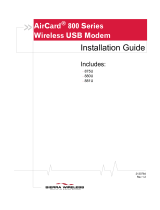Rev 3.8 May.07 3
Limitation of
Liability
Theinformationinthismanualissubjecttochangewithout
noticeanddoesnotrepresentacommitmentonthepartof
SierraWirelessoritsaffiliates.SIERRAWIRELESSANDITS
AFFILIATESSPECIFICALLYDISCLAIMLIABILITYFOR
ANYANDALLDIRECT,INDIRECT,SPECIAL,GENERAL,
INCIDENTAL,CONSEQUENTIAL,PUNITIVEOR
EXEMPLARYDAMAGESINCLUDING,BUTNOT
LIMITED
TO,LOSSOFPROFITSORREVENUEORANTICIPATED
PROFITSORREVENUEARISINGOUTOFTHEUSEOR
INABILITYTOUSEANYSIERRAWIRELESSPRODUCT,
EVENIFSIERRAWIRELESSAND/ORITSAFFILIATES
HAVEBEENADVISEDOFTHEPOSSIBILITYOFSUCH
DAMAGESORTHEYAREFORESEEABLEORFORCLAIMS
BYANY
THIRDPARTY.NOTWITHSTANDINGTHE
FOREGOING,INNOEVENTSHALLSIERRAWIRELESS
AND/ORITSAFFILIATES’AGGREGATELIABILITY
ARISINGUNDERORINCONNECTIONWITHTHESIERRA
WIRELESSPRODUCT,REGARDLESSOFTHENUMBEROF
EVENTS,OCCURRENCESORCLAIMSGIVINGRISETO
LIABILITY,BEINEXCESSOFTHEPRICEPAIDBYTHE
PURCHASERFORTHE
SIERRAWIRELESSPRODUCT.
Patents Portionsofthisproductmaybe coveredbysomeorallofthe
followingUSpatents:
5,515,013 5,629,960 5,845,216 5,847,553 5,878,234
5,890,057 5,929,815 6,169,884 6,191,741 6,199,168
6,339,405 6,359,591 6,400,336 6,516,204 6,561,851
6,643,501 6,653,979 6,697,030 6,785,830 6,845,249
6,847,830 6,876,697 6,879,585 6,886,049 6,968,171
6,985,757 7,023,878 7,053,843 7,106,569 D442,170
D459,303
andotherpatentspending.
Thisproductincludes
technologylicensedfrom:
LicensedbyQUALCOMMIncorporatedunderoneormoreof
thefollowingUnitedStatespatentsand/ortheircounterparts
inothernations:
4,901,307 5,056,109 5,101,501 5,109,390 5,228,054
5,267,261 5,267,262 5,337,338 5,414,796 5,416,797
5,490,165 5,504,773 5,506,865 5,511,073 5,535,239
5,544,196 5,568,483 5,600,754 5,657,420 5,659,569
5,710,784 5,778,338
ManufacturedorsoldbySierraWirelessoritslicenseesunder
oneormorepatentslicensedfromInterDigitalGroup.
Copyright ©2007SierraWireless.Allrightsreserved.