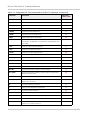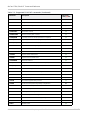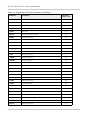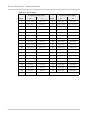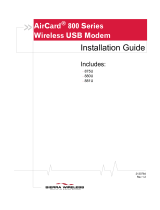AirCard 77xS / 34xU
AT Command Reference
4114487 Rev 1


Preface
Rev. 1 Sep.13 Proprietary and Confidential 3
Important
Notice
Due to the nature of wireless communications, transmission and reception of data
can never be guaranteed. Data may be delayed, corrupted (i.e., have errors) or be
totally lost. Although significant delays or losses of data are rare when wireless
devices such as the NETGEAR modem are used in a normal manner with a well-
constructed network, the NETGEAR modem should not be used in situations
where failure to transmit or receive data could result in damage of any kind to the
user or any other party, including but not limited to personal injury, death, or loss
of property. NETGEAR accepts no responsibility for damages of any kind
resulting from delays or errors in data transmitted or received using the
NETGEAR modem, or for failure of the NETGEAR modem to transmit or receive
such data.
Safety and
Hazards
Do not operate the NETGEAR modem in areas where blasting is in progress,
where explosive atmospheres may be present, near medical equipment, near life
support equipment, or any equipment which may be susceptible to any form of
radio interference. In such areas, the NETGEAR modem MUST BE POWERED
OFF. The NETGEAR modem can transmit signals that could interfere with this
equipment.
Do not operate the NETGEAR modem in any aircraft, whether the aircraft is on
the ground or in flight. In aircraft, the NETGEAR modem MUST BE POWERED
OFF. When operating, the NETGEAR modem can transmit signals that could
interfere with various onboard systems.
Note: Some airlines may permit the use of cellular phones while the aircraft is on the
ground and the door is open. NETGEAR modems may be used at this time.
The driver or operator of any vehicle should not operate the NETGEAR modem
while in control of a vehicle. Doing so will detract from the driver or operator's
control and operation of that vehicle. In some states and provinces, operating
such communications devices while in control of a vehicle is an offence.
Limitation of
Liability
The information in this manual is subject to change without notice and does not
represent a commitment on the part of NETGEAR. NETGEAR AND ITS
AFFILIATES SPECIFICALLY DISCLAIM LIABILITY FOR ANY AND ALL DIRECT,
INDIRECT, SPECIAL, GENERAL, INCIDENTAL, CONSEQUENTIAL, PUNITIVE
OR EXEMPLARY DAMAGES INCLUDING, BUT NOT LIMITED TO, LOSS OF
PROFITS OR REVENUE OR ANTICIPATED PROFITS OR REVENUE ARISING
OUT OF THE USE OR INABILITY TO USE ANY NETGEAR PRODUCT, EVEN IF
NETGEAR AND/OR ITS AFFILIATES HAS BEEN ADVISED OF THE
POSSIBILITY OF SUCH DAMAGES OR THEY ARE FORESEEABLE OR FOR
CLAIMS BY ANY THIRD PARTY.
Notwithstanding the foregoing, in no event shall NETGEAR and/or its affiliates
aggregate liability arising under or in connection with the NETGEAR product,
regardless of the number of events, occurrences, or claims giving rise to liability,
be in excess of the price paid by the purchaser for the NETGEAR product.

AirCard 77Xs/34xU AT Command Reference
4 Proprietary and Confidential 4114487
Patents This product may contain technology developed by or for NETGEAR Inc. This
product includes technology licensed from QUALCOMM
®
. This product is
manufactured or sold by NETGEAR Inc. or its affiliates under one or more patents
licensed from InterDigital Group and MMP Portfolio Licensing.
Copyright © 2013 NETGEAR. All rights reserved.
Trademarks Sierra Wireless
®
, AirPrime
®
, AirLink
®
, AirVantage
®
and the Sierra Wireless logo
are trademarks of Sierra Wireless.
AirCard
®
, Watcher
®
and NETGEAR
®
are registered trademarks of NETGEAR,
Inc.
Windows
®
and Windows Vista
®
are registered trademarks of Microsoft
Corporation.
Macintosh
®
and Mac OS
®
are registered trademarks of Apple Inc., registered in
the U.S. and other countries.
QUALCOMM
®
is a registered trademark of QUALCOMM Incorporated. Used
under license.
Other trademarks are the property of their respective owners.
Revision
History
Revision
number
Release date Changes
1 July 2013 • Created document

Rev. 1 Sep.13 Proprietary and Confidential 5
Contents
About This Guide . . . . . . . . . . . . . . . . . . . . . . . . . . . . . . . . . . . . . . . . . . . . . . . .7
Introduction. . . . . . . . . . . . . . . . . . . . . . . . . . . . . . . . . . . . . . . . . . . . . . . . . . . 7
Command access. . . . . . . . . . . . . . . . . . . . . . . . . . . . . . . . . . . . . . . . . . . . . . 7
Command timing . . . . . . . . . . . . . . . . . . . . . . . . . . . . . . . . . . . . . . . . . . . . . . 7
Interval timing . . . . . . . . . . . . . . . . . . . . . . . . . . . . . . . . . . . . . . . . . . . . . . .7
Escape sequence guard time . . . . . . . . . . . . . . . . . . . . . . . . . . . . . . . . . .7
Result codes. . . . . . . . . . . . . . . . . . . . . . . . . . . . . . . . . . . . . . . . . . . . . . . . . . 8
References. . . . . . . . . . . . . . . . . . . . . . . . . . . . . . . . . . . . . . . . . . . . . . . . . . . 8
Terminology and acronyms . . . . . . . . . . . . . . . . . . . . . . . . . . . . . . . . . . . . . . 8
Current firmware versions . . . . . . . . . . . . . . . . . . . . . . . . . . . . . . . . . . . . . . . 8
Version . . . . . . . . . . . . . . . . . . . . . . . . . . . . . . . . . . . . . . . . . . . . . . . . . . . .8
Upgrading . . . . . . . . . . . . . . . . . . . . . . . . . . . . . . . . . . . . . . . . . . . . . . . . .8
Document structure . . . . . . . . . . . . . . . . . . . . . . . . . . . . . . . . . . . . . . . . . . . . 8
Conventions . . . . . . . . . . . . . . . . . . . . . . . . . . . . . . . . . . . . . . . . . . . . . . . . . 10
AT Password Commands . . . . . . . . . . . . . . . . . . . . . . . . . . . . . . . . . . . . . . . .13
Introduction. . . . . . . . . . . . . . . . . . . . . . . . . . . . . . . . . . . . . . . . . . . . . . . . . . 13
Command summary. . . . . . . . . . . . . . . . . . . . . . . . . . . . . . . . . . . . . . . . . . . 13
Command reference. . . . . . . . . . . . . . . . . . . . . . . . . . . . . . . . . . . . . . . . . . . 14
Modem Status, Customization, and Reset Commands . . . . . . . . . . . . . . . .15
Introduction. . . . . . . . . . . . . . . . . . . . . . . . . . . . . . . . . . . . . . . . . . . . . . . . . . 15
Command summary. . . . . . . . . . . . . . . . . . . . . . . . . . . . . . . . . . . . . . . . . . . 15
Command reference. . . . . . . . . . . . . . . . . . . . . . . . . . . . . . . . . . . . . . . . . . . 16
Mobile IP Commands . . . . . . . . . . . . . . . . . . . . . . . . . . . . . . . . . . . . . . . . . . .23
Introduction. . . . . . . . . . . . . . . . . . . . . . . . . . . . . . . . . . . . . . . . . . . . . . . . . . 23
Command summary. . . . . . . . . . . . . . . . . . . . . . . . . . . . . . . . . . . . . . . . . . . 23
Command reference. . . . . . . . . . . . . . . . . . . . . . . . . . . . . . . . . . . . . . . . . . . 24

AirCard 77Xs/34xU AT Command Reference
6 Proprietary and Confidential 4114487
SIM Commands . . . . . . . . . . . . . . . . . . . . . . . . . . . . . . . . . . . . . . . . . . . . . . . . 33
Introduction . . . . . . . . . . . . . . . . . . . . . . . . . . . . . . . . . . . . . . . . . . . . . . . . . 33
Command summary . . . . . . . . . . . . . . . . . . . . . . . . . . . . . . . . . . . . . . . . . . 33
Command reference . . . . . . . . . . . . . . . . . . . . . . . . . . . . . . . . . . . . . . . . . . 34
OMA-DM Commands . . . . . . . . . . . . . . . . . . . . . . . . . . . . . . . . . . . . . . . . . . . . 35
Introduction . . . . . . . . . . . . . . . . . . . . . . . . . . . . . . . . . . . . . . . . . . . . . . . . . 35
Command summary . . . . . . . . . . . . . . . . . . . . . . . . . . . . . . . . . . . . . . . . . . 35
Command reference . . . . . . . . . . . . . . . . . . . . . . . . . . . . . . . . . . . . . . . . . . 36
Supported GSM/WCDMA AT Commands . . . . . . . . . . . . . . . . . . . . . . . . . . . 37
HSDPA/ HSUPA Categories. . . . . . . . . . . . . . . . . . . . . . . . . . . . . . . . . . . . . . 47
Band Definitions . . . . . . . . . . . . . . . . . . . . . . . . . . . . . . . . . . . . . . . . . . . . . . . 49
ASCII Table . . . . . . . . . . . . . . . . . . . . . . . . . . . . . . . . . . . . . . . . . . . . . . . . . . . 51
Index (AT commands). . . . . . . . . . . . . . . . . . . . . . . . . . . . . . . . . . . . . . . . . . . 53
Index. . . . . . . . . . . . . . . . . . . . . . . . . . . . . . . . . . . . . . . . . . . . . . . . . . . . . . . . . 57

Rev. 1 Sep.13 Proprietary and Confidential 7
1
1: About This Guide
Introduction
This document describes supported standard and proprietary AT
commands available for NETGEAR AirCard™ devices, and provides
details where commands vary from the standards. These commands
are intended for use by OEMs, and are supplemental to the standard
AT commands for GSM devices defined by the 3GPP (3rd Generation
Partnership Project) in TS 27.007 AT command set for User
Equipment (UE) and TS 27.005 Use of Data Terminal Equipment—
Data Circuit terminating Equipment (DTE-DCE) interface for Short
Message Service (SMS) and Cell Broadcast Service (BSE).
Note: When designing applications that use these AT commands, use
NETGEAR Watcher
®
or other NETGEAR applications as functionality
templates to ensure proper use of command groups. For questions or
concerns relating to command implementation, please contact your
NETGEAR account representative.
Command access
Most commands in this reference are password-protected. To use
these commands, you must enter the correct password using
AT!ENTERCND on page 14. Once the password is entered, all
commands are available and remain available until the modem is
reset or powered off and on.
Command timing
Interval timing
Some commands require time to process before additional
commands are entered. For example, the modem returns OK when it
receives
AT!DAFTMACT. If AT!DASBAND is received too soon after
this, the modem returns an error.
When building automated test scripts, ensure that sufficient delays
are embedded, where necessary, to avoid these errors.
Escape sequence guard time
The AT escape sequence “+++” requires a guard time of 1.0 seconds
before and after it is used.

AirCard 77Xs/34xU AT Command Reference
8 Proprietary and Confidential 4114487
Result codes
Result codes are not shown in the command tables unless special conditions
apply. Generally the result code OK is returned when the command has been
executed. ERROR may be returned if parameters are out of range, and is
returned if the command is not recognized or is not permitted in the current state
or condition of the modem.
References
This guide covers the command sets used by OEMs, designers and testers of
NETGEAR AirCard devices, plus general operational use commands.
You may also want to consult the other documents available on our website at
www.netgear.com.
Terminology and acronyms
This document makes wide use of acronyms that are in common use in data
communications and cellular technology.
Current firmware versions
Version
To determine your firmware revision, enter the identification command AT+GMR.
Upgrading
If your modem firmware is an earlier version, you can acquire updated firmware
by visiting support.netgear.com and searching by your product model number.
Document structure
This document describes the proprietary commands listed in the tables below—
each table corresponds to a specific chapter.
AT Password Commands—Commands used to enable access to password-
protected AT commands and to set the AT command password.
Table 1-1: AT password commands
Command Description Page
!ENTERCND Enable access to password-protected commands 14
!SETCND Set AT command password 14

About This Guide
Rev. 1 Sep.13 Proprietary and Confidential 9
Modem Status, Customization, and Reset Commands—Commands used to
determine modem status, adjust customization settings, and reset the modem.
Mobile IP Commands—Commands used to configure and display Mobile IP
options.
Table 1-2: Modem status commands
Command Description Page
!BAND Select/return frequency band set 16
!BOOTHOLD Reset modem and wait in bootloader for firmware download 17
$ERI Return current Enhanced Roaming Indicator (ERI) 18
!GETBAND Return the current active band 18
!GETRAT Return the current active radio access technology (RAT) 18
!GSTATUS Return operational status 19
$MDN Set/report Mobile Directory Number (MDN) 19
$MSID Set/report Mobile Station ID (MSID) 20
!PACKAGE Return package version string 20
!PCTEMP Return current temperature information 21
$PRL Return device’s CDMA PRL version 21
$QCRMCALL Make/disconnect data connection 21
$RESET
!RESET
Reset (power cycle) modem 22
$ROAM Set/report network roaming mode 22
$RTN Reset device to factory default settings 22
Table 1-3: Mobile IP configuration commands
Command Description Page
$MIPERR Return last MIP error code 24
$QCMIP Set/return Mobile IP state 24
$QCMIPEP Enable/disable active profile 24
$QCMIPGETP Identify active profile, or display specific profile’s configuration
information
25
$QCMIPHA Set/return active profile’s Home Agent address 25
$QCMIPMASPI Set/return active profile’s AAA SPI 26
$QCMIPMASS Set/return active profile’s AAA ‘shared secret’ (ASCII) 26
$QCMIPMASSX Set/return active profile’s AAA ‘shared secret’ (Hexadecimal) 27
$QCMIPMHSPI Set/return active profile’s Home Agent SPI 27

AirCard 77Xs/34xU AT Command Reference
10 Proprietary and Confidential 4114487
SIM Commands—Commands used to communicate with an installed (U)SIM.
OMA-DM Commands—Commands used to configure DM (Device Management)
accounts, sessions, and host–device–server interactions.
Conventions
The following format conventions are used in this reference:
Character codes or keystrokes that are described with words or standard
abbreviations are shown within angle brackets using a different font, such as
<CR> for Carriage Return and <space> for a blank space character.
Numeric values are decimal unless prefixed as noted below.
Hexadecimal values are shown with a prefix of 0x, i.e. in the form 0x3D.
Binary values are shown with a prefix of 0b, i.e. in the form 0b00111101.
Command and register syntax is noted using an alternate font:
!CHAN=<c>[,b].
The leading “
AT” characters are not shown but must be included before all
commands except as noted in the reference tables.
$QCMIPMHSS Set/return active profile’s Home Agent ‘shared secret’ (ASCII) 28
$QCMIPMHSSX Set/return active profile’s Home Agent ‘shared secret’
(Hexadecimal)
28
$QCMIPNAI Set/return active profile’s NAI 29
$QCMIPP Set/return the active profile 29
$QCMIPPHA Set/return active profile’s primary Home Agent address 30
$QCMIPSHA Set/return active profile’s secondary Home Agent address 30
$QCMIPRT Enable/disable reverse tunneling 31
$QCMIPT Display RFC 2002bis authentication state 31
Table 1-3: Mobile IP configuration commands (Continued)
Command Description Page
Table 1-4: SIM commands
Command Description Page
!ICCID Return (U)SIM card’s ICCID 34
Table 1-5: OMA-DM commands
Command Description Page
!IDSTEST Start DM session (Sprint OMA activation) 36

About This Guide
Rev. 1 Sep.13 Proprietary and Confidential 11
Characters that are required are shown in uppercase; parameters are noted in
lowercase. Required parameters are enclosed in angle brackets (
<n>) while
optional parameters are enclosed within square brackets (
[x]). The brackets are
not to be included in the command string.
Commands are presented in table format. Each chapter covers the commands
related to that subject and presents a summary table to help you locate a needed
command. Commands are in ASCII alphabetical order in the body of each
chapter.
Any default settings are noted in the command tables. Note that these are the
factory default settings and not the default parameter value assumed if no
parameter is specified.
Result Code This is a numeric or text code that is returned after all commands
(except resets)—text codes are returned if verbose responses are enabled. Only
one result code is returned for a command line regardless of the number of
individual commands contained on the line.
Response This term indicates a response from the modem that is issued prior to
a result code. Reading registers or issuing commands that report information will
provide a response followed by a result code unless the command generates an
error.
Responses and result codes from the modem, or host system software prompts,
are shown in this font:
CONNECT 14400

AirCard 77Xs/34xU AT Command Reference
12 Proprietary and Confidential 4114487

Rev. 1 Sep.13 Proprietary and Confidential 13
2
2: AT Password Commands
Introduction
AT commands described in this document are password-protected.
This chapter describes how to enter and change the password.
Command summary
Tabl e 2- 1 on page 13 lists the commands described in this chapter.
Table 2-1: AT password commands
Command Description Page
!ENTERCND Enable access to password-protected commands 14
!SETCND Set AT command password 14

AirCard 77Xs/34xU AT Command Reference
14 Proprietary and Confidential 4114487
Command reference
Table 2-2: AT command password details
Command Description
!ENTERCND
Enable access to password-protected commands
Before you can use any password-protected AT commands, you must enter the password
correctly using this command. The initial password (“A710”) is configured onto the modem
during manufacture. You can change the password using !SETCND.
Once the password has been entered correctly, the password-protected AT commands are
available until the modem is reset or powered off and on.
Password required: Yes—Query format only.
Usage:
• Execution: AT!ENTERCND=<“key”>
Response:
OK
Purpose: Unlock password-protected commands.
• Query: AT!ENTERCND?
Response:
<key> (if unlocked)
Purpose: This command is password-protected. After entering the password correctly
using the execution operation (“=”), you can use this command to display
the password as a reminder.
Parameters:
<“key”> (Password stored in NV memory)
• Password must be entered with quotation marks. (For example,
AT!ENTERCND=”ExamplePW”.)
• Password length: 4–10 characters (0–9, A–Z, upper or lower case)
• Characters may be entered in ASCII format, or in Hex format. (For example:
“myPass3” or “ABCDEF01234”.)
!SETCND
Set AT command password
Change the password used for the !ENTERCND command. (Before you can change the
password using !SETCND, you must enable access to this command using !ENTERCND.)
Password required: Yes
Usage:
• Execution: AT!SETCND=<“key”>
Response:
OK
Purpose: Sets <“Key”> as the new password for accessing protected commands.
Parameters:
<“key”> (New password)
• Password must be entered with quotation marks (for example,
AT!SETCND=”NewPW”).
• Password length: 4–10 characters (0–9, A–Z, upper or lower case)
• Characters may be entered in ASCII format, or in Hex format. (For example:
“myPass3” or “ABCDEF01234”.)
Warning: Do NOT enter a null password (that is, the <“Key”> cannot be ““) — you will NOT
be able to use password-protected commands, and will have to contact NETGEAR for help to
reset the password.

Rev. 1 Sep.13 Proprietary and Confidential 15
3
3: Modem Status, Customization, and Reset
Commands
Introduction
This chapter describes commands used to reset the modem, adjust
customization settings, retrieve the hardware version, and monitor
the temperature, voltage, and modem status.
Command summary
Tabl e 3- 1 lists the commands described in this chapter.
Table 3-1: Modem status commands
Command Description Page
!BAND Select/return frequency band set 16
!BOOTHOLD Reset modem and wait in bootloader for firmware download 17
$ERI Return current Enhanced Roaming Indicator (ERI) 18
!GETBAND Return the current active band 18
!GETRAT Return the current active radio access technology (RAT) 18
!GSTATUS Return operational status 19
$MDN Set/report Mobile Directory Number (MDN) 19
$MSID Set/report Mobile Station ID (MSID) 20
!PACKAGE Return package version string 20
!PCTEMP Return current temperature information 21
$PRL Return device’s CDMA PRL version 21
$QCRMCALL Make/disconnect data connection 21
$RESET
!RESET
Reset (power cycle) modem 22
$ROAM Set/report network roaming mode 22
$RTN Reset device to factory default settings 22

AirCard 77Xs/34xU AT Command Reference
16 Proprietary and Confidential 4114487
Command reference
Table 3-2: Modem status, customization, and reset commands
Command Description
!BAND
Note: The ‘Basic’ command
and response versions are
used if you haven’t entered the
required password. (See
Command access on page 7.)
Select/return frequency band set
Configure the modem to operate on a set of frequency bands, look up available sets,
create new sets, or return the current selection.
Password required: Yes—Execution (Extended) format
Usage:
• Execution (Basic):
AT!BAND=<Index>
Response:
OK
Purpose: Select an existing set of bands.
• Execution (Extended):
AT!BAND=<Index>,”<Name>”,<GWmask>[,<Lmask>,<Lmask2>]
Response:
OK
Purpose: Create a new set of bands.
• Query: AT!BAND?
Response:
Index, Name[, GW Band Mask [, L Band Mask]]
<Index>, <Name>[, <GWmask> [, <Lmask>]]
OK
or (If the current band mask doesn’t match a band set)
Unknown band mask. Use AT!BAND to set band.
<Index>
OK
Purpose: Report the current band selection. (<GWmask> and <Lmask> may
only appear in Extended responses.)
• Query List: AT!BAND=?
Response:
Index, Name[, GW Band Mask [ L Band Mask]]
<Index1>, <Name1>[, <GWmask1> [, <Lmask1>]]
...
<IndexN>, <NameN>[, <GWmaskN> [, <LmaskN>]]
OK
Purpose: Display allowed <Index> values and descriptions of the associated
band sets.
(Continued on next page)

Modem Status, Customization, and Reset Commands
Rev. 1 Sep.13 Proprietary and Confidential 17
!BAND (continued)
Select/return frequency band set (continued)
Parameters:
<Index> (Index of a band set. Use the Query List command to display all supported
sets)
• Valid range: 0–13 (Hexadecimal. There are 20 possible values.)
<Name> (Name of the band set)
• ASCII string—Up to 30 characters
<GWmask> (GSM/WCDMA bands included in the set)
• Format: 32-bit bitmask
• Valid values:
• 0000000000000001—BC0-A
• 0000000000000002—BC0-B
• 0000000000000003—BC0 (BC0-A and BC0-B)
• 0000000000000004—BC1
• 0000000000000080—G1800
• 0000000000000300—G900 (EGSM/GSM)
• 0000000000000400—BC6
• 0000000000004000—BC10 (800)
• 0000000000080000—G850
• 0000000000200000—G1900
• 0000000000400000—W2100
• 0000000000800000—W1900
• 0000000002000000—W1700
• 0000000004000000—W850
• 0000000008000000—W800
• 0000000080000000—BC15
• 0002000000000000—W900
• 1000000000000000—B19 (850)
<Lmask> (LTE bands included in the set)
• Format: 32-bit bitmask
• Valid values:
• 0000000000000001—Band 1
0000000000000002—Band 2
...
0000008000000000—Band 40
0000010000000000—Band 41
!BOOTHOLD
Reset modem and wait in bootloader for firmware download
Prepare for a firmware download by resetting the modem and waiting in ‘boot and hold’
mode.
Password required: No
Usage:
• Execution: AT!BOOTHOLD
Response:
OK
Purpose: Force the modem to backup user NV options, reset, and then wait in
boot and hold mode for a firmware download.
Table 3-2: Modem status, customization, and reset commands (Continued)
Command Description

AirCard 77Xs/34xU AT Command Reference
18 Proprietary and Confidential 4114487
$ERI
Return current Enhanced Roaming Indicator (ERI)
(For Sprint devices only)
Return the current ERI.
Password required: No.
Usage:
• Query: AT$ERI?
Response: Returns <ERI>
Purpose: Display the modem’s current mode.
Parameters:
<ERI> (Enhanced Roaming Indicator)
• Decimal value as defined in Section 5.3.3 of Sprint Core Features User Inter-
action Requirements (version 1.0).
!GETBAND
Return the current active band
Return the active band currently being used by the modem.
Password required: No
Usage:
• Query: AT!GETBAND?
Response:
!GETBAND: <active band description>
OK
or Unknown
OK
or No Service
OK
Purpose: Return a description of the current active band, or return an error
message.
Note: Due to stack implementation requirements,
!GETBAND
reports W800 for both
W800 and W850.
!GETRAT
Return the current active radio access technology (RAT)
Return the RAT currently being used by the modem.
Password required: No
Usage:
• Query: AT!GETRAT?
Response:
!GETRAT: <active RAT description>
OK
or Unknown
OK
or No Service
OK
Purpose: Return a description of the current RAT, or return an error message.
Table 3-2: Modem status, customization, and reset commands (Continued)
Command Description

Modem Status, Customization, and Reset Commands
Rev. 1 Sep.13 Proprietary and Confidential 19
!GSTATUS
Return operational status
Return specific details about the current operational status of the modem. The response
details vary depending on the current RAT. Contact NETGEAR for further details if
required.
Password required: No
Usage:
• Query: AT!GSTATUS?
Response (Example shown is for LTE, actual fields may vary)
!GSTATUS:
Current Time: <ctime> Temperature: <temp>
Bootup Time: <btime> Mode: <mode>
System mode: <smode> PS state: <PSstate>
LTE band: <lband> LTE bw: <lbw>
LTE Rx chan: <lrchan> LTE Tx chan: <ltchan>
GMM (PS) state: <gmmstate> <gmmsubstate>
MM (CS) state: <mmstate> <mmsubstate>
RSSI (dBm): <rssi> SINR (dB): <sinr>
RSRP (dBm): <rsrp> TAC: <tac>
RSRQ (dB): <rsrq> Cell ID: <Cell ID>
OK
$MDN
Set/report Mobile Directory Number (MDN)
(For Sprint devices only)
Set or return the modem’s Mobile Directory Number.
Password required: No.
Usage:
• Execution: AT$MDN=<MSL>,<MDN>
Purpose: Set the specified modem’s mobile directory number to <MDN>.
Note: This command returns “ERROR” if the <MSL> is incorrect.
• Query: AT$MDN?
Response: Returns <MDN>
Purpose: Display the modem’s mobile directory number.
Parameters:
<MSL> (Master Subsidy Lock, a.k.a “Service Programming Code” (SPC))
• Available from Sprint
<MDN> (Mobile Directory Number)
• 10-digit mobile directory phone number
Table 3-2: Modem status, customization, and reset commands (Continued)
Command Description

AirCard 77Xs/34xU AT Command Reference
20 Proprietary and Confidential 4114487
$MSID
Set/report Mobile Station ID (MSID)
(For Sprint devices only)
Set or return the modem’s Mobile Station ID.
Password required: No.
Usage:
• Execution: AT$MSID=<MSL>,<MSID>
Purpose: Set the specified modem’s mobile station ID to <MSID>.
Note: This command returns “ERROR” if the <MSL> is incorrect or if
the <MSID> is invalid.
• Query: AT$MSID?
Response: Returns <MSID>
Purpose: Display the modem’s mobile station ID.
Parameters:
<MSL> (Master Subsidy Lock, a.k.a “Service Programming Code” (SPC))
• Available from Sprint
<MSID> (Mobile Station ID)
• 10-digit mobile directory number
!PACKAGE
Return package version string
This command returns the FOTA package name loaded in the modem.
Password required: No
Usage:
• Query: AT!PACKAGE?
Response: !PACKAGE:<PackageName>
OK
or Unset
OK
Purpose: Return the package name string.
Parameters:
<PackageName>
• Character string, maximum 126 characters
• Example: MC7750_01.00.02.03_00_VZW_011.006_000
Table 3-2: Modem status, customization, and reset commands (Continued)
Command Description
Page is loading ...
Page is loading ...
Page is loading ...
Page is loading ...
Page is loading ...
Page is loading ...
Page is loading ...
Page is loading ...
Page is loading ...
Page is loading ...
Page is loading ...
Page is loading ...
Page is loading ...
Page is loading ...
Page is loading ...
Page is loading ...
Page is loading ...
Page is loading ...
Page is loading ...
Page is loading ...
Page is loading ...
Page is loading ...
Page is loading ...
Page is loading ...
Page is loading ...
Page is loading ...
Page is loading ...
Page is loading ...
Page is loading ...
Page is loading ...
Page is loading ...
Page is loading ...
Page is loading ...
Page is loading ...
Page is loading ...
Page is loading ...
Page is loading ...
Page is loading ...
Page is loading ...
Page is loading ...
-
 1
1
-
 2
2
-
 3
3
-
 4
4
-
 5
5
-
 6
6
-
 7
7
-
 8
8
-
 9
9
-
 10
10
-
 11
11
-
 12
12
-
 13
13
-
 14
14
-
 15
15
-
 16
16
-
 17
17
-
 18
18
-
 19
19
-
 20
20
-
 21
21
-
 22
22
-
 23
23
-
 24
24
-
 25
25
-
 26
26
-
 27
27
-
 28
28
-
 29
29
-
 30
30
-
 31
31
-
 32
32
-
 33
33
-
 34
34
-
 35
35
-
 36
36
-
 37
37
-
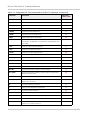 38
38
-
 39
39
-
 40
40
-
 41
41
-
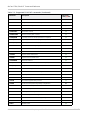 42
42
-
 43
43
-
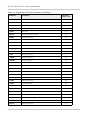 44
44
-
 45
45
-
 46
46
-
 47
47
-
 48
48
-
 49
49
-
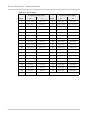 50
50
-
 51
51
-
 52
52
-
 53
53
-
 54
54
-
 55
55
-
 56
56
-
 57
57
-
 58
58
-
 59
59
-
 60
60
Ask a question and I''ll find the answer in the document
Finding information in a document is now easier with AI
Related papers
-
Netgear 771S Booklet
-
Netgear NETGEAR 341U User manual
-
Netgear AirCard 875 (all others) Reference guide
-
Netgear 771S User manual
-
Netgear 778S User guide
-
Netgear 762S AirCard User manual
-
Netgear AirCard 782S Owner's manual
-
Netgear 782S User guide
-
Netgear XM128 ISDN User manual
-
Netgear AC329U User guide
Other documents
-
EASTMAN 60158 Installation guide
-
Sierra Wireless Wireless Modem Installation guide
-
Sierra Wireless AirPrime MiniCard MC73xx/8805 Series At Command Reference
-
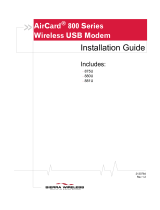 Siera AirCard 880U Installation guide
Siera AirCard 880U Installation guide
-
Sierra Wireless N7NAC775 User manual
-
Sierra Wireless N7NAC755 User manual
-
Velocity Edge GX440 Specification
-
Sierra Wireless AirCard 710 User manual
-
ZyXEL 520100G0850 Datasheet
-
Sierra Wireless AirCard 880U Installation guide