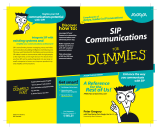Page is loading ...

Avaya Application Solutions:
IP Telephony Deployment Guide
555-245-600
Issue 6
January 2008

© 2008 Avaya Inc.
All Rights Reserved.
Notice
While reasonable efforts were made to ensure that the information in this
document was complete and accurate at the time of printing, Avaya Inc. can
assume no liability for any errors. Changes and corrections to the information
in this document may be incorporated in future releases.
For full legal page information, please see the documents,
Avaya Support Notices for Software Documentation, 03-600758, and
Avaya Support Notices for Hardware Documentation, 03-600759.
These documents can be accessed on the documentation CD and on the
Web site, http://www.avaya.com/support
. On the Web site, search for the
document number in the Search box.
Documentation disclaimer
Avaya Inc. is not responsible for any modifications, additions, or deletions to
the original published version of this documentation unless such modifications,
additions, or deletions were performed by Avaya. Customer and/or End User
agree to indemnify and hold harmless Avaya, Avaya's agents, servants and
employees against all claims, lawsuits, demands and judgments arising out of,
or in connection with, subsequent modifications, additions or deletions to this
documentation to the extent made by the Customer or End User.
Link disclaimer
Avaya Inc. is not responsible for the contents or reliability of any linked Web
sites referenced elsewhere within this documentation, and Avaya does not
necessarily endorse the products, services, or information described or offered
within them. We cannot guarantee that these links will work all of the time and
we have no control over the availability of the linked pages.
Warranty
Avaya Inc. provides a limited warranty on this product. Refer to your sales
agreement to establish the terms of the limited warranty. In addition, Avaya’s
standard warranty language, as well as information regarding support for this
product, while under warranty, is available through the following Web site:
http://www.avaya.com/support
.
Copyright
Except where expressly stated otherwise, the Product is protected by copyright
and other laws respecting proprietary rights. Unauthorized reproduction,
transfer, and or use can be a criminal, as well as a civil, offense under the
applicable law.
Avaya support
Avaya provides a telephone number for you to use to report problems or to ask
questions about your product. The support telephone number
is 1-800-242-2121 in the United States. For additional support telephone
numbers, see the Avaya Web site: http://www.avaya.com/support
.

Issue 6 January 2008 3
About This Book. . . . . . . . . . . . . . . . . . . . . . . . . . . . . . . 11
Overview . . . . . . . . . . . . . . . . . . . . . . . . . . . . . . . . . . . . . . . . 11
Audience . . . . . . . . . . . . . . . . . . . . . . . . . . . . . . . . . . . . . . . . 11
Using this book . . . . . . . . . . . . . . . . . . . . . . . . . . . . . . . . . . . . 11
Downloading this book and updates from the Web . . . . . . . . . . . . . . . . . 12
Related resources . . . . . . . . . . . . . . . . . . . . . . . . . . . . . . . . . . . 13
Technical assistance . . . . . . . . . . . . . . . . . . . . . . . . . . . . . . . . . 13
Within the US. . . . . . . . . . . . . . . . . . . . . . . . . . . . . . . . . . . . 13
International . . . . . . . . . . . . . . . . . . . . . . . . . . . . . . . . . . . . 13
Trademarks. . . . . . . . . . . . . . . . . . . . . . . . . . . . . . . . . . . . . . . 14
Sending us comments. . . . . . . . . . . . . . . . . . . . . . . . . . . . . . . . . 14
Section 1: Avaya Application Solutions
product guide . . . . . . . . . . . . . . . . . . . . . . . 15
Avaya Application Solutions . . . . . . . . . . . . . . . . . . . . . . . . 17
Avaya Communication Manager . . . . . . . . . . . . . . . . . . . . . . . . . . . 19
Avaya servers . . . . . . . . . . . . . . . . . . . . . . . . . . . . . . . . . . . 19
Avaya Media Gateways . . . . . . . . . . . . . . . . . . . . . . . . . . . . . . 20
Avaya Integrated Management . . . . . . . . . . . . . . . . . . . . . . . . . . 20
Avaya communication devices . . . . . . . . . . . . . . . . . . . . . . . . . . 21
Avaya Communication Manager applications . . . . . . . . . . . . . . . . . . 21
Avaya SIP solutions . . . . . . . . . . . . . . . . . . . . . . . . . . . . . . . . 22
Avaya SIP application enablement . . . . . . . . . . . . . . . . . . . . . . . . 22
Avaya Distributed Office . . . . . . . . . . . . . . . . . . . . . . . . . . . . . . . 23
Distributed Office Configurations . . . . . . . . . . . . . . . . . . . . . . . . 24
Distributed Office benefits . . . . . . . . . . . . . . . . . . . . . . . . . . . . 26
Distributed Office implementation . . . . . . . . . . . . . . . . . . . . . . . . 26
Streamlined Deployment . . . . . . . . . . . . . . . . . . . . . . . . . . . . . 30
Avaya Application Solutions platforms . . . . . . . . . . . . . . . . . . 33
Overview . . . . . . . . . . . . . . . . . . . . . . . . . . . . . . . . . . . . . . . . 33
Terminology . . . . . . . . . . . . . . . . . . . . . . . . . . . . . . . . . . . . 36
Small to mid-size enterprise . . . . . . . . . . . . . . . . . . . . . . . . . . . . . 37
Avaya S8300 Server and Avaya G700, G450,
G350, or G250 Media Gateway. . . . . . . . . . . . . . . . . . . . . . . . . . 37
G450 Media Gateway . . . . . . . . . . . . . . . . . . . . . . . . . . . . . . . 43
G250 and G350 Media Gateways . . . . . . . . . . . . . . . . . . . . . . . . . 52
G150 Media Gateway . . . . . . . . . . . . . . . . . . . . . . . . . . . . . . . 61
Contents

4 Avaya Application Solutions IP Telephony Deployment Guide
IG550 Integrated Gateway . . . . . . . . . . . . . . . . . . . . . . . . . . . . 62
TGM550 physical description . . . . . . . . . . . . . . . . . . . . . . . . . . . 69
Avaya S8400 Server . . . . . . . . . . . . . . . . . . . . . . . . . . . . . . . . 75
Mid-market to large enterprise . . . . . . . . . . . . . . . . . . . . . . . . . . . . 79
S8500 Server . . . . . . . . . . . . . . . . . . . . . . . . . . . . . . . . . . . 79
Avaya S8700-series Server, fiber-PNC configuration . . . . . . . . . . . . . . 79
Avaya S8700-series Server IP-PNC configuration . . . . . . . . . . . . . . . . 96
Combined IP and fiber Port Network Connectivity . . . . . . . . . . . . . . . 102
Processor Ethernet . . . . . . . . . . . . . . . . . . . . . . . . . . . . . . . . . . 107
Avaya IP Office. . . . . . . . . . . . . . . . . . . . . . . . . . . . . . . . . . . 108
Greenfield deployment . . . . . . . . . . . . . . . . . . . . . . . . . . . 109
Components needed for Greenfield deployment . . . . . . . . . . . . . . . . . . 109
Servers (H.323 Gatekeeper) . . . . . . . . . . . . . . . . . . . . . . . . . . . . 110
Avaya Communication Manager . . . . . . . . . . . . . . . . . . . . . . . . . 111
Media Gateways and Port Networks . . . . . . . . . . . . . . . . . . . . . . . 111
Greenfield configurations . . . . . . . . . . . . . . . . . . . . . . . . . . . . . . . 112
S8300 standalone solution
(small-to-midsize enterprise) . . . . . . . . . . . . . . . . . . . . . . . . . . 112
Medium-to-large enterprise solutions . . . . . . . . . . . . . . . . . . . . . . 113
Required circuit packs for S8700-series configuration . . . . . . . . . . . . . 116
Evolution from circuit-switched to IP . . . . . . . . . . . . . . . . . . . 119
Overview . . . . . . . . . . . . . . . . . . . . . . . . . . . . . . . . . . . . . . . . 119
Migration from DEFINITY
Server R to S8700 fiber-PNC. . . . . . . . . . . . . . . . . . . . . . . . . . . . . 120
Phase 1: Processor replacement . . . . . . . . . . . . . . . . . . . . . . . . . 120
Phase 2: IP-enable the Port Networks to support IP endpoints . . . . . . . . 122
Phase 3: Server consolidation . . . . . . . . . . . . . . . . . . . . . . . . . . 123
Call processing . . . . . . . . . . . . . . . . . . . . . . . . . . . . . . . 125
Voice and multimedia networking . . . . . . . . . . . . . . . . . . . . . . . . . . 125
Intelligent networking and call routing . . . . . . . . . . . . . . . . . . . . . . 125
IP Port Network / Media Gateway connectivity . . . . . . . . . . . . . . . . . 126
H.248 Media Gateway control . . . . . . . . . . . . . . . . . . . . . . . . . . . 126
Call Processing . . . . . . . . . . . . . . . . . . . . . . . . . . . . . . . . . . . . 127
Communication Manager gatekeepers . . . . . . . . . . . . . . . . . . . . . . 127
Call signaling. . . . . . . . . . . . . . . . . . . . . . . . . . . . . . . . . . . . 128
Media stream handling . . . . . . . . . . . . . . . . . . . . . . . . . . . . . . 129
Separation of Bearer and Signaling (SBS) . . . . . . . . . . . . . . . . . . . . 130

Issue 6 January 2008 5
Multi-location. . . . . . . . . . . . . . . . . . . . . . . . . . . . . . . . . . . . 131
Modem/Fax/TTY over IP . . . . . . . . . . . . . . . . . . . . . . . . . . . . . . 131
IP-based trunks . . . . . . . . . . . . . . . . . . . . . . . . . . . . . . . . . . . . 133
IP tie trunks . . . . . . . . . . . . . . . . . . . . . . . . . . . . . . . . . . . . 134
Trunk signaling . . . . . . . . . . . . . . . . . . . . . . . . . . . . . . . . . . 134
SIP . . . . . . . . . . . . . . . . . . . . . . . . . . . . . . . . . . . . . . . . . . . 134
Avaya SIP Enablement Services (SES). . . . . . . . . . . . . . . . . . . . . . 135
Communication Manager as the SIP Feature Server . . . . . . . . . . . . . . 137
SIP Adjuncts . . . . . . . . . . . . . . . . . . . . . . . . . . . . . . . . . . . . 138
SIP Endpoints . . . . . . . . . . . . . . . . . . . . . . . . . . . . . . . . . . . 138
SIP deployment scenarios . . . . . . . . . . . . . . . . . . . . . . . . . . . . 139
Avaya G860 Media Gateway. . . . . . . . . . . . . . . . . . . . . . . . . . . . . . 147
G860 Components . . . . . . . . . . . . . . . . . . . . . . . . . . . . . . . . . 149
Configuration with Avaya Communication Manager . . . . . . . . . . . . . . 150
Mobility . . . . . . . . . . . . . . . . . . . . . . . . . . . . . . . . . . . . . . . . . 152
IP Telephones or IP Softphones . . . . . . . . . . . . . . . . . . . . . . . . . 152
Extension to Cellular . . . . . . . . . . . . . . . . . . . . . . . . . . . . . . . 152
Communication applications . . . . . . . . . . . . . . . . . . . . . . . . . . . . . 152
Call Center . . . . . . . . . . . . . . . . . . . . . . . . . . . . . . . . . . . . . 153
Messaging . . . . . . . . . . . . . . . . . . . . . . . . . . . . . . . . . . . . . 154
Unified Communication Center . . . . . . . . . . . . . . . . . . . . . . . . . . 155
Avaya Call Management System (CMS) . . . . . . . . . . . . . . . . . . . . . 155
Conferencing systems . . . . . . . . . . . . . . . . . . . . . . . . . . . . . . 155
Meet-me conferencing. . . . . . . . . . . . . . . . . . . . . . . . . . . . . . . 155
Avaya Meeting Exchange Solutions . . . . . . . . . . . . . . . . . . . . . . . 156
Computer Telephony Integration (CTI) . . . . . . . . . . . . . . . . . . . . . . 160
Application Programming Interfaces (APIs) . . . . . . . . . . . . . . . . . . . 160
Best Services Routing (BSR) polling . . . . . . . . . . . . . . . . . . . . . . . 161
LAN switching products . . . . . . . . . . . . . . . . . . . . . . . . . . 163
Avaya C360 converged stackable switches . . . . . . . . . . . . . . . . . . . . . 163
Features of the C360 converged stackable switches . . . . . . . . . . . . . . 164
Switches from Extreme Networks . . . . . . . . . . . . . . . . . . . . . . . . 167
Avaya Power over Ethernet (PoE) switches . . . . . . . . . . . . . . . . . . . 168
Midspan Power Units . . . . . . . . . . . . . . . . . . . . . . . . . . . . . . . . . 169
1152A1 Power Distribution Unit . . . . . . . . . . . . . . . . . . . . . . . . . 169
1152B Power Distribution Units . . . . . . . . . . . . . . . . . . . . . . . . . 171
Converged infrastructure security gateways . . . . . . . . . . . . . . . . . . . . 172
VPN Client . . . . . . . . . . . . . . . . . . . . . . . . . . . . . . . . . . . . . . . 172

6 Avaya Application Solutions IP Telephony Deployment Guide
Section 2: Deploying IP Telephony . . . . . . . . . . . . . . . . . . 175
Traffic engineering . . . . . . . . . . . . . . . . . . . . . . . . . . . . . 177
Introduction . . . . . . . . . . . . . . . . . . . . . . . . . . . . . . . . . . . . . . 177
Design inputs . . . . . . . . . . . . . . . . . . . . . . . . . . . . . . . . . . . . . 178
Topology . . . . . . . . . . . . . . . . . . . . . . . . . . . . . . . . . . . . . . 178
Endpoint specifications . . . . . . . . . . . . . . . . . . . . . . . . . . . . . . 180
Endpoint traffic usage . . . . . . . . . . . . . . . . . . . . . . . . . . . . . . . 180
Call usage rates . . . . . . . . . . . . . . . . . . . . . . . . . . . . . . . . . . . . 183
Communities of interest. . . . . . . . . . . . . . . . . . . . . . . . . . . . . . 183
Expanded COI matrices . . . . . . . . . . . . . . . . . . . . . . . . . . . . . . 191
COIs for multiple-site networks. . . . . . . . . . . . . . . . . . . . . . . . . . 197
Resource sizing . . . . . . . . . . . . . . . . . . . . . . . . . . . . . . . . . . . . 198
Overview . . . . . . . . . . . . . . . . . . . . . . . . . . . . . . . . . . . . . . 198
Signaling resources . . . . . . . . . . . . . . . . . . . . . . . . . . . . . . . . 199
Media processing and TDM resources . . . . . . . . . . . . . . . . . . . . . . 200
Processing occupancy . . . . . . . . . . . . . . . . . . . . . . . . . . . . . . 211
SIP traffic engineering. . . . . . . . . . . . . . . . . . . . . . . . . . . . . . . 213
IP bandwidth and Call Admission Control . . . . . . . . . . . . . . . . . . . . 216
Physical resource placement . . . . . . . . . . . . . . . . . . . . . . . . . . . 224
Final checks and adjustments . . . . . . . . . . . . . . . . . . . . . . . . . . 224
Avaya Distributed Office . . . . . . . . . . . . . . . . . . . . . . . . . . . . . . . 225
Security . . . . . . . . . . . . . . . . . . . . . . . . . . . . . . . . . . 227
Your security policy . . . . . . . . . . . . . . . . . . . . . . . . . . . . . . . . . . 227
Avaya Communication
Manager and Servers. . . . . . . . . . . . . . . . . . . . . . . . . . . . . . . . . 229
LAN isolation configurations . . . . . . . . . . . . . . . . . . . . . . . . . . . 233
Virus and worm protection . . . . . . . . . . . . . . . . . . . . . . . . . . . . 236
IP Telephony circuit pack security . . . . . . . . . . . . . . . . . . . . . . . . . . 238
TN2312BP IP Server Interface (IPSI) . . . . . . . . . . . . . . . . . . . . . . . 238
TN2302AP and TN2602AP Media Processors . . . . . . . . . . . . . . . . . . 239
TN799DP Control LAN (C-LAN) . . . . . . . . . . . . . . . . . . . . . . . . . . 240
Toll fraud . . . . . . . . . . . . . . . . . . . . . . . . . . . . . . . . . . . . . . . . 240
Avaya’s security design . . . . . . . . . . . . . . . . . . . . . . . . . . . . . . 241
Hacking methods . . . . . . . . . . . . . . . . . . . . . . . . . . . . . . . . . 241
Your toll fraud responsibilities . . . . . . . . . . . . . . . . . . . . . . . . . . 242
Toll fraud indemnification . . . . . . . . . . . . . . . . . . . . . . . . . . . . . 242
Additional toll fraud resources . . . . . . . . . . . . . . . . . . . . . . . . . . 242

Issue 6 January 2008 7
Voice quality network requirements . . . . . . . . . . . . . . . . . . . . 245
Network delay . . . . . . . . . . . . . . . . . . . . . . . . . . . . . . . . . . . . . 245
Codec delay . . . . . . . . . . . . . . . . . . . . . . . . . . . . . . . . . . . . 246
Jitter . . . . . . . . . . . . . . . . . . . . . . . . . . . . . . . . . . . . . . . . . . 247
Packet loss . . . . . . . . . . . . . . . . . . . . . . . . . . . . . . . . . . . . . . . 247
Network packet loss . . . . . . . . . . . . . . . . . . . . . . . . . . . . . . . . 248
Packet loss concealment (PLC). . . . . . . . . . . . . . . . . . . . . . . . . . 249
Echo . . . . . . . . . . . . . . . . . . . . . . . . . . . . . . . . . . . . . . . . . . 249
Signal levels . . . . . . . . . . . . . . . . . . . . . . . . . . . . . . . . . . . . . . 250
Echo and Signal Levels . . . . . . . . . . . . . . . . . . . . . . . . . . . . . . 251
Tone Levels . . . . . . . . . . . . . . . . . . . . . . . . . . . . . . . . . . . . 251
Codecs . . . . . . . . . . . . . . . . . . . . . . . . . . . . . . . . . . . . . . . . . 251
G.726 Codec and H.248 Media Gateways . . . . . . . . . . . . . . . . . . . . 253
Silence suppression/VAD . . . . . . . . . . . . . . . . . . . . . . . . . . . . . . . 253
Transcoding/tandeming . . . . . . . . . . . . . . . . . . . . . . . . . . . . . . . . 254
CNA Application Performance Rating . . . . . . . . . . . . . . . . . . . . . . . . 254
Translating low level statistics to an Application Performance rating . . . . . . . 255
Available application models . . . . . . . . . . . . . . . . . . . . . . . . . . . 256
Avaya Integrated Management . . . . . . . . . . . . . . . . . . . . . . . 257
Integrated Management overview documents . . . . . . . . . . . . . . . . . . . . 257
Avaya Integrated Management offers . . . . . . . . . . . . . . . . . . . . . . . . 257
Administration Tools Offer . . . . . . . . . . . . . . . . . . . . . . . . . . . . 258
VoIP Monitoring Management Offer . . . . . . . . . . . . . . . . . . . . . . . 258
Enterprise Network Management Offer . . . . . . . . . . . . . . . . . . . . . 259
System Management Offer . . . . . . . . . . . . . . . . . . . . . . . . . . . . 259
Third-party network management products . . . . . . . . . . . . . . . . . . . . . 260
Multi Router Traffic Grapher . . . . . . . . . . . . . . . . . . . . . . . . . . . 260
HP OpenView Network Node Manager . . . . . . . . . . . . . . . . . . . . . . 261
Network management models . . . . . . . . . . . . . . . . . . . . . . . . . . . . 261
Distributed (component) . . . . . . . . . . . . . . . . . . . . . . . . . . . . . 262
Centralized (hybrid) . . . . . . . . . . . . . . . . . . . . . . . . . . . . . . . . 262
Reliability and Recovery . . . . . . . . . . . . . . . . . . . . . . . . . . 265
Reliability. . . . . . . . . . . . . . . . . . . . . . . . . . . . . . . . . . . . . . . . 266
Survivability solutions. . . . . . . . . . . . . . . . . . . . . . . . . . . . . . . . . 267
S8700-series Server Separation . . . . . . . . . . . . . . . . . . . . . . . . . 268
Enterprise survivable servers (ESS) . . . . . . . . . . . . . . . . . . . . . . . 269

8 Avaya Application Solutions IP Telephony Deployment Guide
Connection preserving upgrades for duplex servers . . . . . . . . . . . . . . 271
Inter Gateway Alternate Routing (IGAR) . . . . . . . . . . . . . . . . . . . . . 271
Survivability for branch office media gateways . . . . . . . . . . . . . . . . . . . 272
H.248 Media Gateway recovery via LSP . . . . . . . . . . . . . . . . . . . . . 272
Modem dial-up backup . . . . . . . . . . . . . . . . . . . . . . . . . . . . . . 273
Auto fallback to primary Communication Manager for H.248 media gateways 273
Connection preserving failover/failback for H.248 media gateways . . . . . . 274
G250 and IG550 Media Gateway standard local survivability function (SLS) . 274
IP endpoint recovery . . . . . . . . . . . . . . . . . . . . . . . . . . . . . . . . . 275
IP endpoint recovery . . . . . . . . . . . . . . . . . . . . . . . . . . . . . . . 275
Recovery algorithm . . . . . . . . . . . . . . . . . . . . . . . . . . . . . . . . 276
IP Endpoint Time to Service . . . . . . . . . . . . . . . . . . . . . . . . . . . 277
Converged Network Analyzer for network optimization . . . . . . . . . . . . 278
Section 3: Getting the IP network ready for telephony . . . . . . . 281
IP Telephony network engineering overview . . . . . . . . . . . . . . . 283
Overview . . . . . . . . . . . . . . . . . . . . . . . . . . . . . . . . . . . . . . . . 283
Voice quality . . . . . . . . . . . . . . . . . . . . . . . . . . . . . . . . . . . . . . 285
Best practices . . . . . . . . . . . . . . . . . . . . . . . . . . . . . . . . . . . . . 287
Common issues . . . . . . . . . . . . . . . . . . . . . . . . . . . . . . . . . . . . 288
Network design . . . . . . . . . . . . . . . . . . . . . . . . . . . . . . . 289
LAN issues . . . . . . . . . . . . . . . . . . . . . . . . . . . . . . . . . . . . . . . 289
General guidelines. . . . . . . . . . . . . . . . . . . . . . . . . . . . . . . . . 289
VLANs . . . . . . . . . . . . . . . . . . . . . . . . . . . . . . . . . . . . . . . 291
WAN. . . . . . . . . . . . . . . . . . . . . . . . . . . . . . . . . . . . . . . . . . . 293
Overview . . . . . . . . . . . . . . . . . . . . . . . . . . . . . . . . . . . . . . 294
Frame Relay . . . . . . . . . . . . . . . . . . . . . . . . . . . . . . . . . . . . 296
MPLS . . . . . . . . . . . . . . . . . . . . . . . . . . . . . . . . . . . . . . . . 298
VPN . . . . . . . . . . . . . . . . . . . . . . . . . . . . . . . . . . . . . . . . . . . 299
Convergence advantages . . . . . . . . . . . . . . . . . . . . . . . . . . . . . 299
Managing IP Telephony VPN issues . . . . . . . . . . . . . . . . . . . . . . . 300
Conclusion . . . . . . . . . . . . . . . . . . . . . . . . . . . . . . . . . . . . . 302
NAT . . . . . . . . . . . . . . . . . . . . . . . . . . . . . . . . . . . . . . . . . . . 302
Converged network design . . . . . . . . . . . . . . . . . . . . . . . . . . . . . . 304
Design and Management . . . . . . . . . . . . . . . . . . . . . . . . . . . . . 304
Design for Simplicity . . . . . . . . . . . . . . . . . . . . . . . . . . . . . . . 304
Design for Manageability . . . . . . . . . . . . . . . . . . . . . . . . . . . . . 305

Issue 6 January 2008 9
Design for Scalability . . . . . . . . . . . . . . . . . . . . . . . . . . . . . . . 305
Topologies . . . . . . . . . . . . . . . . . . . . . . . . . . . . . . . . . . . . . 306
Server Cluster . . . . . . . . . . . . . . . . . . . . . . . . . . . . . . . . . . . 306
Layers . . . . . . . . . . . . . . . . . . . . . . . . . . . . . . . . . . . . . . . 307
Redundancy . . . . . . . . . . . . . . . . . . . . . . . . . . . . . . . . . . . . 308
Layer 2 . . . . . . . . . . . . . . . . . . . . . . . . . . . . . . . . . . . . . . . 310
Layer 3 . . . . . . . . . . . . . . . . . . . . . . . . . . . . . . . . . . . . . . . 312
Quality of Service guidelines . . . . . . . . . . . . . . . . . . . . . . . . 315
CoS . . . . . . . . . . . . . . . . . . . . . . . . . . . . . . . . . . . . . . . . . . . 315
Layer 2 QoS . . . . . . . . . . . . . . . . . . . . . . . . . . . . . . . . . . . . . . 317
Layer 3 QoS . . . . . . . . . . . . . . . . . . . . . . . . . . . . . . . . . . . . . . 317
QoS guidelines. . . . . . . . . . . . . . . . . . . . . . . . . . . . . . . . . . . 318
IEEE 802.1 p/Q . . . . . . . . . . . . . . . . . . . . . . . . . . . . . . . . . . . . . 320
Recommendations for end-to-end QoS . . . . . . . . . . . . . . . . . . . . . 321
DiffServ . . . . . . . . . . . . . . . . . . . . . . . . . . . . . . . . . . . . . . . . . 321
RSVP . . . . . . . . . . . . . . . . . . . . . . . . . . . . . . . . . . . . . . . . . . 323
Queuing methods . . . . . . . . . . . . . . . . . . . . . . . . . . . . . . . . . . . 324
WFQ. . . . . . . . . . . . . . . . . . . . . . . . . . . . . . . . . . . . . . . . . 324
PQ. . . . . . . . . . . . . . . . . . . . . . . . . . . . . . . . . . . . . . . . . . 324
Round-robin . . . . . . . . . . . . . . . . . . . . . . . . . . . . . . . . . . . . 324
CB-WFQ / LLQ / CBQ . . . . . . . . . . . . . . . . . . . . . . . . . . . . . . . 325
RED / WRED . . . . . . . . . . . . . . . . . . . . . . . . . . . . . . . . . . . . 325
Traffic shaping and policing . . . . . . . . . . . . . . . . . . . . . . . . . . . . . 326
Frame Relay traffic shaping. . . . . . . . . . . . . . . . . . . . . . . . . . . . 326
Fragmentation . . . . . . . . . . . . . . . . . . . . . . . . . . . . . . . . . . . . . 327
MTU . . . . . . . . . . . . . . . . . . . . . . . . . . . . . . . . . . . . . . . . . 327
LFI. . . . . . . . . . . . . . . . . . . . . . . . . . . . . . . . . . . . . . . . . . 328
FRF.12 . . . . . . . . . . . . . . . . . . . . . . . . . . . . . . . . . . . . . . . 328
RTP . . . . . . . . . . . . . . . . . . . . . . . . . . . . . . . . . . . . . . . . . . . 328
Application perspective . . . . . . . . . . . . . . . . . . . . . . . . . . . . . . 328
Network perspective. . . . . . . . . . . . . . . . . . . . . . . . . . . . . . . . 329
RTP header compression test . . . . . . . . . . . . . . . . . . . . . . . . . . 330
Configuration . . . . . . . . . . . . . . . . . . . . . . . . . . . . . . . . . . . 331
Examples of QoS implementation . . . . . . . . . . . . . . . . . . . . . . . . . . 332
Example 1: Cisco router configuration for point-to-point WAN links . . . . . 332
Example 2: C-LANS cannot tag their traffic . . . . . . . . . . . . . . . . . . . 335
Example 3: More restrictions on the traffic . . . . . . . . . . . . . . . . . . . 336
Converged infrastructure LAN switches . . . . . . . . . . . . . . . . . . . . . 337

10 Avaya Application Solutions IP Telephony Deployment Guide
Network recovery . . . . . . . . . . . . . . . . . . . . . . . . . . . . . . 339
Change control. . . . . . . . . . . . . . . . . . . . . . . . . . . . . . . . . . . . . 339
Layer 2 mechanisms to increase reliability . . . . . . . . . . . . . . . . . . . . . 340
Spanning tree . . . . . . . . . . . . . . . . . . . . . . . . . . . . . . . . . . . 340
Link Aggregation Groups . . . . . . . . . . . . . . . . . . . . . . . . . . . . . 340
Layer 3 availability mechanisms . . . . . . . . . . . . . . . . . . . . . . . . . . . 341
Routing protocols . . . . . . . . . . . . . . . . . . . . . . . . . . . . . . . . . 341
VRRP and HSRP . . . . . . . . . . . . . . . . . . . . . . . . . . . . . . . . . . 341
Multipath routing. . . . . . . . . . . . . . . . . . . . . . . . . . . . . . . . . . 342
Dial backup. . . . . . . . . . . . . . . . . . . . . . . . . . . . . . . . . . . . . . . 342
Convergence times . . . . . . . . . . . . . . . . . . . . . . . . . . . . . . . . . . 343
The Converged Network Analyzer . . . . . . . . . . . . . . . . . . . . . . . . . . 344
CNA components . . . . . . . . . . . . . . . . . . . . . . . . . . . . . . . . . 346
Configuration and deployment details . . . . . . . . . . . . . . . . . . . . . . 348
Network assessment offer . . . . . . . . . . . . . . . . . . . . . . . . . 349
Problems with data networks . . . . . . . . . . . . . . . . . . . . . . . . . . . . . 349
Avaya network readiness assessment services. . . . . . . . . . . . . . . . . . . 349
Basic network readiness assessment service. . . . . . . . . . . . . . . . . . 350
Detailed network readiness assessment service . . . . . . . . . . . . . . . . 352
Appendix A: CNA configuration and deployment . . . . . . . . . . . . . 359
Configuring CNA. . . . . . . . . . . . . . . . . . . . . . . . . . . . . . . . . . . . 360
Basic configuration . . . . . . . . . . . . . . . . . . . . . . . . . . . . . . . . 360
Measurements . . . . . . . . . . . . . . . . . . . . . . . . . . . . . . . . . . . 362
Decision making . . . . . . . . . . . . . . . . . . . . . . . . . . . . . . . . . . 363
Configuring the Routers. . . . . . . . . . . . . . . . . . . . . . . . . . . . . . . . 364
Edge Router GRE Tunnel Interfaces . . . . . . . . . . . . . . . . . . . . . . . 364
Route Maps. . . . . . . . . . . . . . . . . . . . . . . . . . . . . . . . . . . . . 365
Routing Configuration. . . . . . . . . . . . . . . . . . . . . . . . . . . . . . . 366
Command summary . . . . . . . . . . . . . . . . . . . . . . . . . . . . . . . . . . 368
CNA commands . . . . . . . . . . . . . . . . . . . . . . . . . . . . . . . . . . 368
Router Ra commands . . . . . . . . . . . . . . . . . . . . . . . . . . . . . . . 370
Router Rb commands . . . . . . . . . . . . . . . . . . . . . . . . . . . . . . . 371
Index . . . . . . . . . . . . . . . . . . . . . . . . . . . . . . . . . . 373

Issue 6 January 2008 11
About This Book
Overview
This book, Avaya Application Solutions IP Telephony Deployment Guide, 555-245-600,
describes Avaya’s Application Solutions product line, IP Telephony product deployment, and
network requirements for integrating IP Telephony products with an IP network. The guide can
be used as a tool to provide a better understanding of the benefits of Avaya IP solutions and of
the many aspects of deploying IP Telephony on a customer’s data network.
This book does not contain procedural information for installing, configuring, or maintaining IP
telephony products. This type of procedural information is contained in other product
documentation available at http://www.avaya.com/support
.
Audience
The primary audiences for this book are:
● Avaya employees and Business Partners working in sales and sales-support
organizations.
● Customers considering the purchase of Avaya’s IP Telephony products.
● Avaya customers who have purchased IP Telephony products and are seeking
suggestions for their implementation.
Secondary audiences include the Technical Service Center (TSC), training, and development.
Using this book
This book is organized in three major sections:
Section I - Avaya Application Solutions product guide. Use this section to learn about Avaya’s
IP Telephony products including:
● Communication Manager
● Servers and gateways and their configurations and capacities
● Migration from circuit-switched to packet-switched products

About This Book
12 Avaya Application Solutions IP Telephony Deployment Guide
● Call processing features
● LAN switching products
Section II - Deploying IP Telephony. Use this section to learn about deployment issues
including:
● Traffic engineering
● Security
● Voice quality issues
● Network management
● Reliability and recovery
Section III - Getting the IP network ready for telephony. Use this section to learn about
preparing an IP network for telephony, including:
● Network design and engineering
● Quality of service
● Network recovery
● Network assessment
Appendix A - covering Converged Network Analyzer configuration.
Downloading this book and updates from the Web
You can download the latest version of the Avaya Application Solutions IP Telephony
Deployment Guide, 555-245-600, from the Avaya Support Web site. You must have access to
the Internet, and a copy of Acrobat Reader must be installed on your personal computer.
Avaya makes every effort to ensure that the information in this book is complete and accurate.
However, information can change after we publish this book. Therefore, the Avaya Web site
might also contain new product information and updates to the information in this book. You can
also download these updates from the Avaya Web site.
To download the latest version of this book:
1. Access the Avaya web site at http://www.avaya.com/support
.
2. On the upper left of the page, type 555-245-600 in the Search Support box, and then click
Go.
The system displays the Product Documentation Search Results page.
3. Scroll down to find the latest issue number, and then click the book title that is to the right of
the latest issue number.

Related resources
Issue 6 January 2008 13
Related resources
For more information on Avaya IP Telephony products, see the following documentation
libraries and CDs:
Technical assistance
Avaya provides the following resources for technical assistance.
Within the US
For help with:
● Feature administration and system applications, call Technical Consulting System Support
(TCSS) at 1-800-225-7585
● Maintenance and repair, call the Avaya National Customer Care Support Line at
1-800-242-2121
● Toll fraud, call Avaya Toll Fraud Intervention at 1-800-643-2353
International
For all international resources, contact your local Avaya authorized dealer.
Title Number or Link
Documentation for Avaya Communication Manager
Release 3.1, Media Gateways and Servers
03-300151
Avaya Communication Manager Quick Reference Set 03-300366
Avaya IP Telephony Implementation Guide iImplementation_Guide
Documentation Ordering Instructions 03-300440

About This Book
14 Avaya Application Solutions IP Telephony Deployment Guide
Trademarks
All trademarks identified by the ® or ™ are registered trademarks or trademarks, respectively,
of Avaya Inc. All other trademarks are the property of their respective owners.
Sending us comments
Avaya welcomes your comments about this book. To reach us by:
● Mail, send your comments to:
Avaya Inc.
Product Documentation Group
Room B3-H13
1300 W. 120th Ave.
Westminster, CO 80234 USA
● E-mail, send your comments to:
● Fax, send your comments to:
1-303-538-1741
Ensure that you mention the name and number of this book, Avaya Application Solutions IP
Telephony Deployment Guide, 555-245-600.

Issue 6 January 2008 15
Section 1: Avaya Application Solutions
product guide

16 Avaya Application Solutions IP Telephony Deployment Guide

Issue 6 January 2008 17
Avaya Application Solutions
This chapter contains general discussions of the Avaya Application Solutions product line:
● Avaya Communication Manager
● Avaya servers
● Avaya DEFINITY Servers
● Avaya Media Gateways
● Avaya Integrated Management
● Avaya Communication Manager applications
● Avaya SIP solutions
● Avaya SIP application enablement
The next-generation Avaya Application Solutions portfolio powered by Avaya Communication
Manager delivers on the promise of IP by offering a no-compromise approach to convergence
in terms of reliability and functionality. “No compromise” means that Avaya allows customers to
migrate to IP Telephony without compromising on features (all features are maintained or
expanded), interfaces (all existing telephones and lines are supported, along with new IP
Telephones, Softphones, and IP trunks), or reliability. Avaya Communication Manager is the
centerpiece of Avaya Application Solutions.
Communication Manager runs on a variety of Avaya servers, provides control to Avaya Media
Gateways and Avaya Communications Devices, and can operate in a distributed or network call
processing environment. Figure 1:
Avaya Application Solutions on page 17 and
Figure 2:
Communication Manager traffic flow on page 18 summarize the Avaya Application
Solutions.
Figure 1: Avaya Application Solutions

Avaya Application Solutions
18 Avaya Application Solutions IP Telephony Deployment Guide
Figure 2: Communication Manager traffic flow
Figure notes:
1. SIP phones exchange RTP audio among themselves and with the G700, G650 Media
Gateways, and so forth, but not with IP phones.
2. SIP signaling from Avaya Communication Manager is always to/from SES.
3. SIP signaling can go through a C-LAN (on a G650, etc.), or directly Communication Manager
(if the server is the S8300 or S8500).
Note:
Note: This is actually true for both H.323 and H.248 signaling. The diagram gives the
impression that H.248 comes directly from Communication Manager and H.323
goes through the media gateways, when in fact both protocols can go both ways
depending on server type.
Communication Manager is the next generation of Avaya call processing software.
Communication Manager is an open, scalable, highly reliable, and secure telephony
application. Communication Manager operates on Avaya servers, and on the existing family of
DEFINITY servers.
Communication Manager carries forward all the current DEFINITY capabilities, plus all the
enhancements that enable enterprises to take advantage of new, distributed technologies,
increased scalability, and redundancy. Communication Manager is evolved from DEFINITY
software and delivers no-compromise, enterprise IP Telephony.
cynds222 LAO 012506
Communications
Applications
Communications
Manager
Avaya Media Servers
Circuit-switched
Telephone
IP
Communications
Device
CCMS Signaling over IP
H.248 Signaling
H.323 Signaling
Avaya Media
Gateways
G650
MCC1
SCC1
RTP Audio
RTP Audio
PSTN
Avaya G700
Circuit-switched
Telephone
SIP
Phone
RTP Audio
SES
SIP Signaling
SIP Signaling
SIP Signaling
RTP Audio

Avaya Communication Manager
Issue 6 January 2008 19
Avaya Media Gateways support voice traffic and signaling traffic that is routed between
circuit-switched networks and packet-switched networks. The Gateways support all the
applications and adjuncts that can be used with the Avaya DEFINITY Enterprise
Communications Servers (DEFINITY ECS). These Gateways work with standards-based data
networks and easily connect with the Public Switched Telephone Network (PSTN).
Communication Manager is extensible to IP, digital and analog telephones, and wireless
business solutions. Avaya Communication Devices work with the full feature set of
Communication Manager to help enterprises be more productive by providing anytime,
anywhere access to maximize business continuity.
Avaya Communication Manager
Avaya Communication Manager provides user and system management functionality, intelligent
call routing, application integration and extensibility, and enterprise communications networking.
Communication Manager operates on Avaya servers, and on the existing family of DEFINITY
servers. For more information on the Avaya Application Solutions related features of
Communication Manager, see
Call processing on page 125.
Avaya servers
An Avaya server provides centralized, enterprise-class call processing. This call processing can
be distributed across a multi-protocol network (including IP) to support a highly diversified
network architecture that consists of headquarters, branch, remote, small, and home offices.
Linux-based servers
The Avaya S8300, S8400, S8500, S8700-series, and SES-SIP are Linux-based servers. These
servers support:
● Distributed IP Networking and centralized call processing across multi-service networks
● Dual server design with hot fail-over (S8700-series Server only)
● Redundant LAN Interfaces and remote survivable call processing
For more information on the architecture and the functionality of the servers, see Hardware
Description and Reference for Avaya Communication Manager, 555-245-207.
Avaya DEFINITY Servers
Avaya Communication Manager also runs on the following DEFINITY Servers, which can be
IP-enabled:

Avaya Application Solutions
20 Avaya Application Solutions IP Telephony Deployment Guide
● Avaya DEFINITY Server R
● Avaya DEFINITY Server SI
● Avaya DEFINITY Server CSI
These servers run on the Oryx/Pecos proprietary operating system, and function in the same
way as the servers in Figure 2:
Communication Manager traffic flow on page 18. These servers
fit into Avaya CMC1, SCC1, and MCC1 Media Gateways.
The focus of this document is network design incorporating the newer Communication Manager
platforms. Therefore, the DEFINITY Servers are only discussed briefly here.
Avaya Media Gateways
An Avaya Media Gateway supports both bearer traffic and signaling traffic that is routed
between packet-switched networks and circuit-switched networks. Communication Manager
running on Avaya servers controls voice and signaling over a variety of stackable and modular
Media Gateways:
● Avaya G150 Media Gateway
● Avaya G250 Media Gateway
● Avaya G350 Media Gateway
● Avaya G450 Media Gateway
● Avaya G650 Media Gateway
● Avaya G700 Media Gateway
● Avaya G860 High Density Media Gateway
● Avaya CMC1 Media Gateway
● Avaya SCC1 Media Gateway
● Avaya MCC1 Media Gateway
● MultiTech MultiVoIP Gateway
● Avaya IG550 Integrated Gateway
The Media Gateways contain the network and the endpoint interfaces, as well as call
classification, announcement boards, and so on. Through these interfaces, Communication
Manager performs gateway/gatekeeper functions. For more information on the Media
Gateways, see
Small to mid-size enterprise on page 37 and Mid-market to large enterprise on
page 79.
Avaya Integrated Management
Avaya Integrated Management is systems-management software for managing converged
voice and data networks.
/