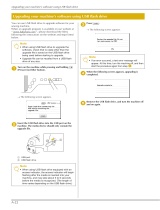Page is loading ...

Installing and Upgrading
the Avaya G700 Media Gateway and
Avaya S8300 Media Server
555-234-100
Issue 9.1
June 2006

© 2006 Avaya Inc.
All Rights Reserved.
Notice
While reasonable efforts were made to ensure that the information in this
document was complete and accurate at the time of printing, Avaya Inc. can
assume no liability for any errors. Changes and corrections to the information
in this document may be incorporated in future releases.
For full support information, please see the complete document,
Avaya Support Notices for Hardware Documentation, document number
03-600759.
To locate this document on our Web site, simply go to
http://www.avaya.com/support
and search for the document number in
the search box.
Documentation disclaimer
Avaya Inc. is not responsible for any modifications, additions, or deletions to
the original published version of this documentation unless such modifications,
additions, or deletions were performed by Avaya. Customer and/or End User
agree to indemnify and hold harmless Avaya, Avaya's agents, servants and
employees against all claims, lawsuits, demands and judgments arising out of,
or in connection with, subsequent modifications, additions or deletions to this
documentation to the extent made by the Customer or End User.
Link disclaimer
Avaya Inc. is not responsible for the contents or reliability of any linked Web
sites referenced elsewhere within this documentation, and Avaya does not
necessarily endorse the products, services, or information described or offered
within them. We cannot guarantee that these links will work all of the time and
we have no control over the availability of the linked pages.
Warranty
Avaya Inc. provides a limited warranty on this product. Refer to your sales
agreement to establish the terms of the limited warranty. In addition, Avaya’s
standard warranty language, as well as information regarding support for this
product, while under warranty, is available through the following Web site:
http://www.avaya.com/support
.
Copyright
Except where expressly stated otherwise, the Product is protected by copyright
and other laws respecting proprietary rights. Unauthorized reproduction,
transfer, and or use can be a criminal, as well as a civil, offense under the
applicable law.
Avaya support
Avaya provides a telephone number for you to use to report problems or to ask
questions about your product. The support telephone number
is 1-800-242-2121 in the United States. For additional support telephone
numbers, see the Avaya Web site: http://www.avaya.com/support
.

Issue 9.1 June 2006 3
About this book . . . . . . . . . . . . . . . . . . . . . . . . . . . . . . . 25
Overview . . . . . . . . . . . . . . . . . . . . . . . . . . . . . . . . . . . . . . . . 25
Audience . . . . . . . . . . . . . . . . . . . . . . . . . . . . . . . . . . . . . . . . 25
Using this book . . . . . . . . . . . . . . . . . . . . . . . . . . . . . . . . . . . . 25
Conventions . . . . . . . . . . . . . . . . . . . . . . . . . . . . . . . . . . . . . . 27
Physical dimensions . . . . . . . . . . . . . . . . . . . . . . . . . . . . . . . 27
Terminology . . . . . . . . . . . . . . . . . . . . . . . . . . . . . . . . . . . . 28
Typography . . . . . . . . . . . . . . . . . . . . . . . . . . . . . . . . . . . . 28
Commands . . . . . . . . . . . . . . . . . . . . . . . . . . . . . . . . . . . 29
Keys. . . . . . . . . . . . . . . . . . . . . . . . . . . . . . . . . . . . . . . 29
User input . . . . . . . . . . . . . . . . . . . . . . . . . . . . . . . . . . . 30
System output and field names. . . . . . . . . . . . . . . . . . . . . . . . 30
Downloading this book . . . . . . . . . . . . . . . . . . . . . . . . . . . . . . . . 30
Safety labels and security alert labels . . . . . . . . . . . . . . . . . . . . . . . . 31
Related resources . . . . . . . . . . . . . . . . . . . . . . . . . . . . . . . . . . . 31
Technical assistance . . . . . . . . . . . . . . . . . . . . . . . . . . . . . . . . . 32
Within the United States. . . . . . . . . . . . . . . . . . . . . . . . . . . . . . 32
International . . . . . . . . . . . . . . . . . . . . . . . . . . . . . . . . . . . . 33
Trademarks. . . . . . . . . . . . . . . . . . . . . . . . . . . . . . . . . . . . . . . 33
Ordering Documentation . . . . . . . . . . . . . . . . . . . . . . . . . . . . . . . 33
Sending us comments. . . . . . . . . . . . . . . . . . . . . . . . . . . . . . . . . 34
Section 1: Reference information and hardware installation . . . . 35
Chapter 1: Roadmaps and reference information. . . . . . . . . . . . . 37
What wizards are available . . . . . . . . . . . . . . . . . . . . . . . . . . . . . . 37
Where are the most recent versions of the Wizards . . . . . . . . . . . . . . 38
When to use each wizard . . . . . . . . . . . . . . . . . . . . . . . . . . . . . 38
Access to the Wizards and Provisioning Tools . . . . . . . . . . . . . . . . . . . 42
The Installation Wizard . . . . . . . . . . . . . . . . . . . . . . . . . . . . . . . . 43
What the Wizard Can and Cannot Do. . . . . . . . . . . . . . . . . . . . . . . 44
Electronic Pre-installation Worksheets and Templates. . . . . . . . . . . . . 45
Electronic Preinstallation Worksheet (EPW). . . . . . . . . . . . . . . . . 46
Name and Number List (for S8300 only) . . . . . . . . . . . . . . . . . . . 46
Custom Template (for S8300 only) . . . . . . . . . . . . . . . . . . . . . . 47
The Gateway Installation Wizard . . . . . . . . . . . . . . . . . . . . . . . . . . . 48
The Software Update Manager . . . . . . . . . . . . . . . . . . . . . . . . . . . . 48
The Upgrade Tool . . . . . . . . . . . . . . . . . . . . . . . . . . . . . . . . . . . 50
Contents

Contents
4 Installing and Upgrading the Avaya G700 Media Gateway and Avaya S8300 Media Server
The Provisioning and Installation Manager . . . . . . . . . . . . . . . . . . . . . 52
High-level steps for configuring media gateways using PIM . . . . . . . . . . 53
The Network Configuration Manager. . . . . . . . . . . . . . . . . . . . . . . . . 54
The Network Region Wizard . . . . . . . . . . . . . . . . . . . . . . . . . . . . . 55
About connection and login methods . . . . . . . . . . . . . . . . . . . . . . . . 56
What physical access methods are available . . . . . . . . . . . . . . . . . . 56
Laptop configuration for direct connection to the services port. . . . . . . . 57
What network settings are required on the laptop . . . . . . . . . . . . . 58
Configuring the laptop for a direct connection . . . . . . . . . . . . . . . 58
About connection methods . . . . . . . . . . . . . . . . . . . . . . . . . . . . 63
Connecting a laptop to services port of S8300 . . . . . . . . . . . . . . . 63
Connecting a laptop to the G700 serial port . . . . . . . . . . . . . . . . . 63
Connecting a laptop to the customer LAN. . . . . . . . . . . . . . . . . . 64
Connecting an external modem to the S8300 media server . . . . . . . . 64
Setting up Windows for modem connection to the
media server (Windows 2000 or XP) . . . . . . . . . . . . . . . . . . . . 65
Configuring the Remote PC for PPP Modem
Connection (Windows 2000 or XP, Terminal Emulator, or ASA) . . . . . 66
Using Windows for PPP Modem Connection (Windows 2000 or XP) . . . 67
Using Avaya Terminal Emulator for LAN
Connection to Communication Manager . . . . . . . . . . . . . . . . . . 68
Using Avaya Terminal Emulator for Modem
Connection to Communication Manager . . . . . . . . . . . . . . . . . . 69
About Log in Methods . . . . . . . . . . . . . . . . . . . . . . . . . . . . . . 70
Accessing the server’s command line interface with SSH . . . . . . . . . 70
Logging in to the media server from your laptop using Telnet. . . . . . . 71
Logging in to the S8300 Web Interface from your Laptop . . . . . . . . . 72
Open the Communication Manager SAT Screens . . . . . . . . . . . . . . 76
Logging in to the P330 Stack Processor with a
Direct Connection to the S8300 Services Port . . . . . . . . . . . . . . 76
Logging in to the P330 Stack Processor with a LAN Connection . . . . . 77
Logging in to the P330 Stack Processor with a Direct Serial Connection . 78
Logging in to the P330 Stack Processor with Device Manager. . . . . . . 78
About Avaya Site Administration . . . . . . . . . . . . . . . . . . . . . . . . 79
Configuring Avaya Site Administration . . . . . . . . . . . . . . . . . . . 79
About navigation for G700 CLI commands . . . . . . . . . . . . . . . . . . . . . 81
About terminal emulation function keys for Communication Manager . . . . . . 82
Chapter 2: Hardware installation for the G700 Media
Gateway and S8300 Media Server. . . . . . . . . . . . . . . 83
About hardware components . . . . . . . . . . . . . . . . . . . . . . . . . . . . . 83

Contents
Issue 9.1 June 2006 5
What are the main elements of the G700 media gateway . . . . . . . . . . . . 83
What comprises the G700 media gateway chassis and processors . . . . 84
What are the media modules . . . . . . . . . . . . . . . . . . . . . . . . . 84
What are data expansion modules . . . . . . . . . . . . . . . . . . . . . . 86
What are stackable ethernet switches . . . . . . . . . . . . . . . . . . . . 87
Building a stack . . . . . . . . . . . . . . . . . . . . . . . . . . . . . . . . 89
What are the functions of the S8300 LED Indicators . . . . . . . . . . . . 92
Media servers supporting the G700 media gateway . . . . . . . . . . . . . . 93
What is the S8300 media server . . . . . . . . . . . . . . . . . . . . . . . 93
What is the S8400 media server . . . . . . . . . . . . . . . . . . . . . . . 94
What is the S8500 media server . . . . . . . . . . . . . . . . . . . . . . . 94
What is the S8700/S8710/S8720 media server . . . . . . . . . . . . . . . . 94
About endpoint and adjunct components . . . . . . . . . . . . . . . . . . . . 95
About installation planning . . . . . . . . . . . . . . . . . . . . . . . . . . . . 95
What the planning documentation provides. . . . . . . . . . . . . . . . . 96
Who needs a Single Sign-On (SSO) authentication login. . . . . . . . . . 96
What site verification does . . . . . . . . . . . . . . . . . . . . . . . . . . 97
What network integration requires . . . . . . . . . . . . . . . . . . . . . . 97
Reviewing demarcation points and connectivity for the IA770 INTUITY AUDIX
Messaging Application. . . . . . . . . . . . . . . . . . . . . . . . . . . . 97
Maintaining system security . . . . . . . . . . . . . . . . . . . . . . . . . 98
Verifying features for the IA770 INTUITY AUDIX Messaging Application . 98
About installation and cabling . . . . . . . . . . . . . . . . . . . . . . . . . . . . 99
Verifying the on-site checklist . . . . . . . . . . . . . . . . . . . . . . . . . . 99
Verifying Environmental conditions . . . . . . . . . . . . . . . . . . . . . . . 100
Power Verification . . . . . . . . . . . . . . . . . . . . . . . . . . . . . . . 100
Grounding Verification . . . . . . . . . . . . . . . . . . . . . . . . . . . . 100
Unpacking and checking the order. . . . . . . . . . . . . . . . . . . . . . . . 101
Installing the G700 media gateway . . . . . . . . . . . . . . . . . . . . . . . . 101
Preparing the G700 media gateway. . . . . . . . . . . . . . . . . . . . . . 102
Mounting the G700 media gateway in the rack . . . . . . . . . . . . . . . 103
Inserting the Avaya S8300 media server
(if necessary for standalone service or LSP). . . . . . . . . . . . . . . . . . 105
Inserting media modules . . . . . . . . . . . . . . . . . . . . . . . . . . . . . 107
Inserting an Expansion Module. . . . . . . . . . . . . . . . . . . . . . . . . . 110
Inserting an Avaya X330STK Stacking Module . . . . . . . . . . . . . . . . . 111
Cabling multiple units . . . . . . . . . . . . . . . . . . . . . . . . . . . . . . . 112
Attaching Ground Conductors . . . . . . . . . . . . . . . . . . . . . . . . . . 116
What are general grounding requirements. . . . . . . . . . . . . . . . . . 116
What are approved grounds . . . . . . . . . . . . . . . . . . . . . . . . . 117
Connecting the Safety Ground . . . . . . . . . . . . . . . . . . . . . . . . 119

Contents
6 Installing and Upgrading the Avaya G700 Media Gateway and Avaya S8300 Media Server
Connecting AC Power . . . . . . . . . . . . . . . . . . . . . . . . . . . . . . . 120
What are the G700 AC power requirements . . . . . . . . . . . . . . . . . 120
Testing the AC Outlet . . . . . . . . . . . . . . . . . . . . . . . . . . . . . 120
Plugging in AC power . . . . . . . . . . . . . . . . . . . . . . . . . . . . . 122
Checking and Connecting DC Power . . . . . . . . . . . . . . . . . . . . . . 123
Section 2: G700 installation and upgrades - wizards . . . . . . . . 125
About the Installation Roadmap and Task Lists . . . . . . . . . . . . . . . . . . . 126
Checklist 1:
Install a New G700
with an S8300 (Primary or LSP) using the Avaya Installation Wizard. . . . . 126
Checklist 2:
Install a New G700 without an S8300 using the Gateway Installation Wizard 129
Checklist 3
Upgrade an Existing G700 with an
S8300A to R3.1 using the Web pages. . . . . . . . . . . . . . . . . . . . . . 131
Checklist 4
Upgrade an Existing G700 with an
S8300B to R3.1 using the Upgrade Tool . . . . . . . . . . . . . . . . . . . . 133
Checklist 5:
Upgrade an Existing G700 without
an S8300 using the Upgrade Tool. . . . . . . . . . . . . . . . . . . . . . . . 136
Chapter 3: Installing a new G700 with an S8300
using the Avaya Installation Wizard . . . . . . . . . . . . . 137
Installation Overview . . . . . . . . . . . . . . . . . . . . . . . . . . . . . . . . . 138
About G700 components . . . . . . . . . . . . . . . . . . . . . . . . . . . . . 138
About software and firmware files . . . . . . . . . . . . . . . . . . . . . . . . 138
About access to the Server CD . . . . . . . . . . . . . . . . . . . . . . . . . . 139
System Access. . . . . . . . . . . . . . . . . . . . . . . . . . . . . . . . . . . . . 140
What provides initial access to the G700 . . . . . . . . . . . . . . . . . . . . 140
How is normal access to the S8300 and G700 provided . . . . . . . . . . . . 140
Connecting directly to a target S8300 . . . . . . . . . . . . . . . . . . . . 140
Connecting directly to the remote primary server
(S8300, S8400, S8500, or S8700-series Media Server) . . . . . . . . . . . 141
Connecting using the customer’s LAN. . . . . . . . . . . . . . . . . . . . 141
Before Going to the Customer Site. . . . . . . . . . . . . . . . . . . . . . . . . . 142
Installing TFTP server (or obtaining USB CD-ROM drive) . . . . . . . . . . . 142
Collecting Installation Information . . . . . . . . . . . . . . . . . . . . . . . . 143
Planning forms provided by the Project Manager. . . . . . . . . . . . . . 143
Getting the Serial Number of the G700,
if Necessary. . . . . . . . . . . . . . . . . . . . . . . . . . . . . . . . . . 143

Contents
Issue 9.1 June 2006 7
Checking the FTP Server for Backing up Data. . . . . . . . . . . . . . . . 143
Obtaining service pack files, if needed. . . . . . . . . . . . . . . . . . . . . . 144
If using IA770, obtaining service pack and language files . . . . . . . . . . . 145
Obtaining an IA770 service pack file . . . . . . . . . . . . . . . . . . . . . 145
Obtaining Optional language files . . . . . . . . . . . . . . . . . . . . . . 146
Obtaining Ethernet interface IP address and subnet mask. . . . . . . . . 146
Completing the RFA process
(Obtaining license and password file) . . . . . . . . . . . . . . . . . . . . . 146
Install the S8300 . . . . . . . . . . . . . . . . . . . . . . . . . . . . . . . . . . . . 149
Inserting the S8300 . . . . . . . . . . . . . . . . . . . . . . . . . . . . . . . . 149
Installing Communication Manager Software . . . . . . . . . . . . . . . . . . 149
Setting telnet parameters . . . . . . . . . . . . . . . . . . . . . . . . . . . 150
Remastering the hard drive and installing the software . . . . . . . . . . 150
About the Avaya Installation Wizard . . . . . . . . . . . . . . . . . . . . . . . . . 156
Configure the S8300 Media Server . . . . . . . . . . . . . . . . . . . . . . . . 156
Enabling Network Time Servers . . . . . . . . . . . . . . . . . . . . . . . 157
Configure the G700 Media Gateway . . . . . . . . . . . . . . . . . . . . . . . 158
Install new firmware on the G700. . . . . . . . . . . . . . . . . . . . . . . . . 158
Electronic worksheets and templates . . . . . . . . . . . . . . . . . . . . . . 159
Electronic pre-installation worksheet . . . . . . . . . . . . . . . . . . . . 159
Name and number list (S8300 only) . . . . . . . . . . . . . . . . . . . . . 159
Custom template (S8300 only) . . . . . . . . . . . . . . . . . . . . . . . . 160
Obtaining further information on the Avaya Installation Wizard . . . . . . 160
Using the Avaya Installation Wizard (IW). . . . . . . . . . . . . . . . . . . . . . . 161
Installing IA770 service pack files, if any . . . . . . . . . . . . . . . . . . . . 170
Configuring an X330 Expansion Module (if necessary) . . . . . . . . . . . . . . 171
Setting rapid spanning tree on the network . . . . . . . . . . . . . . . . . . . . . 172
Administer Communication Manager . . . . . . . . . . . . . . . . . . . . . . . . 173
Administering an S8300 primary controller . . . . . . . . . . . . . . . . . . . 173
Assigning Node Names and IP Addresses for the LSPs . . . . . . . . . . 174
Administering Network Regions . . . . . . . . . . . . . . . . . . . . . . . 175
Associating LSPs with Network Regions . . . . . . . . . . . . . . . . . . 176
Administering IP Interfaces . . . . . . . . . . . . . . . . . . . . . . . . . . 177
Identifying LSPs to the S8300 primary controller . . . . . . . . . . . . . . 178
Administering an S8400, S8500, or S8700-series primary controller . . . . . 180
Assigning Node Names and IP Addresses for the C-LANs and LSPs . . . 181
Administering Network Regions . . . . . . . . . . . . . . . . . . . . . . . 181
Assigning LSPs to the Network Regions. . . . . . . . . . . . . . . . . . . 184
Administering IP Interfaces . . . . . . . . . . . . . . . . . . . . . . . . . . 184
Identifying the Survivable Processor on the primary controller . . . . . . 188

Contents
8 Installing and Upgrading the Avaya G700 Media Gateway and Avaya S8300 Media Server
Administering the Media Gateway . . . . . . . . . . . . . . . . . . . . . . . . 189
Considerations for IP Phones Supported by a Local Survivable Processor . . . 193
Transition of Control from Primary Controller to LSP . . . . . . . . . . . . . 194
Complete the Installation of the S8300
(if the Primary Controller) . . . . . . . . . . . . . . . . . . . . . . . . . . . . . . 195
Backing up the system . . . . . . . . . . . . . . . . . . . . . . . . . . . . . . 195
If using IA770, administer Communication Manager for Integrated Messaging. . 196
If IA 770 fails to start after a new installation . . . . . . . . . . . . . . . . . . 196
Complete the Installation Process
(for an S8300 LSP) . . . . . . . . . . . . . . . . . . . . . . . . . . . . . . . . . . 197
Chapter 4: Installing a new G700 without an S8300
using the Gateway Installation Wizard . . . . . . . . . . . 199
Installation overview. . . . . . . . . . . . . . . . . . . . . . . . . . . . . . . . . . 200
What are the system components . . . . . . . . . . . . . . . . . . . . . . . . 200
About G700 components . . . . . . . . . . . . . . . . . . . . . . . . . . . 200
About firmware files . . . . . . . . . . . . . . . . . . . . . . . . . . . . . . 200
About the TFTP server. . . . . . . . . . . . . . . . . . . . . . . . . . . . . 200
What provides initial access to the G700 . . . . . . . . . . . . . . . . . . . . 200
Before going to the customer site . . . . . . . . . . . . . . . . . . . . . . . . . . 201
Collecting Installation Information . . . . . . . . . . . . . . . . . . . . . . . . 201
Planning forms that the Project Manager provides . . . . . . . . . . . . . 201
Installing the Gateway Installation Wizard . . . . . . . . . . . . . . . . . . . . 201
Setting Up the TFTP Server on Your Laptop or
on a Customer PC, if Necessary. . . . . . . . . . . . . . . . . . . . . . . . . 202
Downloading G700 firmware files to your TFTP directory . . . . . . . . . . . 202
Downloading individual firmware files . . . . . . . . . . . . . . . . . . . . 202
Configure the G700 . . . . . . . . . . . . . . . . . . . . . . . . . . . . . . . . . . 204
Install firmware on the G700 and media modules . . . . . . . . . . . . . . . . . . 204
Configure an X330 Expansion Module (If Necessary) . . . . . . . . . . . . . . . 205
Set rapid spanning tree on the network . . . . . . . . . . . . . . . . . . . . . . . 205
Administer Communication Manager . . . . . . . . . . . . . . . . . . . . . . . . 206
Administering an S8300 primary controller . . . . . . . . . . . . . . . . . . . 206
Assigning Node Names and IP Addresses for the LSPs . . . . . . . . . . 207
Administering Network Regions . . . . . . . . . . . . . . . . . . . . . . . 208
Associating LSPs with Network Regions . . . . . . . . . . . . . . . . . . 209
Administering IP Interfaces . . . . . . . . . . . . . . . . . . . . . . . . . . 210
Identifying LSPs to the S8300 primary controller . . . . . . . . . . . . . . 210
Administering an S8400, S8500, or S8700-series primary controller . . . . . 211
Assigning Node Names and IP Addresses for the C-LANs and LSPs . . . 212
Administering Network Regions . . . . . . . . . . . . . . . . . . . . . . . 213

Contents
Issue 9.1 June 2006 9
Assigning LSPs to the Network Regions. . . . . . . . . . . . . . . . . . . 215
Administering IP Interfaces . . . . . . . . . . . . . . . . . . . . . . . . . . 216
Identifying the Survivable Processor on the primary controller . . . . . . 220
Administering the Media Gateway . . . . . . . . . . . . . . . . . . . . . . . . 221
Complete the Installation Process . . . . . . . . . . . . . . . . . . . . . . . . . . 224
Chapter 5: Upgrading an existing S8300A to R3.1 using the Web pages 225
About upgrading an existing S8300A to R3.1 . . . . . . . . . . . . . . . . . . . . 225
Release 3.1 upgrade scenarios . . . . . . . . . . . . . . . . . . . . . . . . . . 227
Accessing the Server CD . . . . . . . . . . . . . . . . . . . . . . . . . . . . . 228
Accessing the S8300 . . . . . . . . . . . . . . . . . . . . . . . . . . . . . . . 228
Before going to the customer site . . . . . . . . . . . . . . . . . . . . . . . . . . 229
Installing TFTP server or obtaining USB CD-ROM drive . . . . . . . . . . . . 229
Collecting upgrade information. . . . . . . . . . . . . . . . . . . . . . . . . . 230
Filling in the EPW, if upgrading from release 1.1 . . . . . . . . . . . . . . 230
Planning forms provided by the project manager. . . . . . . . . . . . . . 230
Getting the serial number of the G700,
if necessary . . . . . . . . . . . . . . . . . . . . . . . . . . . . . . . . . . 231
Checking the number of allocated ports . . . . . . . . . . . . . . . . . . . 231
Identifying the FTP server for backing up data . . . . . . . . . . . . . . . 231
Obtaining S8300 software and G700 firmware. . . . . . . . . . . . . . . . . . 232
Obtaining service pack files . . . . . . . . . . . . . . . . . . . . . . . . . . . 233
If using IA770, checking stored messages size,
obtaining service pack (or RFU) and language files . . . . . . . . . . . . . . 234
Checking the size of stored messages. . . . . . . . . . . . . . . . . . . . 235
Obtaining an IA770 service pack file . . . . . . . . . . . . . . . . . . . . . 235
Obtaining optional language files . . . . . . . . . . . . . . . . . . . . . . 235
Completing the RFA process
(obtaining license and authentication files) . . . . . . . . . . . . . . . . . . 236
Preparing for the upgrade on-site . . . . . . . . . . . . . . . . . . . . . . . . . . 238
Accessing the S8300 . . . . . . . . . . . . . . . . . . . . . . . . . . . . . . . 238
Checking current software release. . . . . . . . . . . . . . . . . . . . . . . . 239
Pre-Upgrade Tasks — If the S8300 is the primary controller . . . . . . . . . . 241
Getting IA770 data and stopping IA770
(if IA770 is being used). . . . . . . . . . . . . . . . . . . . . . . . . . . . . . 244
Creating an IA770 test message . . . . . . . . . . . . . . . . . . . . . . . 244
Determining whether optional languages are needed. . . . . . . . . . . . 244
Stopping IA770. . . . . . . . . . . . . . . . . . . . . . . . . . . . . . . . . 247
Backing up system files. . . . . . . . . . . . . . . . . . . . . . . . . . . . . . 247
Recording configuration information . . . . . . . . . . . . . . . . . . . . . . 250
Upgrading the S8300A. . . . . . . . . . . . . . . . . . . . . . . . . . . . . . . . . 251

Contents
10 Installing and Upgrading the Avaya G700 Media Gateway and Avaya S8300 Media Server
Installing the pre-upgrade software service pack, if necessary . . . . . . . . 251
Installing the pre-upgrade service pack . . . . . . . . . . . . . . . . . . . 252
Linux migration backup
(if current release is 1.2.0 through 1.3.x) . . . . . . . . . . . . . . . . . . . . 254
Replacing the S8300A with the S8300B Media Server . . . . . . . . . . . . . 257
Upgrading Communication Manager software . . . . . . . . . . . . . . . . . 258
Setting telnet parameters . . . . . . . . . . . . . . . . . . . . . . . . . . . 258
Remastering the hard drive and installing the upgrade software . . . . . 259
Verifying software version . . . . . . . . . . . . . . . . . . . . . . . . . . 264
Copying files to the S8300 . . . . . . . . . . . . . . . . . . . . . . . . . . 265
Configuring network parameters . . . . . . . . . . . . . . . . . . . . . . . 267
Verifying connectivity . . . . . . . . . . . . . . . . . . . . . . . . . . . . . 268
Installing post-upgrade Communication Manager
service pack file from your laptop. . . . . . . . . . . . . . . . . . . . . . 269
Disabling RAM disk on the media server. . . . . . . . . . . . . . . . . . . 270
Reboot the media server . . . . . . . . . . . . . . . . . . . . . . . . . . . 270
Access the media server Maintenance Web Interface. . . . . . . . . . . . 270
Restoring data . . . . . . . . . . . . . . . . . . . . . . . . . . . . . . . . . . . 270
Procedure One: Restoring data backup
(if upgrading from a Pre-1.2 release) . . . . . . . . . . . . . . . . . . . . 271
Procedure Two: Restoring data backup
(If upgrading from R1.2.x through 2.x) . . . . . . . . . . . . . . . . . . . 272
Enabling RAM disk on the media server . . . . . . . . . . . . . . . . . . . 275
Reboot the media server . . . . . . . . . . . . . . . . . . . . . . . . . . . 275
Verifying the time, date, and time zone. . . . . . . . . . . . . . . . . . . . 275
Verifying media server configuration. . . . . . . . . . . . . . . . . . . . . 276
Installing the updated license file . . . . . . . . . . . . . . . . . . . . . . 278
Installing the new authentication file, if any . . . . . . . . . . . . . . . . . 279
Saving translations (if not using IA770 and S8300 is not an LSP) . . . . . 280
Verifying operation . . . . . . . . . . . . . . . . . . . . . . . . . . . . . . 280
Next steps . . . . . . . . . . . . . . . . . . . . . . . . . . . . . . . . . . . 281
Upgrade the firmware on the G700 Media Gateway . . . . . . . . . . . . . . . . . 282
Upgrading the G700 using the Installation Wizard . . . . . . . . . . . . . . . 282
Upgrading the G700 using the Upgrade Tool . . . . . . . . . . . . . . . . . . 283
Setting rapid spanning tree on the network . . . . . . . . . . . . . . . . . . . 283
Post-upgrade tasks . . . . . . . . . . . . . . . . . . . . . . . . . . . . . . . . . . 284
If using IA770: . . . . . . . . . . . . . . . . . . . . . . . . . . . . . . . . . . . 285
Restore AUDIX data . . . . . . . . . . . . . . . . . . . . . . . . . . . . . . 285
Saving translations . . . . . . . . . . . . . . . . . . . . . . . . . . . . . . 289
Installing IA770 service pack (or RFU) files
and optional language files, if any . . . . . . . . . . . . . . . . . . . . . 289

Contents
Issue 9.1 June 2006 11
If IA 770 fails to start after an upgrade . . . . . . . . . . . . . . . . . . . . 290
Complete the upgrade process
(S8300 is the primary controller) . . . . . . . . . . . . . . . . . . . . . . . . 290
Chapter 6: Upgrading an existing S8300B to R3.1 using the Upgrade Tool 293
About upgrading the S8300B to release 3.1
and upgrading G700 firmware. . . . . . . . . . . . . . . . . . . . . . . . . . . . 294
The need to restore IP Phone files . . . . . . . . . . . . . . . . . . . . . . . . 295
Major tasks to upgrade the S8300B to release 3.1
and upgrade the G700 firmware. . . . . . . . . . . . . . . . . . . . . . . . . . . 295
Before going to the customer site . . . . . . . . . . . . . . . . . . . . . . . . . . 296
Planning forms provided by the project manager. . . . . . . . . . . . . . . . 297
Getting the serial number of the G700, if necessary . . . . . . . . . . . . . . 297
Checking the number of allocated ports. . . . . . . . . . . . . . . . . . . . . 297
Checking the versions of the LSPs (if starting from R2.0 only) . . . . . . . . 297
Checking the FTP server for backing up data . . . . . . . . . . . . . . . . . . 298
Obtaining S8300 software and G700 firmware. . . . . . . . . . . . . . . . . . 298
Checking the CD for the most recent files . . . . . . . . . . . . . . . . . . 298
Obtaining service pack files . . . . . . . . . . . . . . . . . . . . . . . . . . . 299
Pre-upgrade service pack (starting from R2.x only). . . . . . . . . . . . . 299
Post-upgrade service pack . . . . . . . . . . . . . . . . . . . . . . . . . . 300
Obtaining service pack and language files, if using IA770 . . . . . . . . . . . 301
Checking for IA770 stored messages size . . . . . . . . . . . . . . . . . . 301
Obtaining an IA770 service pack file . . . . . . . . . . . . . . . . . . . . . 302
Obtaining optional language files . . . . . . . . . . . . . . . . . . . . . . 302
Completing the RFA process (obtaining license and password file). . . . . . 302
On-site Preparation for the Upgrade . . . . . . . . . . . . . . . . . . . . . . . . . 305
Setting up a TFTP server or HTTP server for LSP software
download, if desired . . . . . . . . . . . . . . . . . . . . . . . . . . . . . . . 305
Accessing the S8300 . . . . . . . . . . . . . . . . . . . . . . . . . . . . . . . 306
Completing pre-upgrade tasks — If the target S8300 is the primary controller 307
Saving a copy of the 4600-series phone configuration file, if any . . . . . . . 310
Getting IA770 (AUDIX) Data and Stopping IA770
(if IA770 is being used) . . . . . . . . . . . . . . . . . . . . . . . . . . . . . 311
Determining whether optional languages are needed. . . . . . . . . . . . 311
Downloading optional language files, if needed. . . . . . . . . . . . . . . 313
Creating an IA770 test message for the upgrade . . . . . . . . . . . . . . 314
Shutting down IA770. . . . . . . . . . . . . . . . . . . . . . . . . . . . . . 314
Backing up S8300 recovery system files. . . . . . . . . . . . . . . . . . . . . 315
Copying the service pack files to the media server (starting from R2.x only). 317
Installing the pre-upgrade software service pack (starting from R2.x only). . 318

Contents
12 Installing and Upgrading the Avaya G700 Media Gateway and Avaya S8300 Media Server
Copying license, authentication, and post-upgrade service pack files
to the S8300 hard drive, including licenses for LSPs . . . . . . . . . . . 319
Copying authentication files to the LSPs . . . . . . . . . . . . . . . . . . 321
Copying the Communication Manager software and media
gateway firmware to a TFTP or HTTP server . . . . . . . . . . . . . . . . . . 321
Copying the Communication Manager software and media
gateway firmware to the server . . . . . . . . . . . . . . . . . . . . . . . . . 321
Preparing LSPs . . . . . . . . . . . . . . . . . . . . . . . . . . . . . . . . 322
Obtaining additional data for running the Upgrade Tool . . . . . . . . . . . . 326
Run the Upgrade Tool to upgrade the primary controller,
LSPs, and G700 media gateways . . . . . . . . . . . . . . . . . . . . . . . . . . 327
Checking the current releases of all devices (optional). . . . . . . . . . . . . 327
Running the upgrade . . . . . . . . . . . . . . . . . . . . . . . . . . . . . . . 330
Viewing the status of the upgrade in progress . . . . . . . . . . . . . . . 332
Installing updated authentication files . . . . . . . . . . . . . . . . . . . . 333
Saving translations
(only if new license and/or authentication files installed) . . . . . . . . . 333
Setting rapid spanning tree on the network . . . . . . . . . . . . . . . . . . . 334
Post-upgrade tasks . . . . . . . . . . . . . . . . . . . . . . . . . . . . . . . . . . 335
Installing IA770 service pack (or RFU) files, if any . . . . . . . . . . . . . . . 335
Starting IA770 INTUITY AUDIX Messaging. . . . . . . . . . . . . . . . . . 337
Verifying start up of IA770 INTUITY AUDIX Messaging . . . . . . . . . . . 338
If IA 770 fails to start after an upgrade . . . . . . . . . . . . . . . . . . . . 339
Copying IP Phone firmware to the media server, if necessary . . . . . . . . . 339
Restoring the 4600-series phone configuration file, if any . . . . . . . . . . . 340
Completing the upgrade process
(S8300 is the primary controller) . . . . . . . . . . . . . . . . . . . . . . . . 340
If using IA770, converting switch integration from CWY1 to H.323 (optional). . . 342
Chapter 7: Upgrading an existing G700 without an
S8300 using the Upgrade Tool . . . . . . . . . . . . . . . . 343
About the existing G700 upgrade. . . . . . . . . . . . . . . . . . . . . . . . . . . 343
What are the G700 system components . . . . . . . . . . . . . . . . . . . . . 343
About firmware files . . . . . . . . . . . . . . . . . . . . . . . . . . . . . . 344
About the TFTP server. . . . . . . . . . . . . . . . . . . . . . . . . . . . . 344
About system access . . . . . . . . . . . . . . . . . . . . . . . . . . . . . . . 344
Accessing the G700 . . . . . . . . . . . . . . . . . . . . . . . . . . . . . . 344
Before going to the customer site . . . . . . . . . . . . . . . . . . . . . . . . . . 345
Planning forms that the project manager provides . . . . . . . . . . . . . . . 345
Setting up the TFTP server on your laptop or
on a customer PC, if necessary . . . . . . . . . . . . . . . . . . . . . . . . . 345

Contents
Issue 9.1 June 2006 13
Downloading G700 firmware files to your TFTP directory . . . . . . . . . . . 346
Downloading individual firmware files . . . . . . . . . . . . . . . . . . . . 346
On-site preparation for the upgrade . . . . . . . . . . . . . . . . . . . . . . . . . 348
Accessing the P330 Stack Processor . . . . . . . . . . . . . . . . . . . . . . 348
Verifying the contents of the tftpboot directory . . . . . . . . . . . . . . . . . 348
Determining which firmware to install on the G700 . . . . . . . . . . . . . . . 349
Running the upgrade . . . . . . . . . . . . . . . . . . . . . . . . . . . . . . . 353
Setting rapid spanning tree on the network . . . . . . . . . . . . . . . . . . . . . 355
Chapter 8: Telephones and adjunct systems . . . . . . . . . . . . . . 357
Installation and wiring of telephones and power supplies . . . . . . . . . . . . 358
About connectable telephones and consoles . . . . . . . . . . . . . . . . . . 358
Connecting telephones . . . . . . . . . . . . . . . . . . . . . . . . . . . . . . 359
Connecting an analog station or 2-wire digital station . . . . . . . . . 359
Connecting an ISDN BRI station to an MM720 Media Module . . . . . . . . . 361
Installing an 808A Emergency Transfer Panel and
associated telephones . . . . . . . . . . . . . . . . . . . . . . . . . . . . 362
Installing and wiring telephone power supplies . . . . . . . . . . . . . . 363
1152A1 mid-span power distribution unit . . . . . . . . . . . . . . . . . . 366
Connecting the 1152A1 PDU cables . . . . . . . . . . . . . . . . . . . . . 368
1151B1/C1 and 1151B2/C2 power supplies . . . . . . . . . . . . . . . . . . . 370
Important safety instructions for 1151B1/C1 and
1151B2/C2 power supplies . . . . . . . . . . . . . . . . . . . . . . . . . 371
Using the 1151B1/C1 and 1151B2/C2 power supplies. . . . . . . . . . . . 371
Connecting the 1151B1/C1 or 1151B2/C2 power supplies . . . . . . . . . 372
Avaya Power over Ethernet (PoE) switches . . . . . . . . . . . . . . . . . . . 373
Available PoE Switch Options . . . . . . . . . . . . . . . . . . . . . . . . 373
Power priority mechanism . . . . . . . . . . . . . . . . . . . . . . . . . . 374
C360 converged stackable switches . . . . . . . . . . . . . . . . . . . . . . . 374
Features of the C360 converged stackable switches . . . . . . . . . . . . 376
C460 converged multi-layer switch. . . . . . . . . . . . . . . . . . . . . . . . 378
P333T-PWR power over ethernet stackable switch . . . . . . . . . . . . . . 380
Important P333T-PWR switch safety instructions. . . . . . . . . . . . . . 380
Using the P333T-PWR switch . . . . . . . . . . . . . . . . . . . . . . . . . 381
Connecting the P333T-PWR switch. . . . . . . . . . . . . . . . . . . . . . 381
Connecting the cables. . . . . . . . . . . . . . . . . . . . . . . . . . . . . 382
Complete the telephone installation process . . . . . . . . . . . . . . . . . . . . 383
Installing the coupled bonding conductor . . . . . . . . . . . . . . . . . . 383
Installing over-voltage and sneak-current
circuit protection . . . . . . . . . . . . . . . . . . . . . . . . . . . . . . . 384
IA 770 INTUITY AUDIX messaging application . . . . . . . . . . . . . . . . . . . 385

Contents
14 Installing and Upgrading the Avaya G700 Media Gateway and Avaya S8300 Media Server
Shared resources of IA770 coresidency . . . . . . . . . . . . . . . . . . . . . 385
Where is the IA770 location and software . . . . . . . . . . . . . . . . . . . 386
Using an AUDIX trunk group as well as an AUDIX hunt group for
new systems . . . . . . . . . . . . . . . . . . . . . . . . . . . . . . . . . 386
IA 770 INTUITY AUDIX installations and S8300
upgrades for IA 770 INTUITY AUDIX . . . . . . . . . . . . . . . . . . . . . . 386
INTUITY AUDIX LX messaging system . . . . . . . . . . . . . . . . . . . . . . . 387
ASAI co-resident DEFINITY LAN gateway (DLG) . . . . . . . . . . . . . . . . . 387
PROCR administration task summary
(for the S8300 Media Server) . . . . . . . . . . . . . . . . . . . . . . . . . . 388
Supported Ethernet Interfaces . . . . . . . . . . . . . . . . . . . . . . . . . 389
Call center . . . . . . . . . . . . . . . . . . . . . . . . . . . . . . . . . . . . . . . 389
About Avaya G700 announcement software . . . . . . . . . . . . . . . . . . 390
Avaya Integrated Management . . . . . . . . . . . . . . . . . . . . . . . . . . . 392
Avaya ATM WAN Survivable Processor Manager . . . . . . . . . . . . . . . 392
Avaya Directory Enabled Management . . . . . . . . . . . . . . . . . . . . . 393
Avaya Network Management Console with VoIP SystemView . . . . . . . . 393
Avaya MultiService SMON Manager . . . . . . . . . . . . . . . . . . . . . . . 394
Avaya Fault and Performance Manager . . . . . . . . . . . . . . . . . . . . . 394
Avaya Proxy Agent . . . . . . . . . . . . . . . . . . . . . . . . . . . . . . . . 394
Avaya Configuration Manager . . . . . . . . . . . . . . . . . . . . . . . . . . 394
Avaya Site Administration . . . . . . . . . . . . . . . . . . . . . . . . . . . . 395
Avaya Terminal Configuration . . . . . . . . . . . . . . . . . . . . . . . . . . 395
Avaya Terminal Emulator . . . . . . . . . . . . . . . . . . . . . . . . . . . . 395
Avaya Voice Announcement Over LAN Manager . . . . . . . . . . . . . . . 396
Avaya VoIP Monitoring Manager . . . . . . . . . . . . . . . . . . . . . . . . . 396
Uninterruptible power supply (UPS) . . . . . . . . . . . . . . . . . . . . . . . . . 397
Terminal server installation . . . . . . . . . . . . . . . . . . . . . . . . . . . . . . 399
Installing and administering the terminal server . . . . . . . . . . . . . . . . 399
What are the distance limits for the terminal server. . . . . . . . . . . . . 400
How is the terminal server cabling connected. . . . . . . . . . . . . . . . 401
Connecting the IOLAN+ to the adjunct and the LAN . . . . . . . . . . . . 401
Administering the IOLAN+ . . . . . . . . . . . . . . . . . . . . . . . . . . 402
Navigating the IOLAN+ terminal server . . . . . . . . . . . . . . . . . . . 406
Administering the gateway . . . . . . . . . . . . . . . . . . . . . . . . . . 407
Administering an IOLAN+ port . . . . . . . . . . . . . . . . . . . . . . . . 407
Testing connectivity through the IOLAN+ . . . . . . . . . . . . . . . . . . 409
Potential failure scenarios and repair actions . . . . . . . . . . . . . . . . 411
Administering IP services. . . . . . . . . . . . . . . . . . . . . . . . . . . . . 411
Call detail recording (CDR) . . . . . . . . . . . . . . . . . . . . . . . . . . . . . . 413

Contents
Issue 9.1 June 2006 15
Connecting CDR equipment . . . . . . . . . . . . . . . . . . . . . . . . . . . 413
Administering CDR data collection. . . . . . . . . . . . . . . . . . . . . . . . 413
Administering CDR parameters. . . . . . . . . . . . . . . . . . . . . . . . . . 414
Testing the switch-to-adjunct link . . . . . . . . . . . . . . . . . . . . . . . 416
Reliable Data Transport Tool (RDTT) package. . . . . . . . . . . . . . . . . . . . 417
What does the RDTT package contain . . . . . . . . . . . . . . . . . . . . . . 417
Downloading the RDTT package . . . . . . . . . . . . . . . . . . . . . . . . . 417
Installing the RDTT package . . . . . . . . . . . . . . . . . . . . . . . . . . . 418
Administering the RDTT package . . . . . . . . . . . . . . . . . . . . . . . . 418
Related topics . . . . . . . . . . . . . . . . . . . . . . . . . . . . . . . . . . . 418
Printers . . . . . . . . . . . . . . . . . . . . . . . . . . . . . . . . . . . . . . . . . 418
DS1/T1 CPE loopback jack . . . . . . . . . . . . . . . . . . . . . . . . . . . . . . 419
Installing a loopback jack . . . . . . . . . . . . . . . . . . . . . . . . . . . . . 419
Installing a loopback jack with a smart jack . . . . . . . . . . . . . . . . . 419
Installing a loopback jack without a smart jack . . . . . . . . . . . . . . . 420
Administering a loopback jack . . . . . . . . . . . . . . . . . . . . . . . . . . 421
Testing a loopback jack with a smart jack . . . . . . . . . . . . . . . . . . . . 421
Testing the DS1 span from the ICSU to the loopback jack . . . . . . . . . 421
Checking the integrity of local equipment . . . . . . . . . . . . . . . . . . 422
Testing the integrity of data sent over the loop . . . . . . . . . . . . . . . 423
Testing the DS1 span from the smart jack
to the network interface termination or fiber multiplexer (MUX) . . . . . 426
Testing the DS1 span from the loopback jack
to the smart jack . . . . . . . . . . . . . . . . . . . . . . . . . . . . . . . 426
Testing a loopback jack without a smart jack . . . . . . . . . . . . . . . . . . 430
Configurations using fiber multiplexers . . . . . . . . . . . . . . . . . . . . . 433
Checking for the presence of DC . . . . . . . . . . . . . . . . . . . . . . . 433
External modems . . . . . . . . . . . . . . . . . . . . . . . . . . . . . . . . . . . 434
Hardware required when configuring modems . . . . . . . . . . . . . . . . . 434
Multi-Tech MT5634ZBA-USB-V92. . . . . . . . . . . . . . . . . . . . . . . . . 434
Configuring the MT5634ZBA-USB-V92 modem . . . . . . . . . . . . . . . 435
Multi-Tech MT5634ZBA-V92-GLOBAL . . . . . . . . . . . . . . . . . . . . . . 435
Administering Multi-Tech modems. . . . . . . . . . . . . . . . . . . . . . . . 435
Busy tone disconnect equipment for
non-U.S. installations . . . . . . . . . . . . . . . . . . . . . . . . . . . . . . . . 436
Music-on-hold . . . . . . . . . . . . . . . . . . . . . . . . . . . . . . . . . . . . . 437
Installing an unregistered music source on a G700 or G350 Media Gateway . 437
Installing a registered music source on a G700 or G350 Media Gateway . . . 440
Paging and announcement equipment . . . . . . . . . . . . . . . . . . . . . . . 441
Adjunct Information Sources . . . . . . . . . . . . . . . . . . . . . . . . . . . . . 442

Contents
16 Installing and Upgrading the Avaya G700 Media Gateway and Avaya S8300 Media Server
Call Management System . . . . . . . . . . . . . . . . . . . . . . . . . . . . . 442
INTUITY AUDIX Messaging Systems . . . . . . . . . . . . . . . . . . . . . . . 443
Avaya Modular Messaging System. . . . . . . . . . . . . . . . . . . . . . . . 443
ASAI and DEFINITY LAN Gateway . . . . . . . . . . . . . . . . . . . . . . . . 443
Avaya Interactive Response . . . . . . . . . . . . . . . . . . . . . . . . . . . 443
Avaya EC500 Extension to Cellular and Off-PBX Stations . . . . . . . . . . . 444
SIP Enablement Services . . . . . . . . . . . . . . . . . . . . . . . . . . . . . 444
Seamless Converged Communications across Networks (SCCAN) . . . . . . 444
Call Accounting Systems . . . . . . . . . . . . . . . . . . . . . . . . . . . . . 444
Section 3: G700 installation and upgrades - manual procedures. . 445
About the Installation Roadmap and Task Lists . . . . . . . . . . . . . . . . . . . 446
Checklist 1:
Install a new G700
with an S8300 (Primary or LSP) . . . . . . . . . . . . . . . . . . . . . . . . . 446
Checklist 2:
Install a new G700 without an S8300 . . . . . . . . . . . . . . . . . . . . . . 449
Checklist 3
Upgrade an existing G700 with an
S8300A to R3.0 . . . . . . . . . . . . . . . . . . . . . . . . . . . . . . . . . . 451
Checklist 4
Upgrade an existing G700 with an
S8300B to R3.0 . . . . . . . . . . . . . . . . . . . . . . . . . . . . . . . . . . 453
Checklist 5:
Upgrade an existing G700 without
an S8300 . . . . . . . . . . . . . . . . . . . . . . . . . . . . . . . . . . . . . 455
Chapter 9: Manual installation of a
new G700 with an S8300 . . . . . . . . . . . . . . . . . . . 457
Installation Overview . . . . . . . . . . . . . . . . . . . . . . . . . . . . . . . . . 458
About G700 components . . . . . . . . . . . . . . . . . . . . . . . . . . . . . 458
About software and firmware files . . . . . . . . . . . . . . . . . . . . . . . . 458
About access to the Server CD . . . . . . . . . . . . . . . . . . . . . . . . . . 458
System Access. . . . . . . . . . . . . . . . . . . . . . . . . . . . . . . . . . . . . 459
What provides initial access to the G700 . . . . . . . . . . . . . . . . . . . . 459
How is normal access to the S8300 and G700 provided . . . . . . . . . . . . 459
Connecting directly to a target S8300 . . . . . . . . . . . . . . . . . . . . 460
Connecting directly to the remote primary server
(S8300, S8400, S8500, or S8700-series Media Server) . . . . . . . . . . . 460
Connecting using the customer’s LAN. . . . . . . . . . . . . . . . . . . . 461
Before Going to the Customer Site. . . . . . . . . . . . . . . . . . . . . . . . . . 461
Installing TFTP server (or obtaining USB CD-ROM drive) . . . . . . . . . . . 462

Contents
Issue 9.1 June 2006 17
Collecting Upgrade Information . . . . . . . . . . . . . . . . . . . . . . . . . 462
Planning Forms that the Project Manager provides. . . . . . . . . . . . . 462
Getting the Serial Number of the G700,
if Necessary. . . . . . . . . . . . . . . . . . . . . . . . . . . . . . . . . . 463
Checking the FTP Server for Backing up Data. . . . . . . . . . . . . . . . 463
Obtaining service pack files, if needed. . . . . . . . . . . . . . . . . . . . . . 463
If using IA770, obtaining service pack and language files . . . . . . . . . . . 464
Obtaining an IA770 service pack file . . . . . . . . . . . . . . . . . . . . . 465
Obtaining Optional language files . . . . . . . . . . . . . . . . . . . . . . 465
If using IA770, obtain Ethernet interface IP address and subnet mask . . . . 465
Completing the RFA process
(Obtaining license and password file) . . . . . . . . . . . . . . . . . . . . . 465
Install the S8300 . . . . . . . . . . . . . . . . . . . . . . . . . . . . . . . . . . . . 468
Inserting the S8300 . . . . . . . . . . . . . . . . . . . . . . . . . . . . . . . . 468
Installing Communication Manager Software . . . . . . . . . . . . . . . . . . 468
Setting telnet parameters . . . . . . . . . . . . . . . . . . . . . . . . . . . 469
Remastering the hard drive and installing the software . . . . . . . . . . 469
Verifying Software Version . . . . . . . . . . . . . . . . . . . . . . . . . . . . 475
Copying Files to the S8300 hard drive . . . . . . . . . . . . . . . . . . . . . . 476
Verifying the Time, Date, and Time Zone. . . . . . . . . . . . . . . . . . . . . 478
Installing License and Authentication Files . . . . . . . . . . . . . . . . . 478
Saving Translations . . . . . . . . . . . . . . . . . . . . . . . . . . . . . . 480
Installing Communication Manager service pack files, if any . . . . . . . . . 480
Configuring the S8300. . . . . . . . . . . . . . . . . . . . . . . . . . . . . . . 481
Providing the keys.install File (If Necessary) . . . . . . . . . . . . . . . . . . 494
Setting the media server's time. . . . . . . . . . . . . . . . . . . . . . . . 496
Configure the G700 Media Gateway . . . . . . . . . . . . . . . . . . . . . . . . . 497
Assigning IP Addresses of the G700 Media Gateway Components . . . . . . 497
Checking for IP connections . . . . . . . . . . . . . . . . . . . . . . . . . 502
Setting up the Controller List for the G700 . . . . . . . . . . . . . . . . . . . 503
Setting the LSP Transition Points . . . . . . . . . . . . . . . . . . . . . . 505
Configuring an X330 Expansion Module (If Necessary) . . . . . . . . . . . . 506
Install New Firmware on the G700 . . . . . . . . . . . . . . . . . . . . . . . . . . 506
Manual upgrade procedures — G700 firmware . . . . . . . . . . . . . . . . . 506
Verifying the Contents of the tftpboot Directory. . . . . . . . . . . . . . . 507
Determining which firmware to install on the G700 . . . . . . . . . . . . . 507
Installing New Firmware on the P330 Stack Processor . . . . . . . . . . . 509
Installing new firmware on the G700 Media Gateway Processor. . . . . . 510
Installing new firmware on the media modules . . . . . . . . . . . . . . . 512
Setting rapid spanning tree on the network . . . . . . . . . . . . . . . . . 514
Retrieving IA770 service pack files, if any . . . . . . . . . . . . . . . . . . 514

Contents
18 Installing and Upgrading the Avaya G700 Media Gateway and Avaya S8300 Media Server
Administer Communication Manager . . . . . . . . . . . . . . . . . . . . . . . . 516
Administering an S8300 primary controller . . . . . . . . . . . . . . . . . . . 516
Assigning Node Names and IP Addresses for the LSPs . . . . . . . . . . 517
Administering Network Regions . . . . . . . . . . . . . . . . . . . . . . . 518
Associating LSPs with Network Regions . . . . . . . . . . . . . . . . . . 519
Administering IP Interfaces . . . . . . . . . . . . . . . . . . . . . . . . . . 520
Identifying LSPs to the S8300 primary controller . . . . . . . . . . . . . . 521
Administering an S8400, S8500, or S8700-series primary controller . . . . . 522
Assigning Node Names and IP Addresses for the C-LANs and LSPs . . . 523
Administering Network Regions . . . . . . . . . . . . . . . . . . . . . . . 524
Assigning LSPs to the Network Regions. . . . . . . . . . . . . . . . . . . 526
Administering IP Interfaces . . . . . . . . . . . . . . . . . . . . . . . . . . 527
Identifying the Survivable Processor on the primary controller . . . . . . 531
Administering the Media Gateway . . . . . . . . . . . . . . . . . . . . . . . . 532
Considerations for IP Phones Supported by a Local Survivable Processor . . . 536
Transition of Control from Primary Controller to LSP . . . . . . . . . . . . . 537
Set Up SNMP Alarming on the G700 . . . . . . . . . . . . . . . . . . . . . . . . . 537
Configuring the primary server to report alarms to a services support agency 538
Administering INADS phone numbers and Enabling alarms to INADS . . 538
Configuring the G700 Media Gateway to send its traps
to a network management system (NMS). . . . . . . . . . . . . . . . . . . . 539
Configuring an SNMP community string for traps . . . . . . . . . . . . . 539
Configuring the destination for G700 SNMP traps . . . . . . . . . . . . . 540
Complete the Installation of the S8300
(if the Primary Controller) . . . . . . . . . . . . . . . . . . . . . . . . . . . . . . 541
Backing up the system . . . . . . . . . . . . . . . . . . . . . . . . . . . . . . 541
If using IA770, administer Communication Manager for Integrated Messaging. . 542
If IA 770 fails to start after a new installation . . . . . . . . . . . . . . . . . . 542
Complete the Installation Process
(for an S8300 LSP) . . . . . . . . . . . . . . . . . . . . . . . . . . . . . . . . . . 543
Chapter 10: Manual installation of a new G700 without an S8300 . . . 545
Installation overview. . . . . . . . . . . . . . . . . . . . . . . . . . . . . . . . . . 546
What are the system components . . . . . . . . . . . . . . . . . . . . . . . . 546
About G700 components . . . . . . . . . . . . . . . . . . . . . . . . . . . 546
About firmware files . . . . . . . . . . . . . . . . . . . . . . . . . . . . . . 546
About the TFTP server. . . . . . . . . . . . . . . . . . . . . . . . . . . . . 546
What provides initial access to the G700 . . . . . . . . . . . . . . . . . . . . 546
Before going to the customer site . . . . . . . . . . . . . . . . . . . . . . . . . . 547
Collecting Installation Information . . . . . . . . . . . . . . . . . . . . . . . . 547

Contents
Issue 9.1 June 2006 19
Planning forms that the Project Manager provides . . . . . . . . . . . . . 547
Installing the Gateway Installation Wizard . . . . . . . . . . . . . . . . . . . . 548
Setting Up the TFTP Server on Your Laptop or
on a Customer PC, if Necessary. . . . . . . . . . . . . . . . . . . . . . . . . 548
Downloading G700 firmware files to your TFTP directory . . . . . . . . . . . 548
Downloading individual firmware files . . . . . . . . . . . . . . . . . . . . 549
Configure the G700 . . . . . . . . . . . . . . . . . . . . . . . . . . . . . . . . . . 550
Assigning the IP addresses of the G700 media gateway components . . . . 551
Checking for IP connections . . . . . . . . . . . . . . . . . . . . . . . . . 555
Setting up the controller list for the G700 . . . . . . . . . . . . . . . . . . . . 556
Setting the LSP Transition Points . . . . . . . . . . . . . . . . . . . . . . 559
Configuring an X330 Expansion Module (If Necessary) . . . . . . . . . . . . 559
Prepare to install firmware on the G700 . . . . . . . . . . . . . . . . . . . . . . . 560
Accessing the P330 Stack Processor . . . . . . . . . . . . . . . . . . . . . . 560
Verifying the contents of the tftpboot directory . . . . . . . . . . . . . . . . . 560
Determining which firmware to install on the G700 . . . . . . . . . . . . . 561
Install New Firmware on the G700 Media Gateway . . . . . . . . . . . . . . . . . 563
Manually installing G700 and media modules firmware . . . . . . . . . . . . 563
Installing New Firmware on the P330 Stack Processor . . . . . . . . . . . 563
Installing new firmware on the G700 Media Gateway Processor. . . . . . 564
Installing new firmware on the media modules . . . . . . . . . . . . . . . 565
Setting rapid spanning tree on the network . . . . . . . . . . . . . . . . . 567
Administer Communication Manager . . . . . . . . . . . . . . . . . . . . . . . . 568
Administering an S8300 primary controller . . . . . . . . . . . . . . . . . . . 569
Assigning Node Names and IP Addresses for the LSPs . . . . . . . . . . 569
Administering Network Regions . . . . . . . . . . . . . . . . . . . . . . . 570
Associating LSPs with Network Regions . . . . . . . . . . . . . . . . . . 571
Administering IP Interfaces . . . . . . . . . . . . . . . . . . . . . . . . . . 572
Identifying the Survivable Processor on the primary controller . . . . . . 573
Administering an S8400, S8500, or S8700-series primary controller . . . . . 574
Assigning Node Names and IP Addresses for the C-LANs and LSPs . . . 575
Administering Network Regions . . . . . . . . . . . . . . . . . . . . . . . 576
Assigning LSPs to the Network Regions. . . . . . . . . . . . . . . . . . . 578
Administering IP Interfaces . . . . . . . . . . . . . . . . . . . . . . . . . . 579
Identifying the Survivable Processor on the primary controller . . . . . . 583
Administering the Media Gateway . . . . . . . . . . . . . . . . . . . . . . . . 584
Complete the Installation Process . . . . . . . . . . . . . . . . . . . . . . . . . . 588
Chapter 11: Manual upgrade of an existing S8300A and G700 to R3.1 . 589
About upgrading an existing S8300A to R3.1 . . . . . . . . . . . . . . . . . . . . 589

Contents
20 Installing and Upgrading the Avaya G700 Media Gateway and Avaya S8300 Media Server
Release 3.1 upgrade scenarios . . . . . . . . . . . . . . . . . . . . . . . . . . 590
Accessing the Server CD . . . . . . . . . . . . . . . . . . . . . . . . . . . . . 591
Accessing the S8300 . . . . . . . . . . . . . . . . . . . . . . . . . . . . . . . 592
Before going to the customer site . . . . . . . . . . . . . . . . . . . . . . . . . . 592
Installing TFTP server or obtaining USB CD-ROM drive . . . . . . . . . . . . 593
Collecting upgrade information. . . . . . . . . . . . . . . . . . . . . . . . . . 593
Filling in the EPW, if upgrading from release 1.1 . . . . . . . . . . . . . . 593
Planning forms provided by the project manager. . . . . . . . . . . . . . 593
Getting the serial number of the G700,
if necessary . . . . . . . . . . . . . . . . . . . . . . . . . . . . . . . . . . 594
Checking the number of allocated ports . . . . . . . . . . . . . . . . . . . 594
Identifying the FTP server for backing up data . . . . . . . . . . . . . . . 594
Obtaining S8300 software and G700 firmware. . . . . . . . . . . . . . . . . . 595
Obtaining service pack files, if needed. . . . . . . . . . . . . . . . . . . . . . 596
If using IA770, checking stored messages size,
obtaining service pack (or RFU) and language files . . . . . . . . . . . . . . 597
Checking the size of stored messages. . . . . . . . . . . . . . . . . . . . 598
Obtaining an IA770 service pack file . . . . . . . . . . . . . . . . . . . . . 598
Obtaining optional language files . . . . . . . . . . . . . . . . . . . . . . 598
Completing the RFA process
(obtaining license and authentication files) . . . . . . . . . . . . . . . . . . 599
Preparing for the upgrade to R3.1 on-site . . . . . . . . . . . . . . . . . . . . . . 602
Accessing the S8300 . . . . . . . . . . . . . . . . . . . . . . . . . . . . . . . 602
Checking current software release. . . . . . . . . . . . . . . . . . . . . . . . 603
Pre-Upgrade Tasks — If the S8300 is the primary controller . . . . . . . . . . 604
Getting IA770 data and stopping IA770
(if IA770 is being used). . . . . . . . . . . . . . . . . . . . . . . . . . . . . . 608
Creating an IA770 test message . . . . . . . . . . . . . . . . . . . . . . . 608
Determining whether optional languages are needed. . . . . . . . . . . . 608
Stopping IA770. . . . . . . . . . . . . . . . . . . . . . . . . . . . . . . . . 611
Backing up system files. . . . . . . . . . . . . . . . . . . . . . . . . . . . . . 611
Recording configuration information . . . . . . . . . . . . . . . . . . . . . . 614
Upgrading the S8300A. . . . . . . . . . . . . . . . . . . . . . . . . . . . . . . . . 615
Installing the pre-upgrade software service pack, if necessary . . . . . . . . 615
Installing the pre-upgrade service pack . . . . . . . . . . . . . . . . . . . 616
Linux migration backup
(if current release is 1.2.0 through 1.3.x) . . . . . . . . . . . . . . . . . . . . 618
Replacing the S8300A with the S8300B Media Server . . . . . . . . . . . . . 621
Upgrading the S8300B Media Server. . . . . . . . . . . . . . . . . . . . . . . 622
Setting telnet parameters . . . . . . . . . . . . . . . . . . . . . . . . . . . 622
Remastering the hard drive and installing the upgrade software . . . . . 623
/