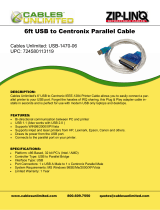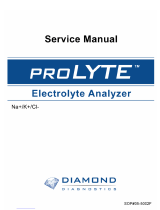Agilent Technologies 01664-97005 User manual
- Category
- Network switches
- Type
- User manual

Service Guide
Publication number 01664-97005
Second edition, January 2000
For Safety information, Warranties, and Regulatory
information, see the pages at the end of the book.
Copyright Agilent Technologies 1987–2000
All Rights Reserved.
Agilent Technologies 1664A Logic
Analyzer

Agilent Technologies 1664A Logic Analyzer
The Agilent Technologies 1664A is a 50-MHz State/500-MHz Timing Logic Analyzer.
Features
Some of the main features of the 1664A Logic Analyzer is as follows:
• 32 data channels and 2 clock/data channels
• 3.5-inch disk drive
• Centronix (parallel) interface (with GPIB and RS-232C interfaces available as
options)
• Variable setup/hold time
• 4 kbytes deep memory on all channels with 8 kbytes in half channel mode
• Marker measurements
• 12 levels of trigger sequencing for state and 10 levels of sequential triggering for
timing
• 100 MHz time and number-of-states tagging
• Full programmability (with optional interface)
Service Strategy
The service strategy for this instrument is the replacement of defective assemblies.
This service guide contains information for finding a defective assembly by testing
and servicing the 1664A.
This logic analyzer can be returned to Agilent Technologies for all service work,
including troubleshooting. Contact your nearest Agilent Technologies Sales Office for
more details.
ii

The Agilent Technologies 1664A Logic Analyzer
iii

In This Book
This book is the service guide for the 1664A Logic Analyzers and is divided into eight chapters.
Chapter 1 contains information about the logic analyzer and includes accessories,
specifications and characteristics, and equipment required for servicing.
Chapter 2 tells how to prepare the logic analyzer for use.
Chapter 3 gives instructions on how to test the performance of the logic analyzer.
Chapter 4 contains calibration instructions for the logic analyzer.
Chapter 5 contains self-tests and flowcharts for troubleshooting the logic analyzer.
Chapter 6 tells how to replace assemblies of the logic analyzer and how to return them to
Agilent Technologies.
Chapter 7 lists replaceable parts, shows an exploded view, and gives ordering information.
Chapter 8 explains how the logic analyzer works and what the self-tests are checking.
iv

Table of Contents
1 General Information
Accessories 1–2
Specifications 1–3
Characteristics 1–3
Supplemental Characteristics 1–4
Recommended Test Equipment 1–8
2 Preparing for Use
To inspect the logic analyzer 2–2
Ferrites 2–3
To apply power 2–4
To operate the user interface 2–4
To set the line voltage 2–4
To degauss the display 2–5
To clean the logic analyzer 2–5
To test the logic analyzer 2–5
3 Testing Performance
To perform the self-tests 3–3
To make the test connectors 3–6
To test the threshold accuracy 3–8
Set up the equipment 3–8
Set up the logic analyzer 3–9
Connect the logic analyzer 3–9
Test the TTL threshold 3–10
Test the ECL threshold 3–12
Test the − User threshold 3–13
Test the + User threshold 3–14
Test the 0 V User threshold 3–15
Test the next pod 3–16
To test the glitch capture 3–17
Set up the equipment 3–17
Set up the logic analyzer 3–18
Connect the logic analyzer 3–18
Test the glitch capture on the connected channels 3–20
Test the next channels 3–22
To test the single-clock, single-edge, state acquisition 3–23
Set up the equipment 3–23
Set up the logic analyzer 3–24
Connect the logic analyzer 3–26
Verify the test signal 3–27
Check the setup/hold combination 3–29
v

To test the multiple-clock, multiple-edge, state acquisition 1–34
Set up the equipment 1–34
Set up the logic analyzer 1–35
Connect the logic analyzer 1–37
Verify the test signal 1–38
Check the setup/hold with single clock edges, multiple clocks 1–40
To test the single-clock, multiple-edge, state acquisition 1–45
Set up the equipment 1–45
Set up the logic analyzer 1–46
Connect the logic analyzer 1–48
Verify the test signal 1–49
Check the setup/hold combination 1–51
To test the time interval accuracy 1–54
Set up the equipment 1–54
Set up the logic analyzer 1–55
Connect the logic analyzer 1–57
Acquire the data 1–58
Performance Test Record 3–59
4 Calibrating and Adjusting
Logic analyzer calibration 4–2
Set up the equipment 4–2
To adjust the CRT monitor alignment 4–3
To adjust the CRT intensity 4–5
5 Troubleshooting
To use the flowcharts 5–2
To check the power-up tests 5–15
To run the self-tests 5–16
To test the power supply voltages 5–21
To test the CRT monitor signals 5–23
To test the keyboard signals 5–24
To test the disk drive voltages 5–25
To perform the BNC test 5–27
To test the logic analyzer probe cables 5–28
To test the auxiliary power 5–32
6 Replacing Assemblies
To remove and replace the handle 6–5
To remove and replace the feet and tilt stand 6–5
To remove and replace the cover 6–5
To remove and replace the disk drive 6–6
To remove and replace the power supply 6–7
Contents
vi

To remove and replace the Main Circuit board 6–7
To remove and replace the switch actuator assembly 6–8
To remove and replace the rear panel assembly 6–9
To remove and replace the front panel and keyboard 6–10
To remove and replace the intensity adjustment 6–10
To remove and replace the monitor 6–11
To remove and replace the handle plate 6–11
To remove and replace the fan 6–12
To remove and replace the line filter 6–12
To remove and replace the optional GPIB and RS-232C cables 6–13
To return assemblies 6–14
7 Replaceable Parts
Replaceable Parts Ordering 7–2
Exploded View 7–3
Replaceable Parts List 7–4
Power Cables and Plug Configurations 7–8
8 Theory of Operation
Block-Level Theory 8–3
The 1664A Logic Analyzer 8–3
The Logic Acquisition Circuitry 8–6
Self-Tests Description 8–9
Power-up Self-Tests 8–9
System Tests (System PV) 8–10
Analyzer Tests (Analy PV) 8–13
GPIB (Optional) 8–15
RS-232C(Optional) 8–16
Centronix 8–17
Contents
vii

Contents
viii

1
Accessories 1-2
Specifications 1-3
Characteristics 1-3
Supplemental Characteristics 1-4
Recommended Test Equipment 1-8
General Information

General Information
This chapter lists the accessories, the specifications and characteristics, and the
recommended test equipment.
Accessories
The following accessories are supplied with the 1664A Logic Analyzers.
Accessories Supplied Part Number Qty
Probe tip assemblies 01650-61608 2
Probe cables 16550-61601 1
Grabbers (20 per pack) 5090-4356 2
Probe ground (5 per pack) 5959-9334 2
User’s Reference 01660-90904 1
Accessories Pouch 01660-84501 1
HIL Mouse A2838A 1
Accessories Available
Other accessories available for the 1664A Logic Analyzer are listed in the Accessories for
Agilent Logic Analyzers brochure. The table below lists additional documentation that is
available from your nearest Agilent Technologies sales office for use with your logic analyzer.
Accessories Available Part Number
Demo Training Kit E2433-60007
Programming Reference 01660-90933
Service Guide 01664-97005
1–2

Specifications
The specifications are the performance standards against which the product is tested.
Maximum State Speed 50 MHz
Minimum State Clock Pulse Width
*
3.5 ns
Minimum Master to Master Clock Time
*
20.0 ns
Minimum Glitch Width* 3.5 ns
Threshold Accuracy ± (100 mV + 3% of
threshold setting)
Setup/Hold Time:
*
Single Clock, Single Edge 0.0/3.5 ns through 3.5/0.0 ns,
adjustable in 500-ps increments
Single Clock, Multiple Edges 0.0/4.0 ns through 4.0/0.0 ns,
adjustable in 500-ps increments
Multiple Clocks, Multiple Edges 0.0/4.5 ns through 4.5/0.0 ns,
adjustable in 500-ps increments
* Specified for an input signal VH = -0.9 V, VL = -1.7 V, slew rate = 1 V/ns, and threshold = -1.3 V.
Characteristics
These characteristics are not specifications, but are included as additional information.
Full Channel Half Channel
Maximum State Clock Rate 50 MHz 50 MHz
Maximum Conventional Timing Rate 250 MHz 500 MHz
Maximum Transitional Timing Rate 125 MHz 250 MHz
Maximum Timing with Glitch Rate N/A 125 MHz
Memory Depth 4K 8K
*
Channel Count: 34 17
* For all modes except glitch.
General Information
Specifications
1–3

Supplemental Characteristics
Probes
Input Resistance 100 kΩ, ± 2%
Input Capacitance ~ 8 pF
Minimum Voltage Swing 500 mV, peak-to-peak
Threshold Range ± 6.0 V, adjustable in 50-mV increments
State Analysis
State/Clock Qualifiers 6
Time Tag Resolution
*
8 ns or 0.1%, whichever is greater
Maximum Time Count
Between States 34 seconds
Maximum State Tag Count
*
4.29 x 10
9
Timing Analysis
Sample Period Accuracy 0.01 % of sample period
Channel-to-Channel Skew 2 ns, typical
Time Interval Accuracy ± [sample period + channel-to-channel skew
+(0.01%)(time reading)]
Triggering
Sequencer Speed 125 MHz, maximum
State Sequence Levels 12
Timing Sequence Levels 10
Maximum Occurrence Counter
Value 1,048,575
Pattern Recognizers 10
Maximum Pattern Width 34 channels
Range Recognizers 2
Range Width 32 bits each
Timers 2
Timer Value Range 400 ns to 500 seconds
Glitch/Edge Recognizers 2 (timing only)
Maximum Glitch/Edge Width 34 channels
*Maximum state clock rate with time or state tags on is 50 MHz. When all pods are assigned to a state or timing
machine, time or state tags halve the memory depth.
General Information
Supplemental Characteristics
1–4

Measurement and Display Functions
Displayed Waveforms 24 lines maximum, with scrolling across 96 waveforms.
Measurement Functions
Run/Stop Functions Run starts acquisition of data in specified trace mode.
Stop In single trace mode or the first run of a repetitive acquisition, Stop halts
acquisition and displays the current acquisition data. For subsequent runs in repetitive
mode, Stop halts acquisition of data and does not change the current display.
Trace Mode Single mode acquires data once per trace specification. Repetitive mode
repeats single mode acquisitions until Stop is pressed or until the time interval between
two specified patterns is less than or greater than a specified value, or within or not within
a specified range.
Indicators
Activity Indicators Provided in the Configuration and Format menus for identifying
high, low, or changing states on the inputs.
Markers Two markers (X and O) are shown as vertical dashed lines on the display.
Trigger Displayed as a vertical dashed line in the Timing Waveform display and as line 0
in the State Listing display.
Data Entry/Display
Labels Channels may be grouped together and given a 6-character name. Up to
126 labels in each analyzer may be assigned with up to 32 channels per label.
Display Modes State listing, State Waveforms, Chart, Compare Listing, Compare
Difference Listing, Timing Waveforms, and Timing Listings. State Listing and Timing
Waveforms can be time-correlated on the same displays.
Timing Waveform Pattern readout of timing waveforms at X or O marker.
Bases Binary, Octal, Decimal, Hexadecimal, ASCII (display only), Two’s Complement,
and User-defined symbols.
Symbols 1,000 maximum. Symbols can be downloaded over RS-232 or GPIB.
General Information
Supplemental Characteristics
1–5

Marker Functions
Time Interval The X and O markers measure the time interval between a point on a
timing waveform and the trigger, two points on the same timing waveform, two points on
different waveforms, or two states (time tagging on).
Delta States (state analyzer only) The X and O markers measure the number of
tagged states between one state and trigger or between two states.
Patterns The X and O markers can be used to locate the nth occurrence of a specified
pattern from trigger, or from the beginning of data. The O marker can also find the nth
occurrence of a pattern from the X marker.
Statistics X and O marker statistics are calculated for repetitive acquisitions. Patterns
must be specified for both markers, and statistics are kept only when both patterns can be
found in an acquisition. Statistics are minimum X to O time, maximum X to O time,
average X to O time, and ratio of valid runs to total runs.
Auxiliary Power
Power Through Cables 1/3 amp at 5 V maximum per cable
Operating Environment
Temperature Instrument, 0 °C to 55 °C (+32 °F to 131 °F).
Probe lead sets and cables,
0 °C to 65 °C (+32 °F to 149 °F).
Humidity Instrument, probe lead sets, and cables, up to
95% relative humidity at +40 °C (+122 °F).
Altitude To 4600 m (15,000 ft).
Vibration Operating: Random vibration 5 to 500 Hz,
10 minutes per axis, ≈0.3 g (rms).
Non-operating: Random vibration 5 to 500 Hz,
10 minutes per axis, ≈ 2.41 g (rms);
and swept sine resonant search, 5 to 500 Hz,
0.75 g (0-peak), 5 minute resonant dwell
at 4 resonances per axis.
Dimensions
General Information
Supplemental Characteristics
1–6

Product Regulations
Safety IEC 348
UL 1244
CSA Standard C22.2 No.231 (Series M-89)
EMC This product meets the requirement of the European
Communities (EC) EMC Directive 89/336/EEC.
Emissions EN55011/CSIPR 11 (ISM, Group1,Class A equipment)
SABS RAA Act No. 24(1990)
Immunity EN50082-1 Code
1
Notes
2
IEC 801-2 (ESD)4kV CD, 8kV AD 2
IEC 801-3 (Rad.) 3V/m 1
IEC 801-4 (EFT) 1kV
2
1
Performance Codes:
1 PASS - Normal operations, no effect.
2 PASS - Temporary degradation, self recoverable.
3 PASS - Temporary degradation, operator intervention required.
4 FAIL - Not recoverable, component damage.
2
Notes: (None)
General Information
Supplemental Characteristics
1–7

Recommended Test Equipment
Equipment Required
Equipment Critical Specifications Recommended
Model/Part
Use
*
Pulse Generator 100 MHz, 3.5 ns pulse width,
< 600 ps rise time
Agilent 8131A Option 020 P,T
Digitizing Oscilloscope
≥ 6 GHz bandwidth, < 58 ps rise time
Agilent 54121T P
Function Generator
Accuracy ≤ (5)(10
−6
) × frequency,
DC offset voltage ±6.3 V
Agilent 3325B Option 002 P
Digital Multimeter 0.1 mV resolution, 0.005% accuracy Agilent 3458A P
BNC-Banana Cable Agilent 11001-60001 P
BNC Tee BNC (m)(f)(f) Agilent 1250-0781 P
Cable BNC (m)(m) 48 inch > 2GHz bandwidth Agilent 8120-1840 P,T
SMA Coax Cable (Qty 3) 18 GHz bandwidth Agilent 8120-4948 P
Adapter (Qty 4) SMA(m)-BNC(f) Agilent 1250-1200 P, T
Adapter SMA(f)-BNC(m) Agilent 1250-2015 P
Coupler (Qty 4) BNC (m)(m) Agilent 1250-0216 P, T
20:1 Probes (Qty 2) Agilent 54006A P
BNC Test Connector, 17x2
(Qty 1)
**
P
BNC Test Connector, 6x2
(Qty 4)
**
P,T
Digitizing Oscilloscope > 100 MHz Bandwidth Agilent 54600A T
BNC Shorting Cap Agilent 1250-0074 T
BNC-Banana Adapter Agilent 1251-2277 T
Light Power Meter United Detector 351 A
Alignment Tool 8710-1300 A
*A = Adjustment P = Performance Tests T = Troubleshooting
**Instructions for making these test connectors are in chapter 3, "Testing Performance."
General Information
Recommended Test Equipment
1–8

2
To inspect the logic analyzer 2-2
Ferrites 2-3
To apply power 2-4
To operate the user interface 2-4
To set the line voltage 2-4
To degauss the display 2-5
To clean the logic analyzer 2-5
To test the logic analyzer 2-5
Preparing for Use

Preparing For Use
This chapter gives you instructions for preparing the logic analyzer for use.
Power Requirements
The logic analyzer requires a power source of either 115 Vac or 230 Vac, –22 % to
+10 %, single phase, 48 to 66 Hz, 200 Watts maximum power.
Operating Environment
The operating environment is listed in chapter 1. Note the noncondensing humidity
limitation. Condensation within the instrument can cause poor operation or
malfunction. Provide protection against internal condensation.
The logic analyzer will operate at all specifications within the temperature and
humidity range given in chapter 1. However, reliability is enhanced when operating
the logic analyzer within the following ranges:
• Temperature: +20 °C to +35 °C (+68 °F to +95 °F)
• Humidity: 20% to 80% noncondensing
Storage
Store or ship the logic analyzer in environments within the following limits:
• Temperature: -40 °C to + 75 °C
• Humidity: Up to 90% at 65 °C
• Altitude: Up to 15,300 meters (50,000 feet)
Protect the logic analyzer from temperature extremes which cause condensation on
the instrument.
To inspect the logic analyzer
1 Inspect the shipping container for damage.
If the shipping container or cushioning material is damaged, keep them until you have
checked the contents of the shipment and checked the instrument mechanically and
electrically.
2
Check the supplied accessories.
Accessories supplied with the logic analyzer are listed in "Accessories" in chapter 1.
3 Inspect the product for physical damage.
Check the logic analyzer and the supplied accessories for obvious physical or mechanical
defects. If you find any defects, contact your nearest Agilent Technologies Sales Office.
Arrangements for repair or replacement are made, at Agilent Technologies’ option, without
waiting for a claim settlement.
2–2

Ferrites
Ferrites are included in the 1664A accessory pouch for the logic analyzer cable. When
properly installed, the ferrites reduce RFI emissions from the logic analyzer.
In order to ensure compliance of the 1664A Logic Analyzer to the CISPR11 Class A radio
frequency interference (RFI) limits, you must install the ferrite to absorb radio frequency
energy.
Note: Adding or removing the ferrite will not affect the normal operation of the analyzer.
Ferrite Installation Instructions
Use the following steps to install the ferrite on the logic analyzer cable.
1
Place the ferrite halves and spacer on the logic analyzer cable like a clamshell
around the whole cable. The ferrite should be 10 cm (about 4 in) from the the end of
the cable shell as shown.
2 Insert the clamps onto the ends of the ferrites. The locking tab should fit cleanly in
the ferrite grooves.
When properly installed, the ferrite should appear on the logic analyzer cable as shown.
Preparing for Use
Ferrites
2–3

To apply power
CAUTION
Electrostatic discharge can damage electronic components. Use grounded wriststraps and
mats when performing any service to the logic analyzer.
1
Check that the line voltage selector, located on the rear panel, is on the correct
setting and the correct fuse is installed.
See also, "To set the line voltage" on this page.
2 Connect the power cord to the instrument and to the power source.
This instrument is equipped with a three-wire power cable. When connected to an
appropriate ac power outlet, this cable grounds the instrument cabinet. The type of power
cable plug shipped with the instrument depends on the country of destination. Refer to
chapter 7, "Replaceable Parts," for option numbers of available power cables and plug
configurations.
3
Turn on the instrument power switch located on the front panel.
To operate the user interface
To select a field on the logic analyzer screen, use the arrow keys to highlight the
field, then press the Select key. For more information about the logic analyzer
interface, refer to the Agilent Technologies 1660 Series Logic Analyzer User’s
Reference.
To set the GPIB address or to configure for RS-232C, refer to the Agilent
Technologies 1660 Series Logic Analyzer User’s Reference.
To set the line voltage
When shipped from the factory, the line voltage selector is set and an appropriate fuse is
installed for operating the instrument in the country of destination. To operate the
instrument from a power source other than the one set, perform the following steps.
Preparing for Use
To apply power
2–4
Page is loading ...
Page is loading ...
Page is loading ...
Page is loading ...
Page is loading ...
Page is loading ...
Page is loading ...
Page is loading ...
Page is loading ...
Page is loading ...
Page is loading ...
Page is loading ...
Page is loading ...
Page is loading ...
Page is loading ...
Page is loading ...
Page is loading ...
Page is loading ...
Page is loading ...
Page is loading ...
Page is loading ...
Page is loading ...
Page is loading ...
Page is loading ...
Page is loading ...
Page is loading ...
Page is loading ...
Page is loading ...
Page is loading ...
Page is loading ...
Page is loading ...
Page is loading ...
Page is loading ...
Page is loading ...
Page is loading ...
Page is loading ...
Page is loading ...
Page is loading ...
Page is loading ...
Page is loading ...
Page is loading ...
Page is loading ...
Page is loading ...
Page is loading ...
Page is loading ...
Page is loading ...
Page is loading ...
Page is loading ...
Page is loading ...
Page is loading ...
Page is loading ...
Page is loading ...
Page is loading ...
Page is loading ...
Page is loading ...
Page is loading ...
Page is loading ...
Page is loading ...
Page is loading ...
Page is loading ...
Page is loading ...
Page is loading ...
Page is loading ...
Page is loading ...
Page is loading ...
Page is loading ...
Page is loading ...
Page is loading ...
Page is loading ...
Page is loading ...
Page is loading ...
Page is loading ...
Page is loading ...
Page is loading ...
Page is loading ...
Page is loading ...
Page is loading ...
Page is loading ...
Page is loading ...
Page is loading ...
Page is loading ...
Page is loading ...
Page is loading ...
Page is loading ...
Page is loading ...
Page is loading ...
Page is loading ...
Page is loading ...
Page is loading ...
Page is loading ...
Page is loading ...
Page is loading ...
Page is loading ...
Page is loading ...
Page is loading ...
Page is loading ...
Page is loading ...
Page is loading ...
Page is loading ...
Page is loading ...
Page is loading ...
Page is loading ...
Page is loading ...
Page is loading ...
Page is loading ...
Page is loading ...
Page is loading ...
Page is loading ...
Page is loading ...
Page is loading ...
Page is loading ...
Page is loading ...
Page is loading ...
Page is loading ...
Page is loading ...
Page is loading ...
Page is loading ...
Page is loading ...
Page is loading ...
Page is loading ...
Page is loading ...
Page is loading ...
Page is loading ...
Page is loading ...
Page is loading ...
Page is loading ...
Page is loading ...
Page is loading ...
Page is loading ...
Page is loading ...
Page is loading ...
Page is loading ...
Page is loading ...
Page is loading ...
Page is loading ...
Page is loading ...
Page is loading ...
Page is loading ...
Page is loading ...
Page is loading ...
Page is loading ...
Page is loading ...
Page is loading ...
Page is loading ...
-
 1
1
-
 2
2
-
 3
3
-
 4
4
-
 5
5
-
 6
6
-
 7
7
-
 8
8
-
 9
9
-
 10
10
-
 11
11
-
 12
12
-
 13
13
-
 14
14
-
 15
15
-
 16
16
-
 17
17
-
 18
18
-
 19
19
-
 20
20
-
 21
21
-
 22
22
-
 23
23
-
 24
24
-
 25
25
-
 26
26
-
 27
27
-
 28
28
-
 29
29
-
 30
30
-
 31
31
-
 32
32
-
 33
33
-
 34
34
-
 35
35
-
 36
36
-
 37
37
-
 38
38
-
 39
39
-
 40
40
-
 41
41
-
 42
42
-
 43
43
-
 44
44
-
 45
45
-
 46
46
-
 47
47
-
 48
48
-
 49
49
-
 50
50
-
 51
51
-
 52
52
-
 53
53
-
 54
54
-
 55
55
-
 56
56
-
 57
57
-
 58
58
-
 59
59
-
 60
60
-
 61
61
-
 62
62
-
 63
63
-
 64
64
-
 65
65
-
 66
66
-
 67
67
-
 68
68
-
 69
69
-
 70
70
-
 71
71
-
 72
72
-
 73
73
-
 74
74
-
 75
75
-
 76
76
-
 77
77
-
 78
78
-
 79
79
-
 80
80
-
 81
81
-
 82
82
-
 83
83
-
 84
84
-
 85
85
-
 86
86
-
 87
87
-
 88
88
-
 89
89
-
 90
90
-
 91
91
-
 92
92
-
 93
93
-
 94
94
-
 95
95
-
 96
96
-
 97
97
-
 98
98
-
 99
99
-
 100
100
-
 101
101
-
 102
102
-
 103
103
-
 104
104
-
 105
105
-
 106
106
-
 107
107
-
 108
108
-
 109
109
-
 110
110
-
 111
111
-
 112
112
-
 113
113
-
 114
114
-
 115
115
-
 116
116
-
 117
117
-
 118
118
-
 119
119
-
 120
120
-
 121
121
-
 122
122
-
 123
123
-
 124
124
-
 125
125
-
 126
126
-
 127
127
-
 128
128
-
 129
129
-
 130
130
-
 131
131
-
 132
132
-
 133
133
-
 134
134
-
 135
135
-
 136
136
-
 137
137
-
 138
138
-
 139
139
-
 140
140
-
 141
141
-
 142
142
-
 143
143
-
 144
144
-
 145
145
-
 146
146
-
 147
147
-
 148
148
-
 149
149
-
 150
150
-
 151
151
-
 152
152
-
 153
153
-
 154
154
-
 155
155
-
 156
156
-
 157
157
-
 158
158
-
 159
159
-
 160
160
-
 161
161
-
 162
162
-
 163
163
-
 164
164
Agilent Technologies 01664-97005 User manual
- Category
- Network switches
- Type
- User manual
Ask a question and I''ll find the answer in the document
Finding information in a document is now easier with AI
Related papers
-
Agilent Technologies 87020 User manual
-
Agilent Technologies 11899A User manual
-
Agilent Technologies 8510C User manual
-
Agilent Technologies 1680 User manual
-
Agilent Technologies 16800 Series User manual
-
Agilent Technologies 16700 SERIES LOGIC ANALYSIS SYSTEM 16700 User manual
-
Agilent Technologies E6392B User manual
-
Agilent Technologies 16750A User manual
-
Agilent Technologies TV Converter Box 16760A User manual
-
Agilent Technologies 34450A User manual
Other documents
-
HP TV Converter Box 1660 User manual
-
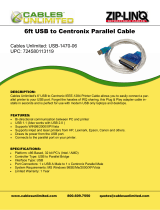 Cables Unlimited USB-1470-06 Datasheet
Cables Unlimited USB-1470-06 Datasheet
-
Draper 3 Channel 20MHZ Oscilloscope Operating instructions
-
Eurotherm 4180 Owner's manual
-
Fluke PM 8914/001 CombiScope Serial Interface Cable User manual
-
HP HP 16500A User manual
-
Tektronix TLA500 Series Technical Reference
-
HP HP 1650A Setting Up
-
 Microtest 6378 User manual
Microtest 6378 User manual
-
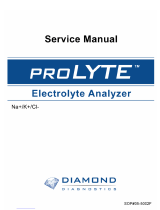 Diamond Diagnostics Prolyte User manual
Diamond Diagnostics Prolyte User manual