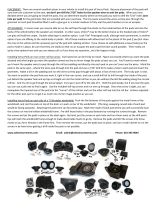Page is loading ...

About this Manual
We’ve added this manual to the Agilent website in an effort to help you support
your product. This manual is the best copy we could find; it may be incomplete
or contain dated information. If we find a more recent copy in the future, we will
add it to the Agilent website.
Support for Your Product
Agilent no longer sells or supports this product. Our service centers may be able
to perform calibration if no repair parts are needed, but no other support from
Agilent is available. You will find any other available product information on the
Agilent Test & Measurement website, www.tm.agilent.com.
HP References in this Manual
This manual may contain references to HP or Hewlett-Packard. Please note that
Hewlett-Packard's former test and measurement, semiconductor products and
chemical analysis businesses are now part of Agilent Technologies. We have
made no changes to this manual copy. In other documentation, to reduce
potential confusion, the only change to product numbers and names has been in
the company name prefix: where a product number/name was HP XXXX the
current name/number is now Agilent XXXX. For example, model number
HP8648A is now model number Agilent 8648A.

Front -Panel Operation Reference
HP 16510B
Logic Analyzer Module
for the HP 16500A Logic Analysis System
ÿCopyright Hewlett-Packard Company 1989
Manual Set Part Number 16510-90913 Printed in the U.S.A. June 1989

Printing History
New editions are complete revisions of the manual. Update packages, which
are issued between editions, contain additional and replacement pages to be
merged into the manual by the customer. The dates on the title page change
only when a new edition or a new update is published.
A software code may be printed before the date; this indicates the version
level of the software product at the time of the manual or update was issued.
Many product updates and fixes do not require manual changes and,
conversely, manual corrections may be done without accompanying product
changes. Therefore, do not expect a one to one correspondence between
product updates and manual updates.
Edition 1 June 1989 16510-90913

List of Effective Pages
The List of Effective Pages gives the date of the current edition and of any
pages changed in updates to that edition. Within the manual, any page
changed since the last edition is indicated by printing the date the changes
were made on the bottom of the page. If an update is incorporated when a
new edition of the manual is printed, the change dates are removed from the
bottom of the pages and the new edition date is listed in Printing History and
on the title page.
Pages Effective Date
All June 1989

Introduction
About this
manual...
Welcome to the new generation of HP logic analyzers! The HP 16500A
Logic Analysis System has been designed to be easier to use than any
Hewlett-Packard logic analyzer before. In addition, because of its
configurable architecture, it can easily be tailored to you specific logic
design and debug needs.
The user interface of the HP 16500A was designed for the most intuitive
operation possible. Pop-up windows and color graphics help lead you
through setups and measurements so you won’t have to memorize a lot of
steps. As you read this manual and the other manuals about the mainframe
and acquisition modules, you will see just how easy the HP 16500A is to
use.
This logic analyzer reference manual is divided as follows:
Chapters 1 through 4 contain introductory information about the logic
analyzer and the accessories supplied with the HP 16510B. They contain
information that will familiarize you with the user interface and menus.
Chapters 5 and 6 describe the basic menus of the timing and state
analyzers.
Chapters 7 through Appendix C describe other logic analyzer functions
such as making basic measurements, State Compare, State Waveforms,
and State Chart, printing, and specifications.
If you aren’t familiar with the HP 16510B Logic Analyzer, we suggest
youreadtheHP 16510B Getting Started Guide. This guide contains
tutorial examples on the basic functions of the logic analyzer.
If you’re new to logic analyzers...or just need a refresher, we think you’ll
find Feeling Comfortable with Logic Analyzers valuable reading. It will
eliminate any misconceptions or confusion you may have about their
application, and will show you how to get the most out of your new logic
analyzer.

Contents
Chapter 1: General Information
LogicAnalyzerDescription .................................. 1-1
UserInterface........................................... 1-1
Configuration Capabilities ................................. 1-2
KeyFeatures............................................ 1-3
AccessoriesSupplied........................................ 1-3
AvailableAccessories....................................... 1-4
Chapter 2: Probing
Introduction............................................... 2-1
ProbingOptions............................................ 2-1
TheHP10269CGeneralPurposeProbeInterface............... 2-2
GeneralPurposeProbing.................................. 2-3
TheTerminationAdapter.................................. 2-3
TheHP16510BProbingSystem .............................. 2-4
ProbesandProbePods.................................... 2-4
ProbePodAssembly ..................................... 2-4
ProbeCable............................................. 2-5
Probes................................................. 2-5
Grabbers............................................... 2-6
PodGrounds............................................ 2-6
ProbeGrounds.......................................... 2-7
SignalLineLoading........................................ 2-8
MaximumProbeInputVoltage................................ 2-8
PodThresholds............................................ 2-8
ConnectingtheLogicAnalyzertotheTargetSystem.............. 2-8
ConnectingtheProbeCablestotheLogicAnalyzer............... 2-9
ConnectingthePodstotheProbeCable......................... 2-9
DisconnectingtheProbesfromthePods ....................... 2-10
ConnectingtheGrabberstotheProbes......................... 2-11
ConnectingtheGrabberstotheTestPoints .................... 2-11
LabelingPods,Probes,andCables............................ 2-12
HP 16510B Contents-1
Front-Panel Reference

Chapter 3: Using the Front-Panel Interface
Introduction............................................... 3-1
UsingtheMouse ........................................... 3-1
HowtoSelectMenus........................................ 3-2
HowtoSwitchBetweenAnalyzers............................. 3-3
ReturningtotheSystemConfigurationMenu..................... 3-3
Pop-upMenus ............................................. 3-3
HowtoClosePop-upMenus.................................. 3-4
ToggleFields.............................................. 3-4
HowtoSelectOptions....................................... 3-4
HowtoEnterNumericData................................... 3-6
HowtoEnterAlphaData..................................... 3-7
HowtoRollData........................................... 3-9
Assignment/SpecificationMenus ............................. 3-11
AssigningPodBitstoLabels.............................. 3-11
SpecifyingPatterns...................................... 3-13
SpecifyingEdges........................................ 3-14
Chapter 4: Using the Menus
Introduction............................................... 4-1
MenuMaps................................................ 4-1
State/TimingConfigurationMenuMap ......................... 4-2
TimingFormatMenuMap.................................... 4-3
TimingTraceMenuMap..................................... 4-4
TimingWaveformMenuMap................................. 4-5
StateFormatMenuMap...................................... 4-7
StateTraceMenuMap....................................... 4-8
StateListingMenuMap..................................... 4-10
StateCompareMenuMap................................... 4-11
StateWaveformMenuMap.................................. 4-12
StateChartMenuMap...................................... 4-14
MixedDisplayMenuMap................................... 4-16
Contents-2 HP 16510B
Front-Panel Reference

Chapter 5: Menus
Introduction............................................... 5-1
SystemLevelMenu......................................... 5-1
State/TimingConfigurationMenu ............................. 5-2
Name.................................................. 5-2
Type .................................................. 5-3
Autoscale .............................................. 5-4
Pods................................................... 5-5
Print................................................... 5-5
Run................................................... 5-7
SubsystemLevelMenus..................................... 5-7
FormatSpecificationMenus.................................. 5-8
TimingandStateFormatSpecificationMenuFields ............ 5-9
Label.................................................. 5-9
Polarity(Pol)........................................... 5-11
BitAssignment......................................... 5-11
PodThreshold.......................................... 5-12
SpecifySymbols........................................ 5-14
Clock................................................. 5-21
PodClock............................................. 5-23
ClockPeriod........................................... 5-27
TimingTraceSpecificationMenu............................. 5-27
TimingTraceSpecificationMenuFields..................... 5-28
Run/TraceMode........................................ 5-28
ArmedBy............................................. 5-29
Acquisition Mode ....................................... 5-30
Label................................................. 5-32
Base.................................................. 5-33
FindPattern............................................ 5-34
PatternDuration(presentfor______)........................ 5-37
ThenFindEdge ........................................ 5-39
StateTraceSpecificationMenu .............................. 5-43
SequenceLevels.......................................... 5-47
InsertLevel............................................ 5-48
DeleteLevel........................................... 5-48
StorageQualifier........................................ 5-49
BranchingQualifier..................................... 5-49
OccurrenceCounter..................................... 5-50
StorageMacro.......................................... 5-50
HP 16510B Contents-3
Front-Panel Reference

ReadingtheSequenceLevelDisplay........................... 5-53
Acquisition Fields ......................................... 5-55
Run/TraceMode........................................ 5-55
ArmedBy ............................................. 5-56
Branches.............................................. 5-57
Count................................................. 5-61
Prestore............................................... 5-64
QualifierandPatternFields.................................. 5-65
Label................................................. 5-65
Base.................................................. 5-66
QualifierField.......................................... 5-67
PatternFields........................................... 5-68
Chapter 6: Interpreting the Display
Introduction............................................... 6-1
TheTimingWaveformsMenu................................. 6-1
TimingWaveformsMenuFields............................... 6-2
Markers(Timing)........................................... 6-3
MarkersOff/SamplePeriod................................ 6-3
MarkersTime ........................................... 6-3
MarkersPattern.......................................... 6-5
MarkersStatistics ........................................ 6-6
AccumulateMode........................................ 6-6
At___marker........................................... 6-7
s/Div(seconds-per-division)Field............................. 6-8
DelayField................................................ 6-9
TheStateListingMenu..................................... 6-10
StateListingMenuFields ................................... 6-12
Markers(State)............................................ 6-12
MarkersOff............................................ 6-13
MarkersPattern......................................... 6-13
MarkersTime .......................................... 6-14
MarkersStatistics ....................................... 6-15
MarkersStates.......................................... 6-15
Timing/StateMixedModeDisplay............................ 6-16
State/StateMixedModeDisplay.............................. 6-17
Time-CorrelatedDisplays................................... 6-20
Contents-4 HP 16510B
Front-Panel Reference

Chapter 7: Using The Timing Analyzer
Introduction............................................... 7-1
ProblemSolvingwiththeTimingAnalyzer...................... 7-1
WhatAmIGoingtoMeasure?................................ 7-2
HowDoIConfiguretheLogicAnalyzer?....................... 7-2
ConnectingtheProbes....................................... 7-4
ActivityIndicators....................................... 7-4
ConfiguringtheTimingAnalyzer.............................. 7-4
Specifying a Trigger Condition................................ 7-7
AcquiringtheData ......................................... 7-8
TheTimingWaveformMenu................................ 7-10
TheGreenandYellowDottedLines........................ 7-10
TheRedDottedLine .................................... 7-10
ConfiguringtheDisplay.................................... 7-10
DisplayResolution...................................... 7-11
MakingTheMeasurement................................... 7-12
FindingtheAnswer........................................ 7-13
Summary................................................ 7-14
Chapter 8: Using The State Analyzer
Introduction............................................... 8-1
ProblemSolvingwiththeStateAnalyzer........................ 8-1
WhatAmIGoingtoMeasure?................................ 8-2
HowDoIConfiguretheLogicAnalyzer?....................... 8-3
ConnectingtheProbes....................................... 8-5
ActivityIndicators....................................... 8-5
ConfiguringtheStateAnalyzer................................ 8-6
SpecifyingtheJClock...................................... 8-10
Specifying a Trigger Condition............................... 8-13
AcquiringtheData ........................................ 8-16
TheStateListing.......................................... 8-19
FindingtheAnswer........................................ 8-20
Summary................................................ 8-22
HP 16510B Contents-5
Front-Panel Reference

Chapter 9: State Compare Menu
Introduction............................................... 9-1
AccessingtheCompareMenu................................. 9-2
TheCompareandDifferenceListingDisplays.................... 9-2
TheCompareListing...................................... 9-2
TheDifferenceListing .................................... 9-2
CreatingaCompareImage.................................... 9-3
Bit Editing of the Compare Image.............................. 9-4
MaskingChannelsintheCompareImage........................ 9-5
SpecifyingaCompareRange.................................. 9-6
Repetitive Comparisons with a Stop Condition.................... 9-7
LocatingMismatchesintheDifferenceListing.................... 9-8
SavingCompareImages ..................................... 9-8
Chapter 10: State Waveform Menu
Introduction.............................................. 10-1
AccessingtheStateWaveformMenu.......................... 10-1
SelectingaWaveform...................................... 10-2
ReplacingWaveforms...................................... 10-5
DeletingWaveforms ....................................... 10-5
SelectingSamplesperDivision............................... 10-6
DelayfromTrigger ........................................ 10-6
StateWaveformDisplayFeatures............................. 10-6
XandOMarkersforStateWaveform.......................... 10-6
Chapter 11: State Chart Menu
Introduction.............................................. 11-1
AccessingtheStateChartMenu.............................. 11-1
SelectingtheAxesfortheChart .............................. 11-1
ScalingtheAxes........................................... 11-2
TheLabelValuevs.StatesChart.............................. 11-3
TheLabelValuevs.LabelValueChart......................... 11-4
X&OMarkersforChart.................................... 11-5
MarkerOptions......................................... 11-6
Contents-6 HP 16510B
Front-Panel Reference

Chapter 12: Using the Timing/State Analyzer
Introduction.............................................. 12-1
ProblemSolvingwiththeTiming/StateAnalyzer................ 12-2
WhatAmIGoingtoMeasure?............................... 12-2
HowDoIConfiguretheLogicAnalyzer?...................... 12-3
ConfiguringtheStateAnalyzer............................... 12-4
ConnectingtheProbes...................................... 12-5
AcquiringtheData ........................................ 12-5
FindingtheProblem....................................... 12-5
What Additional Measurements Must I Make? .................. 12-7
HowDoIRe-configuretheLogicAnalyzer?.................... 12-8
ConnectingtheTimingAnalyzerProbes....................... 12-8
ConfiguringtheTimingAnalyzer............................. 12-9
Setting the Timing Analyzer Trigger ......................... 12-10
TimeCorrelatingtheData.................................. 12-11
TheTimingWaveformMenu............................... 12-12
DisplayingtheWaveforms............................... 12-12
OverlappingTimingWaveforms ............................ 12-15
Re-acquiringtheData..................................... 12-17
FindingtheAnswer....................................... 12-18
Summary............................................... 12-18
Chapter 13: Using a Printer
Setting Printer Configuration ................................ 13-1
PrintingOptions........................................... 13-1
PrintingOn-ScreenData ................................... 13-2
PrintingEntireStateListing................................. 13-2
Chapter 14: Microprocessor Specific Measurements
Introduction.............................................. 14-1
MicroprocessorMeasurements............................... 14-1
MicroprocessorsSupportedbyPreprocessors ................... 14-2
Z80.................................................. 14-3
NSC800.............................................. 14-4
8085 ................................................. 14-5
8086or8088........................................... 14-6
80186or80188......................................... 14-7
HP 16510B Contents-7
Front-Panel Reference

80286................................................. 14-8
80386................................................. 14-9
6800or6802.......................................... 14-10
6809or6809E......................................... 14-11
68008................................................ 14-12
68000and68010(64-pinDIP)............................ 14-13
68000and68010(68-pinPGA)........................... 14-14
68020................................................ 14-15
68030................................................ 14-16
68HC11.............................................. 14-17
LoadingInverseAssemblerFiles............................. 14-18
SelectingtheCorrectFile................................... 14-18
LoadingtheDesiredFile................................... 14-18
ConnectingtheLogicAnalyzerProbes........................ 14-19
HowtoDisplayInverseAssembledData...................... 14-19
Appendix A: Installing New Logic Analyzer Boards into the Mainframe
Introduction...............................................A-1
Initial Inspection............................................A-1
PowerRequirements ........................................A-1
ProbeCableInstallation......................................A-2
Installation................................................A-2
ModuleInstallation .........................................A-2
InstallationConsiderations.................................A-2
Procedure...............................................A-3
OperatingEnvironment......................................A-6
Storage...................................................A-6
Packaging.................................................A-7
TaggingforService.........................................A-7
Appendix B: Error Messages
Contents-8 HP 16510B
Front-Panel Reference

Appencix C: Specifications and Characteristics
Introduction............................................... C-1
Specifications.............................................. C-1
Probes................................................. C-1
StateMode................................................ C-1
TimingMode.............................................. C-2
OperatingCharacteristics .................................... C-2
Probes................................................. C-2
MeasurementConfigurations................................. C-3
StateAnalysis ............................................. C-3
Memory................................................ C-3
TraceSpecification....................................... C-3
Tagging................................................ C-4
Symbols ............................................... C-5
TimingAnalysis ........................................... C-5
Transitional Timing Mode ................................. C-5
Glitch Capture Mode ..................................... C-5
WaveformDisplay....................................... C-6
TimeIntervalAccuracy................................... C-6
TriggerSpecification..................................... C-6
MeasurementandDisplayFunctions........................... C-7
Autoscale(TimingAnalyzerOnly).......................... C-7
Acquisition Specifications ................................. C-7
Labels................................................. C-7
Indicators .............................................. C-7
MarkerFunctions........................................ C-8
Run/StopFunctions ...................................... C-8
DataDisplay/Entry....................................... C-8
Auxiliary Power............................................ C-9
OperatingEnvironments..................................... C-9
Index
HP 16510B Contents-9
Front-Panel Reference

1
General Information
Logic Analyzer
Description
The HP 16510B logic analyzer is part of a new generation of general
purpose logic analyzers with improved features to accommodate next
generation design tasks.
The 80-channel HP 16510B logic analyzer is capable of 100 MHz timing
and35MHzstateanalysisonallchannels.
This analyzer is designed as a stand alone instrument for use by digital and
microprocessor hardware designers. The HP 16500A mainframe has
HP-IB and RS-232C interfaces for hardcopy printouts and control by a
host computer.
User Interface The user interface is easier to use than in previous generations for first-
time and casual users as well as experienced logic analyzer users.
The HP 16500A has three user interface devices: the knob on the front
panel, the touchscreen, and the optional mouse.
Figure 1-1. HP 16500A User Interface
HP 16510B General Information
Front-panel Reference 1 - 1

The knob on the front panel is used to move the cursor on certain menus,
increment or decrement numeric fields, and to roll the display.
The touchscreen fields can be selected by touch or with the optional
mouse. To activate a touchscreen field by touch, touch or press the field
(the dark blue box) on the display with your finger until the field changes
color. Then remove your finger from the screen to activate your selection.
To activate a field with the optional mouse, position the cursor (+) of the
mouse over the desired field and press the button on the upper-left corner
of the mouse.
The user interfaces are discussed in more detail in the HP 16500A
Reference manual.
Configuration
Capabilities
The HP 16510B can be configured as two independent machines
(analyzers) maximum at one time or two machines interactively. The
combinations are:
• Up to 80 channels state
• Up to 80 channels timing
• Two state machines with multiples of 16 channels per machine with
a combined maximum of 80 channels
• One state and one timing machine with multiples of 16 channels per
machine with a combined maximum of 80 channels
* multiples of 16 channels
Figure 1-2. HP 16510B Configuration Capabilities
General Information HP 16510B
1 - 2 Front-panel Reference

Key Features Two 3.5-inch disk drives are integral to the instrument for storing logic
analyzer configurations and acquired data. The disk drive also provides a
way of loading inverse assembly configuration files into the logic analyzer
for configuring ease.
Additional key features of both models include:
• Transitional timing for extended timing analyzer memory
• Lightweight passive probes for easy hook-up
• All channels can be used for state or timing at the maximum sample
rate
• HP-IB and RS-232C interface for programming and printer dumps
• An external trigger BNC connector
• Efficient package size
• Transitional or glitch timing modes
• 1k-deepmemoryonallchannels
• Glitch detection
• Marker measurements
• Triggering and pattern qualification
• Overlapping of timing waveforms
• Eight sequence levels
• Eight pattern recognizers
• One range recognizer
• Time and number-of-states tagging
• Pre-store
• Auto-scale
• Programmability
• Cross-domain triggering
• Interactive measurements
• Mixed-mode display
• Oscilloscope type controls in the timing analyzer
• State Compare, Chart, and Waveform displays
Accessories
Supplied
Table 1 lists the accessories supplied with your HP16510B. If any of these
accessories were missing when you received the logic analyzer from the
factory, contact your nearest Hewlett-Packard office. If you need
additional accessories, refer to the Accessories for the HP 1650A/HP
1651A and HP 16500A Logic Analyzers data sheet.
HP 16510B General Information
Front-panel Reference 1 - 3

Accessory HP Part No. Quantity
Probe assemblies 01650-61608 5
Probe cables (35MHz State) 16510-61601 3
Probe cables 16510-61602 2
Grabbers (Note 1) 5959-0288 100
Ground leads (long) 01650-82102 5
Ground leads (short) 01650-82103 10
RS-232C Loop back adapter 01650-63202 1
Probe and probe cable numbering
label card
01650-94303 1
Operating system disk 16510-13520 2
Front-panel Reference manual 16510-90913 1
Programming Reference manual 16510-90914 1
Service manual 16510-90912 1
Notes:
1. Package of 20 per part number.
Available
Accessories
In addition to the accessories supplied, there are a number of accessories
available that will make your measurement tasks easier and more accurate.
You will find these listed in the Accessories for the HP 1650A/ HP 1651A
and HP 16510A Logic Analyzers.
Table 1-3. Accessories
General Information HP 16510B
1 - 4 Front-panel Reference

2
Probing
Introduction This chapter contains a description of the probing system of the
HP 16510B logic analyzer. It also contains the information you need to
connect the probe system components to each other, to the logic analyzer,
andtothesystemundertest.
Probing
Options
You can connect the HP 16510B logic analyzers to your system under test
in one of four ways:
• HP 10320C User-definable Interface (optional)
• HP 10269C with microprocessor specific modules (optional)
• the standard HP 16510B probes (general purpose probing)
• direct connection to a 20-pin 3M
Series type header connector
using the optional termination adapter (HP Part No. 01650-63201).
The optional HP 10320C User-definable Interface module combined with
the HP 10269C General Purpose Probe Interface (optional) allows you to
connect the HP 16510B logic analyzer to your target system. The HP
10320C includes a breadboard (HP 64651B) which you custom wire for
your system.
Also available as an option that you can use with the HP 10320C is the HP
10321A Microprocessor Interface Kit. This kit includes sockets, bypass
capacitors, a fuse for power distribution, and wire-wrap headers to
simplify wiring of your interface when you need active devices to support
the connection requirements of your system.
HP 16510B Probing
Front-panel Reference 2 - 1

The HP 10269C
General Purpose
Probe Interface
Instead of connecting the probe tips directly to the signal lines, you may
use the HP 10269C General Purpose Probe Interface (optional). This
allows you to connect the probe cables (without the probes) to connectors
on the interface. When the appropriate preprocessor is installed in the
interface, you will have a direct connection between the logic analyzer and
the microprocessor under test.
There are a number of microprocessor specific preprocessors available as
optional accessories which are listed in the Accessories for the
HP 1650/HP1651A and HP 16500A Logic Analyzers data sheet. Chapter
11 of this manual also introduces you to preprocessors and inverse
assemblers.
Figure 2-1. HP 10269C with Preprocessor
Probing HP 16510B
2 - 2 Front-panel Reference
/