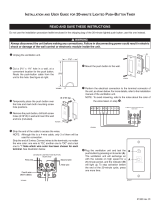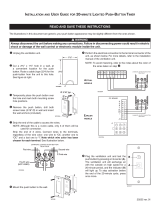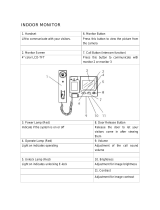Page is loading ...

Thank you for purchasing a Panasonic Video Intercom System.
Please read this Installation and Operation Guide before using the unit and save for future
reference.
Video Intercom System
Installation and Operation Guide
Model No.
VL-G201
G201CE(E).book Page 1 Friday, November 11, 2005 4:46 PM

2
Table of Contents
Important Information
Important safety instructions . . . . . . . . . . . . . . . . . . . . . . . . . . . . . . . . . . . . . . . . . . . . . . . . 3
Additional safety information . . . . . . . . . . . . . . . . . . . . . . . . . . . . . . . . . . . . . . . . . . . . . . . . 5
For best performance. . . . . . . . . . . . . . . . . . . . . . . . . . . . . . . . . . . . . . . . . . . . . . . . . . . . . . 7
Introduction and Installation
Included items . . . . . . . . . . . . . . . . . . . . . . . . . . . . . . . . . . . . . . . . . . . . . . . . . . . . . . . . . . . 8
Compatible Panasonic PBXs . . . . . . . . . . . . . . . . . . . . . . . . . . . . . . . . . . . . . . . . . . . . . . . . 9
Location of controls . . . . . . . . . . . . . . . . . . . . . . . . . . . . . . . . . . . . . . . . . . . . . . . . . . . . . . 10
Before installation. . . . . . . . . . . . . . . . . . . . . . . . . . . . . . . . . . . . . . . . . . . . . . . . . . . . . . . . 13
Installing the door station . . . . . . . . . . . . . . . . . . . . . . . . . . . . . . . . . . . . . . . . . . . . . . . . . . 16
Installing the monitor station . . . . . . . . . . . . . . . . . . . . . . . . . . . . . . . . . . . . . . . . . . . . . . . 20
Using with another machine. . . . . . . . . . . . . . . . . . . . . . . . . . . . . . . . . . . . . . . . . . . . . . . . 27
Using the Unit
Turning {PBX MODE} switch ON/OFF . . . . . . . . . . . . . . . . . . . . . . . . . . . . . . . . . . . . . . . 28
Connecting to a PBX . . . . . . . . . . . . . . . . . . . . . . . . . . . . . . . . . . . . . . . . . . . . . . . . . . . . . 30
Answering a door call. . . . . . . . . . . . . . . . . . . . . . . . . . . . . . . . . . . . . . . . . . . . . . . . . . . . . 31
Monitoring the outside . . . . . . . . . . . . . . . . . . . . . . . . . . . . . . . . . . . . . . . . . . . . . . . . . . . . 34
Opening a door (Door Opener) . . . . . . . . . . . . . . . . . . . . . . . . . . . . . . . . . . . . . . . . . . . . . 35
Help
Troubleshooting . . . . . . . . . . . . . . . . . . . . . . . . . . . . . . . . . . . . . . . . . . . . . . . . . . . . . . . . . 36
Cleaning . . . . . . . . . . . . . . . . . . . . . . . . . . . . . . . . . . . . . . . . . . . . . . . . . . . . . . . . . . . . . . . 37
General Information
Technical data about this product . . . . . . . . . . . . . . . . . . . . . . . . . . . . . . . . . . . . . . . . . . . 38
G201CE(E).book Page 2 Friday, November 11, 2005 4:46 PM

3
Important Information
Important safety instructions
1) Read these instructions.
All the safety and operating instructions should be read before the appliance is operated.
2) Keep these instructions.
The safety and operating instructions should be retained for future reference.
3) Heed all warnings.
All warnings on the appliance and in the operating instructions should be adhered to.
4) Follow all instructions.
All operating and use instructions should be followed.
5) Do not use this apparatus near water.
For example, near a bathtub, wash bowl, kitchen sink, or laundry tub, in a wet basement,
or near a swimming pool, and the like.
6) Clean only with dry cloth.
Do not use liquid cleaners or aerosol cleaners. Use a dry cloth for cleaning.
7) Do not block any ventilation openings.
Install in accordance with the manufacturer’s instructions.
Slots and Openings in the cabinet are provided for ventilation and to ensure reliable
operation of the product and to protect it from overheating. The openings should never be
blocked by placing the product on a bed, sofa, rug, or other similar surface.
8) Do not install near any heat sources such as radiators, heat registers, stoves, or other
apparatus (including amplifiers) that produce heat.
This product should not be placed in a built-in installation such as a bookcase or rack
unless proper ventilation is provided or the manufacturer’s instructions have been
adhered to.
9) Do not defeat the safety purpose of the polarized or grounding-type plug.
A polarized plug has two blades with one wider than the other. A grounding type plug has
two blades and a third grounding prong. The wide blade or the third prong are provided for
your safety. If the provided plug does not fit into your outlet, consult an electrician for
replacement of the obsolete outlet.
10) Protect the power cord from being walked on or pinched particularly at plugs, convenience
receptacles, and the point where they exit from the apparatus.
11) Only use attachments / accessories specified by the manufacturer.
The lightning flash with arrow
head within a triangle is
intended to tell the user that
parts inside the product are a
risk of electric shock to persons.
The exclamation point within a
triangle is intended to tell the
user that important operating
and servicing instructions are in
the papers with the appliance.
CAUTION
RISK OF ELECTRIC SHOCK
DO NOT OPEN
G201CE(E).book Page 3 Friday, November 11, 2005 4:46 PM

4
Important Information
12) Use only with the cart, stand, tripod, bracket, or table specified by the manufacturer, or
sold with the apparatus. When a cart is used, use caution when moving the cart /
apparatus combination to avoid injury from tip-over.
Quick stops, excessive force, and uneven surfaces may cause the appliance and cart
combination to overturn.
13) Unplug this apparatus during lightning storms or when unused for long periods of time.
This will prevent damage to the product due to lightning and power-line surges.
14) Refer all servicing to qualified service personnel. Servicing is required when the
apparatus has been damaged in any way, such as power- supply cord or plug is damaged,
liquid has been spilled or objects have fallen into the apparatus, the apparatus has been
exposed to rain or moisture, does not operate normally, or has been dropped.
SAVE THESE INSTRUCTIONS
Information on Disposal for Users of Waste Electrical & Electronic
Equipment (private households)
This symbol on the products and/or accompanying documents means that used electrical and
electronic products should not be mixed with general household waste.
For proper treatment, recovery and recycling, please take these products to designated
collection points, where they will be accepted on a free of charge basis. Alternatively, in some
countries you may be able to return your products to your local retailer upon the purchase of
an equivalent new product.
Disposing of this product correctly will help to save valuable resources and prevent any
potential negative effects on human health and the environment which could otherwise arise
from inappropriate waste handling. Please contact your local authority for further details of
your nearest designated collection point.
Penalties may be applicable for incorrect disposal of this waste, in accordance with national
legislation.
G201CE(E).book Page 4 Friday, November 11, 2005 4:46 PM

5
Important Information
For business users in the European Union
If you wish to discard electrical and electronic equipment, please contact your dealer or
supplier for further information.
Information on Disposal in other Countries outside the European Union
This symbol is only valid in the European Union.
If you wish to discard this product, please contact your local authorities or dealer and ask for
the correct method of disposal.
Additional safety information
1. Use only the power source marked on the unit. If you are not sure of the type of power
supplied to your home, consult your dealer or local power company.
2. Use only the specified AC adaptor.
3. Do not tamper with the plug.
4. Make sure the plug is securely inserted.
5. Do not touch the plug with wet hands.
6. Do not place objects on the power cord. Install the unit where no one can step or trip on
the cord.
7. To reduce the risk of electric shock, do not disassemble this unit. Take the unit to an
authorised service centre when service is required. Opening or removing covers may
expose you to dangerous voltages or other risks. Incorrect reassembly can cause electric
shock when the unit is subsequently used.
8. Unplug this unit from household mains supply and refer servicing to an authorised service
centre when the following conditions occur:
A. If smoke rises, or an unaccustomed noise or smell is discharged from the unit.
B. If metal objects have been dropped inside the monitor station.
9. Do not put your ear(s) near the speaker, as loud sounds emitted from the speaker may
cause hearing impairment.
10. Only a qualified technician is allowed to connect a power cable to the unit.
Contact an authorised service centre.
11. Do not make any wiring connections when the power supply is turned on.
12. Never install wiring during a lightning storm.
13. Do not connect a power cable other than the specified voltage.
14. Do not connect the power cable to any terminal other than the one specified.
15. When existing chime wires are used, it is possible that they contain AC voltage. Electric
shock or unit damage could result. Contact an authorised service centre.
16. Never touch the inside of the monitor station. High voltage is present.
17. Be sure to install the unit as specified to endure the mass.
18. If the wiring is outdoors, use a protection tube or a surge protector.
19. If the wiring is underground, do not make any connections underground.
20. WARNING
– To Reduce The Risk Of Fire Or Electric Shock, Do Not Expose This
Apparatus To Rain Or Moisture.
21. WARNING – Unplug this unit from household mains supply if it emits smoke, an abnormal
smell or makes unusual noise. These conditions can cause fire or electric shock. Confirm
that smoke has stopped and contact an authorised service centre.
G201CE(E).book Page 5 Friday, November 11, 2005 4:46 PM

6
Important Information
For your safety
This appliance is supplied with a moulded three pin mains plug for your safety and
convenience.
A 3 amp fuse is fitted in this plug.
Should the fuse need to be replaced please ensure that the replacement fuse has a rating of
3 amps and that it is approved by ASTA or BSI to BS1362.
Check for ASTA mark or the BSI mark on the body of the fuse.
If the plug contains a removable fuse cover you must ensure that it is refitted when the fuse
is replaced.
If you lose the fuse cover the plug must not be used until a replacement cover is obtained.
A replacement fuse cover can be purchased from your local Panasonic dealer.
IF THE FITTED MOULDED PLUG IS UNSUITABLE FOR THE SOCKET OUTLET IN YOUR
HOME THEN THE FUSE SHOULD BE REMOVED AND THE PLUG CUT OFF AND
DISPOSED OF SAFELY.
THERE IS A DANGER OF SEVERE ELECTRICAL SHOCK IF THE CUT OFF PLUG IS
INSERTED INTO ANY 13 AMP SOCKET.
If a new plug is to be fitted please observe the wiring code as shown below.
If in any doubt please consult a qualified electrician.
IMPORTANT:
The wires in this mains lead are coloured in accordance with the following code:
Blue: Neutral
Brown: Live
As the colours of the wire in the mains lead of this appliance may not correspond with the
coloured markings identifying the terminals in your plug, proceed as follows.
The wire which is coloured BLUE must be connected to the terminal in the plug which is
marked with the letter N or coloured BLACK.
The wire which is coloured BROWN must be connected to the terminal in the plug which is
marked with letter L or coloured RED.
Under no circumstances should either of these wires be connected to the earth terminal of the
three pin plug, marked with the letter E or the Earth symbol .
G201CE(E).book Page 6 Friday, November 11, 2005 4:46 PM

7
Important Information
How to replace the fuse: Open the fuse compartment with a screwdriver and replace the
fuse (and fuse cover).
For best performance
L If a power failure occurs, the unit will not function.
L Do not place any objects within 20 cm of the monitor station. This may cause
communication errors or malfunction.
L Do not install the unit in places where it will be affected by extremely high-frequency radio
waves (near broadcasting antennas etc.). This may cause the display to flicker or an
interrupting noise to occur.
FUSE
20 cm 20 cm
20 cm
20 cm
G201CE(E).book Page 7 Friday, November 11, 2005 4:46 PM

8
Introduction and Installation
Included items
1234
5678
9j k
l
No. Item Quantity Notes
1 Monitor station 1 ------
2 Mounting bracket 1 Attached to rear of the monitor station.
3 Wood screw 2 For the monitor station.
(4 mm x 16 mm)
4 Power cable 1 ------
5 Door station 1 ------
6 Mounting bracket 1 Attached to rear of the door station.
7 Wood screw 2 For the door station.
(3.8 mm x 20 mm)
8 Allen key 1 ------
9 Bolt cover 2 One for spare.
j AC adaptor 1 Enclosed in the AC adaptor case.
G201CE(E).book Page 8 Friday, November 11, 2005 4:46 PM

9
Introduction and Installation
Compatible Panasonic PBXs
This unit can be used with Panasonic PBXs (page 27).
Please consult your dealer for compatible PBX information.
*1 As of October, 2005.
k Wood screw 2 For the AC adaptor case.
(4 mm x 16 mm)
l Power cord 2 ------
For UK and Ireland users:
This unit is compatible with the following
Panasonic PBXs
*1
:
– KX-TDA600E
– KX-T206E
– KX-TA624E
– KX-TEA308E
– KX-TES824E
Compatibility of following Panasonic PBX is
depending on software version. Please
consult your dealer.
– KX-TDA15E
– KX-TDA30E
– KX-TDA100E
– KX-TDA200E
For German users:
This unit is compatible with the following
Panasonic PBXs
*1
:
– KX-TDA600NE
Compatibility of following Panasonic PBX is
depending on software version. Please
consult your dealer.
– KX-TDA15NE
– KX-TDA30NE
– KX-TDA100NE
– KX-TDA200NE
Note:
L This unit is not compatible with the
following doorphone cards.
– KX-TDA0162G
– KX-TDA3162G
No. Item Quantity Notes
G201CE(E).book Page 9 Friday, November 11, 2005 4:46 PM

10
Introduction and Installation
Location of controls
Monitor station
Front view Side view
Rear view
MONITOR
BRIGHT
DOOR
TALK
VOLUME
RINGER
VOLUME
RINGER
ANSWER
AUTO
PUSH
HOLD
HIGH
LOW
OFF
A
N
SW
E
R
AUTO
PUSH
HOLD
HIGH
LOW
OFF
B
I
D
E
F
J
G
A
H
C
OFF
PBX MODE
ON
K
G201CE(E).book Page 10 Friday, November 11, 2005 4:46 PM

11
Introduction and Installation
A Microphone
B Display
C MONITOR button
L Allows you to monitor the sound and camera image from the door station (page 34).
D BRIGHT button
L Allows you to adjust the display brightness. 5 levels are available.
E DOOR button
L Allows you to open the door (page 35).
F Speaker
G TALK button
L To answer a door call and/or speak to the visitor (page 31).
H Talking indicator
L Lights while you are talking.
I RINGER VOLUME switch
L To adjust the ringer volume. 3 levels (high/low/off) are available.
J ANSWER switch
L To change the answering mode (page 31).
K PBX MODE switch
L To connect the unit to a PBX, turn on this switch (page 28).
G201CE(E).book Page 11 Friday, November 11, 2005 4:46 PM

12
Introduction and Installation
Door station
Front view Rear view
A Camera
L When a visitor presses the Call Button, the camera will turn on and an image of the
visitor will be shown on the monitor display.
B Microphone
C Call Button
L The Call Button is lighted with a blue LED light while the power is on.
L When a visitor presses the Call Button, a ringer tone will ring at the monitor station.
D Speaker
E Water drain hole
L This hole allows rain water to drain. Do not cover it.
F Camera angle control lever
L The camera angle can be adjusted when installing the door station (page 13, 17).
A
B
E
F
C
D
G201CE(E).book Page 12 Friday, November 11, 2005 4:46 PM

13
Introduction and Installation
Before installation
To avoid malfunction or communication disturbances, do not install either the door station or
the monitor station in the following locations:
– Places where vibration or any other kind of impact occurs.
– Places where echoing is frequent.
– Places where a high concentration of dust, hydrogen sulfide, phosphorus, ammonia, sulfur,
carbon, acid, or noxious fumes occur.
– Within 2 m of a TV, microwave, personal computer, air conditioner or any other electrical
device.
Standard installation position of the door station and camera range
Upper/lower range
L Side view of when the camera is facing the
front at 0°.
Left/right range
L Top view of when the camera is facing the
front at 0°.
L Top view of when the camera is facing the
left at 15°.
L Top view of when the camera is facing the
right at 15°.
500 mm
Image range:
425 mm
Centre of the
door station
1450 mm
46°
Image range:
580 mm
500 mm
60°
L
R
Image range:
650 mm
L
R
Image range:
650 mm
L
R
G201CE(E).book Page 13 Friday, November 11, 2005 4:46 PM

14
Introduction and Installation
Note:
L The measurements and angles are for reference purposes and may vary depending on the
environment.
L If a strong light is shining on the door station, the visitor’s face may not be distinguishable.
Do not place the door station in the following locations.
– Where most of the background is the sky.
– Where the background is a white wall, and direct sunlight will reflect off it.
– Where direct sunlight will shine on the door station.
– Where echoing occurs, causing the unit to beep frequently.
L Make sure the back of the door station is not subject to water.
Standard installation position of the monitor station
Place the monitor station in a location so that your eyes are the same height as the centre of
the display.
Note:
L In areas surrounded by high electrical field, disturbance may occur in the monitor station’s
image or sound.
L Be sure to install the monitor station more than 5 m away from the door station.
L Do not place any objects within 20 cm of the monitor station. This may cause
communication errors or malfunction.
L Do not install the monitor station inside a wall.
G201CE(E).book Page 14 Friday, November 11, 2005 4:46 PM

15
Introduction and Installation
Wiring schematic diagram
Note:
L The Door Opener wiring schematic diagram is an example. Refer to the wiring instructions
provided with your Door Opener and PBX for details.
L Refer to the technical data on page 38 when connecting to a Door Opener.
Power cable/wire type and distance
L Power cable (between the monitor station and the AC adaptor):
Type: Ф1.2 Fire alarm cable 16 AWG
Distance: Maximum 30 m
L Wire (between the monitor station and the door station):
Type: General cable CAT-3 24 AWG
Distance: Maximum 100 m
Loop resistance: 18.4 Ω or lower
L Wire (between the monitor station and PBX):
Type: General cable CAT-3 24 AWG
Distance: Maximum 100 m
D1
D2
Door station
Monitor station
AC adaptor
Power cable
(Non polar)
(Non polar)
(Non polar)
D1
D2
P1
P2
S1
S2
PBX
Door (Door Opener)
Terminal box
(4-conductor wiring)
Power cord
G201CE(E).book Page 15 Friday, November 11, 2005 4:46 PM

16
Introduction and Installation
Installing the door station
Make sure to install the door station on a flat, vertical wall.
Important:
L On the bottom surface of the door station, there is a hole to allow water to drain. Do
not cover it up when installing.
1 Unscrew the hex-head screw using the longer end of the allen key and remove the
mounting bracket from the rear of the door station.
L The pin hole camera is not a screw to be touched or removed.
Hex-head screw
(Attached to the door station)
Allen key
Mounting bracket
Pin hole camera
G201CE(E).book Page 16 Friday, November 11, 2005 4:46 PM

17
Introduction and Installation
2 Attach the mounting bracket to the wall using the wood screws (3.8 mm x 20 mm).
L Before drilling, see page 13 for installation location.
3 Connect the wires that connect to the monitor station to the terminal connector by
unscrewing the screws, pushing in the wires, then tightly fastening the screws.
L See page 15 for the wire type and distance.
L You can change the camera angle using the camera angle control lever. See page 13 for
details.
Wall
Mounting bracket
83.5 mm
Wire (Not included)
Wood screws
Camera angle control lever
Wire (Not included)
Terminal connector
(Non polar)
Screw
G201CE(E).book Page 17 Friday, November 11, 2005 4:46 PM

18
Introduction and Installation
L If you want to connect the wires without them passing through a hole in the wall, connect
the wires by passing them through the ribs and the wire hole.
4 Mount the door station to the mounting bracket.
Push the door station down until it is secure.
Rib
Wire hole
1
2
G201CE(E).book Page 18 Friday, November 11, 2005 4:46 PM

19
Introduction and Installation
5 Insert the hex-head screw using the longer end of the allen key.
6 Attach the bolt cover using the shorter end of the allen key.
L Use protrusion on the shorter end of the allen key to rotate the bolt cover until it is secure.
Hex-head screw
Allen key
Allen key
G201CE(E).book Page 19 Friday, November 11, 2005 4:46 PM

20
Introduction and Installation
Installing the monitor station
Note:
L When connecting to a PBX, make sure the {PBX MODE} switch is set to {ON} before
installing the monitor station (page 28).
1 Install the mounting bracket to a wall using the wood screws (4 mm x 16 mm).
L Remove the mounting bracket from the rear of the monitor station beforehand.
L Before drilling, see page 13 for installation location.
2 Attach the power cable to the terminal. See page 26 for details on how to attach the power
cable.
L If you want to use your own power cable, see page 15 for the type and distance.
Wall
Wire (Not included)
Mounting bracket
83.5 mm
Wood screws
Terminal (Non polar)
Power cable
G201CE(E).book Page 20 Friday, November 11, 2005 4:46 PM
/