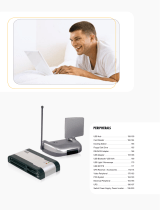Page is loading ...

COMBO USB HUB
MULTI CARD READER
WITH POWER ADAPTER
MANUAL
AI-707926

First of all thank you for buying the ICIDU Combo Card Reader. With this compact
multifunctional device, you can add extra peripherals to your notebook or PC and
read from and write to 52 types of media cards. The 3-port hub draws power from an
external power source to ensure that adequate voltage is supplied to connected USB
devices.
- P A C K A G E C O N T E N T S
- T E C H N I C A L S P E C I F I C A T I O N S
- S O F T W A R E I N S T A L L AT I O N
- HARDWARE INSTALLATION
- O V E R V I E W
- WARRANTY
COMBO USB HUB
MULTI CARD READER
WITH POWER ADAPTER
ENGLISH

PACKAGE CONTENTS
Before starting the installation first check that all necessary parts are present.
The box should contain the following parts:
- Combo USB hub
- USB connecting cable
- 5 V / 2A Power adapter
- CD with manuals
Contact the supplier if any of the above items is missing.
TECHNICAL SPECIFICATIONS
- 3 Hi-Speed USB 2.0 Ports
- Suitable for all USB 2.0 and USB 1.1 peripherals
- Transfer speed up to 480 Mbps
- 1 upstream port
- 3 downstream ports
- 52-in-1 card reader
- Power adapter 5 V / 2 A
- Hot swappable
- Plug & Play
- Supports Microsoft Windows 98SE, 2000, XP, Vista and Windows 7
- Supports Mac OS.9.0 and higher
SOFTWARE INSTALLATION
Microsoft Windows 2000, XP, Vista and Windows 7 do not require any extra installation of software.
You only have to install the software under Microsoft Windows 98SE. Install the software before
connecting up the hardware if you are using Microsoft Windows 98SE. Simply double-click the
setup file on the CD and install the driver. After finishing, restart your PC and connect the Combo
card reader.
M
H
Ultimate
-x
Plus
Micro SD
MMC
Micro
Mini
-DV Mobile
Duo
select
Rom
HG
HG Duo
Ultra II
Extreme II
Magic Gate
MS Micro
M2

HARDWARE INSTALLATION
You don’t have to install any software for Microsoft Windows 2000, XP, Vista and Windows 7.
1. Turn the PC off.
2. Insert the mini USB plug into the Combo card reader
3. Connect the Combo card reader to a free USB port
4. Turn the PC on
5. Windows will find new hardware.
6. The Power LED will be lit
7. The Combo card reader is ready to use.
Never open or repair the device yourself.This device meets all essential requirements
and conditions of the applicable European Directives
OVERVIEW
A: Compact Flash series
B: Memory Stick series
C: Secure Digital series
D: XD series
E: USB Connector (3x)
F: Power LED and port status LEDs
G: Mini USB Connector, Power connector
E
F
G
D
A
B
C

WARRANTY
Unless specified otherwise, all items sold under the ICIDU name are covered by a 10 year
warranty. No warranty or support is provided for the software and rechargeable batteries that
are provided. Claims under warranty can be made only via the dealer from whom the item was
purchased.
Specifications can be changed without notice.
All ICIDU products comply with current European safety and environmental standards and
legislation. For further details, visit our website www.icidu.com
ICIDU is a registered trademark. All other brand names and rights in connection with them are
and remain the property of the rightful owner.
© Copyright 2009 ICIDU
All rights expressly reserved
/