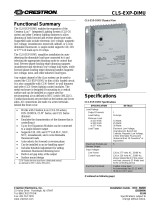Page is loading ...

CLS-EXP-DIM
iLux
®
Dimmer Expansion Module
Installation Guide
Description
The CLS-EXP-DIM enables the expansion of the Crestron
®
iLux integrated lighting
system and other Crestron lighting dimmers to support 120-, 230-, and 277-volt loads up
to 16 amps. It allows any output channel of a compatible dimmer to dim a fully loaded
circuit of incandescent, magnetic low-voltage, 2-wire dimmable uorescent, or neon/cold
cathode lighting. It is also compatible with CLW-Series in-wall dimmers (CLW-Series
devices require a dedicated neutral) and most CLX-Series lighting control modules
(CLX-Series devices must be controlled by forward-phase dimmer modules; they are not
compatible with CLX(I)-1DELV4).
The CLS-EXP-DIM is designed for mounting to a vertical surface and can be installed in
a space used for environmental air as dened in NEC
®
Article 300.22(C). Conduit
knockouts are provided on the bottom and lower sides. All connections are made via
screw terminals behind the front cover.
Additional Resources
Visit the product page on the Crestron website (www.crestron.com)
for additional information and the latest rmware updates. Use a QR
reader application on your mobile device to scan the QR image.
Installation
WARNING: To avoid re, shock, or death, turn off the power at the circuit breaker or
fuse and test that the power is off before wiring!
NOTES: Observe the following points:
• Install and use this product in accordance with appropriate electrical codes and
regulations.
• A licensed electrician should install this product.
• Use 75 °C copper wire only.
NOTE: Before using the CLS-EXP-DIM, ensure the device is using the latest rmware.
Check for the latest rmware for the CLS-EXP-DIM at www.crestron.com/rmware.
Load the rmware onto the device using Crestron Toolbox™ software.
The CLS-EXP-DIM can be installed vertically either on a wall or in a space used for
environmental air as dened in NEC Article 300.22(C). Refer to the following diagram
when installing a CLS EXP DIM module.
Module Installation
2. Depending on the module’s application, select the appropriate conguration from
one of the following wiring diagrams and connect the CLS-C6. The following wiring
guidelines should be considered when wiring the device:
• Strip the wires to 7/16 in (11 mm).
• Tighten the terminal screws to 7 in-lbs (0.79 Nm).
NOTE: Dimmers controlling one or more CLS-EXP-DIM modules must not be
wired to control any other type of load.
NOTE: While these diagrams show a CLS-C6 as the controlling source, other
Crestron products such as CLW-Series wall dimmers and CLX-Series dimming
modules can be used as well. Please refer to the specic dimmer’s installation
guide for detailed information.
NOTE: When using a CLW-Series wall dimmer, make sure to wire the wall
dimmer with a dedicated neutral wire.
CLS-EXP-DIM Wiring with Dual Feeds
Ensure proper ventilation.
• Install the device vertically on a vertical surface.
NOTE: To prevent potential heat damage to drywall, do not mount the
CLS-EXP-DIM directly onto drywall. Mount a piece of 1/2 in (13 mm) thick (or
thicker) plywood between the CLS-EXP-DIM and the drywall.
• Install the device with 6 in (152 mm) of clearance from the top and bottom of the
device.
2 in
(51 mm)
6-3/8 in
(162 mm)
8-5/16 in
(211 mm)
7-5/16 in
(186 mm)
1/2 in
(13 mm)
1-5/8 in
(42 mm)
1-5/8 in
(42 mm)
3-1/16 in
(78 mm)
Ø 1/4 in
Ø (7 mm)
Ø 3/16 in
Ø (5 mm)
8-13/16 in
(224 mm)
5 in
(127 mm)
5-13/16 in
(147 mm)
3-3/16 in
(81 mm)
1-9/16 in
(40 mm)
Mounting surface
CLS-EXP-DIM
Four #8 mounting
screws (not included)
Cover screws (4)
Wiring
WARNING: RISK OF SERIOUS PERSONAL INJURY. Turn off power at the circuit
breaker(s) prior to installation. Installing with power on can result in serious personal
injury and damage to the device.
1. Use a #2 Phillips screwdriver to remove the cover screws and then remove the
cover.
Removing Cover Screws and Cover
Hot
(120 or 277 Vac)
Hot
(120 or 230 Vac)
Neutral
Neutral
Neutral
Dim
out
CLS-EXP-DIM
DIM OUT
HOT
NEUTRAL
CONTROL
NEUTRAL
CLS(I)-C6
LOAD 3
LOAD 2
LOAD 1
HOT
NEUTRAL
SPECIFICATION DETAILS
Load Ratings
Dimmer Channels 1
Load Rating 16 A
Minimum Load
120 Vac 15 W
230 Vac 25 W
277 Vac 30 W
Load Types LED, incandescent, neon/cold cathode, magnetic
low voltage, 2-wire dimmable uorescent (Mark 10
®
Powerline lighting ballast or equivalent)
Maximum Modules per
Dimmer Output
5
Input Voltages
Line Power 120 to 277 Vac, 50/60 Hz
Control Input 120 or 230 Vac, 50/60 Hz, phase independent of line
power and load, presents 25 W load to the
controlling device
Electric Terminals Captive screw type;
Accommodates two 22–12 AWG (0.34–4.0 mm
2
)
wires
Enclosure Surface mount module with (2) integral mounting
anges, galvanized steel with gray matte powder
coat front panel, extruded aluminum heat sink, (4)
1/2 in (13 mm) and 3/4 in (20 mm) conduit
knockouts provided on bottom and lower left and
right sides
Environmental
Temperature 32° to 104 °F (0° to 40 °C)
Humidity 10% to 90% RH (noncondensing)
Heat Dissipation 140 Btu/h at maximum load, 16 A
Dimensions
Height 8-13/16 in (224 mm)
Width 6-3/8 in (163 mm)
Depth 3-3/16 in (81 mm)
Weight 3.34 lbs (1.52 kg)
NOTE: For a list of compatible LED ballasts (in PDF format), visit
www.crestron.com/lightingcompatibility.

3. Apply power to the line or load and turn on the controlling device. The power
indicator LED lights, indicating that power is supplied to the module.
4. Replace the cover and cover screws.
Set the Minimum Dimming Level
Certain types of loads can icker when the loads are dimmed too low. Adjust the
FLUORESCENT OFF THRESHOLD to prevent the CLS-EXP-DIM from attempting to
dim the load below a certain level.
NOTE: Some uorescent ballasts may require that voltage levels be maintained above
a specied minimum level to prevent premature lamp failure. Be sure to set the
minimum dim level so that the minimum voltage is met at all times when the load is on.
Please consult the ballast manufacturer’s documentation for details.
Adjust the dimming level.
1. Remove the cap from the FLUORESCENT OFF THRESHOLD adjustment from the
inside of the cover. It may be necessary to remove the cover from the
CLS-EXP-DIM to remove the cap. Refer to “Wiring.”
2. Using a at-head screwdriver, turn the FLUORESCENT OFF THRESHOLD
adjustment counterclockwise until it stops.
3. Set the CLS-C6 so that the light output is on but is below the desired minimum
level.
4. Turn the FLUORESCENT OFF THRESHOLD adjustment clockwise until the light
output is at the desired minimum level.
5. Replace the cap and the cover.
Multiple CLS-EXP-DIM Modules
Troubleshooting
The following table provides corrective action for possible trouble situations. If further
assistance is required, please contact a Crestron customer service representative.
CLS(I)-C6
CLS-EXP-DIM
DIM OUT
HOT
NEUTRAL
CONTROL
NEUTRAL
LOAD 3
LOAD 2
LOAD 1
HOT
NEUTRAL
CLS-EXP-DIM
DIM OUT
HOT
NEUTRAL
CONTROL
NEUTRAL
Hot
(120 or 277 Vac)
Neutral
Hot
(120 or 277 Vac)
Neutral
Neutral
Neutral
Hot
(120 or 230 Vac)
Neutral
Dim
Out
Dim
Out
Trouble Possible Cause(s) Corrective Action
The load does not turn
on.
The controller is not
working.
Ensure the controller is
powered on and is a
compatible dimmer.
The load turns on and
off, but does not dim.
The controlling unit is
either not a dimmer or
has been set to non-
dim.
Verify that the dimmer is
compatible with the
CLS-EXP-DIM. Verify that the
controlling channel has not
been programmed as non-
dim.
The Fluorescent Off
Threshold has been
set too high.
Refer to “Set the Minimum
Dimming Level.”
The lights do not dim
properly.
An incompatible
dimmer is being used.
Use a compatible dimmer.
The lights are noisy
when dimmed.
An unsupported load
type is present.
Change the load type or use
the CLS-EXP-DIMU.
A large incandescent
load is present.
Some incandescent loads can
make noise when dimmed due
to the size of the lament. Try
a different lamp manufacturer.
The lights icker at
certain dimming levels.
Some types of loads
cannot be dimmed
below a certain level.
Refer to “Set the Minimum
Dimming Level.”
The lights cannot be
dimmed below a
certain level.
The Fluorescent Off
Threshold has been
set too high.
Refer to “Set the Minimum
Dimming Level.”
This product is Listed to applicable UL
®
Standards and requirements tested by Underwriters
Laboratories Inc.
Ce produit est homologué selon les normes et les exigences UL applicables par Underwriters
Laboratories Inc.
These devices have been additionally evaluated to UL 2043, The Standard for Fire Test for Heat
and Visible Smoke Release for Discrete Products and Their Accessories Installed in Air-Handling
Spaces.
As of the date of manufacture, the product has been tested and found to comply with
specications for CE marking.
Crestron Electronics, Inc. Installation Guide - DOC. 6638G
15 Volvo Drive Rockleigh, NJ 07647 (2019574)
Tel: 888.CRESTRON 04.17
Fax: 201.767.7576 Specications subject to
www.crestron.com change without notice.
Federal Communications Commission (FCC) Compliance Statement
This device complies with part 15 of the FCC Rules. Operation is subject to the following conditions: (1)
This device may not cause harmful interference and (2) this device must accept any interference
received, including interference that may cause undesired operation.
CAUTION: Changes or modications not expressly approved by the manufacturer responsible for
compliance could void the user’s authority to operate the equipment.
NOTE: This equipment has been tested and found to comply with the limits for a Class B digital device,
pursuant to part 15 of the FCC Rules. These limits are designed to provide reasonable protection
against harmful interference in a residential installation. This equipment generates, uses and can radiate
radio frequency energy and, if not installed and used in accordance with the instructions, may cause
harmful interference to radio communications. However, there is no guarantee that interference will not
occur in a particular installation. If this equipment does cause harmful interference to radio or television
reception, which can be determined by turning the equipment off and on, the user is encouraged to try
to correct the interference by one or more of the following measures:
• Reorient or relocate the receiving antenna.
• Increase the separation between the equipment and receiver.
• Connect the equipment into an outlet on a circuit different from that to which the receiver is
connected.
• Consult the dealer or an experienced radio/TV technician for help.
The product warranty can be found at www.crestron.com/warranty.
The specic patents that cover Crestron products are listed at patents.crestron.com.
Certain Crestron products contain open source software. For specic information, please visit
www.crestron.com/opensource.
Crestron, the Crestron logo, Crestron Toolbox, and iLux are either trademarks or registered trademarks
of Crestron Electronics, Inc. in the United States and/or other countries. Mark 10 is either a trademark or
registered trademark of Koninklijke Philips Electronics N.V in the United States and/or other countries.
NEC is either a trademark or registered trademark of National Fire Protection Association in the United
States and/or other countries. UL and the UL logo are either trademarks or registered trademarks
of Underwriters Laboratories, Inc. in the United States and/or other countries. Other trademarks,
registered trademarks, and trade names may be used in this document to refer to either the entities
claiming the marks and names or their products. Crestron disclaims any proprietary interest in the
marks and names of others. Crestron is not responsible for errors in typography or photography.
This document was written by the Technical Publications department at Crestron.
©2017 Crestron Electronics, Inc.
/