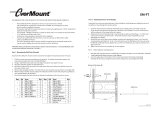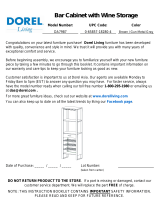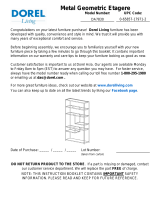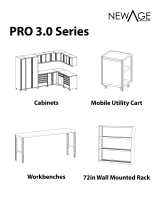www.everik.com ________________________________________________ _AVSB.LO.092011.IM
EM-AVSB
INSTRUCTIONS
PLEASE READ THESE INSTRUCTIONS CAREFULLY AND KEEP FOR FUTURE REFERENCE! IF YOU DO
NOT UNDERSTAND THE INSTRUCTIONS, OR DO NOT FEEL THAT YOU CAN FOLLOW THEM SAFELY,
CONTACT A QUALIFIED CONTRACTOR.THE WARRANTY WILL BE HONOURED IF ACCOMPANIED BY
AN ORIGINAL SALES RECEIPT, AND ONLY IF THE INSTRUCTIONS HAVE BEEN FOLLOWED EXACTLY.
Before beginning, please check to ensure you have all the parts listed below. To acquire missing parts
please visit www.everik.com/parts.html or call 1-866-604-6966.
Maximum shelf load 22 lbs
Do not install onto steel studs
Everik International will not be held liable for personal injury or damage resulting from mishandling,
incorrect mounting, incorrect assembly or product misuse
Description Qty
1 Wall Bracket 1
2 Shelf Bracket 1
3 End Cap 2
4 Long Bolt 2
5 Wall Anchor 2
6 Socket Head Bolt 2
7 Set Screw 4
8 Plastic Pad 4
9 2.5mm Allen Key 1
10 3mm Allen Key 1
11 5mm Allen Key 1
12 Glass Shelf 1
13 Cross Head Bolt 1
14 Grommet 1
15 Joint Plank 1
Parts List

www.everik.com ________________________________________________ _AVSB.LO.092011.IM
Step 1: Install the plastic shelf pads
Attach Plastic Pads (8) to Shelf Bracket (2)
with Set Screws (7) using the 2.5mm Allen Key (9).
Do not over-tighten. See Fig 1.
Step 2: Install shelf bracket
Remove one of the side caps from the
Wall Bracket (1), and slide the Joint
Plank (15) through the column.
Replace side cap once finished.
Attach the Shelf Bracket (2) to the Joint
Plank with the Socket Head Bolts (6)
using the 3mm Allen Key (10). Do not
over-tighten. See Fig 2.
Adjust the plate into the desired
position and then securely tighten all
bolts.
NOTE: The plate can be retracted to fit
all sizes of audio-video equipment.
Fig 2
Fig 1
Removable side cap
Removable side cap

www.everik.com ________________________________________________ _AVSB.LO.092011.IM
Step 3a: For mounting to a wooden stud
Using a stud finder, mark the centre line of the
stud.
Using the wall bracket as a template, mark the
hole locations on the stud centre line.
Drill two 4.5mm diameter holes, 50mm deep.
Level the wall bracket and attach to the wall
using the Long Bolts (4). See Fig 3a.
Fig 3a
Step 3b: For mounting to a concrete wall
Using the wall bracket as a template, mark the
hole locations on the wall.
Drill two 10.5mm diameter holes, 50mm deep.
Insert Wall Anchors (5) into the mounting holes.
Using a hammer, tap the anchors so they are
flush with the wall.
Mount the bracket to the wall using the
Long Bolts (4). See Fig 3b.
Fig 3b
Hole sideview
Hole sideview

www.everik.com ________________________________________________ _AVSB.LO.092011.IM
Step 4: Position the shelf brackets
Attach the End Caps (3) to the wall bracket. Position the shelf bracket at the desired height along the
bracket column, then securely fasten with Socket Head Bolts (6) using the 3mm Allen Key (10). Place the
Grommet (14) under the Cross Head Bolt (13) before placing the glass shelf. Make sure the glass shelf lies
flat on the four plastic pads, then secure the glass shelf to the Joint Plank (15) using the Cross Head Bolt.
See Fig 4.
Fig 4
Step 5: Using wire management
This mount is equipped with a wire management function. For best system performance, route the AC
power cable separately from the signal cables. Pull the cables one by one from one side of the gap to the
other side of the gap. Fig 5.
Fig 5
CAUTION!: Do not over-tighten Cross Head Bolt (13). Maximum recommended
number of turns is 5 revolutions (starting at the 12 o’clock position).
Use only tools provided.
Do not use power drill or driver. These tools may cause stress to the integrity of
the shelf, causing fracture.
Page is loading ...
Page is loading ...
Page is loading ...
Page is loading ...
-
 1
1
-
 2
2
-
 3
3
-
 4
4
-
 5
5
-
 6
6
-
 7
7
-
 8
8
Ask a question and I''ll find the answer in the document
Finding information in a document is now easier with AI
in other languages
- français: Evermount EM-AVSB Manuel utilisateur
Related papers
Other documents
-
Premier Mounts LPWS200 Installation guide
-
Premier Mounts LPWS100 User manual
-
WALI CS202 User manual
-
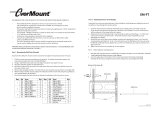 OVERMOUNT EM-FT Operating instructions
OVERMOUNT EM-FT Operating instructions
-
Etec EX202DS Installation guide
-
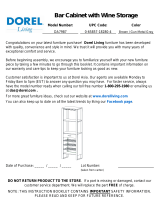 Dorel Home DA7987 Installation guide
Dorel Home DA7987 Installation guide
-
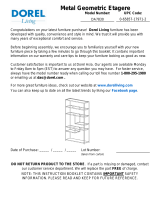 DHP Furniture DA7830 User manual
DHP Furniture DA7830 User manual
-
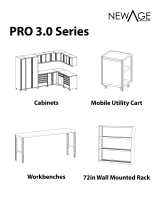 NewAge Products 55989 Installation guide
NewAge Products 55989 Installation guide
-
Mio BTH200 User manual
-
Mio BTH300 Quick start guide