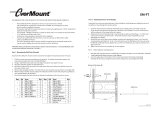Page is loading ...

www.everik.com F2B.ME.022011.IM
EM-F2B
THE WARRANTY WILL ONLY BE VALID IF YOU FOLLOW THE INSTRUCTIONS BELOW CARE-
FULLY.
The EverMount EM-F2B is designed to mount a flat screen onto a vertical wall. Hardware for mounting to a wood
stud is included. For mounting to any other surface, contact a qualified contractor.
This product will hold flat screens from 10 to 32 inches and weighing up to 50 lbs.
You willl need: a Phillips screwdriver, a ratchet or driver with 13 mm socket, an electric drill with a 1/8” drill bit,
a stud finder and a level.
A minimum of two people are required for this installation.
If you do not understand the instructions, or are not sure you can follow them safely, contact a qualified contrac-
tor.
The wall or mounting surface must be capable of supporting the combined weight of the mount and the flat
screen; otherwise the structure must be reinforced.
IMPROPER INSTALLATION MAY CAUSE SERIOUS INJURY AND/OR DAMAGE. IT IS RECOM-
MENDED THAT A QUALIFIED CONTRACTOR INSTALL THE EM-F2B.
PARTS LIST
Check to make sure all hardware has been included with your mount. You should find
the following:
(A) Drywall Screw x3
(C) M4 x 12 Bolts x4
(B) Concrete Anchor x3
(E) M4 x 30 Bolts x4
(D) M6 x 12 Bolts x4 (F) M6 x 30 Bolts x4
(G) 10mm Spacer x4
Step 1a -- Install the Wall Plate (Drywall)
1. Check to ensure you have everything on the parts list. To acquire missing parts please visit www.everik.com/
parts.html or call 1-866-604-6966.
2. Using a high quality stud finder, locate and mark one stud for installing the wall mount.
3. Place the wall plate against the wall over the center of the marked stud and make sure it is level.
4. Mark off the two holes in the center of the mount and place the wall piece aside.
5. Drill the marked holes using an electric drill and 1/8” bit.
6. Replace the wall piece against the wall and secure it using the two (2) Drywall Screws (A) from the parts list.
(See Fig. 1a)
Step 1b – Install the Wall Plate (Concrete)
1. Place the wall piece against the wall in the desired location
and make sure it is level.
2. Mark off four holes (one at each corner) for securing the
mount and place the wall piece aside.
3. Drill the marked holes using an electric drill and 5/16” ma-
sonry bit. Remove any excess dust from the holes after
drilling.
4. Insert a Concrete Anchor (B) into each hole. A hammer can
be used to lightly tap each anchor into place if necessary.
5. Replace the wall piece against the wall and secure it using
four (4) Drywall Screws (A) from the hardware kit (see Fig.
1b).
Part 2 – Attach the Mount To Your Display
1. Determine which hardware to use by examining the back
of your display. If your display has a flat back, you will
use one of the shorter bolts (C, D). If your display has a
curved or recessed back, you will use one of the longer
bolts (E, F) along with one of the spacers (G). Use the
diameter bolt that best fits your particular display.
2. Attach the mount to the back of your display (see Fig. 2)
using the holes that match the pattern on the back of
your display.
Part 3 – Slide the Pieces Together
1. Carefully slide the mount with your LCD attached into
the wall piece (see Fig. 3a).
2. For additional security, screw the wall piece and mount
together using two (2) of the M4 x 12 Bolts (C) and a
long screw driver (see Fig. 3b).
/