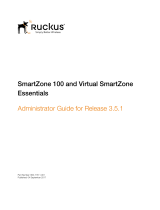3 / 80
Overview
Main Features:
Dashboard: Providing the at-a-glance view of system and wireless
network status
Node Discovery: To detect PLANET managed devices available
and allow AP grouping to accelerate AP management.
Topology Viewer: A topology of network devices compliant with
SNMP, ONVIF, Smart Discovery and LLTD Protocol.
Event Reports: The status of a network can be reported via
network alarm, system log.
SMPT Alarm: To send an email alert to the administrator via the
SMTP server.
Batch Provisioning: Enabling multiple APs to be configured and
upgraded at one time by using the designated profile.
Coverage Heat Map: Real-time signal coverage of APs on the user-
defined floor map to optimize Wi-Fi field deployment.
Customized Profile: Allowing the creation and maintenance of
multiple wireless profiles
Auto Provision: Multi-AP provisioning with one click
Cluster Management: Simplifying high-density AP management
Zone Plan: Optimizing AP deployment with actual signal coverage
Authentication: Built-in RADIUS server seamlessly integrated into
the enterprise network
User Control: Allowing on-demand account creation and user-
defined access policy
Scalability: Free system upgrade and AP firmware bulk upgrade
capability
Maximum Scalability: 200 floor maps, 512 nodes, 64 AP groups, 64
SSID profiles, 512 managed APs, 10,000 clients, 10,000 RADIUS
user accounts, 25 RADIUS user groups and 512 RADIUS
Built-in DHCP Server
Built-in Radius Server
Console/Telnet command line interface
SSL secure access
Web-based GUI management interface
SNMP v1, v2c, and v3 management
Supports PLANET DDNS/Easy DDNS
Remarks: * means new features will be added through system
updates.
System Platform
Form Factor: 1U Rack-mount chassis
Processor: Intel® Celeron® J1900 up to 2.42 GHz
Memory: 2GB DDR3(L) 1333 SODIMM
Browser: Chrome 31.0 or better
Physical Specifications
I/O Interface: 4 x 10/100/1000BASE-T RJ45 ports with auto-MDI/MDI-X
1 USB 2.0 port
1 RS232-to-RJ45 console port (115200, 8, N, 1)
LCM display with keypad
Storage: 2.5”, 500GB SATA HDD
Dimensions: 430 x 200 x 44 mm (W x D x H)
Weight: 3kg
Power: 100W ATX PSU
AC 100~240V, 50/60Hz, 8A max.
Compatible Managed Devices:
WDAP-W7200AC
WDAP-C7200AC
WNAP-C3220A
WNAP-W2201A
WNAP-W2200UE
WDAP-C7200E
WNAP-C3220E
WBS-202N
WDAP-702AC
WBS-502AC
WAP-252N
WBS-502N
WDAP-802AC
WAP-552N
WBS-200N
WAP-200N
WAP-500N
WBS-500N