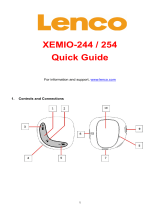Page is loading ...

33
ESPAÑOL
User Manual


35
ENGLISH
INTRODUCTION
Energy Sistem
®
Thank you for purchasing the Energy™ Color eReader C+ Touch. The
following sections provide an overview of your new device and its basic features. Please
read everything carefully before start using the product.
IMPORTANT SAFETY INSTRUCTIONS
To ensure your safety and the safety of others, please ensure that you read all the safety
information before operating this product.
Keep this information in a safe place for future reference.
Cautions
We strongly recommend reading the points below before operating this product:
≥ Back up the data periodically to another safe media. Under no circumstances there is
not any liability regarding data damage or loss.
≥ Do not place the reader near devices that emit strong magnetic fields. It may cause
data damage or loss.
≥ Do not disassemble or remodel the device.
≥ Do not let the device drop or shock.
≥ Do not use the device under heavy moisture or wet.
≥ Do not press strongly the device screen.
≥ Do not use the device in a dirty or dusty environment.
≥ Do not remove micro SD/SDHC card or turn off the device during data writing or
reading to prevent damage to data and to the device.
≥ Make sure the micro SD/SDHC card is unlocked before writing or deleting data in the
SD card.
Mantenimiento
There are no user serviceable parts in the Energy™ Color eReader C+ Touch.
Limpieza
Always POWER off your Energy™ Color eReader C+ Touch before clean it.

3636
VISUALIZATION
1.
: to reduce the fonts size during reading. Press to make zoom out on pictures.
2.
: to increase the fonts size during reading. Press to make zoom in on pictures.
3.
: To turn to the previous page when reading. It is also used to select the previous
track (short press) or to make a fast reverse (long press) during the audio or video
playback.
4.
: To turn to the next page when reading. It is also used to select the next track (short
press) or to make a fast forward (long press) during the audio or video playback.
5.
: to access/return to main menu.
6.
: To access to the sub-menu and to confirm the selection of a file or setting. In
reading mode, images or music playback press to access to the settings menu.
7.
:
to cancel the current process or to return to the previous menu.
3
2
1
5 6 7
4
13
12
8 10
11
13
**C4+
9
13 14

37
ENGLISH
8.
MicroSD card reader slot.
9.
Mini USB port: Mini USB jack for data transfer or battery charging via computer.
10.
TV OUT/ Headphone jack.
11.
Off/On switch: to power on the switch must be always in the position ON.
12.
DC in: to charge the eReader with a power adapter (not incluided). Only available in C7+
and C8+ models.
13.
POWER: press for 2 seconds to power on/off the eBook.
3
2
1
5 6 7
4
13
12
8 10
11
13
**C4+
9
13 14
3
2
1
5 6 7
4
13
12
8 10
11
13
**C4+
9
13 14
14. +/-
: to increase/reduce the volume during the music or video playback.
3
2
1
5 6 7
4
13
12
8 10
11
13
**C4+
9
13 14

3838
GETTING STARTED
1. We recommend making a full charge of the battery before first use. Connect the ebook
through the supplied USB cable to your personal computer (must be turned on).
2. We recommend that the first three charges of the battery are 12 hours each; with this
you will extend the battery life and will give you a longer time of use. The following
charges only will require about 5 or 6 hours to fully charge the battery.
3. Your eReader is powered by a special Li-ion polymer rechargeable battery. When
the battery becomes low, connect the reader through the micro USB cable to your
computer USB port.
The charging status is shown as below:
4. Please handle the device with care to prevent damage to the display screen.
POWER ON/OFF
To power on your Color eReader the power switch must be on the ON position. Press the
power button for 2 seconds to start the device.
The first time you use your eReader the touch screen calibration process will be started.
After complete the calibration, the welcome message will be showed, please wait till the
process is complete.
battery low charging fully charged

39
ENGLISH
Also the first time you use the device the system will allow you to select your language for
the user interface.
To power off the device press during 3 seconds. The turn off message will be show before
power off.
We recommend always keep the Power switch on the OFF position while the eBook is OFF
to prevent the device get started accidentally.

4040
ACCESORIES
Ítem Function
Mini USB cable
Use the mini USB cable to connect the eReader to your
computer and start the data transfer or to start the
battery charge process.
Earphones
Connect them to the earphones output on your
eReader to enjoy your audio files.
TV OUT cable
Use the TV out cable to connect your eReader to any
TV and enjoy the videos stored on the device.
FILES MANAGEMENT
From the browser of your computer you can copy, delete and organize files or folders.
When you connect the device to the computer, it is not possible to use the device at the
same time.
The internal memory files are organized in various folders (factory default). You can
create, delete and organize internal folders.
If you have a micro SD/SDHC card inserted, the device will compile all the information
stored in it.
USING MICRO SD/SDHC CARDS
The Energy™ Color eReader C+ Touch supports standard Micro SD/SDHC cards for
storing thousands of books, music and pictures.
≥ The Energy™ Color eReader C+ Touch supports standard Micro SD/SDHC cards up
to 16 GB.
≥ To begin, slide in the card into the slot, be sure that contacts of the card must be face
down and the label face up.
≥ To eject the card, just push it in slightly.
Notes:
≥ You will know when the Micro SD/SDHC is ready to use when it appears as TFCard
device in the Explorer.
≥ If Micro SD/SDHC card cannot be recognized by the device, you should remove the

41
ENGLISH
Micro SD/SDHC card again and reboot the device.
≥ When the system is reading or writing data, please do not remove the memory card
or reset the system.
≥ If you need to reformat the Micro SD/SDHC card please create a backup copy of your
files previously and format the Micro SD/SDHC card in FAT/FAT32 file system.
USING YOUR COLOR EREADER C+ TOUCH
MAIN MENU
Thanks to the touch screen and to simple moves with your fingers, it is really easy to
access to any menu and to open files on your Color eReader C+ Touch.
The main menu appears automatically when power on the Color eReader C+ Touch. You
can return to the Main Menu always you need by pressing the
button or by long press
on button.

4242
1. : displays the current time.
2.
: displays the music mini player.
3.
: by tapping this icon you can access to the explorer for the audio files stored
in the reader internal memory (flash memory) or at the micro SD/SDHC memory
card.
4.
: by tapping this icon you can access to the explorer for the video files stored
in the reader internal memory (flash memory) or at the micro SD/SDHC memory
card.
5.
: by tapping this icon you can access to the explorer for the images files stored
in the reader internal memory (flash memory) or at the micro SD/SDHC memory card.
6.
: by tapping this icon you can access to the explorer for the eBooks stored in the
reader internal memory (flash memory) or at the micro SD/SDHC memory card.
7.
: by tapping this icon you can access to the Library.
8.
: by tapping this icon you can access to the all the Ebooks you have
marked as Favorites.
9.
: tap this icon to access to the last read eBooks.
10.
: tap this icon to start the search of any file. Insert the name of the file
and the search results will be displayed. To open the file just tap on the name and it
will automatically opened.
11.
: tap to open the options menu thumbnail.
12.
: tap to open the calendar.
13.
: tap to open the calculator.
14.
: tap to access to the voice notes recorder application.
15.
: tap to open the FM radio.
16.
: tap to change the wallpaper image of Main Menu. There are 5 options for
wallpapers; by tapping the next/previous arrows you can switch between them.

43
ENGLISH
17. : tap to open the files explorer.
18.
: tap to open the power management.
19.
: We have included an electronic copy of our manual for your review. Simply tap
the option to read it.
20.
: press to select the language for the user interface.
21.
: tap to access to the settings menu.
22.
: displays a small preview of the images files stored in the reader internal
memory (flash memory) or at the micro SD/SDHC memory card.
23.
: tap this icon from any menu to return directly to the home screen.
24.
: tap this icon to to adjust the screen brightness.
25.
: tap to adjust the volume level, by sliding to the right/ left along the volume bar
till the desired level.
OPTIONS AND APPLICATIONS MENUS
To navigate between the 3 options menus just drag the screen toward the left or right
until the new screen appears. The white point on the top of the library indicates the
numbers of screens the device has and which one you are viewing.

4444
To move up or down in any sub-menu just drag your finger up or down.
To move up/down quickly swipe your finger as it is showed on the illustration below.
You can stop the scrolling by taping in any point of the screen or wait till its stop.

45
ENGLISH
EXPLORER
From this option you can explore all the files stored in the reader internal memory
(flash memory) or at the micro SD/SDHC memory card.
Tap the icon
to access to the files explorer. Also you can sort the files by type:
eBooks, music, videos, photos or all files.
≥ : by tapping this icon you can copy, paste, delete the files or folders from the
explorer.
≥ : tap this icon to sort the files or folders by name.
EBOOK
This option allows you to access to the complete library of eBooks stored in the reader
internal memory (flash memory) or at the micro SD/SDHC memory card.
≥ Tap the icon eBook to access to the eBooks files explorer.
≥ You can choose the location of the file by tapping on the desired option (flash memory
or micro SD/SDHC memory card).
≥ The folders stored on the selected location will be displayed.
≥ You can move across the eBooks list by dragging the finger up or down.
≥ To open an eBook just tap on it.

4646
READING BOOKS
Next page:
to turn to the next page just drag your finger from the right corners as it is
showed on the below illustration. Also, you can touch the icon to turn to the
next page.
Previous page:
to turn to the previous page just drag your finger from the left corner as
it is showed on the below illustration. Also, you can touch the icon to turn
to the previous page.

47
ENGLISH
EBOOK READING FEATURES
After you open an eBook, you can use the following features to adjust the read settings
as your preferences. To access to the reading features just tap in any point of the
screen and the settings thumbnail will appear. From here, tap this icon to access
to the following features:
≥ Font size: tap this icon to choose between the different font size: 14 pts, 18 pts, 22
pts or 26 pts. This option is not available for PDF files.
≥ Zoom in : increase the font size during PDF files reading.
≥ Zoom out : reduce the font size during PDF files reading.
≥ Font color: tap the icon to change the font color. The available colors are:
black, blue, green, red, white, light blue, light pink and yellow.
≥ Rotate screen: your color book allows you to change the orientation of the text on-
screen reading vertical to horizontal. Tap this icon to rotate the screen 90º
counter clockwise.
≥ Page turn effect: to change the page turning effect. By tapping the icon you
can choose from automatic mode or book mode.
≥ Background: tap the icon to set the background color. There are 8 background
colors available.
≥ Automatic page turning: tap the icon to set the time interval between the
automatic turning page. (5, 10, 15, 20 y 30 seconds).
≥ Go to page: to jump to any page quickly. Tap the icon and the numeric keyboard
will appear. Insert the number of the desired page and tap on the OK button.
≥ Auto type : enable/unable the aligning function during PDF files reading.
≥ Encoding: It allows you to set the code type for an eBook. Tap the icon to
choose the desired option.
: enable/unable the night mode. This function changes the background color to
black and the font colour to white making easier to read poorly-lit rooms.

4848
: tap this icon to start the music playback during reading.
: tap this icon to add an eBook to your favorite collection or to add, open and
delete a bookmark.
≥ To add an eBook to your favorite collection tap on the icon Add to My favorites.
≥ For readability, you can set markers. Bookmarks are sorted and accessible when you
are reading the corresponding book. To add a bookmark tap on the icon Add Bookmark.
The total of bookmark for each book is 8. It is not neccesary that you add a bookmark
each time you stop the reading, your Color eReader C+ Touch will automatically open
the ebook on the last page you read the next time you resume the reading.
≥ To open a bookmark tap on the icon Open Bookmark.
≥ To delete a bookmark tap on the icon Delete Bookmark.
: tap this icon to start the automatic page turning. To set the interval of time for
the automatic turning remember to access to the automatic page turning option. To
stop the automatic page turning just tap on any part of the screen.
: tap on this icon to return to the previous menu.
MUSIC
This option allows you to access to the complete library of audio files stored in the
reader internal memory (flash memory) or at the micro SD/SDHC memory card.
1. On the options menu tap the icon
.
2. All the songs stored in the reader internal memory or micro SD/SDHC card will be
displayed.
3. You can listen music at the same time you are reading an eBook (except PDF files)
or while you are viewing photos. Tap the icon
to start the music playback.
Nota: Books and files in PDF format consume many processor resources memory, so
it do not allow images rotation or music playback simultaneously when you have open
an PDF extension eBook.

49
ENGLISH
You can access to the following features during the music playback by tapping on each
icon:
: to start or resume the music playback.
: tap to display the EQ during the music playback.
: tap to show the lyrics of a song during the playback. Be sure that file which
contains the song lyrics have same name that the song file and also must be in .lrc
format.
: tap on this icon to return to the previous menu.
: to play the previous track. To fast rewind tap and hold the icon. The longer you
hold the control, the faster the track fast-rewinds. Also you can skip to any point in a
track just by sliding the track progress bar to fast rewind.
: to pause or stop the music playback.
: to play the next track. To fast forward tap and hold the icon. The longer you hold
the control, the faster the track fast-forwards. Also you can skip to any point in a track
just by sliding the track progress bar to fast forward.

5050
: to access to the advanced music playback features.
: to adjust the playback mode. You can choose from repeat one, repeat all,
random, or sequencial.
: to adjust the EQ mode. There are the following sound effects available: Normal,
Bass, Pop, Rock, Classic, Jazz, Vocal, Dance and Soft.
: to rate a song. Tap to give the song zero to five stars.
: to set the font color for the songs lirycs.
PICTURES
This option allows you to access to the complete library of images files stored in the
reader internal memory (flash memory) or at the micro SD/SDHC memory card.
From options and applications menu, tap the icon
to access to the pictures
menu.
After you open an image file, you can adjust the following features according to your
preferences. To access to the images advanced features menu, just tap in any area of
the image and the control bar will appear.
: tap on this icon to return to the previous menu.
: to start the automatic images playback. To stop just tap in any point of the
screen.
: to rotate the picture 90º counter clockwise.
: to open the pictures preview side bar.
: tap to start the music playback during the images slide show.
: Select a picture transformation effect, there are eleven different effects
to choose: random, fade out, persian blinds H, persian blinds V, slide up, slide down,
slide left, slide right, mosaic, zoom in, zoom out.

51
ENGLISH
: to set the image automatic playback mode. You can choose between random,
upward or downward.
: you can set the interval time for a slide show.
To make (zoom in) or (zoom out) in a picture use your fingers as it is indicated on the
below illustration:
VIDEO
This option allows you to access to the complete library of video files stored in the
reader internal memory (flash memory) or at the micro SD/SDHC memory card.
From options and applications menu, tap the icon
to access to the video menu.
To access to the control bar just tap in any point of the video and it will appear auto-
matically:
: to start or resume the video playback.
: to pause or stop the video playback.

5252
: to play the next video. To fast forward tap and hold the icon. The longer you hold
the control, the faster the video fast-forwards. Also you can skip to any point of the video
video just by sliding the track progress bar to fast forward.
: to play the previous video. To fast rewind tap and hold the icon. The longer you hold
the control, the faster the video fast-rewinds. Also you can skip to any point of the video
just by sliding the track progress bar to fast rewind.
: to access to the advanced video playback features.
: tap to set the subtitles font color.
: tap to set the subtitles font size.: normal, large, extra large.
: tap to set the audio output: stereo, left channel or right channel.
: to set the playback mode: repeat one, repeat all, random, or sequencial.
: to adjust the screen size: full screen, original size, 4:3, 16:9, PAL, NTSC.
: to activate or desactivate the subtitles (if available).
: to set the audio track (if available).
:tap on this icon to return to the previous menu.
/