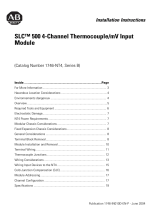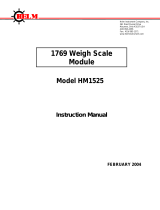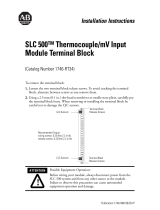Page is loading ...

Publication 1746-10.2– October 1997
(Catalog Number 1746-INT4)
Use this abbreviated procedure for getting the 1746-INT4 module into operation.
If you need more information, refer to the user manual, publication 1746-6.16.
1.
Unpack the Module Reference
Important:: Follow these precautions to prevent damaging the module from electrostatic discharge:
• Before handling the module, rid yourself of electric charge by touching a grounded object
• Avoid touching connector terminations and circuit components.
• When not in use, keep the module in its electrostatic shielded bag.
Unpack the module making sure that the contents include:
• module (Catalog Number 1746-INT4)
• removable terminal block (factory–installed on module) with CJC sensors attached
• this Quick Start publication (1746-10.2)
–
If the contents are incomplete, call your local Allen-Bradley representative for assistance.
2.
Review Power Requirements Reference
Review the power requirements of the modules drawing power from the chassis power supply.
• The fixed, 2-slot chassis supports 2 1746-INT4 modules. If combining an INT4 module with
a different type of module, refer to Considerations for a Fixed Controller in chapter 3.
• For a modular system, compute the total load on the system power supply using the proce-
dure described in the SLC Installation & Operation Manual for Modular Controllers (publica-
tion 1747-6.2) or the SLC 500 Family System Overview (publication 1747-2.30).
Chapter 3
(Installation and
Wiring)
Appendix A
(Specifications)
3.
Install the Module and Connect the Thermocouples Reference
ATTENTION: Never install, remove, or wire
modules with power applied to the chassis or
devices wired to the module.
!
Chapter 3
(Installation and
Wiring)
Insert/remove the module into/from the I/O chassis
(slot 1 in this example procedure).
card
guide
module release,
top and bottom
Connect thermocouple wires to channels 0-3.
We show an example for channel 0. Make sure
both cold junction compensation (CJC) devices
are securely attached with correct polarity.
CHL
0–
CJC
A
Device
CHL 0+
Thermocouple Wire
Terminal Block
CHL 1+
CHL
1–
Important:
Ground all thermocouple shields
to earth ground at I/O chassis
with 3/8” braid wire. See User
Manual, figure 3.2.
+
–
Important:
Thermocouple inputs are highly
susceptible to electrical noise.
To minimize interference:
– Place processor and I/O chassis
in an industrial enclosure.
– Keep signal wires as far from
power and load lines as possible.
– Use shielded, twisted-pair
thermocouple extension wire.
– Ground each shield only at one end.
– Use correct thermocouple polarity.
– Keep all unshielded leads short.
– Connect the terminal block GND
(#18) to nearest I/O chassis mtg.
bolt with 12 gauge stranded wire.
Quick Star
t
Allen-Bradley Drives

O:1.1
Channel 1 Configuration W
ord
Channel 2 Configuration W
ord
Channel 3 Configuration W
ord
W
ords 4, 6, & 7
(reserved)
Output Image
SLC 500 Controller
Data Files
Bit
15
Bit 0
W
ord 1
W
ord 2
W
ord 3
.
.
.
Address
O:1.0
Input Image
0
0
0
0
0
0
0
0
0
0
0
0
0
0
0
0
Channel 0 Configuration Word
W
ord 0
W
ord 7
Input
Type
Data Format
Open Circuit
T
emperature Units
Channel Enable
Unused
(8 words)
0
0
0
0
1
0
0
0
0
0
0
0
0
0
0
0
Use Default Settings For:
Example Settings for Channel 0.
Set this bit (11) to enable channel. Address = O:1.0/11.
•Type
J Thermocouple
•Engineering
Units x 1
•Data
W
ord = 0 If Open Circuit
•Degrees
Celsius
O:1.2
O:1.3
O:1.7
.
.
.
Unused
Calibration W
ord 5
Thermocouple/mV isolated Input Module2
Publication
1746-10.2– October 1997
4.
Configure the Software Reference
With your programming software already loaded and your computer set for off-line programming:
– Identify type of SLC processor and operating system on
PROG DIRECTORY FOR PROCESSORS
screen.
– With SLC system installed and wired, use
READ CONFIG feature and follow prompts to configure I/O.
If not using the
READ CONFIG feature, manually configure the I/O:
– Enter the rack configuration – Select the type of module in each slot
If 1746-INT4 module is not listed, enter ID code 3515 for
OTHER at bottom of list. Exit and save to file.
No manual entry of special I/O configuration
(SPIO
CONFIG)
information is required.
Module ID code automatically assigns the number of input and output words required by the module.
For more information on configuring your system, refer to The Getting Started Guide for APS
[publication 9399-APSQS]. If using different programming software, refer to its documentation.
Chapter 5
(Accessing Files to
Configure I/O)
5.
Set Up Channel 0 Reference
Determine the operating parameters for channel 0. This example shows the channel 0 configuration
word defined with all defaults (0) except for the channel enable (bit 11=1). Module assumed in slot 1.
(For details on channel configuration, refer to the configuration worksheet on page 2-6)
Chapter 6
(Channel
Configuration,
Data, and Status)
6.
Program the Transfer of the Configuration Word Reference
Program the transfer of the configuration word (from step 6) to the module.
1. Using the memory map function, create integer file N10. Integer file N10 should contain one
element for each channel used. (For this example we used N10:0.)
2. Enter configuration parameters for channel 0 (from step 6) into N10:0.
In this example all the bits of N10:0 are zero except for the channel enable bit (N10:0/11).
3. Program a ladder logic instruction to copy the contents of N10:0 to output word O:1.0.
Chapter 7
(Ladder
Programming
Examples)
Chapter 9
(Application
Examples)
Dest # O:1.0
Length 1
On power up, the first pass bit (S:1/15)
is set for one scan, enabling the COPY
instruction to transfer the configuration
word to the processor’s output image
table. From there it is transferred to the
module in the processor’s I/O scan.
address 15 data 0 address 15 data 0
N10:0 0000 1000 0000 0000
] [
COP
COPY FILE
Source # N10:0
First Pass Bit
S:1
15
Data Table Display of Integer File N10:0
Ladder Logic to Transfer N10:0 to the Module:

Channel 1 Data W
ord
Channel 2 Data W
ord
Channel 3 Data W
ord
Output Image
SLC 500 Controller
Data Files
Bit
15
Bit 0
W
ord 1
W
ord 2
W
ord 3
.
.
Address
I:1.4
Input Image
Channel 0 Data W
ordW
ord 0
W
ord 7
(8 words)
Channel 1 Status W
ord
Channel 2 Status W
ord
Channel 3 Status W
ord
Channel 0 Status W
ord
0
0
0
0
1
0
0
0
0
0
0
0
0
0
0
0
Input
Type
Data Format
Open Circuit
Type
T
emperature Units
Zero (not used)
Channel Status
Open Circuit Error
Under Range Error
Over Range Error
Configuration Error
For this example, during normal operation only bit 11 is set.
Thermocouple/mV isolated Input Module 3
Publication
1746-10.2– October 1997
7.
Write Ladder Logic to Process Input Data Reference
Write ladder logic to process the thermocouple input data for your application.
(For information on programming, refer to the APS User Manual, publication 9399-APSUM.)
Chapter 5
(Channel
Configuration,
Data, and Status)
Chapter 6
(Ladder
Programming
Examples)
Chapter 8
(Application
Examples)
8.
Apply Power and Download Your Program Reference
Apply power. Download your program to the SLC and put the controller into Run mode. In this
example during a normal start up, the module status LED and channel status 0 LED turn on.
Chapter 8
(Module
Diagnostics and
Troubleshooting)
0
1
2
3
INPUT
Channel
LEDs
Module Status
LED
MODULE STATUS
THERMOCOUPLE/mV
CHANNEL
STATUS
ISOLATED
If channel LED is blinking:
Module detected: and status word:
open circuit
under range
over range
config error
bit 12 = 1
bit 13 = 1
bit 14 = 1
bit 15 = 1
9.
Troubleshooting Reference
Monitor the status of input channel 0 to determine its configuration setting and operational status.
This is useful for troubleshooting when the blinking channel LED indicates that an error has been
flagged. If the Module Status LED is off, or if the Channel 0 LED is off or blinking, see Step 8.
Chapter 6
(Channel
Configuration,
Data, and Status)
Chapter 8
(Module
Diagnostics and
Troubleshooting)
Chapter 9
(Application
Examples)
Channel 1 Data W
ord
Channel 2 Data W
ord
Channel 3 Data W
ord
Output Image
SLC
5
00
C
ontroller
Data Files
Bit
15
Bit 0
W
ord 1
W
ord 2
W
ord 3
.
.
.
Address
I:1.0
Input Image
0
0
0
0
0
0
0
0
0
0
0
0
0
0
0
0
Channel 0 Data W
ord
W
ord 0
W
ord 7
(8 words)
Channel 1 Status W
ord
Channel 2 Status W
ord
Channel 3 Status W
ord
Channel 0 Status W
ord
(V
ariable
Thermocouple Input Data)
Address
I:1.0
I:1.1
I:1.2
I:1.3
I:1.7
.
.
.
In this example, the module is located in slot 1.
Allen-Bradley Drives

Thermocouple/mV isolated Input Module4
Publication
1746-10.2– October 1997
Channel Configuration Worksheet Write bit selections at bottom of worksheet, one worksheet per channel.
Channel Configuration Word (O:e.0 through O:e.3) – Bit Descriptions
Dfn
Sc
Set these bits in the Channel Configuration Word
Dcrpn
Bit(s)
D
e
f
i
n
e To
S
ele
c
t
15-12 11 10 9 8 7 6 5 4 3 2 1 0
D
es
cr
i
p
tio
n
TC Type J 0 0 0 0
TC Type K 0 0 0 1
TC Type T 0 0 1 0
rjc________________________
TC Type E 0 0 1 1
P
r
o
j
e
c
t
________________________
Smr_____
TC Type R 0 1 0 0
P
r
o
j
e
c
t
________________________
S
lot Nu
m
be
r
_____
ann m r _____
TC Type S 0 1 0 1
S
lot Nu
m
be
r
_____
Ch
ann
el Nu
m
be
r _____
TC Type B 0 1 1 0
Ch
ann
el Nu
m
be
r _____
0
Inp
ut
p
TC Type N 0 1 1 1
0
–3
Inp
ut
Type
"50mV 1 0 0 0
nf r c ann f r np p c nn c .
"100mV 1 0 0 1
Configure the channel for the input type connected to it.
Vali in ut are t er ocou le an analo in ut i nal
TC Type C 1 0 1 0
Vali
d
in
p
ut
s
are t
h
er
m
ocou
p
le
s
an
d
analo
g
in
p
ut
s
i
g
nal
s
o
f
±5
0
m
V an
d
±
100
m
V.
Y
ou can con
f
i
g
ure t
h
e c
h
annel to
rea t e col -unction te erature. en rea in
TC Type D 1 0 1 1
o
f
±
5
0
m
V an
d
±100
m
V.
Y
ou can con
f
i
g
ure t
h
e c
h
annel to
read the cold-junction (CJC) temperature. When reading
t e te erature t e c annel i nore t e ical
Invalid 1 1 0 0
t
h
e
CJC
te
mp
erature
,
t
h
e c
h
annel i
g
nore
s
t
h
e
phys
ical
in
p
ut
s
i
g
nal.
Invalid 1 1 0 1
in
p
ut
s
i
g
nal.
Invalid 1 1 1 0
CJC Temp. 1 1 1 1
Engr. Units x1 0 0
Select the channel data format from:
E
n
gi
n
ee
r
i
n
g u
n
its (E
U
) x
1
o
r
x
10
45
Da
t
a
F rma
Engr. Units x10 0 1
E
n
gi
n
ee
r
i
n
g u
n
its (E
U
) x
1
o
r
x
10
For EU x1, values are in 0.1 degrees or 0.01mV
.
F
or E
U
x
10
,
v
alue
s
are in
wh
ole
o
C
or
o
F
or 0.1
m
V
.
Sca -f r- ID a am f r an np p
4
,
5
Da
t
a
Format
Scaled-for-PID 1 0
F
or E
U
x
10
,
v
alue
s
are in
wh
ole
o
C
or
o
F
or 0.1
m
V
.
Scaled-for-PID (value is the same for any input type)
Pro
p
ortional in
p
ut
s
i
g
nal ran
g
e i
s
s
cale
d
to 0-16
,383
count
s
.
rpr nac n a amfran np p
Counts 1 1
Pro
p
ortional in
p
ut
s
i
g
nal ran
g
e i
s
s
cale
d
to 0-16
,383
count
s
.
Proportional counts (value is same for any input type)
Proportional input signal range is scaled to ±32,767 counts.
Zero 0 0
Select module response to a detected open circuit from:
Z
e
r
o
to
f
orce t
h
e c
h
annel
d
ata
w
or
d
to
z
ero.
Open
rc
Upscale 0 1
Z
e
r
o
to
f
orce t
h
e c
h
annel
d
ata
w
or
d
to
z
ero.
Upscale to force the channel data word to full scale.
D
ow
n
s
ca
le
to
f
orce c
h
annel
d
ata
w
or
d
to lo
w
s
cale.
Imp ran: A bit election or 1 1 i in ali .
6, 7 Ci
rc
uit
Mode
Downscale 1 0
D
ow
n
s
ca
le
to
f
orce c
h
annel
d
ata
w
or
d
to lo
w
s
cale.
Important: A bit selection or 1 1 is invalid.
F
or an o
p
en
CJC
t
h
er
m
i
s
tor
,
m
V c
h
annel
s
are not a
ff
ecte
d
.
Imp ran: e o ule re uire 00 ec or one o ule
Invalid 1 1
F
or an o
p
en
CJC
t
h
er
m
i
s
tor
,
m
V c
h
annel
s
are not a
ff
ecte
d
.
Important: The module requires 500 msec or one module
update to flag the error while it ramps the channel input.
Units
F
Degrees C 0
Select °C/°F for thermal inputs. Ignored for mV inputs.
Imp ran: or E 1 an
°
0.1
°
an o er-ran e error
8
o
F
,
o
C
Degrees F 1
Imp
o
r
t
an
t
:
F
or E
U
x
1 an
d
°
F
(
0.1°
F),
an o
v
er-ran
g
e error
will occur above 3276.7°F (cannot exceed 32767 counts).
9, 10 Unused Unused 0 0 These bits must be zero for a valid configuration.
11
Ch
n
l
na
Channel Off 0
11
Ch
n
l
Enable
Channel On 1
12-15 Unused Unused 0000 These bits must be zero for a valid configuration.
Enter Your Bit Selections >> 0000 For the Channel Configuration Word
Disable unused channels for faster response.
When set, module configures the channel and reads channel input before setting this bit in status word.
If you change the configuration word, the status word must reflect the change before new data is valid.
If you clear configuration word, module clears channel and status words. For new configuration word,
channel data and status words remain cleared until the module sets this bit (11) in the status word.
Allen-Bradley, a Rockwell Automation Business, has been helping its customers improve
productivity and quality for more than 90 years. We design, manufacture and support a broad
range of automation products worldwide. They include logic processors, power and motion
control devices, operator interfaces, sensors and a variety of software. Rockwell is one of the
world’s leading technology companies.
Worldwide representation
Allen-Bradley
Headquarters, 1201 South Second Street, Milwaukee, WI 53204 USA, T
el: (1) 414 382-2000 Fax: (1) 414 382-4444
Publication 1746-10.2– October 1997
PN955130-81
Copyright
1997 Allen-Bradley Company
, Inc. Printed in USA
/