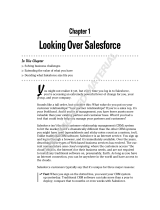Page is loading ...

Ambir Technical Support is available by phone and chat, Monday – Friday, 8 a.m. – 5 p.m.
Central Time, excluding holidays. Phone: (630) 530 – 5400, option 3
Please have your scanner model and serial number available when contacting Support.
AmbirScan User Guide
®

AmbirScan User Guide
UG-AS-6.2 © 2019 Ambir Technology, Inc. Page 2 of 22
Contents
Welcome ..................................................................................................................................................... 4
Installing Your Scanner ............................................................................................................................... 4
Installing AmbirScan ................................................................................................................................... 4
Before Scanning .......................................................................................................................................... 4
Calibration ................................................................................................................................................... 4
Cleaning ....................................................................................................................................................... 4
AmbirScan Overview ................................................................................................................................... 5
Scan Interface .............................................................................................................................................. 5
Auto Scan and Continuous Scan Behaviors ................................................................................................ 6
Show Preview .............................................................................................................................................. 8
Switch View ............................................................................................................................................. 8
Preview Window Menu Options ............................................................................................................ 8
Scan Profiles .............................................................................................................................................. 10
Adding or Deleting Profiles ................................................................................................................... 10
Editing Profiles ...................................................................................................................................... 10
AmbirScan Business Card .......................................................................................................................... 11
Scan to Outlook ..................................................................................................................................... 11
Viewing Contacts in Outlook ................................................................................................................ 12
Scanning to Shared Folder in Outlook .................................................................................................. 12
Exporting to CSV File ............................................................................................................................. 12
Tagging ...................................................................................................................................................... 13
Search ........................................................................................................................................................ 14
My Scans ................................................................................................................................................... 15
Viewing .................................................................................................................................................. 15
Deleting ................................................................................................................................................. 15
Renaming .............................................................................................................................................. 15
Add/Edit/Delete Tags ........................................................................................................................... 15
Cloud ......................................................................................................................................................... 16
Settings Menu ........................................................................................................................................... 17
Settings Functions ................................................................................................................................. 18
Advanced Settings ..................................................................................................................................... 20
Advanced Settings Functions ................................................................................................................ 21

AmbirScan User Guide
UG-AS-6.2 © 2019 Ambir Technology, Inc. Page 3 of 22
Technical Support ..................................................................................................................................... 22

AmbirScan User Guide
UG-AS-6.2 © 2019 Ambir Technology, Inc. Page 4 of 22
Welcome
Thank you for your purchase of an Ambir Technology scanner. AmbirScan is designed as a convenient
way to scan documents and manage your scanned files, including scanning business cards to Outlook,
and uploading and saving scans to cloud storage services. This User Guide is an easy-to-use reference for
all the features and functionality of the AmbirScan software.
Installing Your Scanner
IMPORTANT: Users must have full administrative rights to install the drivers and software. If you
are unsure of your user and/or installation privileges, please contact your local IT support. Ambir
Technology Support cannot change or edit your permission levels.
Before you can scan, you must install the appropriate driver. Please visit our Drivers page for easy
installation.
Installing AmbirScan
Our AmbirScan software is an easy to use application for users who are not using third party software to
integrate with their scanner.
Before installing the software, be sure that your scanner driver is installed. To install your driver,
please visit the Drivers page on www.ambir.com.
To install AmbirScan, follow the below steps:
1. Install AmbirScan software and follow the on screen installation prompts.
2. Upon final installation, the AmbirScan icon will be installed on your desktop.
3. Double-click the AmbirScan icon to open the software.
Before Scanning
The following models require calibration prior to scanning:
• PS667
• DS687
• PS600
• DS490
Calibration
All -AS model scanners require initial calibration. The -IX series scanners are factory calibrated, so initial
calibration is not required. For information on calibrating your scanner, please visit our FAQ page.
Cleaning
If you notice a deterioration in scanning quality over time, you may need to clean your scanner in
addition to calibration. For instructions on how to clean your scanner, please visit our FAQ page.

AmbirScan User Guide
UG-AS-6.2 © 2019 Ambir Technology, Inc. Page 5 of 22
AmbirScan Overview
AmbirScan contains several adjustable settings which can be tailored to best suit your requirements. The
sections below explain each setting and their locations and functions within the program.
Scan Interface
1. Scan: This button allows for manual scanning if Auto Scan is turned off. Note: The side Menu bar will
display the current selection in orange.
2. Auto Scan: Default setting. When Auto Scan is on, any card or document inserted into the
scanner will automatically begin scanning. Note the button will appear gray with the II symbol.
For more information on Auto Scan, see the Auto Scan and Continuous Behaviors section.
3. File Name: This is where you enter the name you want for the item you’re scanning. The
default file name is Scan. To change, simply delete the name and type your desired file name.
4. Scan Profile: There are 4 default scanning profiles. The default active profile is Color. The
function buttons to the right of the profile name tell you which function key they are associated
to. See below:
• Color = F1 (scans all cards/documents in 300 DPI color, duplex.)
• Grayscale = F2 (scans all cards/documents in 300 DPI grayscale, duplex.)
• B&W = F3 (scans all cards/documents in 300 DPI black and white, duplex.)
• Business Cards = F4 (scans all cards/documents in 300 DPI color, simplex.)
5. Expand to Preview: After your scan is completed and saved, you may expand the preview
window to view your image.

AmbirScan User Guide
UG-AS-6.2 © 2019 Ambir Technology, Inc. Page 6 of 22
Auto Scan and Continuous Scan Behaviors
The table below illustrates how AmbirScan software will behave with certain features enabled or
disabled.
Feature Name
Feature
Enabled
(Y/N)
Behavior
Best Use
Auto Scan
Y
• Automatically scans documents
when inserted. Multi-page scanning
available. Add pages to scan until
complete.
• File automatically saves to the
designated save path chosen in
Settings.
• File Created message displays above
the Show Preview button. Scan is
automatically saved.
• Prompt to add Tag to a file for sPDF,
Word, and Excel files4. You may
enter a Tag or cancel to bypass.
• Preview/Switch Mode window does
not have thumbnail view and you
will only see the first page scanned
in your document in the window.
• No editing options available in
Preview window.
• Scanning multi-pages.
• No manipulation of
images needed.
• Automatically save
scans when completed.
• Using Tags to organize
scans.
Continuous Scan
Y
Auto Scan
Y
• Automatically scans documents
when inserted. Multi-page scanning
available. Add pages to scan until
complete.
• File must be manually saved using
the Preview or Switch View window
to complete.
• Use Save to save to the pre-selected
save path in Settings or Save As to
save to a different location.
• Multi-page scanning.
• Need to edit
documents
contrast/color/rotation.
• Manually save to
another file location.
• Using Tags to organize
scans.
Continuous Scan
N

AmbirScan User Guide
UG-AS-6.2 © 2019 Ambir Technology, Inc. Page 7 of 22
• Prompt to add Tag to a file. You may
enter a Tag or cancel to bypass.
Feature Name
Feature
Enabled
(Y/N)
Behavior
Best Use
Auto Scan
N
• Multi-page scanning available. Add
pages to scan until complete.
• Prompt to continue scanning or
finish after scanning (approximately
8-10 seconds after last scanned
page).
• If Finish is selected, file is
automatically saved to save path in
Settings.
• Thumbnail view not available in
Show Preview/Switch Mode.
• Prompt to add Tag to a file. You may
enter a Tag or cancel to bypass.
• Multi-page scanning
available.
• Manually save to
another file location.
• Using Tags to organize
scans.
Continuous Scan
Y
Auto Scan
N
• Multi-page scanning available. Add
pages to scan until complete.
• Must view document in the Show
Preview or Switch View window to
complete the scan.
• File must be manually saved using
the Preview or Switch View window
to complete.
• Prompt to add Tag to a file. You may
enter a Tag or cancel to bypass.
• Thumbnails of scanned images
available in Preview/Switch Mode
windows and can be edited.
• Manually scan and save
documents.
• Manually save to
another file location.
• Using Tags to organize
scans.
Continuous Scan
N

AmbirScan User Guide
UG-AS-6.2 © 2019 Ambir Technology, Inc. Page 8 of 22
Show Preview
The Show Preview window can be expanded to view a document scanned. Clicking this option will
expand a window that displays your scanned image.
Only sPDF, JPEG and TIFF files can be previewed. The scanned image may display very small in the
window. Use the Zoom In feature to enlarge the image in the window or use Switch View to open a new
window and adjust sizing.
Switch View
Located to the right of the Show Preview button, this will open a new window to display your scanned
document for review, editing, and other functionalities.
Preview Window Menu Options
Below is a screenshot with descriptions of the various functionalities in the Preview and/or Switch Mode
view.
Note: These options are only available when the Continuous Scan setting is off.
Icon
Name
Function
Select All
Select all thumbnails in the Preview
window.
Delete Page
Delete a selected page from the Preview
window.
Delete All Pages
Delete all pages in the Preview window.
Undo
Undo changes made to your scan.
Zoom Out
Zoom out view.
Zoom In
Zoom in view.
Rotate
Rotate the page in the viewer.

AmbirScan User Guide
UG-AS-6.2 © 2019 Ambir Technology, Inc. Page 9 of 22
Icon
Name
Function
Brightness/Contrast
Adjust the brightness and contrast of a
scan.
Equalize
Automatic algorithm to adjust and
equalize the contrast of an image.
Recommended for text only.
Save
Save scanned image. A new window will
display showing the file save location.
The default location is
C:\Users\Public\Documents\AmbirScan
Save As
Save a scanned image. You may change
the file name and save location in the
new window that opens.
Box
Saves images to Box.
Please note you must have a Box account
to use this function.
Google Drive
Saves images to Google Drive.
Please note you must have a Google
Drive account to use this function.
Evernote
Saves images to Evernote.
Please note you must have an Evernote
account to use this function.
Dropbox
Saves images to Dropbox.
Please note you must have a Dropbox
account to use this function.
Email
Allows you to email images using
Outlook. Note: You must have Microsoft
Outlook installed to use this function.
ShareFile
Saves images to ShareFile.
Please note you must have a ShareFile
account to use this function.

AmbirScan User Guide
UG-AS-6.2 © 2019 Ambir Technology, Inc. Page 10 of 22
Scan Profiles
AmbirScan software comes with 4 default scanning profiles identified as the most commonly used.
While they are default settings, they can be edited, renamed, and/or removed based on personal
preference.
Hotkeys are shortcuts to access the profiles. AmbirScan has 4 default profile hot key settings:
• F1 – Color
• F2 – Grayscale
• F3 – Black and White
• F4 – Business Card
Adding or Deleting Profiles
Users can add and delete profiles based on their preferences. To do this, navigate to the Settings tab. To
delete a profile, select it in the Scan Profile drop down. Then click the “-“ button under the Scan Profile
drop down. A window will appear confirming your choice.
To add a profile, click the “+” key under the Scan Profile drop down. Type the name of the profile in the
pop up window and click OK. The new profile will be created with the settings shown on the screen. To
update the settings, see the Editing Profiles section below. Click Save when completed.
Editing Profiles
Profiles can be edited to user preferences. To edit, simply make your desired changes with the correct
profile selected and click Save when finished.

AmbirScan User Guide
UG-AS-6.2 © 2019 Ambir Technology, Inc. Page 11 of 22
AmbirScan Business Card
Users who have not purchased an Ambir scanner with AmbirScan Business Card will be able to access 10
free trial scans with the business card scanning functionality. Otherwise, only users who purchased
AmbirScan Business Card will be able to utilize the software’s Business Card Profile. This profile allows
users to scan business cards and will extract pertinent data from the card using Optical Character
Recognition (OCR). The data on the card is read and can be exported to Outlook to create a contact or
exported to a CSV file for easy reference.
Scan to Outlook
Scanning contacts into Outlook is simple and quick. Follow the steps below to complete:
1. Select Business Card Profile F4 in AmbirScan.
2. Insert the card into the scanner. The scanner will pull the card through automatically (Auto Scan
must be turned on.)
3. After a few seconds, you may see a message of how many scans are left in Trial mode. Click OK.
4. A separate window will populate displaying the card image and information taken from the card.
a. Verify all information in the window. Incorrect data can be adjusted manually.
5. Click OK
6. A Windows notification in your system tray will alert you the contact has been created.

AmbirScan User Guide
UG-AS-6.2 © 2019 Ambir Technology, Inc. Page 12 of 22
Viewing Contacts in Outlook
To view your contact information, open Outlook and navigate to your Contacts. Use the Search menu
for quick find or scroll through your contact list.
Scanned contacts will have the contact information displayed as well as an image of the business card.
Scanning to Shared Folder in Outlook
To share contacts scanned with AmbirScan Business Card, create a shared folder in Outlook. Navigate to
the Advanced Settings tab and click on the three dots icon next to Create Outlook Contact. In the Select
Folder window pop up, select the shared contacts folder you wish to send contacts to.
Exporting to CSV File
You can also save your business contacts to a CSV file, either as a backup or to import into another
system like SalesForce. This setting is on by default and will export a Contacts file to
C:\Users\Public\Documents\AmbirScan by default.

AmbirScan User Guide
UG-AS-6.2 © 2019 Ambir Technology, Inc. Page 13 of 22
Tagging
Tagging your scans allows for quick and easy organization using words or terms which are applicable to
how you wish to locate your files. This feature is on by default and can be used for sPDF, Word, and
Excel file types. After completing a scan, a new pop-up window will display after the scan is saved as a
file asking you to enter a tag.
For example, if you are scanning multiple documents which are all invoices, using Invoice as a tag will
locate all documents with that tagged term in the Search feature.
After your scan, you will be prompted to enter a tag. See the screenshot below:
Enter the tag you wish to use and click
OK
. To add multiple tags to a file, separate each with a comma
(example: Invoice, Test).
If you want to bypass tagging a file, click
Cancel
.
Tagging settings are located in the Advanced Settings section for the software. Tagging is set to
ON
as
a default setting.

AmbirScan User Guide
UG-AS-6.2 © 2019 Ambir Technology, Inc. Page 14 of 22
Search
AmbirScan allows users to search for words, keywords, and tags that are used within their scans. To
locate a scan via keyword, simply type the word in the search box and click Search. Use commas to
separate multiple keyword searches.
Located keywords will be highlighted in yellow. The file path name will be displayed under the scanned
file name.
Search does not search for terms used in file names, only text within the media scanned.

AmbirScan User Guide
UG-AS-6.2 © 2019 Ambir Technology, Inc. Page 15 of 22
My Scans
The My Scans section of AmbirScan displays a list of all saved scans completed with AmbirScan.
There are 3 ways to view the scans: Thumbnail, List, and Detailed List view. The default setting is
Detailed List, but this can be changed at any time.
The screenshot below is Detailed List view:
Viewing
To view a scan in the list, simply double click on the scan.
Deleting
To delete a scan, right click on the item and select Delete.
Renaming
You can also rename the scan via the My Scans view. Right click on the scan and select Rename.
Add/Edit/Delete Tags
If you want to add, edit, or delete a tag, simply double click in Tag field and enter your tag information.
For more details on how tagging works, see the Tagging section of this guide.

AmbirScan User Guide
UG-AS-6.2 © 2019 Ambir Technology, Inc. Page 16 of 22
Cloud
AmbirScan allows users to conveniently save scans to several popular cloud services. Simply drag and
drop your file(s) into the appropriate cloud service. Note: The files shown in the Cloud tab are also saved
locally to the computer via the saved file path selected in Settings.
The Your Scans column will display the files in the Save Path folder specified on the Settings menu.
• To add a file to your cloud service, simply drag and drop the file from the Your Scans column on
to the cloud location.
• To select multiple files, hold the Ctrl button and select the files, then drag to the cloud location.
The screenshot below displays the integrated cloud services available:

AmbirScan User Guide
UG-AS-6.2 © 2019 Ambir Technology, Inc. Page 17 of 22
Settings Menu
The Settings menu is where users can make advanced adjustments to fit their needs. The below
screenshot displays the default settings for options and functions.
See the table on the following pages for detailed information on these settings.

AmbirScan User Guide
UG-AS-6.2 © 2019 Ambir Technology, Inc. Page 18 of 22
Settings Functions
Name
Default (On/Off)
Description
Show TWAIN interface
Off
Select this option to view more
advanced TWAIN settings. You will see
these additional settings once Scan is
pressed
Continuous Scan
On
When turned on, you may add pages
to the scanner to create multi-page
documents. When using this function
with Auto Scan ON the AmbirScan
software assumes you are scanning
multiple pages and will wait up to 8
seconds before “completing” a scan
job and creating a file. When using this
function with Auto Scan OFF you will
be asked if you have additional pages
to scan before the AmbirScan software
“completes” a scan job and creates a
file.
Continuous Scan
On
When turned off, scanned images are
available for editing in the Preview
window. Users can adjust brightness
and/or contrast and rotation before
saving. Each scanned item/page is
available in the Preview window to
manually select individual pages to be
saved.
Auto Crop
On
When enabled, AmbirScan crops the
image around the scanned item,
eliminating empty space.
Start in Auto Scan Mode
On
Allows users to insert card or
documents and scan without clicking
the Scan button. If deselected, users
must manually click Scan to scan cards
or documents.
Deskew
On
Corrects any sideways distortion of
images resulting from improper
scanning.
Auto Rotate
On
Detects improper rotation of
documents and corrects. If turned off,
images will not be rotated and must be
manually adjusted.
Hide on Start-Up
Off
When enabled, AmbirScan runs in
the system tray, rather than
displaying the user interface upon
startup.
Open File After Scanning
Off
When selected, the scan will open in
the designated format.

AmbirScan User Guide
UG-AS-6.2 © 2019 Ambir Technology, Inc. Page 19 of 22
Name
Default (On/Off)
Description
File Naming
On – see description
Options for naming your files once
scans are completed.
• None: Each scan with the
same prefix will be over-
written by the subsequent
scan. Users must change the
file name prefix if they wish to
preserve new scans.
• Date (Default on): Adds a date
stamp after the file name you
choose.
• Numeric: Adds sequential
numbers after the file name.
Note: sequential numbers are
specific to the prefix
(examples: Scan1, Scan2,
Scan3, Scan 4, etc. Test1,
Test2, Test3, Test4, etc.)
Select Scanner
NA
Displays the scanner that is in use on
your PC. The scanner should be
automatically detected on startup.
Note: If the correct scanner is not
displayed, click the drop down and
select the appropriate scanner.
Select a File Path
On*
The default folder location for saved
scans.
*Default location:
C:\Users\Public\Documents\AmbirScan
File Format
NA
Select between Searchable PDF (sPDF),
Word, Excel, PDF, and TIFF.
Scan Size
On – Auto
Default setting is Auto. Other options
available depending on your needs.
Scan Type
On – Color
Color, Grayscale and Black & White
scanning.
DPI (dots per inch)
On
Default is 300. Note that decreasing or
increasing the DPI of an image may
lead to image quality deterioration
and/or effect speed of scanning.
Scan Mode
See Description
If a single-sided scanner is in use, this
field will display ‘Simplex’ and will be
greyed out.
For double-sided (duplex) scanners,
the drop-down menu will allow for
either Simplex or Duplex scans.
Scan Profile
On – Color F1
Displays the current profile selected
for scanning. The default profile for
scanning on installation is Color F1.

AmbirScan User Guide
UG-AS-6.2 © 2019 Ambir Technology, Inc. Page 20 of 22
Advanced Settings
The Advanced Settings screen houses several other settings for the AmbirScan software. Each of these
settings shown are the defaults and may be changed at any time to cater to user preference. See details
below for more information on each function.
See the table on the following pages for detailed information on these settings.
/