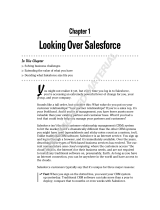5
Screen Examples in This Manual
The screen examples in this manual are subject to change without notice in the interest of
product improvement.
The actual windows and operations may differ depending on the operation method. If the
actual screen differs from the screen examples in this manual, operate by following the actual
displayed screen.
Abbreviations Used in This Manual
The following abbreviations are used in this manual:
■Opening Help
When the [Help] button is available on the window or dialog box that is displayed during the
operation, you can open Help by pressing it.
Help provides information about items on the screens and actions to take for the messages.
On the touch panel, the Help button is displayed as .
This symbol is used to indicate information about administrator operations.
Each operation method is indicated by the following symbols:
z
Administrator operating via the LCD touch panel.
z
Administrator operating via the network interface using the Network Scanner
Admin Tool.
z
Administrator operating via the network interface using the Scanner Central
Admin Console.
This symbol is used to indicate information about regular user operations.
Abbreviation Name
Admin Tool Network Scanner Admin Tool
Central Admin Console Scanner Central Admin Console
Scanner ScanSnap N1800