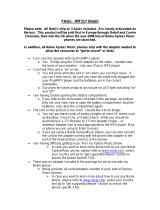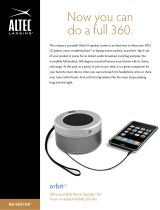Altec Lansing Orbit-M
The Altec Lansing Orbit-M is a portable speaker that can be used with phones, iPods, and MP3 players. It comes with 3 AAA batteries and Carrier-specific adapters. To turn the unit on, gently turn the metal ring to the “on” position. You will know when the unit is “on” when you can hear music. When finished listening to music, be sure to gently turn the metal ring to the “off” position to avoid draining the batteries.
The Orbit-M has a 3.5mm audio input, so you can connect it to any device with a 3.5mm audio output. The speaker also has a built-in microphone, so you can use it for hands-free calling.
Altec Lansing Orbit-M
The Altec Lansing Orbit-M is a portable speaker that can be used with phones, iPods, and MP3 players. It comes with 3 AAA batteries and Carrier-specific adapters. To turn the unit on, gently turn the metal ring to the “on” position. You will know when the unit is “on” when you can hear music. When finished listening to music, be sure to gently turn the metal ring to the “off” position to avoid draining the batteries.
The Orbit-M has a 3.5mm audio input, so you can connect it to any device with a 3.5mm audio output. The speaker also has a built-in microphone, so you can use it for hands-free calling.


-
 1
1
-
 2
2
Altec Lansing orbit-M FAQ
- Type
- FAQ
- This manual is also suitable for
Altec Lansing Orbit-M
The Altec Lansing Orbit-M is a portable speaker that can be used with phones, iPods, and MP3 players. It comes with 3 AAA batteries and Carrier-specific adapters. To turn the unit on, gently turn the metal ring to the “on” position. You will know when the unit is “on” when you can hear music. When finished listening to music, be sure to gently turn the metal ring to the “off” position to avoid draining the batteries.
The Orbit-M has a 3.5mm audio input, so you can connect it to any device with a 3.5mm audio output. The speaker also has a built-in microphone, so you can use it for hands-free calling.
Ask a question and I''ll find the answer in the document
Finding information in a document is now easier with AI
Related papers
-
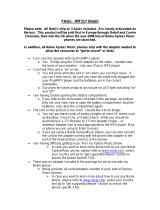 Altec Lansing INMOTION IMT217 Owner's manual
Altec Lansing INMOTION IMT217 Owner's manual
-
Altec Lansing inMotion User manual
-
 Altec Lansing Orbit M Quick start guide
Altec Lansing Orbit M Quick start guide
-
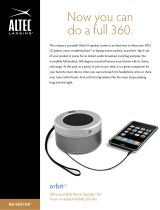 Altec Lansing IMT237 User manual
Altec Lansing IMT237 User manual
-
 Altec Lansing IM227 Datasheet
Altec Lansing IM227 Datasheet
-
Altec Lansing MOONDANCE GLOW User manual
-
Altec Lansing IMT800 User manual
-
 Altec Lansing IMT227 Datasheet
Altec Lansing IMT227 Datasheet
-
Altec Lansing FX5051 User manual