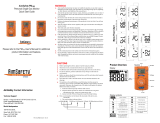3
Detection
User Manual Single Gas Detector PDM
D e t e c t i on
Description
The PDM is a portable single gas monitor designed to warn the user about the presence of dangerous
concentrations of oxygen, combustible, or toxic gases in the atmosphere. It is simple to operate. The PDM alerts
the workers to danger through acoustic alarm, ashing LEDs, and vibration when the concentration exceeds the
safety gas levels. The PDM shows the gas concentration in real time and identies the maximum and minimum
concentration. The settings values can be modied through the optional WatchGas IR-Link.
Warning
Any unauthorized attempt to repair or modify the product, or any other cause of damage beyond the range of
the intended use, including damage by re, lightening, or other hazard, voids liability of the manufacturer.
• Before each day of use preform a test using a known concentration of target gas above the alarm thres-
hold(s), to ensure proper sensor response and alarm functionality.
• Activate this product only if sensor, visual, detection, and audible cover are clear from contaminants such as
dirt and debris that could block the area where gas is to be detected.
• Do not clean and rub the LCD screen of the products with a dry cloth or hands in hazardous
• environment to prevent the static electricity.
• Perform cleaning and maintenance of the products in fresh air that is free of hazardous gases.
• Test the response of a sensor regularly by the gas concentration exceeding alarm set point.
• Test LED, audio and vibration manually.
• Gas concentration measurements by the sensor can vary based on the environment (pressure and
humidity) Therefore, calibration of PDM should be performed in the same (or similar) environment of the
device’s actual use.
• If the temperature changes sharply during use of the device (e g indoors vs outdoors), the value of the
measured gas concentration can suddenly change Please use the PDM after the gas concentration value
has stabilized.
• Severe vibration or shock to the device may cause a sudden reading change Please use PDM after the
value of gas concentration has stabilized Excessive shock to PDM can cause the device and/or sensor to
malfunction.
• All alarm value is set based on the alarm standard that is required by international standard Therefore, alarm
values should be changed only under the responsibility and approval of the administration of the work site
where the instrument is used.
• Use IR communications in the safety zone which is free of hazardous gases.
• Do not attempt to replace the battery and sensor as PDM is designed to be disposable Changing the
battery and sensor may impair intrinsic safety and the attempt will void warranty.
Caution
• Before operating this device, please read the manual carefully.
• This device is not a measurement device, but a gas detector.
• If calibration and self test fails continuously, please do not use the device.
• For the O2 detector, perform calibration every 30 days in the fresh air environment.
• Before use, please check the activation date, and if the activation date is past, please do not use the device.
• Clean detectors with a soft cloth and do not use chemical substances for cleaning
• To maintain 24 months life time, avoid the below activities except the necessary cases to check events(Max/
Min), lifetime/concentration, and alarm set points Otherwise, the frequent use of the button will deplete the
battery lifetime less than 24 months.
1. Push the button frequently without valid reasons
2. Frequent alarm operation or alarms are remained for a long time .
*Normal Alarm Use 1 time and 2 minutes per day
3. Connect with the PDM IR Link frequently except the bump testing
• View a serial number on the label at the back side of the device.