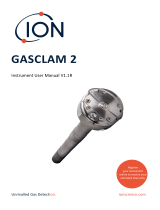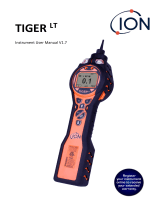iON ARA100 User manual
- Category
- Carbon monoxide (CO) detectors
- Type
- User manual
Below you will find brief information for ARA100, ARA200, ARA300, ARA400, ARA100H, ARA200H. The ARA series are portable, single gas detectors designed to detect specific toxic gases or depleted/enriched oxygen. The devices have a 2-year lifespan and are activated by a single button press. They feature an LCD display, audible, visual and vibration alarms. The ARA detectors store up to 30 alarm events which can be downloaded using an IR Link. They also allow user ID programming and have adjustable alarm set points.
Below you will find brief information for ARA100, ARA200, ARA300, ARA400, ARA100H, ARA200H. The ARA series are portable, single gas detectors designed to detect specific toxic gases or depleted/enriched oxygen. The devices have a 2-year lifespan and are activated by a single button press. They feature an LCD display, audible, visual and vibration alarms. The ARA detectors store up to 30 alarm events which can be downloaded using an IR Link. They also allow user ID programming and have adjustable alarm set points.




















-
 1
1
-
 2
2
-
 3
3
-
 4
4
-
 5
5
-
 6
6
-
 7
7
-
 8
8
-
 9
9
-
 10
10
-
 11
11
-
 12
12
-
 13
13
-
 14
14
-
 15
15
-
 16
16
-
 17
17
-
 18
18
-
 19
19
-
 20
20
-
 21
21
-
 22
22
-
 23
23
-
 24
24
-
 25
25
-
 26
26
-
 27
27
iON ARA100 User manual
- Category
- Carbon monoxide (CO) detectors
- Type
- User manual
Below you will find brief information for ARA100, ARA200, ARA300, ARA400, ARA100H, ARA200H. The ARA series are portable, single gas detectors designed to detect specific toxic gases or depleted/enriched oxygen. The devices have a 2-year lifespan and are activated by a single button press. They feature an LCD display, audible, visual and vibration alarms. The ARA detectors store up to 30 alarm events which can be downloaded using an IR Link. They also allow user ID programming and have adjustable alarm set points.
Ask a question and I''ll find the answer in the document
Finding information in a document is now easier with AI
Related papers
Other documents
-
WatchGas PDM User manual
-
WatchGas PDM User manual
-
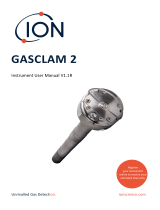 Ion Science GasClam 2 User manual
Ion Science GasClam 2 User manual
-
Ion Science Falco and Falco TAC fixed VOC detector User manual
-
 Ion Science MiniPID 2 User manual
Ion Science MiniPID 2 User manual
-
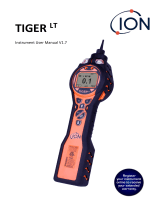 Ion Science Tiger LT handheld VOC detector User manual
Ion Science Tiger LT handheld VOC detector User manual
-
Ion Science Falco and Falco TAC fixed VOC detector User manual
-
WatchGas PDM User manual
-
 Ion Science GasCheck Tesla helium leak detector User manual
Ion Science GasCheck Tesla helium leak detector User manual
-
 Ion Science SF6 LeakCheck P1:p portable leak detector User manual
Ion Science SF6 LeakCheck P1:p portable leak detector User manual