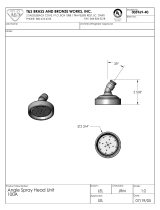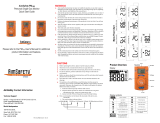Crowcon Clip SGD User manual
- Category
- Measuring, testing & control
- Type
- User manual

User manual
M07716
Issue 1
October 2017
Clip SGD
Portable single Gas Detector

⚠ WARNING
• ClipSGDisahazardousareacertiedgasdetectorandassuchmustbeoperatedand
maintainedinstrictaccordancewiththeinstructions,warningsandlabelinformation
includedinthemanual.
• Beforeoperatingthisdevice,pleasereadcarefullyandunderstandallinstructionsinthe
manual.
• Understandthescreendisplayandalarmwarningspriortouse.
• Beforeuse,pleasechecktheactivationdate,andiftheactivationdatehasexpiredplease
donotusethedevice.
• Beforeuseensurethatthedeviceisingoodconditionandtheenclosure,thedisplay
window,alarmLEDwindowsandsounderapertureareundamagedandclearfrom
contaminants.
• Beforeuseperformtheself-testoftheLED’s,sounderandvibrator.
• Bumptestthedeviceregularlybyapplyingagasconcentrationexceedingthealarmset
point.Itisrecommendedthatabumptestisperformedatleastevery90days.
• FortheO
2
detectorperformacalibrationevery30daysinafreshairenvironment.
• Ifthedevicefailsabumptest,calibrationorself-testpleasedonotusethedevice.
• Donotdisassembleorsubstitutecomponents,oroperatebeyondtheintendedrange
ofuseasthismayimpairintrinsicsafety,invalidatesafetycerticationandwillvoidthe
warranty.
• DonotattempttoreplacethebatteryorsensorastheClipSGDisdesignedtobe
maintenancefreeanddisposable.Changingthebatteryorsensormayimpairintrinsic
safety,invalidatesafetycerticationandwillvoidthewarranty.
• UseIRcommunicationsonlyinasafeareathatisfreefromhazardousgases
• TopreventthegenerationofstaticelectricitydonotcleanorrubtheLCDscreenofthe
devicewithadryclothorhandsinahazardousareaenvironment
• Performcleaningandmaintenanceofthedeviceinasafeareaonlythatisfreefrom
hazardousgases.
• TheClipSGDisshippedwithdefaultalarmlevelsettings.Itistheusersresponsibilityto
ensurethealarmlevelsettingsareappropriateforthespecicapplication;thesecanbe
changedasrequiredviatheIR_Link_PCSoftware.
• Gasconcentrationmeasurementsbythesensorcanvarybasedontheenvironment
(temperature,pressureandhumidity).ThereforecalibrationofClipSGDshouldbe
performedinthesame(orsimilar)environmentofthedevice’sactualuse.
• Severevibrationorshocktothedevicemaycauseasuddengasreadingchange.Pleaseuse
ClipSGDafterthevalueofgasconcentrationhasstabilized.
• ExcessiveshocktoClipSGDcancausethedeviceand/orsensortomalfunction.
• Ifthetemperaturechangessharplyduringuseofthedevice(forexamplemovingfrom
indoorstooutdoors),thevalueofthemeasuredgasconcentrationcansuddenlychange.
PleaseusetheClipSGDafterthegasconcentrationvaluehasstabilized.
• Thedeviceisintendedforuseinnormalatmosphericconditions,pressure80kPa(0.8
bar)to110kPa(1.1bar);andairwithnormaloxygencontent,typically21%v/v(volume/
volume).

⚠ CAUTION
• Thisdeviceisnotameasurementdevice,butagasdetector.
• Cleandetectorswithasoftclothanddonotusechemicalsubstancesforcleaning.
• Toensurea24monthsbatterylifeisattaineditisimportanttoavoidthefollowingactivities
asthiswilldepletethebatterylifetimetolessthan24months.
1. Allowing the detector to be in gas alarm frequently or for prolonged periods
(Normal Alarm Use: No more than 4 minutes alarm time per day)
2. Operating the detector user button frequently.
3. Connecting the detector with the Clip SGD IR Link frequently, except for regular bump
testing.
• Viewaserialnumberonthelabelatthebacksideofthedevice.(ex,20170101)
1. The serial number indicates below.
ex)SG0101001 2017(Year) 01(Months) 01(Day) 001(ManufactureOrder)


Table of Contents
1. DiagramandLCD............................................... 6
2. Activation........................................................... 7
3. Mode.................................................................. 8
3.1 GasMeasurementMode........................... 8
3.2 DisplayDeviseSettings.............................. 8
3.3 AlarmsandAlerts...................................... 8
4. EventLog......................................................... 11
5. Calibration........................................................ 12
5.1 FreshAirCalibration................................ 12
5.2 StandardGasCalibration........................ 13
5.3 ReturntoGasMeasurementMode......... 14
6. Specification..................................................... 15
7. SelfTestandBumpTest.................................... 16
7.1 Selftest................................................... 16
7.2 BumpTest............................................... 16
8. Certificates....................................................... 18
Appendix1ClipSGDDockingStation................... 19
Appendix2IRLinkUserGuide............................... 26
LimitedWarranty.................................................... 29

6
Clip SGD
1. Diagram and LCD
1. IRPort
2. LCDdisplay
3. AlarmLED
4. Buzzer
5. Button
6. Gassensor
7. GasType
LCD display symbols
ALARM
Alarmcondition
M
Monthsremaining
1
Lowalarm
D
Daysremaining
2
Highalarm
T
Timeremaining(hours)
v
Testsuccess
MAX
Maximumpeakvalue
x
Testfailure
MN
I
Minimumpeakvalue
Freshaircalibration
LEL
PPM
VOL
%
%
MeasurementUnit
Standardgascalibration
Lowbatterylife
(Lessthan30days)
1
2
4
5
6
7
3
3
3
MAX
LEL
PPM
VOL
%
%
MN
I
ALARM
1
V
M
D
T
X
2

7
Clip SGD
2. Activation
Only activate in a safe environment.Pressthebuttonfor3secs;gastypeandrmware
version(e.g.v2.2)willbedisplayed.Followingthe10secscountdown,thedevicewillbe
fullyactivated,the
V
iconwillashonthedisplayscreenandthedevicewillbeinGas
Measurementmode.
Afterturningonthedevice,theremaininglifeisdisplayed;23monthsoriginally.Afterthe
remaininglifereaches1month,30daysremainingisdisplayed.When1dayisleft,24
hours(T)remainingisdisplayed.
⚠ CAUTION
Beforeuse,checktheactivatebydateonthebox.Iftheactivationdateispast,donot
activatethedevice.
ShelfLifewithin6monthsfrommanufacture.
V
%
D
X
MAX
LEL
PPM
VOL
%
%
MN
I
ALARM
1
V
M
D
T
X
2
%
T
⚠ CAUTION
Appropriatecalibrationofthedeviceisrequiredpriortooperation.Alwaysensurethat
thedevicerespondscorrectlytotherelevantgas.Verifythatforeignmaterialsthatcould
interferewiththedetectionofgasarenotblockingthesensor.
Intheeventthatactivationofthedevicefails,the
X
iconwillappearonthedisplayandGasMeasurement
modewillnotbeentered.Inthiscase,performcalibration
orcontactauthorizedresellerorCrowconDetection
Instrumentscustomersupportat+44(0)1235557711
forrepair/returninformation.

8
Clip SGD
3. Mode
3.1 Gas Measurement Mode
FollowingactivationthedevicewilloperateinGasMeasurementMode.
Theremainingsensorlife(defaultsetting)orgasconcentration
(congurableoption)willbedisplayedonthescreen.
Oxygenconcentrationisdisplayedinpercentbyvolume(%Vol)and
toxicconcentrationisdisplayedinpartspermillion(PPM).
3.2 Display Device Settings
InGasMeasurementModetoviewthedevicesettingspressthebuttontocyclethrough
thesettings.Thesettingswillbedisplayedinthefollowingorderuponeachbuttonpress.
VOL
%
VOL
%
MN
I
MAX
VOL
%
MAX
VOL
%
MN
I
Detectionmode
Minlevelseen
(onlyfor
oxygen)
Maxlevelseen
Clearmin/max
levels
M
VOL
%
1
VOL
%
2
V
VOL
%
Remaininglife
(
T
,
D
,
M
)
1stalarm
setpoint
2ndalarm
setpoint
Firmware
version
Calibration
concentration
AtthelaststepthedevicewillreturntoGasMeasurementMode.
3.3 Alarms and Alerts
Whenagasconcentrationexceedstheconguredalarmsetpoints,
1
or
2
willbe
displayedonthescreen,thedevicewillvibrate,alarmLEDswillash,andthebuzzerwill
sound.Thealarmswillstopwhenthedeviceismovedtoacleanairenvironment.
%
M

9
Clip SGD
Thetablebelowshowsthe‘alarms’and‘alerts’thatmaybeshownonthedisplayduring
operation.
Alarm AlarmStandard ShownonLCD
Display
AlarmandVibrationDisplay
LowAlarm Exceeds1st
Alarmsetpoint
1
icon&
concentration
Buzzer,LED
Vibration
HighAlarm Exceeds2nd
Alarmsetpoint
2
icon&
concentration
Buzzer,LED
Vibration
Remaininglife Below30days
icon
Lifetime
expiration
Past24months
Servicelifeisover
(ReplacewithanewClipSGD)
Testfailure Failureof
sensortest/
calibration
Display
X
iconwith
beeping
Batterytest Lowpower
Bumptest Bumptest
period
VX
Pressthepushbuttontoturnoff
thealarm
Calibration Calibration
period
Pressthepushbuttontoturnoff
thealarm
⚠ CAUTION
Defaultalarmsetpointsarebasedoncommoninternationalstandards.Itisuser
responsibilitytoensuretheconguredalarmsetpointsareinaccordancewithlocal
regulationsandsiteprocedures.

10
Clip SGD
Default Alarm Set Point
Gas Type CO H
2
S O
2
Part
Number
CL-C-25 CL-C-30 CL-C-35 CL-H-2 CL-H-5 CL-H-10 CL-O-19 CL-O-19.5
Lower
Alarm Level
25ppm 30ppm 35ppm 2ppm 5ppm 10ppm 19% 19.5%
Upper
Alarm Level
50ppm 100ppm 50ppm 5ppm 10ppm 15ppm 23.5% 23.5%

11
Clip SGD
4. Event Log
Thelast30eventsarestoredonadevice.Once30eventsarestored,thelogeventsare
removedautomaticallyintheorderstartingatEvent1.Thestoredlogeventscanbe
downloadedusingtheIRLinkortheDockingStation(refertoAppendix1and2).Each
alarmeventrecordsthefollowing:
• Alarmtype(1stor2nd)
• Alarmconcentrationinppmor%
• Peakconcentration
Event log

12
Clip SGD
5. Calibration
5.1 Fresh Air Calibration
ToperformaFreshAirCalibrationpressthebuttontonavigatetoCalibrationMode,the
calibrationiconwillbedisplayedonthescreen
.
• Pressandholdthebuttonfor5seconds,‘CAL’andthefreshaircalibrationiconwillbe
seenonthescreen
.
• Pressandholdthebuttonfor3secondstoinitiatetheFreshAirCalibration.
Whenthecalibrationbegins,acountdown(startingat10)willbedisplayedonthescreen.
VOL
%
V
%
PressESCtoshowGasMeasuremntmode.
Oncecompleted,
V
iconwillappearontheLCD.
%
Fresh Air Calibration
Standard Gas Calibration
⚠ CAUTION
ForO
2
unitsonly.Initialcalibrationisperformedonalldevicespriortoshipment.Oncereceived,
calibrationshouldbeperformedmonthly(orquarterly)dependingonfrequencyofuse.
⚠ CAUTION
Calibrationshouldbeperformedinafresh-airenvironmentthatisfreefromtheinuenceofother
gases(calibrationisassumedtobeperformedinanenvironmentwithaconcentrationof20.9%
oxygen).Itisalsorecommendedthatcalibrationshouldnotbeperformedinaconnedspace.

13
Clip SGD
%
X
%
X
Ifcalibrationfails,
X
iconwillappearonthe
display.Ifthiscontinues,pleasecontactthesales
representativeorCrowconcustomersupport.
5.2 Standard Gas Calibration
ToperformaStandardGasCalibration,usingthesuppliedcalibrationcapconnectthe
appropriategascylindertothedevice.
• PressthebuttontonavigatetoCalibrationMode,thecalibrationiconwillbeshown,
.
• Pressandholdthebuttonfor5seconds,‘CAL’andthefreshaircalibrationiconwillbe
displayedonthescreen,
.
• Pressthebuttononceuntilthecalibrationiconisshown,
.
• Pressandholdthebuttonfor3secondstoinitiatetheStandardCalibration.Whenthe
calibrationbegins,acountdown(60secondsormoredependingonthegastype)will
appearonthescreen.
%
VOL
%
VOL
%
V
%
V
%
Oncecompleted,
V
iconwillappearforseveral
secondsonthedisplay.Thedevicewillthenreturnto
GasMeasurementmode.
%
X
%
X
Ifcalibrationfails,
X
iconwillappearonthedisplay.
Ifthiscontinues,pleasecontacttheauthorised
resellerortheCrowconcustomersupportteam.

14
Clip SGD
5.3 Return to Gas Measurement Mode
ToreturntoGasMeasurementModefromCalibrationMode,pressthebuttontocycle
throughtheFreshAirCalibration
andStandardCalibration
screensuntil‘ESC’isshown
onthedisplay.
Whilst‘ESC’isshownonthedisplaypressandholdthebuttonfor3seconds,thedevice
willreturntotheGasMeasurementscreen.
VOL
%
%
Calibration concentration.
Gas O
2
CO H
2
S
Concentration 18%Vol 100ppm 25ppm

15
Clip SGD
6. Specification
Model ClipSGD
Measure Gas O
2
CO H
2
S
Sensor range 0-30%Vol 0-300ppm 0-100ppm
Sensor Type Electrochemical
Measurement Diffusiontype
Display LCDdisplay
Audible 90dBat10cm
Warning Lamp RedFlashingLEDs(Light-EmittingDiode)
Vibration VibrationAlarm
Battery Manufacture:Vitzrocell/P/N:SB-AA02(P)/System:LithiumPrimary
Battery
Nominalvoltage:3.6V/Nominalcapacity:1.2Ah
Temperature &
Humidity
-40°Cto+50°C(forToxic)/-35°Cto+50°C(forO
2
)
5%to95%RH(non-condensing)
Ingress protection IP65andIP67
Case RubberEnclosure
Accessories Calibrationcap,manual,calibrationandtestcerticate
Option IRLink,DockingStation
Size & Weight Size:54mm(W)x91mm(H)x32mm(D)
Weight:93g(Toxic),104g(O
2
)(Battery,clipincluded)
Operating Life 24months,basedon4minutesofalarmperday(>2900Alarm
minutes)
Event Log Recent30alarms
Approval SeeCerticationonpage16

16
Clip SGD
7. Self Test and Bump Test
7.1 Self Test
TheClipSGDprovidesaSelfTestfunction.
ThedefaultintervaloftheSelfTestreminderis20hrs.
UsetheIRLinkorDockingStationtoconguretheintervalbetween1hrand20hrs,orsetto
“off”.
WhentheconguredSelfTestisdue,“STS”willashonthescreen(themessagewill
continuetoashuntiltheuserperformsasuccessfulSelfTest).
MAX
LEL
PPM
VOL
%
%
MN
I
ALARM
1
V
M
D
T
X
2
PPM
1
PPM
2
• PressthebuttontoinitiatetheSelfTestfunction.
Thedevicewillperformaselftestbyoperatingthebuzzer,LED’s,vibratorandLCD.Itwillalso
showtheconguredlowandhighalarmsetpointsonthedisplay.
Afterthetestiscompleted,“END”willbedisplayedonthescreen.(Theuserisrequiredto
checkthattheitemsoperatedintheselftest,performedasexpected).
7.2 Bump Test
ThedevicecanbeconguredtoprovideanonscreenBumpTestreminder.
ThedefaultsettingfortheBumpTestreminderis“off”,noBumpTestreminderwillbe
displayed.
IfaBumpTestreminderintervalisrequireditcanbeconguredusingtheIRLinkorDocking
Station.Theintervalcanbeconguredfrom1dayto365days.
WhenconguredandaBumpTestisdue,the“bts”messagebedisplayedandwillashon
thescreen.

17
Clip SGD
ALARM
1
V
2
VOL
%
ALARM
1
2
VOL
%
ALARM
1
2
VOL
%
• Pressandholdthebuttonfor3seconds,andthe“tst”messagewillbedisplayedfor45
seconds(tocancel,pressthebuttonforonesecond).
• Applythegasusingthecalibrationcapandgastubewithinthe45secondperiod.If
aBumpTestisnotundertakenwithinthisperiodthe“bts”messagewillashuntila
successfultestisconducted.
Aftertheselectedgasisappliedandifthetestissuccessful,the“SUC”messagewith
the
V
iconwillbedisplayedfor3secondsthenimmediatelyreturntoGasMeasurement
Mode.Thecalibrationcapandgastubecanthenberemoved.
Ifthetestfails,the“FA”messagewith
X
iconwillbedisplayedand“bts”messagewill
ashuntilasuccessfultestisconducted.
X

18
Clip SGD
8. Certificates
TheSGDClipmeetsthefollowingcerticationsandstandards
IECEx: ExiaIICT4Ga
➀ ➁ ➂ ➃ ➄
1:Explosionprotected
2:ProtectionConcept
3:GasGroup
4:TemperatureClassication
5:Equipmentprotectionlevel
ExiaIICT4Ga
ClassI,Zone0,AExiaIICT4Ga
ClassI,Division1,GroupsA,B,C,D,T4
ATEX:
II1GExiaIICT4Ga
KRH17ATEX0013
Directive2014/34/EU
Standards Theelectricalapparatusandanyacceptablevariationstoitspeciedin
thescheduleofthiscerticateandtheidentieddocuments,wasfound
tocomplywiththefollowingstandards:
IEC60079-0:2011Ed6
IEC60079-11:2011Ed6
UL61010-1,Ed.3
UL913,Ed.8
UL60079-0,Ed.6
UL60079-11,Ed.6
C22.2No.60079-0:2015
C22.2No.60079-11:2014
C22.2No.61010-1-12:2012
EN60079-0:2012+A11:2013
EN60079-11:2012
Compliance ElectromagneticCompatibilityDirective2014/30/EU
Manufacturing
Approval:
ThedetectormanufactureriscertiedcompliantwithISO9001:2000
provisions

19
Clip SGD
Appendix 1
Clip SGD Docking Station
User Manual
Clip SGD Docking Station Configuration
Userscanchangesettings,upgradermware,anddownloadlogeventsthroughthe
DockingStationIRlink(seeAppendix2).

20
Clip SGD
Figure 1: Clip SGD Dock PC Application
IR / USB Disk
ChoseeitherIRLinkorUSBSticktotransfercongurationtoandfromDockingStation.
• Click‘IR’➀tocongureDockingStationviatheClipSGDIRLink.
• Click‘USBDisk’➁toselectUSBStickconnectedtoPCandtransfercongurationto
theUSBStick–thiscanthenbeinsertedintotheDockingStationandtheconguration
uploaded.
• InfoRead/Write:Selectto‘Read’or‘Write’conguration➂toDockingStationviaIRlink
ortoUSBStick
Docking Station
ThelayoutoftheClipSGDDockPCApplicationisshownaboveFigure1.
• TointeractwithDockingStationviatheClipSGDIRLink,itmustbeturnedon.
• EnsurethePChastheClipSGDDockPCApplicationinstalledandconnecttheClipSGD
IRLinktothePC.
• PlacethetopsideoftheClipSGDIRLinkfacedownindetectorbaylabelled“Unit1”.
N.B.:TheIRlinkonlyinteractswithdetectorbaylabelled“Unit1”.
3
1 2
Page is loading ...
Page is loading ...
Page is loading ...
Page is loading ...
Page is loading ...
Page is loading ...
Page is loading ...
Page is loading ...
Page is loading ...
Page is loading ...
Page is loading ...
Page is loading ...
-
 1
1
-
 2
2
-
 3
3
-
 4
4
-
 5
5
-
 6
6
-
 7
7
-
 8
8
-
 9
9
-
 10
10
-
 11
11
-
 12
12
-
 13
13
-
 14
14
-
 15
15
-
 16
16
-
 17
17
-
 18
18
-
 19
19
-
 20
20
-
 21
21
-
 22
22
-
 23
23
-
 24
24
-
 25
25
-
 26
26
-
 27
27
-
 28
28
-
 29
29
-
 30
30
-
 31
31
-
 32
32
Crowcon Clip SGD User manual
- Category
- Measuring, testing & control
- Type
- User manual
Ask a question and I''ll find the answer in the document
Finding information in a document is now easier with AI
Related papers
Other documents
-
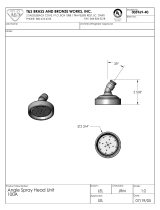 T & S Brass & Bronze Works 005969-40 Datasheet
T & S Brass & Bronze Works 005969-40 Datasheet
-
RKI Instruments SM-2003U User guide
-
RKI Instruments SP-220 H2 Type Owner's manual
-
WatchGas PDM User manual
-
WatchGas PDM User manual
-
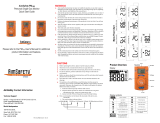 Macurco PM100 Quick start guide
Macurco PM100 Quick start guide
-
RKI Instruments SDM-2012 User guide
-
Zebra ZQ630 User guide
-
Zebra ZQ630 User manual
-
Zebra ZD500 User manual