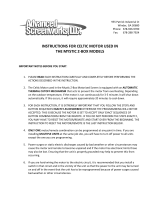Page is loading ...

User Guide
P/N 400361-00
Revision: A1
Date: July 3, 2003
© Control Techniques Drives, Inc. 2003
SM-EZMotion Module


Information furnished by Control Techniques Drives Inc. (Control Techniques) is believed to be accurate and reliable. However, no
responsibility is assumed by Control Techniques for its use. Control Techniques reserves the right to change the design or operation
of the equipment described herein and any associated motion products without notice. Control Techniques also assumes no
responsibility for any errors that may appear in this document. Information in this document is subject to change without notice.
P/N 400361-00
Revision: A1
Date: July 3, 2003
© Control Techniques Drives, Inc. 2003
SM-EZMotion Module
User Guide

ii
© Control Techniques Drives, Inc. 2003 All rights reserved.
Part Number:
Revision: A1
Date: July 2003
Printed in United States of America
Information in this document is subject to change without notice, No part if this document may be reproduced or transmitted in any
form or by any means, electronic or mechanical, for any purpose, without the express written permission of Control Techniques.
The following are trademarks of Control Techniques and may not be reproduced in any fashion without written approval of Control
Techniques: EMERSON Motion Control, EMERSON Motion Control PowerTools.
Control Techniques is a Division of EMERSON Co.
Control Techniques is not affiliated with Microsoft Corporation, owner of the MicroSoft, Windows, and Windows NT trademarks.
Microsoft, Windows and Windows NT are registered trademarks of Microsoft Corporation.
MODBUS is a registered trademark of Gould, Inc.
DeviceNet is a registered trademark of the Open DeviceNet Vendor Association.
This document has been prepared to conform to the current released version of the product. Because of our extensive development
efforts and our desire to further improve and enhance the product, inconsistencies may exist between the product and documentation
in some instances. Call your customer support representative if you encounter an inconsistency.

iii
Customer Support
Control Techniques
12005 Technology Drive
Eden Prairie, Minnesota 55344-3620
U.S.A.
Telephone: (952) 995-8000 or (800) 397-3786
It is Control Techniques’ goal to ensure your greatest possible satisfaction with the operation of our products. We are
dedicated to providing fast, friendly, and accurate assistance. That is why we offer you so many ways to get the support you
need. Whether it’s by phone, fax or modem, you can access Control Techniques support information 24 hours a day, seven
days a week. Our wide range of services include:
FAX (952) 995-8099
You can FAX questions and comments to Control Techniques. Just send a FAX to the number listed above.
Website and Email www.emersonct.com
Website: www.emersonct.com
Email: [email protected]
If you have Internet capabilities, you also have access to technical support using our website. The website includes technical
notes, frequently asked questions, release notes and other technical documentation. This direct technical support connection
lets you request assistance and exchange software files electronically.
Technical Support (952) 995-8033 or (800) 397-3786
Email: service@emersonct.com
Control Techniques’ “Motion Made Easy” products are backed by a team of professionals who will service your installation.
Our technical support center in Eden Prairie, Minnesota is ready to help you solve those occasional problems over the
telephone. Our technical support center is available 24 hours a day for emergency service to help speed any problem solving.
Also, all hardware replacement parts, if needed, are available through our customer service organization.
When you call, please be at your computer, with your documentation easily available, and be prepared to provide the
following information:
• Product version number, found by choosing About from the Help menu
• The type of controller or product you are using
• Exact wording of any messages that appear on your screen
• What you were doing when the problem occurred
• How you tried to solve the problem
Need on-site help? Control Techniques provides service, in most cases, the next day. Just call Control Techniques’ technical
support center when on-site service or maintenance is required.
Training Services (952) 995-8000 or (800) 397-3786
Email: [email protected]
Control Techniques maintains a highly trained staff of instructors to familiarize customers with Control Techniques’ “Motion
Made Easy” products and their applications. A number of courses are offered, many of which can be taught in your plant upon
request.
Application Engineering (952) 995-8000 or (800) 397-3786
Email: applengr@emersonct.com
An experienced staff of factory application engineers provides complete customer support for tough or complex applications.
Our engineers offer you a broad base of experience and knowledge of electronic motion control applications.

iv
Customer Service (Sales) (952) 995-8000 or (800) 397-3786
Email: customer.service@emersonct.com
Authorized Control Techniques distributors may place orders directly with our Customer Service department. Contact the
Customer Service department at this number for the distributor nearest you.
Document Conventions
Manual conventions have been established to help you learn to use this manual quickly and easily. As much as possible, these
conventions correspond to those found in other Microsoft® Windows® compatible software documentation.
Menu names and options are printed in bold type: the File menu.
Dialog box names begin with uppercase letters: the Axis Limits dialog box.
Dialog box field names are in quotes: “Field Name.”
Button names are in italic: OK button.
Source code is printed in Courier font: Case ERMS.
In addition, you will find the following typographic conventions throughout this manual.
“Warning” indicates a potentially hazardous situation that, if not avoided, could result in death or serious injury.
“Caution” indicates a potentially hazardous situation that, if not avoided, may result in minor or moderate injury.
“Caution” used without the safety alert symbol indicates a potentially hazardous situation that, if not avoided, may result
in property damage.
Note
For the purpose of this manual and product, “Note” indicates essential information about the product or the respective part
of the manual.
Throughout this manual, the word “drive” or "SP" refers to a Unidrive SP.
This Represents
bold
Characters that you must type exactly as they appear. For example, if you are directed to type
a:setup, you should type all the bold characters exactly as they are printed.
italic
Placeholders for information you must provide. For example, if you are directed to type
filename, you should type the actual name for a file instead of the word shown in italic type.
ALL CAPITALS Directory names, file names, key names, and acronyms.
SMALL CAPS Non-printable ASCII control characters.
KEY1+KEY2
example: (Alt+F)
A plus sign (+) between key names means to press and hold down the first key while you press
the second key.
KEY1,KEY2
example: (Alt,F)
A comma (,) between key names means to press and release the keys one after the other.

v
Safety Instructions
General Warning
Failure to follow safe installation guidelines can cause death or serious injury. The voltages used in the product can cause
severe electric shock and/or burns and could be lethal. Extreme care is necessary at all times when working with or adjacent
to the product. The installation must comply with all relevant safety legislation in the country of use.
Qualified Person
For the purpose of this manual and product, a “qualified person” is one who is familiar with the installation, construction and
operation of the equipment and the hazards involved. In addition, this individual has the following qualifications:
• Is trained and authorized to energize, de-energize, clear and ground and tag circuits and equipment in accordance with
established safety practices.
• Is trained in the proper care and use of protective equipment in accordance with established safety practices.
• Is trained in rendering first aid.
Reference Materials
The following related manuals and user guides may be useful with your particular system.
• Unidrive SP User Guide
• Unidrive SP Advanced User Guide
• SM-I/O Plus User Guide
• SM-DeviceNet User Guide
• SM-Profibus DP Ussr Guide
• SM-INTERBUS User Guide
• SM-CANOpen User Guide

vi

SM-EZMOTION Module Manual www.emersonct.com vii
Safety
Considerations
Safety Information
The SM-EZMOTION module and its associated drive are
intended as components for professional incorporation into
complete equipment or systems. If installed incorrectly the
drive may present a safety hazard. The drive uses high
voltages and currents, carries a high level of stored
electrical energy and is used to control mechanical
equipment that can cause injury.
Close attention is required to the electrical installation,
commissioning and maintenance must be carried out by
personnel who have the necessary training and
experience, They must read this safety information and
User Guide carefully.
Careful consideration must be given to the functions of the
drive and solutions module, which might result in a hazard,
either through their intended functions e.g. auto-start or
through incorrect operation due to a fault or trip e.g. stop/
start, forward/reverse, maximum speed, loss of
communications link.
In any application where a malfunction of the drive or
solutions module could lead to damage, loss or injury, a
risk analysis must be carried out and where necessary
further measures taken to reduce the risk. To ensure
mechanical safety additional safety devices such as
electro-mechanical interlocks may be required. The drive
must not be used in a safety critical application without
high-integrity protection against hazards arising from a
malfunction.
General Information
The manufacturer accepts no liability for any
consequences resulting from inappropriate, negligent of
incorrect installation or adjustment of the optional
operation parameters of the equipment or from
mismatching the variable speed drive (drive) with the
motor.
The contents of this guide are believed to be correct at the
time of printing. In the interests of a commitment to a policy
of continuous development and improvement, the
manufacturer reserves the right to change the specification
of the product or its performance, of the contents of this
guide, without notice.
All rights reserved. No parts of this guide may be
reproduced or transmitted in any form of by any means,
electrical or mechanical including photocopying, recording
or by an information storage or retrieval system, without
permission in writing from the publisher.
Drive software version
This product is supplied with the latest version of
user-interface and machine control software. If this product
is to be used on a new or existing system with other drives,
there may be some differences between their software and
the software in this product. These differences may cause
this product to function differently. This may also apply to
drives returned from a Control Techniques Service Centre.
If there is any doubt, contact a Control Techniques Drive
Centre.
Safety of Machinery
Within the European Union all machinery in which this
product is used must comply with Directive 89/392/EEC,
Safety of Machinery.
The product has been designed and tested to a high
standard, and failures are very unlikely. However the level
of integrity offered by the product’s control function – for
example stop/start, forward/reverse and maximum speed –
is not sufficient for use in safety-critical applications without
additional independent channels of protection. All
applications where malfunction could cause injury or loss
of life must be subject to a risk assessment, and further
protection provided where needed.
General warning
Failure to follow safe installation guidelines can cause
death or serious injury. The voltages used in this unit can
cause severe electric shock and/or burns, and could be
lethal. Extreme care is necessary at all times when
working with or adjacent to this equipment. The
installation must comply with all relevant safety
legislation in the country of use.
AC supply isolation device
The AC supply must be removed from the drive using an
approved isolation device or disconnect before any
servicing work is performed, other than adjustments to
the settings or parameters specified in the manual. The
drive contains capacitors which remain charged to a
potentially lethal voltage after the supply has been
removed. Allow at least 6 minutes for the Epsilon 205, 3
minutes for Epsilon 202/203 and 30 seconds for E Series
drives after removing the supply before carrying out any
work which may involve contact with electrical
connections to the drive.
Products connected by plug and socket
A special hazard may exist where the drive is
incorporated into a product which is connected to the AC
supply by a plug and socket. When unplugged, the pins of
the plug may be connected to the drive input, which is
only separated from the charge stored in the bus capacitor
by semiconductor devices. To avoid any possibility of
electric shock from the pins, if they are accessible, a
means must be provided for automatically disconnecting
the plug from the drive (e.g., a latching contactor).
Grounding (Earthing, equipotential bonding)
The drive must be grounded by a conductor sufficient to
carry all possible fault current in the event of a fault. The
ground connections shown in the manual must be
followed.
Fuses
Fuses protection must be provided at the input in
accordance with the instructions in the manual.
Isolation of control circuits
The installer must ensure that the external control circuits

viii www.emersonct.com SM-EZ Motion Module Reference
are isolated from human contact by at least one layer of
insulation rated for use at the applied AC supply voltage.

ix
Customer Support . . . . . . . . . . . . . . . . . . . . . . . . . . . . . . . . . . . . . . . . . . . . . . . . . . . . . . . . . . . . . . . . . . . . . . . . . . . . . . . . . . . . . . . iii
Document Conventions . . . . . . . . . . . . . . . . . . . . . . . . . . . . . . . . . . . . . . . . . . . . . . . . . . . . . . . . . . . . . . . . . . . . . . . . . . . . . . . . . . . iv
• Safety Instructions. . . . . . . . . . . . . . . . . . . . . . . . . . . . . . . . . . . . . . . . . . . . . . . . . . . . . . . . . . . . . . . . . . . . . . . . . . . . . . . . . . .v
General Warning . . . . . . . . . . . . . . . . . . . . . . . . . . . . . . . . . . . . . . . . . . . . . . . . . . . . . . . . . . . . . . . . . . . . . . . . . . . . . . . . . . . . . v
Qualified Person . . . . . . . . . . . . . . . . . . . . . . . . . . . . . . . . . . . . . . . . . . . . . . . . . . . . . . . . . . . . . . . . . . . . . . . . . . . . . . . . . . . . . v
• Reference Materials. . . . . . . . . . . . . . . . . . . . . . . . . . . . . . . . . . . . . . . . . . . . . . . . . . . . . . . . . . . . . . . . . . . . . . . . . . . . . . . . . .v
Safety Considerations vii
1 Introduction 1
1.1 Introduction. . .. . . . . . . . . . . . . . . . . . . . . . . . . . . . . . . . . . . . . . . . . . . . . . . . . . . . . . . . . . . . . . . . . . . . . . . . . . . . . . . . . . . .1
1.2 SM-EZMotion Module for Unidrive SP. . .. . . . . . . . . . . . . . . . . . . . . . . . . . . . . . . . . . . . . . . . . . . . . . . . . . . . . . . . . . . . . .1
1.3 Development Software. . . . . . . . . . . . . . . . . . . . . . . . . . . . . . . . . . . . . . . . . . . . . . . . . . . . . . . . . . . . . . . . . . . . . . . . . . . . . .1
1.3.1 Features . . . . . . . . . . . . . . . . . . . . . . . . . . . . . . . . . . . . . . . . . . . . . . . . . . . . . . . . . . . . . . . . . . . . . . . . . . . . . . . . . . . 1
2 Installation 3
2.1 Mechanical Installation. . .. . . . . . . . . . . . . . . . . . . . . . . . . . . . . . . . . . . . . . . . . . . . . . . . . . . . . . . . . . . . . . . . . . . . . . . . . . .3
2.2 Slot Selection. . . . . . . . . . . . . . . . . . . . . . . . . . . . . . . . . . . . . . . . . . . . . . . . . . . . . . . . . . . . . . . . . . . . . . . . . . . . . . . . . . . . .3
2.3 Electrical Connections. . . . . . . . . . . . . . . . . . . . . . . . . . . . . . . . . . . . . . . . . . . . . . . . . . . . . . . . . . . . . . . . . . . . . . . . . . . . . .3
2.4 Digital I/O Connections. . . . . . . . . . . . . . . . . . . . . . . . . . . . . . . . . . . . . . . . . . . . . . . . . . . . . . . . . . . . . . . . . . . . . . . . . . . . .3
2.5 Connecting Motor Encoder Feedback to the Unidrive SP. . . . . . . . . . . . . . . . . . . . . . . . . . . . . . . . . . . . . . . . . . . . . . . . . . .3
2.6 Simple Servo Motor Phasing Test. . . . . . . . . . . . . . . . . . . . . . . . . . . . . . . . . . . . . . . . . . . . . . . . . . . . . . . . . . . . . . . . . . . . .5
3 PowerTools Pro Configuration Software 7
3.1 Introduction. . .. . . . . . . . . . . . . . . . . . . . . . . . . . . . . . . . . . . . . . . . . . . . . . . . . . . . . . . . . . . . . . . . . . . . . . . . . . . . . . . . . . . .7
3.2 Installing PowerTools Pro. . . . . . . . . . . . . . . . . . . . . . . . . . . . . . . . . . . . . . . . . . . . . . . . . . . . . . . . . . . . . . . . . . . . . . . . . . .7
3.2.1 From the Power CD. . . . . . . . . . . . . . . . . . . . . . . . . . . . . . . . . . . . . . . . . . . . . . . . . . . . . . . . . . . . . . . . . . . . . . . . . . 7
3.2.2 From the Web . . . . . . . . . . . . . . . . . . . . . . . . . . . . . . . . . . . . . . . . . . . . . . . . . . . . . . . . . . . . . . . . . . . . . . . . . . . . . . 7
3.3 How PowerTools Pro is Organized. . . . . . . . . . . . . . . . . . . . . . . . . . . . . . . . . . . . . . . . . . . . . . . . . . . . . . . . . . . . . . . . . . . .7
3.3.1 Menu Bar . . . . . . . . . . . . . . . . . . . . . . . . . . . . . . . . . . . . . . . . . . . . . . . . . . . . . . . . . . . . . . . . . . . . . . . . . . . . . . . . . . 7
3.3.2 Tool Bar. . . . . . . . . . . . . . . . . . . . . . . . . . . . . . . . . . . . . . . . . . . . . . . . . . . . . . . . . . . . . . . . . . . . . . . . . . . . . . . . . . 13
3.3.3 Hierarchy . . . . . . . . . . . . . . . . . . . . . . . . . . . . . . . . . . . . . . . . . . . . . . . . . . . . . . . . . . . . . . . . . . . . . . . . . . . . . . . . . 15
3.3.4 View . . . . . . . . . . . . . . . . . . . . . . . . . . . . . . . . . . . . . . . . . . . . . . . . . . . . . . . . . . . . . . . . . . . . . . . . . . . . . . . . . . . . 16
3.3.5 View Tabs . . . . . . . . . . . . . . . . . . . . . . . . . . . . . . . . . . . . . . . . . . . . . . . . . . . . . . . . . . . . . . . . . . . . . . . . . . . . . . . . 16
3.3.6 Status Bar. . . . . . . . . . . . . . . . . . . . . . . . . . . . . . . . . . . . . . . . . . . . . . . . . . . . . . . . . . . . . . . . . . . . . . . . . . . . . . . . . 16
4 Communications 17
4.1 Communications Protocol. . . . . . . . . . . . . . . . . . . . . . . . . . . . . . . . . . . . . . . . . . . . . . . . . . . . . . . . . . . . . . . . . . . . . . . . . .17
4.2 Connecting the PC to the SM-EZMotion Module. . . . . . . . . . . . . . . . . . . . . . . . . . . . . . . . . . . . . . . . . . . . . . . . . . . . . . . .17
4.3 Configuring Communications in PowerTools Pro. . . . . . . . . . . . . . . . . . . . . . . . . . . . . . . . . . . . . . . . . . . . . . . . . . . . . . . .17
4.4 Uploading and Downloading using PowerTools Pro. . . . . . . . . . . . . . . . . . . . . . . . . . . . . . . . . . . . . . . . . . . . . . . . . . . . . .17
4.4.1 Uploading . . . . . . . . . . . . . . . . . . . . . . . . . . . . . . . . . . . . . . . . . . . . . . . . . . . . . . . . . . . . . . . . . . . . . . . . . . . . . . . . 18
4.4.2 Downloading . . . . . . . . . . . . . . . . . . . . . . . . . . . . . . . . . . . . . . . . . . . . . . . . . . . . . . . . . . . . . . . . . . . . . . . . . . . . . . 18
4.4.3 Non-Volatile Memory (NVM) Options for Uploading and Downloading . . . . . . . . . . . . . . . . . . . . . . . . . . . . . . . 18
4.4.4 Updating to RAM . . . . . . . . . . . . . . . . . . . . . . . . . . . . . . . . . . . . . . . . . . . . . . . . . . . . . . . . . . . . . . . . . . . . . . . . . . 19
4.4.5 PowerTools Pro Operation Preferences. . . . . . . . . . . . . . . . . . . . . . . . . . . . . . . . . . . . . . . . . . . . . . . . . . . . . . . . . . 19
4.4.6 Secure Downloading . . . . . . . . . . . . . . . . . . . . . . . . . . . . . . . . . . . . . . . . . . . . . . . . . . . . . . . . . . . . . . . . . . . . . . . . 21
5 How Motion Works 23
5.1 Introduction. . .. . . . . . . . . . . . . . . . . . . . . . . . . . . . . . . . . . . . . . . . . . . . . . . . . . . . . . . . . . . . . . . . . . . . . . . . . . . . . . . . . . .23
Table of Contents
SM
-
EZMotion
Module
Technical
Manual

x
SM-EZMotion Module Technical Manual
5.2 Jog. . . . . . . . . . . . . . . . . . . . . . . . . . . . . . . . . . . . . . . . . . . . . . . . . . . . . . . . . . . . . . . . . . . . . . . . . . . . . . . . . . . . . . . . . . . .23
5.3 Home. . . . . . . . . . . . . . . . . . . . . . . . . . . . . . . . . . . . . . . . . . . . . . . . . . . . . . . . . . . . . . . . . . . . . . . . . . . . . . . . . . . . . . . . . .23
5.3.1 Home to Marker . . . . . . . . . . . . . . . . . . . . . . . . . . . . . . . . . . . . . . . . . . . . . . . . . . . . . . . . . . . . . . . . . . . . . . . . . . . .23
5.3.2 Home to Sensor. . . . . . . . . . . . . . . . . . . . . . . . . . . . . . . . . . . . . . . . . . . . . . . . . . . . . . . . . . . . . . . . . . . . . . . . . . . . .24
5.3.3 Home to Sensor then Marker . . . . . . . . . . . . . . . . . . . . . . . . . . . . . . . . . . . . . . . . . . . . . . . . . . . . . . . . . . . . . . . . . .24
5.3.4 If On Sensor Options. . . . . . . . . . . . . . . . . . . . . . . . . . . . . . . . . . . . . . . . . . . . . . . . . . . . . . . . . . . . . . . . . . . . . . . . .25
5.4 Index. . .. . . . . . . . . . . . . . . . . . . . . . . . . . . . . . . . . . . . . . . . . . . . . . . . . . . . . . . . . . . . . . . . . . . . . . . . . . . . . . . . . . . . . . . .25
5.4.1 Absolute Index . . . . . . . . . . . . . . . . . . . . . . . . . . . . . . . . . . . . . . . . . . . . . . . . . . . . . . . . . . . . . . . . . . . . . . . . . . . . .25
5.4.2 Incremental Index . . . . . . . . . . . . . . . . . . . . . . . . . . . . . . . . . . . . . . . . . . . . . . . . . . . . . . . . . . . . . . . . . . . . . . . . . . .26
5.4.3 Registration Index. . . . . . . . . . . . . . . . . . . . . . . . . . . . . . . . . . . . . . . . . . . . . . . . . . . . . . . . . . . . . . . . . . . . . . . . . . .26
5.4.4 Rotary Plus Index . . . . . . . . . . . . . . . . . . . . . . . . . . . . . . . . . . . . . . . . . . . . . . . . . . . . . . . . . . . . . . . . . . . . . . . . . . .27
5.4.5 Rotary Minus Index . . . . . . . . . . . . . . . . . . . . . . . . . . . . . . . . . . . . . . . . . . . . . . . . . . . . . . . . . . . . . . . . . . . . . . . . .27
5.4.6 Timed Index . . . . . . . . . . . . . . . . . . . . . . . . . . . . . . . . . . . . . . . . . . . . . . . . . . . . . . . . . . . . . . . . . . . . . . . . . . . . . . .27
5.5 Gear. . . . . . . . . . . . . . . . . . . . . . . . . . . . . . . . . . . . . . . . . . . . . . . . . . . . . . . . . . . . . . . . . . . . . . . . . . . . . . . . . . . . . . . . . . .28
5.6 Motion Timebase (Realtime vs. Synchronized). . .. . . . . . . . . . . . . . . . . . . . . . . . . . . . . . . . . . . . . . . . . . . . . . . . . . . . . . .28
5.7 Summing Multiple Profiles. . . . . . . . . . . . . . . . . . . . . . . . . . . . . . . . . . . . . . . . . . . . . . . . . . . . . . . . . . . . . . . . . . . . . . . . .29
6 How I/O Works 31
6.1 I/O Scan. . . . . . . . . . . . . . . . . . . . . . . . . . . . . . . . . . . . . . . . . . . . . . . . . . . . . . . . . . . . . . . . . . . . . . . . . . . . . . . . . . . . . . . .31
6.2 SM-EZMotion Module I/O. . . . . . . . . . . . . . . . . . . . . . . . . . . . . . . . . . . . . . . . . . . . . . . . . . . . . . . . . . . . . . . . . . . . . . . . .31
6.3 Unidrive SP I/O. . . . . . . . . . . . . . . . . . . . . . . . . . . . . . . . . . . . . . . . . . . . . . . . . . . . . . . . . . . . . . . . . . . . . . . . . . . . . . . . . .31
6.4 SM-I/O Plus Module I/O. . . . . . . . . . . . . . . . . . . . . . . . . . . . . . . . . . . . . . . . . . . . . . . . . . . . . . . . . . . . . . . . . . . . . . . . . . .31
7 Configuring an Application 33
7.1 Introduction. . . . . . . . . . . . . . . . . . . . . . . . . . . . . . . . . . . . . . . . . . . . . . . . . . . . . . . . . . . . . . . . . . . . . . . . . . . . . . . . . . . . .33
7.2 Define Hardware. . . . . . . . . . . . . . . . . . . . . . . . . . . . . . . . . . . . . . . . . . . . . . . . . . . . . . . . . . . . . . . . . . . . . . . . . . . . . . . . .33
7.2.1 Drive/Encoder View . . . . . . . . . . . . . . . . . . . . . . . . . . . . . . . . . . . . . . . . . . . . . . . . . . . . . . . . . . . . . . . . . . . . . . . . .33
7.2.2 Slot # View . . . . . . . . . . . . . . . . . . . . . . . . . . . . . . . . . . . . . . . . . . . . . . . . . . . . . . . . . . . . . . . . . . . . . . . . . . . . . . . .33
7.2.3 Unidrive SP Parameters View. . . . . . . . . . . . . . . . . . . . . . . . . . . . . . . . . . . . . . . . . . . . . . . . . . . . . . . . . . . . . . . . . .35
7.2.4 SP Menu Initialization View. . . . . . . . . . . . . . . . . . . . . . . . . . . . . . . . . . . . . . . . . . . . . . . . . . . . . . . . . . . . . . . . . . .36
7.3 Configure Setup Parameters. . .. . . . . . . . . . . . . . . . . . . . . . . . . . . . . . . . . . . . . . . . . . . . . . . . . . . . . . . . . . . . . . . . . . . . . .36
7.3.1 Setup View . . . . . . . . . . . . . . . . . . . . . . . . . . . . . . . . . . . . . . . . . . . . . . . . . . . . . . . . . . . . . . . . . . . . . . . . . . . . . . . .37
7.3.2 User Units View . . . . . . . . . . . . . . . . . . . . . . . . . . . . . . . . . . . . . . . . . . . . . . . . . . . . . . . . . . . . . . . . . . . . . . . . . . . .37
7.3.3 Master Units Setup View . . . . . . . . . . . . . . . . . . . . . . . . . . . . . . . . . . . . . . . . . . . . . . . . . . . . . . . . . . . . . . . . . . . . .38
7.3.4 Position View . . . . . . . . . . . . . . . . . . . . . . . . . . . . . . . . . . . . . . . . . . . . . . . . . . . . . . . . . . . . . . . . . . . . . . . . . . . . . .40
7.3.5 Velocity View . . . . . . . . . . . . . . . . . . . . . . . . . . . . . . . . . . . . . . . . . . . . . . . . . . . . . . . . . . . . . . . . . . . . . . . . . . . . . .41
7.3.6 Ramps View . . . . . . . . . . . . . . . . . . . . . . . . . . . . . . . . . . . . . . . . . . . . . . . . . . . . . . . . . . . . . . . . . . . . . . . . . . . . . . .41
7.3.7 Current View. . . . . . . . . . . . . . . . . . . . . . . . . . . . . . . . . . . . . . . . . . . . . . . . . . . . . . . . . . . . . . . . . . . . . . . . . . . . . . .42
7.3.8 Tuning View . . . . . . . . . . . . . . . . . . . . . . . . . . . . . . . . . . . . . . . . . . . . . . . . . . . . . . . . . . . . . . . . . . . . . . . . . . . . . . .42
7.3.9 Errors View . . . . . . . . . . . . . . . . . . . . . . . . . . . . . . . . . . . . . . . . . . . . . . . . . . . . . . . . . . . . . . . . . . . . . . . . . . . . . . . .43
7.3.10 PLS View . . . . . . . . . . . . . . . . . . . . . . . . . . . . . . . . . . . . . . . . . . . . . . . . . . . . . . . . . . . . . . . . . . . . . . . . . . . . . . . .45
7.3.11 Setup NVM View . . . . . . . . . . . . . . . . . . . . . . . . . . . . . . . . . . . . . . . . . . . . . . . . . . . . . . . . . . . . . . . . . . . . . . . . . .46
7.3.12 Capture View . . . . . . . . . . . . . . . . . . . . . . . . . . . . . . . . . . . . . . . . . . . . . . . . . . . . . . . . . . . . . . . . . . . . . . . . . . . . .46
7.3.13 Queues View. . . . . . . . . . . . . . . . . . . . . . . . . . . . . . . . . . . . . . . . . . . . . . . . . . . . . . . . . . . . . . . . . . . . . . . . . . . . . .48
7.3.14 User Variables View . . . . . . . . . . . . . . . . . . . . . . . . . . . . . . . . . . . . . . . . . . . . . . . . . . . . . . . . . . . . . . . . . . . . . . . .49
7.3.15 User Bits View . . . . . . . . . . . . . . . . . . . . . . . . . . . . . . . . . . . . . . . . . . . . . . . . . . . . . . . . . . . . . . . . . . . . . . . . . . . .50
7.4 Configure I/O. . . . . . . . . . . . . . . . . . . . . . . . . . . . . . . . . . . . . . . . . . . . . . . . . . . . . . . . . . . . . . . . . . . . . . . . . . . . . . . . . . . .52
7.4.1 Assignments View . . . . . . . . . . . . . . . . . . . . . . . . . . . . . . . . . . . . . . . . . . . . . . . . . . . . . . . . . . . . . . . . . . . . . . . . . .52
7.4.2 SP I/O Setup View . . . . . . . . . . . . . . . . . . . . . . . . . . . . . . . . . . . . . . . . . . . . . . . . . . . . . . . . . . . . . . . . . . . . . . . . . .54
7.4.3 EZ Motion I/O Setup View. . . . . . . . . . . . . . . . . . . . . . . . . . . . . . . . . . . . . . . . . . . . . . . . . . . . . . . . . . . . . . . . . . . .54
7.4.4 Selector View . . . . . . . . . . . . . . . . . . . . . . . . . . . . . . . . . . . . . . . . . . . . . . . . . . . . . . . . . . . . . . . . . . . . . . . . . . . . . .54
7.5 Define Motion Profiles. . .. . . . . . . . . . . . . . . . . . . . . . . . . . . . . . . . . . . . . . . . . . . . . . . . . . . . . . . . . . . . . . . . . . . . . . . . . .55
7.5.1 Jog View . . . . . . . . . . . . . . . . . . . . . . . . . . . . . . . . . . . . . . . . . . . . . . . . . . . . . . . . . . . . . . . . . . . . . . . . . . . . . . . . . .55
7.5.2 Home View . . . . . . . . . . . . . . . . . . . . . . . . . . . . . . . . . . . . . . . . . . . . . . . . . . . . . . . . . . . . . . . . . . . . . . . . . . . . . . . .57
7.5.3 Index View . . . . . . . . . . . . . . . . . . . . . . . . . . . . . . . . . . . . . . . . . . . . . . . . . . . . . . . . . . . . . . . . . . . . . . . . . . . . . . . .59
7.5.4 Gearing View . . . . . . . . . . . . . . . . . . . . . . . . . . . . . . . . . . . . . . . . . . . . . . . . . . . . . . . . . . . . . . . . . . . . . . . . . . . . . .63

xi
7.6 Create User Programs. . .. . . . . . . . . . . . . . . . . . . . . . . . . . . . . . . . . . . . . . . . . . . . . . . . . . . . . . . . . . . . . . . . . . . . . . . . . . .63
7.6.1 Program View . . . . . . . . . . . . . . . . . . . . . . . . . . . . . . . . . . . . . . . . . . . . . . . . . . . . . . . . . . . . . . . . . . . . . . . . . . . . . 63
8 How User Programs Work 65
8.1 Program Window Components. . .. . . . . . . . . . . . . . . . . . . . . . . . . . . . . . . . . . . . . . . . . . . . . . . . . . . . . . . . . . . . . . . . . . . .65
8.2 Program Parameters. . . . . . . . . . . . . . . . . . . . . . . . . . . . . . . . . . . . . . . . . . . . . . . . . . . . . . . . . . . . . . . . . . . . . . . . . . . . . . .65
8.2.1 Program Name. . . . . . . . . . . . . . . . . . . . . . . . . . . . . . . . . . . . . . . . . . . . . . . . . . . . . . . . . . . . . . . . . . . . . . . . . . . . . 65
8.2.2 Program Number . . . . . . . . . . . . . . . . . . . . . . . . . . . . . . . . . . . . . . . . . . . . . . . . . . . . . . . . . . . . . . . . . . . . . . . . . . . 65
8.2.3 Task Number . . . . . . . . . . . . . . . . . . . . . . . . . . . . . . . . . . . . . . . . . . . . . . . . . . . . . . . . . . . . . . . . . . . . . . . . . . . . . . 65
8.2.4 Run Anytime Enable . . . . . . . . . . . . . . . . . . . . . . . . . . . . . . . . . . . . . . . . . . . . . . . . . . . . . . . . . . . . . . . . . . . . . . . . 66
8.3 Program Toolbar. . .. . . . . . . . . . . . . . . . . . . . . . . . . . . . . . . . . . . . . . . . . . . . . . . . . . . . . . . . . . . . . . . . . . . . . . . . . . . . . . .66
8.3.1 Undo . . . . . . . . . . . . . . . . . . . . . . . . . . . . . . . . . . . . . . . . . . . . . . . . . . . . . . . . . . . . . . . . . . . . . . . . . . . . . . . . . . . . 66
8.3.2 Redo. . . . . . . . . . . . . . . . . . . . . . . . . . . . . . . . . . . . . . . . . . . . . . . . . . . . . . . . . . . . . . . . . . . . . . . . . . . . . . . . . . . . . 66
8.3.3 Find . . . . . . . . . . . . . . . . . . . . . . . . . . . . . . . . . . . . . . . . . . . . . . . . . . . . . . . . . . . . . . . . . . . . . . . . . . . . . . . . . . . . . 66
8.3.4 Find Next . . . . . . . . . . . . . . . . . . . . . . . . . . . . . . . . . . . . . . . . . . . . . . . . . . . . . . . . . . . . . . . . . . . . . . . . . . . . . . . . . 66
8.3.5 Bookmark . . . . . . . . . . . . . . . . . . . . . . . . . . . . . . . . . . . . . . . . . . . . . . . . . . . . . . . . . . . . . . . . . . . . . . . . . . . . . . . . 66
8.3.6 Goto Next Bookmark . . . . . . . . . . . . . . . . . . . . . . . . . . . . . . . . . . . . . . . . . . . . . . . . . . . . . . . . . . . . . . . . . . . . . . . 66
8.3.7 Goto Previous Bookmark . . . . . . . . . . . . . . . . . . . . . . . . . . . . . . . . . . . . . . . . . . . . . . . . . . . . . . . . . . . . . . . . . . . . 66
8.3.8 Clear All Bookmarks. . . . . . . . . . . . . . . . . . . . . . . . . . . . . . . . . . . . . . . . . . . . . . . . . . . . . . . . . . . . . . . . . . . . . . . . 66
8.3.9 Red Dot Help. . . . . . . . . . . . . . . . . . . . . . . . . . . . . . . . . . . . . . . . . . . . . . . . . . . . . . . . . . . . . . . . . . . . . . . . . . . . . . 67
8.3.10 Drag In Operands . . . . . . . . . . . . . . . . . . . . . . . . . . . . . . . . . . . . . . . . . . . . . . . . . . . . . . . . . . . . . . . . . . . . . . . . . 67
8.3.11 Drag In Variables . . . . . . . . . . . . . . . . . . . . . . . . . . . . . . . . . . . . . . . . . . . . . . . . . . . . . . . . . . . . . . . . . . . . . . . . . 67
8.3.12 Lock Program . . . . . . . . . . . . . . . . . . . . . . . . . . . . . . . . . . . . . . . . . . . . . . . . . . . . . . . . . . . . . . . . . . . . . . . . . . . . 67
8.3.13 Run Program . . . . . . . . . . . . . . . . . . . . . . . . . . . . . . . . . . . . . . . . . . . . . . . . . . . . . . . . . . . . . . . . . . . . . . . . . . . . . 67
8.3.14 Program Where Am I?. . . . . . . . . . . . . . . . . . . . . . . . . . . . . . . . . . . . . . . . . . . . . . . . . . . . . . . . . . . . . . . . . . . . . . 67
8.3.15 Stop . . . . . . . . . . . . . . . . . . . . . . . . . . . . . . . . . . . . . . . . . . . . . . . . . . . . . . . . . . . . . . . . . . . . . . . . . . . . . . . . . . . . 67
8.3.16 Disable/Enable Error Check . . . . . . . . . . . . . . . . . . . . . . . . . . . . . . . . . . . . . . . . . . . . . . . . . . . . . . . . . . . . . . . . . 67
8.4 Program Instruction List. . .. . . . . . . . . . . . . . . . . . . . . . . . . . . . . . . . . . . . . . . . . . . . . . . . . . . . . . . . . . . . . . . . . . . . . . . . .68
8.4.1 Program Flow Instructions . . . . . . . . . . . . . . . . . . . . . . . . . . . . . . . . . . . . . . . . . . . . . . . . . . . . . . . . . . . . . . . . . . . 68
8.4.2 Motion Instructions . . . . . . . . . . . . . . . . . . . . . . . . . . . . . . . . . . . . . . . . . . . . . . . . . . . . . . . . . . . . . . . . . . . . . . . . . 71
8.4.3 Motion Modifier Instructions . . . . . . . . . . . . . . . . . . . . . . . . . . . . . . . . . . . . . . . . . . . . . . . . . . . . . . . . . . . . . . . . . 73
8.5 Red Dot Error Bar. . .. . . . . . . . . . . . . . . . . . . . . . . . . . . . . . . . . . . . . . . . . . . . . . . . . . . . . . . . . . . . . . . . . . . . . . . . . . . . . .73
8.6 Program Code Window. . . . . . . . . . . . . . . . . . . . . . . . . . . . . . . . . . . . . . . . . . . . . . . . . . . . . . . . . . . . . . . . . . . . . . . . . . . .74
8.7 Program Multi-tasking. . . . . . . . . . . . . . . . . . . . . . . . . . . . . . . . . . . . . . . . . . . . . . . . . . . . . . . . . . . . . . . . . . . . . . . . . . . . .74
9 Starting and Stopping Motion 77
9.1 Starting Motion. . .. . . . . . . . . . . . . . . . . . . . . . . . . . . . . . . . . . . . . . . . . . . . . . . . . . . . . . . . . . . . . . . . . . . . . . . . . . . . . . . .77
9.1.1 From Assignments. . . . . . . . . . . . . . . . . . . . . . . . . . . . . . . . . . . . . . . . . . . . . . . . . . . . . . . . . . . . . . . . . . . . . . . . . . 77
9.1.2 From Programs . . . . . . . . . . . . . . . . . . . . . . . . . . . . . . . . . . . . . . . . . . . . . . . . . . . . . . . . . . . . . . . . . . . . . . . . . . . . 78
9.1.3 From PowerTools Pro . . . . . . . . . . . . . . . . . . . . . . . . . . . . . . . . . . . . . . . . . . . . . . . . . . . . . . . . . . . . . . . . . . . . . . . 80
9.2 Stopping Motion. . . . . . . . . . . . . . . . . . . . . . . . . . . . . . . . . . . . . . . . . . . . . . . . . . . . . . . . . . . . . . . . . . . . . . . . . . . . . . . . . .80
9.2.1 From Assignments. . . . . . . . . . . . . . . . . . . . . . . . . . . . . . . . . . . . . . . . . . . . . . . . . . . . . . . . . . . . . . . . . . . . . . . . . . 80
9.2.2 From Programs . . . . . . . . . . . . . . . . . . . . . . . . . . . . . . . . . . . . . . . . . . . . . . . . . . . . . . . . . . . . . . . . . . . . . . . . . . . . 80
9.2.3 From PowerTools Pro . . . . . . . . . . . . . . . . . . . . . . . . . . . . . . . . . . . . . . . . . . . . . . . . . . . . . . . . . . . . . . . . . . . . . . . 81
10 Starting and Stopping Programs 83
10.1 Starting Programs. . . . . . . . . . . . . . . . . . . . . . . . . . . . . . . . . . . . . . . . . . . . . . . . . . . . . . . . . . . . . . . . . . . . . . . . . . . . . . . .83
10.1.1 From Assignments. . . . . . . . . . . . . . . . . . . . . . . . . . . . . . . . . . . . . . . . . . . . . . . . . . . . . . . . . . . . . . . . . . . . . . . . . 83
10.1.2 From Programs . . . . . . . . . . . . . . . . . . . . . . . . . . . . . . . . . . . . . . . . . . . . . . . . . . . . . . . . . . . . . . . . . . . . . . . . . . . 83
10.1.3 From PowerTools Pro . . . . . . . . . . . . . . . . . . . . . . . . . . . . . . . . . . . . . . . . . . . . . . . . . . . . . . . . . . . . . . . . . . . . . . 83
10.2 Stopping Programs. . . . . . . . . . . . . . . . . . . . . . . . . . . . . . . . . . . . . . . . . . . . . . . . . . . . . . . . . . . . . . . . . . . . . . . . . . . . . . .83
10.2.1 From Assignments. . . . . . . . . . . . . . . . . . . . . . . . . . . . . . . . . . . . . . . . . . . . . . . . . . . . . . . . . . . . . . . . . . . . . . . . . 83
10.2.2 From Programs . . . . . . . . . . . . . . . . . . . . . . . . . . . . . . . . . . . . . . . . . . . . . . . . . . . . . . . . . . . . . . . . . . . . . . . . . . . 83
10.2.3 From PowerTools Pro . . . . . . . . . . . . . . . . . . . . . . . . . . . . . . . . . . . . . . . . . . . . . . . . . . . . . . . . . . . . . . . . . . . . . . 83

xii
SM-EZMotion Module Technical Manual
11 Parameter Descriptions 85
12 Drive Parameters Used by SM-EZMotion Module 111
12.1 Description. . . . . . . . . . . . . . . . . . . . . . . . . . . . . . . . . . . . . . . . . . . . . . . . . . . . . . . . . . . . . . . . . . . . . . . . . . . . . . . . . . . .111
12.2 Chart. . . . . . . . . . . . . . . . . . . . . . . . . . . . . . . . . . . . . . . . . . . . . . . . . . . . . . . . . . . . . . . . . . . . . . . . . . . . . . . . . . . . . . . . .111
12.3 SM-EZMotion Module Setup Parameters. . . . . . . . . . . . . . . . . . . . . . . . . . . . . . . . . . . . . . . . . . . . . . . . . . . . . . . . . . . .114
13 Diagnostics 117
13.1 Errors and Error Codes. . .. . . . . . . . . . . . . . . . . . . . . . . . . . . . . . . . . . . . . . . . . . . . . . . . . . . . . . . . . . . . . . . . . . . . . . . .117
13.2 Analog Outputs. . . . . . . . . . . . . . . . . . . . . . . . . . . . . . . . . . . . . . . . . . . . . . . . . . . . . . . . . . . . . . . . . . . . . . . . . . . . . . . .120
13.3 PowerTools Pro. . . . . . . . . . . . . . . . . . . . . . . . . . . . . . . . . . . . . . . . . . . . . . . . . . . . . . . . . . . . . . . . . . . . . . . . . . . . . . . .120
13.3.1 Watch Window . . . . . . . . . . . . . . . . . . . . . . . . . . . . . . . . . . . . . . . . . . . . . . . . . . . . . . . . . . . . . . . . . . . . . . . . . . .120
13.3.2 Errors View . . . . . . . . . . . . . . . . . . . . . . . . . . . . . . . . . . . . . . . . . . . . . . . . . . . . . . . . . . . . . . . . . . . . . . . . . . . . . .121
13.3.3 Status Bar . . . . . . . . . . . . . . . . . . . . . . . . . . . . . . . . . . . . . . . . . . . . . . . . . . . . . . . . . . . . . . . . . . . . . . . . . . . . . . .122
13.3.4 Where Am I?. . . . . . . . . . . . . . . . . . . . . . . . . . . . . . . . . . . . . . . . . . . . . . . . . . . . . . . . . . . . . . . . . . . . . . . . . . . . .122
13.3.5 Online View Tabs . . . . . . . . . . . . . . . . . . . . . . . . . . . . . . . . . . . . . . . . . . . . . . . . . . . . . . . . . . . . . . . . . . . . . . . . .122
13.4 Clearing SLX.dF trip after installing SM-EZMotion module. . . . . . . . . . . . . . . . . . . . . . . . . . . . . . . . . . . . . . . . . . . . .123
13.5 Clearing the SM-EZMotion module memory. . . . . . . . . . . . . . . . . . . . . . . . . . . . . . . . . . . . . . . . . . . . . . . . . . . . . . . . .123
14 Creating a Custom Motor File 125
15 Glossary 129
16 Index 133

Introduction www.emersonct.com 1
1 Introduction
1.1 Introduction
Modern variable speed drive such as the Unidrive SP offer
a multitude of built-in features such as ramp control, speed
control, PID Loops, and even simple position control.
However, the base drive’s functionality is too limited for
many applications. When it comes to more complex
applications, the user must resort to using external
equipment such as PLC's to control the drive from a
system point of view.
However, the flexibility of the Unidrive SP can be
substantially increased by using an SM-EZMotion module.
The SM-EZMotion module is 1 1/2 axis controller with a
dedicated processor that allows the user to write their own
application specific software. The Unidrive SP drive also
offers powerful networking capabilities in addition to the
SM-EZMotion module so that many drives (and other
equipment) can be linked together to communicate
process wide information thus offering a complete
application solution.
1.2 SM-EZMotion Module for
Unidrive SP
The SM-EZMotion module for the Unidrive SP is an option
module that can be fitted to any one of the three expansion
slots in the Unidrive SP. Figure 1 shows the three slot
positions.
Figure 1: Slot Diagram
The SM-EZMotion module is powered from the Unidrive
SP internal power supply.
When using PowerTools Pro to program the SM-EZMotion
module, the user must indicate which options slot the
module is fitted in. By default, PowerTools Pro will select
Slot 3 for the SM-EZMotion module.
1.3 Development Software
Applications for the SM-EZMotion module are developed
by the user using PowerTools Pro software. PowerTools
Pro is an easy-to use, Windows® based setup and
diagnostics tool. It provides you with the ability to create,
edit and maintain your system setup. You can download or
upload your setup data to or from a device. You can also
save it to a file on your PC or print it for review or
permanent storage.
PowerTools Pro is designed to be the easiest-to-use
software available for the 11/2 axis motion controllers.
1.3.1 Features
• "Hierarchy View" for quick navigation to any setup
view
• Simple I/O function assignments
• Powerful online diagnostic capabilities
• Fill-in-the-blank motion profile parameters

2 www.emersonct.com SM-EZMotion Module User Guide
• Programming
PowerTools Pro will run on Windows 98, NT, 2000, and XP
operating systems.

Installation www.emersonct.com 3
2 Installation
This section of the manual will cover basic installation
information.
2.1 Mechanical Installation
Please refer to the Installation Sheet that comes with the
SM-EZMotion module for details on installing the module
into the Unidrive SP.
2.2 Slot Selection
The SM-EZMotion module may be placed in any of the
three available option slots on the Unidrive SP. The user
must indicate which slot the SM-EZMotion is fitted in using
PowerTools Pro configuration software. The default slot
number is Slot 3 in the configuration software.
2.3 Electrical Connections
The SM-EZMotion module has three separate terminal
blocks used to access the different features. Figure 2
shows a diagram of these connections.
Figure 2: Connection Diagram
The terminals are numbered from Terminal 1 on the left to
Terminal 7 on the right. The different terminal functions are
listed in the table below.
2.4 Digital I/O Connections
The SM-EZMotion module is equipped with 4 digital inputs
and 2 digital outputs. The I/O are electrically sourcing I/O.
All I/O utilize positive logic meaning that they are active
when positive voltage is applied (10-30 VDC). See the
Specifications section at the back of the manual for more
detailed information on the digital I/O.
These digital I/O can be used to control different functions
in the SM-EZMotion module. The digital I/O on the
SM-EZMotion are updated at the SM-EZMotion Trajectory
Update Rate. The Trajectory Update Rate can be found on
the Setup view in PowerTools Pro (see “Setup View” on
page 37 for more information on the Trajectory Update
Rate).
The digital I/O on the SM-EZMotion module are also
unique (as compared to Unidrive SP digital I/O and SM-I/O
Plus module I/O) because they can be used in the
SM-EZMotion high speed capture process. Even though
they are only updated once every Trajectory Update, the
SM-EZMotion processor knows when they activate to
within 1 microsecond. Therefore, when Capture is used,
they can be accurate to 1 microsecond (see “Capture
View” on page 46 for more information on the
SM-EZMotion Capture object).
2.5 Connecting Motor Encoder
Feedback to the Unidrive SP
Figure 3 can be used to connect the encoder feedback
signals for various different motors to the Unidrive SP. For
further installation information, please refer to the Unidrive
SP User Guide.
Terminal # Function Description
1OV Common
OV Common connection for
digital I/O
2 Input1 Digital Input 1
3 Input2 Digital Input 2
4 Input3 Digital Input 3
5 Input4 Digital Input 4
6 Output1 Digital Output 1
7 Output 2 Digital Output 2
12
3
45
67

4 www.emersonct.com SM-EZMotion Module User Guide
Figure 3: Motor Feedback to Unidrive SP Connection Diagram
I/O Connector 1
I/O Connector 2
I/O Connector 4
L1 L2 L3 U V W
1
2
3
4
5
6
7
8
9
10
11
12
13
14
15
GREEN
BROWN
BLUE
ORANGE
BLACK
YELLOW
WHT/GRY
GRY/WHT
WHT/BRN
BRN/WHT
RED/ORG
ORG/RED
RED/BLU
Encoder Feedback
15 pin D-sub or SM-ETC
CHANNEL A
CHANNEL A/
CHANNEL B
CHANNEL B/
CHANNEL Z
CHANNEL Z/
CHANNEL U
CHANNEL U/
CHANNEL V
CHANNEL V/
CHANNEL W
CHANNEL W/
+5 VDC
0V COMMON
MOTOR THERM
NT, MG, or MH Motor
GRY/PNK
RED/BLU
RED
BLUE
WHT/GRN
BRN/GRN
GREEN
YELLOW
GREY
PINK
BLACK
PURPLE
RED
BLUE
BROWN
1
2
3
4
5
6
7
8
9
10
11
12
13
14
15
Encoder Feedback
15 pin D-sub or SM-ETC
CHANNEL A
CHANNEL A/
CHANNEL B
CHANNEL B/
CHANNEL Z
CHANNEL Z/
CHANNEL U
CHANNEL U/
CHANNEL V
CHANNEL V/
CHANNEL W
CHANNEL W/
+5 VDC
SIBAA-xxx Cable
EZ or UM Motor

Installation www.emersonct.com 5
2.6 Simple Servo Motor Phasing
Test
When connecting a non-standard servo motor to the
Unidrive SP, it is necessary to know the wiring
configuration of the motor. At times, all of the necessary
wiring documentation for connecting the motor is not
readily available from the motor manufacturer. In that case,
it may be possible to follow the simple servo motor phasing
test described below. This will help to determine if the
motor phases (U, V, and W) are wired correctly along with
the encoder commutation and channel signals. If the
procedure described below is followed, and you still have
problems, please refer to the Unidrive SP User Guide for
further wiring information.
Begin by entering the motor peak current, continuous
current, number of poles, encoder lines per rev., etc. Then
follow the steps below.
Step 1: Verify wiring of encoder channels per the
documentation. Define CW rotation of the motor
shaft, from the flange side, with increasing counts.
To verify this, do the following
A Disable the drive
B Navigate the keypad to display parameter # 3.29
C Turn the shaft clockwise and verify that the encoder
counts increase from 0 to 65535
D If the counts decrease, the encoder A and B channels
should be swapped
E Repeat A through C of Step 1
Step 6: Verify wiring of motor power cables. Define
CW rotation of the motor with a positive drive
command. The phasing test of the Unidrive will
give a CW rotation during the test.
To verify this, complete the following steps:
A Enable the drive.
B Verify that the motor is free of any load.
C Navigate the keypad to display parameter #0.40.
D Set the parameter to 1. The phasing test will
command the motor to move one rev CW. It will also
reset the parameter to 0.
E If the motor moves in the CCW direction, the motor
power is wired incorrectly.
F Swap the U and V phases and repeat A through D of
Step 2.
Note
Disregard any encoder phasing trip at this time
[tunEx trips]
Step 7: Verify wiring of commutation signals. The
Unidrive SP Advanced User Guide section 3
(parameter 3.25) is helpful for this step.
If no trips were encountered during Step 2, this step can be
skipped.
To verify correct commutation, follow the steps below:
A Enable the drive.
B Navigate the keypad to display parameter #0.40 and
set the parameter to 1.
C If an tunE3 or other tunEx trip results, rewiring is
needed.
D Swap the U and V commutation signals at the drive
end.
Repeat steps A through C to verify.

6 www.emersonct.com SM-EZMotion Module User Guide
/