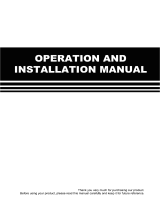L54 Series Digital STL Radios
User Manual
Ver 1.0.1

DTS Broadcast PDH Microwave Digital Radio User Manual
-2-
1 Safety Precautions
PLEASE READ THESE SAFETY PRECAUTIONS!
RF Energy Health Hazard
This symbol indicates a risk of personal injury due to radio frequency exposure.
The radio equipment described in this guide uses radio frequency transmitters.
Do not allow people to come in close proximity to the front of the antenna while the transmitter is
operating. The antenna will be professional installed on fixed-mounted outdoor permanent structures to
provide separation from any other antenna and all persons.
WARNING: RF Energy Exposure Limits and Applicable Rules for 6-38 GHz. It is recommended that the
radio equipment operator refer to the RF exposure rules and precaution for each frequency band and other
applicable rules and precautions with respect to transmitters, facilities, and operations that may
affect the environment due to RF emissions for each radio equipment deployment site.
Appropriate warning signs must be properly placed and posted at the equipment site and access entries.
Protection from Lightning
Article 810 of the US National Electric Department of Energy Handbook 1996 specifies that radio and
television lead-in cables must have adequate surge protection at or near the point of entry to the
building. The code specifies that any shielded cable from an external antenna must have the shield
directly connected to a 10 AWG wire that connects to the building ground electrode.
Do not turn on power before reading documentation. This device has a -48 VDC direct current input.
Protection from RF Burns
It is hazardous to look into or stand in front of an active antenna aperture. Do not stand in front of or
look into an antenna without first ensuring the associated transmitter or transmitters are switched off.
Do not look into the waveguide port of an ODU (if applicable) when the radio is active.
Risk of Personal Injury from Fiber Optics
DANGER: Invisible laser radiation. Avoid direct eye exposure to the end of a fiber, fiber cord, or fiber
pigtail. The infrared light used in fiber optics systems is invisible, but can cause serious injury to the
eye.
WARNING: Never touch exposed fiber with any part of your body. Fiber fragments can enter the skin
and are difficult to detect and remove.

DTS Broadcast PDH Microwave Digital Radio User Manual
-3-
Warning – This is a Class A product
Warning – This is a Class A product. In a domestic environment this product may cause radio
interference in which case the user may be required to take adequate measures.
Warning – Turn off all power before servicing
Warning – Turn off all power before servicing.
Safety Requirements
Safety requirements require a switch be employed between external and internal power supplies.
Proper Disposal
The manufacture of the equipment described herein has required the extraction and use of natural
resources. Improper disposal may contaminate the environment and present a health risk due to the
release of hazardous substances contained within. To avoid dissemination of these substances into our
environment, and to lessen the demand on natural resources, we encourage you to use the appropriate
recycling systems for disposal. These systems will reuse or recycle most of the materials found in this
equipment in a sound way. Please contact CarrierComm or your supplier for more information on the
proper disposal of this equipment.

DTS Broadcast PDH Microwave Digital Radio User Manual
-4-
2 System Descriptions
2.1Overview
L54 series of PDH digital microwave radios, and integrated design
incorporating high & new technology such as FPGA, ASIC and digital signal processor (DSP).
The L54 is designed for short-haul, high-reliability, easy-toinstall, and low-cost point-to-point
communication links. Applications include PCS/PCN micro-cell fixed network infrastructure, cellular
back-haul interconnections. And now the L54 has been used in applications such as military and
private networks for government, educational institutions, banks and commercial organizations.
The L54 is designed for data rates including 4x 2.048 Mb/s (4E1), 8x 2.048 Mb/s (8E1), 16x
2.048 Mb/s (16E1), 10/100BASE-T+ 1/2/4 E1 (14MHz or 28MHz) in protected and unprotected
configurations.
Indoor Units (IDUs) are muilti fuctional; configure flexial, small, and reliable, support capacities
including 4E1, 8E1, 16E1, 10/100BASE-T+1/2/4E1. And IDU supports 2 auxialy data channels, a
phone channel, a 10BASE-T and RS232 network management channel. Meanwhile, we can get the
BER, RSL and working status of equipment, and control the working status by NMS or LCD panel.

DTS Broadcast PDH Microwave Digital Radio User Manual
-5-
2.2 Features
• High perfermance and integrated design incorporating high & new technology
• Minimal installation time
• Single coaxial cable connection between Indoor and Outdoor Units
• Adjustable transmit output power
• Frequency/channel setting via LCD panel or NMS
• Diagnostic loopbacks accessible via LCD panel or NMS
• 253 different Device ID codes
• Selectable traffic capacity
• The same IDU support all different service pulgin, such as 4/8/16E1, 10/100BASE-T
• Software adaptive service pulg in
• Auxiliary Alarm input and Relays output
• Digital Modulator and Demodulator, Forward-Error-Correction (FEC)
• High sensitivity and high system gain
• Low power consumption, use 3.3V and 1.5V working voltage
• Standard radio IF frequencies on the cable: 310MHz/70MHz
• No cable length settings or adjustments required, RG-6/U cable up to 100m
• Protection Switch Option available
• SNMP (NMI) Option available
• WEB Server supported for network management
• 1 Rack Unit (RU) high, 19” wide
• The same IDU support all different service pulgin
• 4 external alarm input sensor as standard
• 5 alarm relay outputs as standard
• Front panel keypad access to control and diagnostics features
Control:
• Link Capacity select
• Frequency of operation
• Transmitter Power adjustment
• Dvice ID
• Tributary status
• Transmitter On/Off
• ATPC
Diagnostics:
• Beep and Light Alarm
• RSSI
• Current BER
• Alarm summary status
• Transmitter Power Status
• Auto Locate Alarm and display

DTS Broadcast PDH Microwave Digital Radio User Manual
-6-
2.3 Software Controlled Features
The L54 is based on full software control and system configuration. Use of the software-based
features is through the front LCD panel keypad and display on each IDU, or through Internet Explorer
running in PC. The RJ-45 connector on the IDU front panel provides a 10BASE-T interface to a
standard IBM compatible PC running Microsoft Windos@. The software functions include all
commands to configure a terminal, the alarms and monitor performance. The configuration of both the
local and remote terminals can be displayed and changed from one end of the link. In additional, if
connect network interfaces together, multi terminals are managed from one terminal.
We can monitor transmit/receive frequencies, transmit power level, device ID code, receive level
alarm points, remote and local loopbacks, etc. See Figure 2.1 for LCD panel.
Figure 2-1 LCD Panel
The IDU keys are Up, Down, Left, Right, Clear and Enter. These front panel keys provide all of
the on-site controls required to install, test, and commission a link. This can be done without any
external test equipment, resulting in major time and cost savings.

DTS Broadcast PDH Microwave Digital Radio User Manual
-7-
Internet Explorer based on PC is also available to control, configure and monitor a L54
terminal using the 10BASE-T interface WEB based on the IDU. The WEB Server based Internet
Explorer main screen is shown in Figure 2-2.
Figure 2-2 WEB based main screen

DTS Broadcast PDH Microwave Digital Radio User Manual
-8-
2.4 Basic Structure
A universal radio basic structure concept has been implemented for the L54 product line. A
radio terminal consists of three components: IDU, ODU and Antenna. A single coaxial cable is
required to interconnect the IDU with the ODU. This single cable feeds DC power to the ODU from
the IDU and supports bi-directional traffic, alarm and control signals.
This basic structure is used for the full frequency range from 1 to 23 GHz to maximize flexibility,
commonality of spare parts and interchangeability. This universal radio basic structure is illustrated in
Figure 2-3. The primary frequency dependent components are the antenna and several modules within
the ODU including the transmit hybrid, receive hybrid and diplexer. The IDU is frequency independent
and the ODU is capacity independent. The network management system supports digital microwave
radios of all bands. NMS interface and auxiliary data interfaces are available in the IDU to support
Network Management, Auxiliary Data Channels, 1+1 Protection Interface or other custom interfaces.
Figure 2-3 L54 Product Basic Structure
Tributary data and service channels, radio overhead and network management information at
the local terminal are fed to the IDU. The IDU DSP converts the tributary data to TTL level signals and
multiplexes them with the service channels onto an aggregate data stream. The IDU digital modem
modulates the aggregate signal to create an Intermediate Frequency (IF) signal. The IF signal is
superimposed with DC power and sent to the ODU on a coaxial cable. The ODU converts the IF signal
to a Radio Frequency (RF) signal to the antenna of the remote terminal. At the remote terminal ODU,
the received signal is converted back to an IF signal. The IF signal is fed through the coaxial cable to
the IDU, where it is demodulated and de-multiplexed into tributary data and the auxiliary service
channels. The link is full duplex (bi-directional), fully symmetrical and transparent to the data stream.

DTS Broadcast PDH Microwave Digital Radio User Manual
-9-
2.4.1 IDU
The L54 IDU is a 1RU rack-mountable assembly designed for 19-inch rack/cabinet
installations. All IDUs are compatible with standard 19-inch EIA and ETSI rack mount standards. Each
IDU is designed to support one of four capacities: 4E1/8E1/16E1, and 10/100BASE-T+1/2/4E1data
rates. Different services have different interface, another way, different service should configure
different service plug-in. The IDU is independent of any frequency band thus simplifying maintenance
and lowering the overall cost of sparing.
Figure 2-4 IDU for 4/8/16 E1(75ohm unbalnaced) service card
Figure 2-5 IDU for 10/100BASE-T+1/2/4 E1 (75ohm unbalnaced) service card
Figure 2-6 IDU for 4/8/16 E1 (120ohm balnaced) service card
Figure 2-7 IDU for 10/100BASE-T+1/2/4 E1 (120ohm balnaced) service card
Figure 2-8 IDU for 1 +1

DTS Broadcast PDH Microwave Digital Radio User Manual
-10-
See Figure 2-9 for IDU panel with no plug-in card. See Figure 2-10 for 4/8/16E1 75ohm
unbalanced plug-in. See 2-11 for 4/8/16E1 120ohm balanced plug-in. See Figure 2-12 for
10/100BASE-T+1/2/4E1 120ohm balanced plug-in.
Position of service card
Figure 2-9 IDU without service card
Figure 2-10 4/8/16 E1 (75ohm unbalanced)service card
Figure 2-11 4/8/16E1 (120ohm balanced) service card
Figure 2-12 10/100BASE-T+1/2/4E1 (120ohm balanced) service card
• The SC4E1-Be for service card of 2E1, plugin port 1,2 of TRIBS to connect,
the others not effectively.

DTS Broadcast PDH Microwave Digital Radio User Manual
-11-
See Figure 2-13 for IDU 1+1 mode panel with no plug-in card. See Figure 2-14 for 4E1 120ohm
balanced plug-in. See 2-15 for 4 ports 10/100BASE-T plug-in.
Figure 2-13 IDU 1+1 without service card
Figure 2-14 4E1 (120ohm balanced) service card
Figure 2-15 4 Prots 10/100BASE-T service card
The main functions of the IDU are data interface card (plug-in), frame multiplexing, diplexer,
modulator, demodulator, DC-DC converter, and CPU alarm/status monitoring and site-to-site
communications. See Figure 2-16 for block diagram of the IDU.
The optional service plug-in cards are carried Tributary Service Data, multiplexed with Auxiliary
Data, EOW Data and CPU site-to-site communication messages in Frame-Mux block. The multiplexed
data will be modulated, forms QPSK signal with 310MHz carrier, and send to ODU by IF cable
through diplexer.

DTS Broadcast PDH Microwave Digital Radio User Manual
-12-
The QPSK IF signal with 70MHz carrier received by ODU will be demodulated required frame
data. And the frame data will be demultiplexed by frame-diplexer to EOW signal, Auxiliary Data, CPU
site-to-site communication messages and service data. The EOW signal is sent to phone interface, the
Auxiliary Data is sent to Auxiliary Data interface, the CPU messages is sent to CPU for management,
and the service data send to service plug-in card.
The CPU in IDU monitors the device running, and communicates with NMS.
The DC-DC module in IDU is feed by -48V and supports 3.3V, 5V and 1.5V for system
The IDU-ODU communicating module supports communication between IDU and ODU. The
IDU can configure frequency and monitors status of ODU by this module.
Figure 2-16 Block diagram of the IDU
The modulator of QPSK modem in IDU has functions list below: See Figure 2-17.
Convolutive Coder with 7/8 puncture rate.
Digital interpolation filters
I/Q modulater with 310MHz IF signal.
IF signal amplifier.
PLL module with 310MHz for modulate

DTS Broadcast PDH Microwave Digital Radio User Manual
-13-
Figure 2-17 Block diagram of the QPSK modulator
The demodulator of QPSK modem in IDU has functions list below: See Figure 2-18.
70MHz IF AGC
Carrier Recovery and Derotator Loop
Timing Recovery
Nyquist Root and Interpolation Filters
FEC Modes
I/Q demodulater with 70MHz IF signal
PLL module with 70MHz for demodulate
Figure 2-18 Block diagram of the QPSK demodulator
The 4/8/16E1 Service pulg-in card in IDU has functions detailed in Figure 2-19.

DTS Broadcast PDH Microwave Digital Radio User Manual
-14-
16 trabutary datas are fed to the 4/8/16E1 service card in IDU. The DSP in service card converts
the tributary datas to TTL level signals and multiplexes them onto four E2 data streams. The 4 E2 data
streams are fed to mother board of IDU througth a connector.
Samely, the 4 E2 data streams received from remote by IDU mother board are de-multiplexed into
16 tributary datas by the DSP in service card. And also, the sevice card monitors alarms of tribs, and
controls tributary loopback. The interface of tributary has two types, such as 120ohm balanced and
75ohm unbalanced.
Figure 2-19 Block diagram of the 4/8/16E1 service card
The 10/100BASE-T+1/2/4E1 Service pulg-in card in IDU has functions detailed in Figure 2-20.
4 tributary datas and 1 10/100base-t data are fed to this service card in IDU. The DSP in service
card converts the tributary datas and 10/100base-t data to TTL level signals, and multiplexes them onto
four E2 data streams.
The 4 E2 data streams are fed to mother board of IDU througth a connector. Samely, the 4 E2 data
streams received from remote by IDU mother board are de-multiplexed into 4 tributary datas and 1
10/100base-t data by the DSP in service card. And also, the sevice card monitors alarms of tribs, and
controls tributary loopback. The interface of tributary has two types, such as 120ohm balanced and
75ohm unbalanced.

DTS Broadcast PDH Microwave Digital Radio User Manual
-15-
Figure 2-20 Block diagram of the 10/100BASE-T+1/2/4E1 service card
The Tx IF signal is superimposed with DC power and sent to the ODU on a coaxial cable.
The Rx IF signal is fed through the coaxial cable to the IDU. And the communicating between
IDU with ODU is an OOK signal fed into the coaxial cable. See figure 2-21.
Figure 2-21 Signals in IF Cable

DTS Broadcast PDH Microwave Digital Radio User Manual
-16-
2.4.2 ODU
Figure 2-22 ODU and Connector
• Antenna Alignment Indicator: If there is no electric meter during set up, this indicator helps to
define the antenna alignment. Higher the signal strengh indicates better antenna alignment.
• B. ACT Indicator (ACT): This indicator lights up on receiving signal from the IDU.
• C. Power Indicator: ODU’s power indicator light. When all the connection cables are well
connected, switch ON the IDU’s power. The ODU will be provided a power of -48VDC through
the IF cables by the IDU.
• D. Receive Signal Strength Indicator (RSSI): For better antenan alignment between two terminals
at a longer distance, please rotate and open the BNC 50_. Use muilt-meter to measure the RSSI
voltage. Weak voltage indicates weak signal received, strong signal indicates the most accurate
andle position.
• E. Antenna Interface (TO ANT): Use N-type coaxial cable to connect the Antenna.
• F. IP Port (N-Type 50_): Transmission includes transmitter 310MHz, receiver 70MHz, telemetry
signal, and DC -48V. Maximum transmitter of 100M possible when using RG-6 cable. Maximum
transmission 200M possible when using RG-8 cable.
• At E & F interface, please entwine waterproof tape at the connection point so as to
prevent rainwater or mositure from the device. Narural damage is not warranted.

DTS Broadcast PDH Microwave Digital Radio User Manual
-17-
3 Options
3.1 Protection Systems
The L54 Digital Microwave Radio linking is operated in protected
configuration by the addition of an indoor rack-mounted protection switching shelf and another standby
radio terminal.
The ODU arrangements may use either one antenna with a waveguide coupler or two antennas.
The switching protection shelf may be operated in one of three modes:
Hot-Standby
Only one transmitter is on-line at any one time. Both main and standby terminals are tuned to the
same frequency.
A fault detected in the on-line radio terminal results in a switch of traffic to the off-line radio
terminal.
The ODU arrangements may use either one antenna with a waveguide coupler or two antennas.
Frequency Diversity
The main and standby radios are transmitting simultaneously and are tuned to different
frequencies to avoid interference. A fault detected in a traffic-carrying radio terminal results in a switch
of customer traffic to the standby radio link.
The ODU arrangements may use either one antenna with a waveguide coupler or two antennas.
Space Diversity
The main and stand-by radios are set up in Hot Stand-by mode, but are connected to their own
antennas. The spatial separation of the antennas, combined with hitless receive switching, provides the
Space Diversity function on the receiving end of the link.

DTS Broadcast PDH Microwave Digital Radio User Manual
-18-
3.2 Network Management
Since all control, configuration and monitoring functions of the radio are already software
controlled from the 10BASE-T port; the radio is ideally suited to interface with external Network
Management Systems.
The standard NMI option offers SNMP compatibility for management of radio systems. With the
use of a browser such as “HP Openview” or “SNMPc”, the operator may view and configure any radio
terminal in a network from a single point.
Options to support other Network Management protocols can also be easily accommodated as the
NMI is built on a powerful hardware platform.
For details regarding installation of NMI option, refer to Section 9.
3.3 110~220VAC to -48VDC converter

DTS Broadcast PDH Microwave Digital Radio User Manual
-19-
Figure 3-1 110~220VAC to -48VDC converter
We also support a 110~220VAC to -48VDC convertor for 100~240VAC power input.
See Figure 3-8.
Features:
3KA surge protection
Output Over current protection
Output Over voltage protection
Wide AC input voltage range: 100VAC~240VAC
Table 3-1 110~220VAC to -48VDC converter technical data:

DTS Broadcast PDH Microwave Digital Radio User Manual
-20-
4 Installations
4.1 General
This Section assumes that pre-planning of the link has occurred; i.e. path budgeting and survey to
ensure good line-of-sight between the two link ends and cable run estimations.
Installation task is listed below:
• Equipment and Tools Required
• Equipment Inventory
• Cable Installation
• ODU Installation
• IDU Installation
4.2 Required Installation Equipment
4.2.1 Tools
The only tools needed to install the L54 Digital Microwave Radio are:
• Basic electrician toolkit (incl. voltmeter)
• Adjustable wrench (5-20mm)
• Tools suitable for IF cable, ground line, service data line.i.e. nipper, plier, iron, and so on.
4.2.2 Equipment
Assuming the installer has the necessary radio equipment and antenna, the only other items
needed are:
• RG-6/U length cable that to suit installation. See Section 4.5 for advice on which cable to use.
• At least two N-type connectors is suitable for termination of the RG-6/U cable.
• To ground the IDU, a suitable length of green PVC insulated 14gauge wire (1.5 mm
2
conductor) minimum is required, plus a suitable crimp lug to attach wire to the IDU ground post
(4 mm / 0.064 in. diameter).
• To power the IDU, suitable lengths of different colored PVC insulated 14 gauge wire (1.5mm
2
conductor) are required. Recommend the use of red for 0 V power connections and black for
negative power connection.
• To connect alarm relay outputs and external input sensor from IDU to other co-located
equipment; a suitable length of 25-pin tin-plated PVC insulated copper cable, a male DB25
connector and cover._ enough cable ties to secure all cable runs.
Page is loading ...
Page is loading ...
Page is loading ...
Page is loading ...
Page is loading ...
Page is loading ...
Page is loading ...
Page is loading ...
Page is loading ...
Page is loading ...
Page is loading ...
Page is loading ...
Page is loading ...
Page is loading ...
Page is loading ...
Page is loading ...
Page is loading ...
Page is loading ...
Page is loading ...
Page is loading ...
Page is loading ...
Page is loading ...
Page is loading ...
Page is loading ...
Page is loading ...
Page is loading ...
Page is loading ...
Page is loading ...
Page is loading ...
Page is loading ...
Page is loading ...
Page is loading ...
Page is loading ...
Page is loading ...
Page is loading ...
Page is loading ...
Page is loading ...
Page is loading ...
Page is loading ...
Page is loading ...
Page is loading ...
Page is loading ...
Page is loading ...
Page is loading ...
Page is loading ...
Page is loading ...
Page is loading ...
Page is loading ...
Page is loading ...
Page is loading ...
Page is loading ...
Page is loading ...
Page is loading ...
Page is loading ...
Page is loading ...
Page is loading ...
Page is loading ...
Page is loading ...
Page is loading ...
Page is loading ...
Page is loading ...
Page is loading ...
Page is loading ...
Page is loading ...
Page is loading ...
Page is loading ...
Page is loading ...
Page is loading ...
Page is loading ...
Page is loading ...
Page is loading ...
Page is loading ...
Page is loading ...
Page is loading ...
Page is loading ...
Page is loading ...
Page is loading ...
Page is loading ...
Page is loading ...
Page is loading ...
Page is loading ...
Page is loading ...
Page is loading ...
-
 1
1
-
 2
2
-
 3
3
-
 4
4
-
 5
5
-
 6
6
-
 7
7
-
 8
8
-
 9
9
-
 10
10
-
 11
11
-
 12
12
-
 13
13
-
 14
14
-
 15
15
-
 16
16
-
 17
17
-
 18
18
-
 19
19
-
 20
20
-
 21
21
-
 22
22
-
 23
23
-
 24
24
-
 25
25
-
 26
26
-
 27
27
-
 28
28
-
 29
29
-
 30
30
-
 31
31
-
 32
32
-
 33
33
-
 34
34
-
 35
35
-
 36
36
-
 37
37
-
 38
38
-
 39
39
-
 40
40
-
 41
41
-
 42
42
-
 43
43
-
 44
44
-
 45
45
-
 46
46
-
 47
47
-
 48
48
-
 49
49
-
 50
50
-
 51
51
-
 52
52
-
 53
53
-
 54
54
-
 55
55
-
 56
56
-
 57
57
-
 58
58
-
 59
59
-
 60
60
-
 61
61
-
 62
62
-
 63
63
-
 64
64
-
 65
65
-
 66
66
-
 67
67
-
 68
68
-
 69
69
-
 70
70
-
 71
71
-
 72
72
-
 73
73
-
 74
74
-
 75
75
-
 76
76
-
 77
77
-
 78
78
-
 79
79
-
 80
80
-
 81
81
-
 82
82
-
 83
83
-
 84
84
-
 85
85
-
 86
86
-
 87
87
-
 88
88
-
 89
89
-
 90
90
-
 91
91
-
 92
92
-
 93
93
-
 94
94
-
 95
95
-
 96
96
-
 97
97
-
 98
98
-
 99
99
-
 100
100
-
 101
101
-
 102
102
-
 103
103
Ask a question and I''ll find the answer in the document
Finding information in a document is now easier with AI
Other documents
-
MIGRO 943300 Series User manual
-
 ELECTRO DÉPÔT 94334 Series User manual
ELECTRO DÉPÔT 94334 Series User manual
-
Intermatic IG1C3R Supplementary Manual
-
Technicolor TG789vac V2 How To Set Up
-
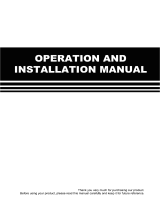 SystemAir SYS CWC TOUCH 6.2 Owner's manual
SystemAir SYS CWC TOUCH 6.2 Owner's manual
-
Accton Technology Edge-Core OD200 User manual
-
 Kaysun Centralised Controller KCCT-64 IPS and KCCT-64 IPS User manual
Kaysun Centralised Controller KCCT-64 IPS and KCCT-64 IPS User manual
-
Sinclair SWC-62 User manual
-
CTC Union FMUX03 Operating Instructions Manual
-
Harris Aurora 5800 Installation guide