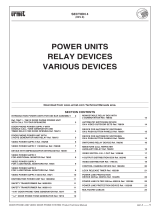Page is loading ...

®
®
Terraneo
Video distributor
for PABX exchanges
item 335918
Instructions for use
and installation
10/02 - SC
PART. T5645A/GB

Telephonic system

®
1
1 INTRODUCTION 2
2 BASIC FUNCTIONS OF THE VIDEO DOOR ENTRY UNIT 7
1.1 WARNINGS AND TIPS 2
1.2 CONTENTS OF THE PACKAGE 3
1.3 GENERAL VIEW 4
1.4 GENERAL DESCRIPTION 5
2.1 SWITCHING ON THE MONITOR 7
2.2 SWITCHING ON SEVERAL MONITORS AT THE SAME TIME 8
2.3 AUTO-SWITCHING ON 9
2.4 CYCLICAL AUTO-SWITCHING ON 9
2.5 DOOR LOCK 9
3 ADVANCED FUNCTIONS OF THE VIDEO DOOR ENTRY UNIT 10
3.1 AUTO-SWITCHING ON 10
3.2 DOOR LOCK 12
4 PROGRAMMING 13
4.1 ACCESS TO PROGRAMMING 13
4.2 ACTIVATING/DEACTIVATING VIDEO DISTRIBUTOR 13
4.3 SETTING SWITCHING ON OUTDOOR STATIONS 14
4.4 SETTING OUTDOOR STATIONS AND CAMERAS 16
4.5 MAIN OUTDOOR STATION (Riser or Dedicated) 17
4.6 DOOR LOCK ON RISER ACTIVATION TIME 18
4.7 PROGRAMMING BY PERSONAL COMPUTER 18
5 SIMPLIFIED PROGRAMMING WITH TYPE DIAGRAMS 19
5.1 SYSTEM TYPE PROGRAMMING 19
5.2 PERSONALISING THE PROGRAM 21
6 SYSTEM TYPE DIAGRAMS 22
7 INSTALLATION 54
7.1 WIRING 54
7.2 MAXIMUM DISTANCE BETWEEN DEVICES 54
7.3 CONNECTIONS BETWEEN DISTRIBUTOR AND EXCHANGE 55
7.4 CONNECTIONS TO EXPANSIONS WITH PABX 56
8 INSTALLATION OF THE VIDEO DOOR ENTRY TELEPHONES 57
8.1 COMPOSITION OF THE VIDEO DOOR ENTRY TELEPHONES 57
8.2 WALL-MOUNTED INSTALLATION 58
8.3 TABLE INSTALLATION 58
9 APPENDIX 59
9.1 TECHNICAL DATA 59

Telephonic system
1 INTRODUCTION
1.1 WARNINGS AND TIPS
Before proceeding with the installation read this manual carefully, because the guarantee will
be automatically cancelled as a result of negligence, incorrect operation, improper use or
tampering with the circuit by unauthorised people.
The video distributor must be installed on a DIN rail using the cables supplied for connection
to the PABX (item 335818 or 335828).
Caution: for correct operation, the following items:
•Telephone exchanges item 335818 and 335828 with accessories, if installed;
•Video distributor item 335918;
•Video expander item 335925;
• Extra power supply item 336010 for the “switching on at the same time”
function, if installed
Must be installed as close together as possible (maximum distance 1 metre).
The following definitions are used in this manual:
IS = Indoor Station.
Main IS = Indoor Station which receives the image if there is a door entry unit
call.
OS = Outdoor Station.
Main OS = Outdoor Station which receives the auto-switching on and open door
lock commands when the system is at rest.
Riser OS = Audio and audio/video door entry unit Outdoor Stations connected
to the analog or digital riser.
Dedicated OS = Dedicated audio and audio/video Outdoor Stations (speaker
unit item 335902 and camera module item 332510).
Division = A two-family system can be configured in 2 divisions (e.g. Office and
dwelling). In this case the odd indoor stations are associated to division 1 and
the even ones to division 2.
2

®
1 INTRODUCTION
1.2 CONTENTS OF THE PACKAGE
The video distributor package contains:
•
video distributor item 335918
•
cable with 6 conductors for connection to the PABX exchange (terminals 3 4 M P T R)
•
2 wires with 2 conductors for connection between terminals 1 and 2
of the video Distributor and the corresponding terminals of the extensions of the
PABX exchange (item 335818 or 335828)
•
instructions for use and installation manual
•
plastic screwdriver to adjust the audio on the outdoor stations
3

Telephonic system
1 - Mains power supply 230Vac 50Hz
2 - Selection of the type of system (analog without jumper digital with jumper)
3 - Input for the connection of an external power supply (item 336010) to switch the two
video door entry telephones on at the same time
4 - Terminals for the connection to the PABX exchange (item 335818 or 335828) to be
made between the corresponding terminals using the 6-conductor cable supplied
5 - Connection to the extension line of PABX (401)
6 - Connection to the extension line of PABX (402)
7 - Connection to the first video door entry telephone (Pl1)
8 - Connection to the second video door entry telephone (Pl2)
9 - Adjustment of OS loudspeaker volume
10 - Connection to the analog/digital riser first call (with 1 or 2 divisions)
11 - Connection to the analog/digital riser second call (with 1 or 2 divisions)
12 - Connection to the first dedicated OS 1 (speaker unit item 335902 and camera item
332510) or to a non-“Sfera” camera
13 - Connection to the second dedicated OS 2 (speaker unit item 335902 and camera
item 332510) or to a non-“Sfera” camera
14 - Adjustment of OS microphone volume
15 - Connector to 25-way cup for connection to video expander item 335925
1 INTRODUCTION
1.3 GENERAL VIEW
4
4
5
6
1 3
2
13 14 15
11
12
7
8 9
10
spa
60 Hz
10%
230V
50
0,15 A
335918
12867543216473 521376435182 8 7654 8
7834281734
b
a
1
a
RTPMb
PABX
2
1
2
43
+
Dg
An
PS
50 Hz
230V
MAIN OS dedicated OS
IS 1
OS 1
IS 2
OS 2

®
1 INTRODUCTION
1.4 GENERAL DESCRIPTION
The video distributor coupled with the PABX telephone exchanges (item 335818 or 335828
produced from batch 0127 6) allows the easy and quick making, thanks to the star network, of
single or two-family video door entry telephone systems, with one or two divisions. Using the
distributor means that all the telephones with video section not only have all the door entry
and telephone services but can also perform the function of CCTV of communal and/or priva-
te areas.
Systems cannot be made with the video Distributor in the following cases:
•
Digital systems including porter Exchange item 344002
•
Analog or digital systems with the 2-camera switcher item 391468 installed
•
Analog systems with the 4-camera switcher item 391467 installed and automatic switching
on function active (Operation with the video Distributor is only possible if the automatic
switching on function is not used).
The video distributor can be programmed by telephone using the code numbers described in
chapters 4 and 5, or using the “TIPBX” software, version 3.1 or later and the connection cable
for PC item 335919.
The following can be directly connected to the distributor:
•
Up to two telephones with video function (video door entry telephones)
•
Up to two dedicated video outdoor stations (speaker unit item 335902 and camera module
item 332510)
•
Up to two calls from the same analog or digital floor distribution block. In the analog system
up to 4 riser OS can be connected; in the digital system up to 15.
As an alternative to the dedicated outdoor stations cameras can be connected:
•
Separate (item 391600/1
•
Dome (item 391603)
•
In Living, Light and Light Tech version (item 391612/3/4)
5
ab
1
ab
2
ab
3
ab
4
ab
5
ab
6
ab
7
ab
8
PRI -
(
230V~50Hz
)
34
230V~50Hz
CNO
6A
2A
M
cos g = 0.5
F
ab
U1
MPTR
AUX
EXP .
+
-
230V ±10% 0,15A 50 ∏60HZ
335828
B9745B
Bticino S.p.A.
PABX 28D cod.335818
1999 BXSP 031 ”Min. Comunicazioni-DGCA”
®
Patent Pending
0022 06
spa
60 Hz
10%
230V
50
0,15 A
335918
12867543216473 521376435182 8 7654 8
7834281734
b
a
1
a
RTPMb
PABX
2
1
2
43
+
Dg
An
PS
50 Hz
230V
RP
1 32
4 65
7 98
0
R
M1
1..............
2..............
3..............
4..............
5..............
6..............
7..............
8..............
9..............
MAIN OS
EXTENSION
MAIN IS
IS
OS
VIDEO DISTRIBUTOREXCHANGE
AX

Telephonic system
1 INTRODUCTION
The distributor can be connected directly to the floor distribution block of an analog or digital
system without using interfaces.
A video Expander item 335925 can be connected to the video distributor. It can expand the
video door entry telephone system to 8 video IS, 3 dedicated OS plus an extra non-“Sfera”
camera.
6
ab
1
ab
2
ab
3
ab
4
ab
5
ab
6
ab
7
ab
8
PRI -
(
230V~50Hz
)
34
230V~50Hz
CNO
6A
2A
M
cos g = 0.5
FAX
ab
U1
MPTR
AUX
EXP .
+
-
230V± 10% 0,15A 50∏60HZ
335828
B9745B
Bticino S.p.A.
PABX 28D cod.335818
1999 BXSP 031 ”Min. Comunicazioni-DGCA”
®
Patent Pending
0022 06
spa
335925
+
PS
7421 8174281 7482
8721167812 43274182 4878712335
aa
bb
aa
bb
a
bb
a
654387
3 3 3
34
spa
60 Hz
10%
230V
50
0,15 A
335918
12867543216473 521376435182 8 7654 8
7834281734
b
a
1
a
RTPMb
PABX
2
1
2
43
+
Dg
An
PS
50 Hz
230V
MAIN OS
OS
OS
CAMERA
MAIN IS
VIDEO EXPANDER
EXCHANGE
VIDEO
DISTRIBUTOR
IS
IS
IS
IMPORTANT: In systems where speaker unit item 335902 and relay module item 335916 are
used together with the telephone exchanges, video distributor item 335918 and video expander
item 335925, for them to work correctly they must be produced after the batches described
below:
•
Speaker unit item 335902 from batch 0112 6
•
Remote-controlled relay module item 335916 from batch 0116 6

®
7
2 BASIC FUNCTIONS OF THE VIDEO DOOR ENTRY UNIT
2.1 SWITCHING ON THE MONITOR
When there is a door entry call, the monitor of the main IS switches on and the other devices
ring (if enabled for the door entry call). If the answer is from the other video door entry telephone,
the speaker and video connection is automatically transferred.
When the main IS monitor is on press the key of the other IS, without lifting the
receiver, to transfer the image to its monitor.
To switch both monitors on at the same time connect an extra power supply item 336010 to
the video Distributor.
General connection diagram
1..............
2..............
3..............
4..............
5..............
6..............
7..............
8..............
9..............
335818
335828
Exchange
PRI ab
1
ab
2
ab
3
ab
4
ab
5
ab
6
ab
7
ab
8
CNO
ab
U2
ab
U1
34MPTR
230V a.c.
50-60Hz
To the analog or digital
floor distribution (riser OS)
To be set depending
on the type of riser
Max 200 metres
Max 200 metres
Max 200 metres
Max 1 metre
Max 200 metres
Max 200 metres
12347812347834MPTR ab
An
Dg
21
abPS230V 50Hz
123456
1
78123456
2
78123456
1
78123456
2
78
335918
Video distributor
-+ 1 2
230V a.c.
50 Hz
Digital
Analog
MAIN IS
Max 1 metre
Note: Both monitors can be switched on at the same time by
installing the extra power supply, with any system layout.

Telephonic system
2 BASIC FUNCTIONS OF THE VIDEO DOOR ENTRY UNIT
2.2 SWITCHING ON SEVERAL MONITORS AT THE SAME TIME
When there is a door entry call, the monitors of the two programmed IS switch on and the
other telephones ring (if enabled for the door entry call). If the answer is from a video door
entry telephone, both the other and all the telephones are excluded.
A maximum of 2 monitors can be switched on at the same time, even in systems with
video expander item 335925.
General connection diagram to switch 2 monitors on at the same time
8
1..............
2..............
3..............
4..............
5..............
6..............
7..............
8..............
9..............
335818
335828
Exchange
PRI ab
1
ab
2
ab
3
ab
4
ab
5
ab
6
ab
7
ab
8
CNO
ab
U2
ab
U1
34MPTR
230V a.c.
50-60Hz
12347812347834MPTR ab
An
Dg
21
abPS230V 50Hz
123456
1
78123456
2
78123456
1
78123456
2
78
335918
Video Distributor
-+ 1 2
230V a.c.
21
50-60Hz
OUT
336010
Power supply
21
230V a.c.
50-60Hz
In systems with Video Expander item 335925 the power supply
must always be connected to the Video Expander even if one
or both of the monitors to be switched on is connected to the
Video distributor item 335918.
To the analog or digital
floor distribution (riser OS)
Max 200 metres
Max 200 metres
Max 200 metres
Max 1 metre
Max 1 metre
Max 1 metre
Max 200 metres
Max 200 metres
MAIN IS
2nd MAIN IS
Note: Both monitors can be switched on at the same time
by installing the extra power supply, with any system layout.

®
9
2 BASIC FUNCTIONS OF THE VIDEO DOOR ENTRY UNIT
2.3 AUTO-SWITCHING ON
The pushbutton allows the CCTV of an OS, as follows:
•
Rest: the auto-switching on occurs on the main OS
•
Call signal: the auto-switching on occurs on the OS from which the call came
•
Conversation: the auto-switching on occurs on the OS in speaker connection
The monitor switches on about 3 seconds after key is pressed
2.4 CYCLICAL AUTO-SWITCHING ON
Press pushbutton several times for the cyclical CCTV of all the outdoor stations and
cameras. If pressed with the receiver lifted, each time the pushbutton is pressed the outdoor
station switches on for 60 seconds; with the receiver down the switching on time is 30 seconds.
In Rest mode the first OS to be on will be the main OS.
On the riser, the cyclical function will be activated from the device configured as main (M) in
the floor distribution block in digital systems or from the OSA on the camera switcher item
391467 in analog systems.
The cyclical function is performed even if the OS is only audio.
If a riser OS is busy the receiver gives a time-out tone. Press the pushbutton again
to switch on the next OS.
Cyclical auto-switching on can occur for a maximum of:
•
4 riser OS: for analog systems
•
15 riser OS: for digital systems
2.5 DOOR LOCK
The pushbutton can activate the door lock relay of an OS as follows:
•
Rest: activates the door lock relay of the main OS
•
Call signal: activates the door lock relay of the OS from which the call came
•
Conversation: activates the door lock relay of the OS in speaker connection
Press the door lock key several times to activate the same door lock relay several
times.

Telephonic system
3 ADVANCED FUNCTIONS OF THE VIDEO DOOR ENTRY UNIT
This function can address a video door entry unit command at rest and in conversation (door
lock or auto-switching on) on the outdoor station required.
3.1 AUTO-SWITCHING ON
In the advanced mode this function allows the direct auto-switching on of the OS required
without having to pass through all the previous OS in the cyclical order.
The commands to activate this function depend on the type of system.
•
Systems with dedicated OS: with dedicated OS or separate camera
•
Systems with riser OS: with dedicated OS or separate camera and riser OS
3.1.1 Systems with dedicated OS
Advanced auto-switching on to one of the dedicated OS or a separate camera
* = only with Video expander item 335925
Auto-switching on on dedicated OS 0*
Auto-switching on on dedicated OS 1
Auto-switching on on dedicated OS 2
Auto-switching on on separate camera*
Example:
To auto-switch on dedicated OS 1 type:
10
R

®
3 ADVANCED FUNCTIONS OF THE VIDEO DOOR ENTRY UNIT
3.1.2 Systems with riser and dedicated OS
Advanced auto-switching on direct to one of the riser OS
The presence of a OS riser automatically excludes OS0
Example:
To auto-switch on dedicated OS 1, type:
This command can manage up to 4 riser OS in both
analog and digital systems.
Example:
To auto-switch on riser OS 3, type:
Advanced auto-switching on direct to one of the dedicated OS or to a separate camera
* = only with Video expander item 335925
Auto-switching on on OS 1 of the riser
Auto-switching on on OS 2 of the riser
Auto-switching on on OS 3 of the riser
Auto-switching on on OS 4 of the riser
Auto-switching on on dedicated OS 1
Auto-switching on on dedicated OS 2
Auto-switching on on separate camera*
11
R
R
R
R

Telephonic system
3 ADVANCED FUNCTIONS OF THE VIDEO DOOR ENTRY UNIT
3.2 DOOR LOCK
In the advanced mode this function allows activation of the door lock relay of the door entry
OS required.
Example:
To activate the door lock relay of dedicated OS 2 type:
Door lock on the riser OS configured
as P in the floor distribution block
Door lock on dedicated OS 0*
(only when there is no riser OS)
Door lock on dedicated OS 1
Door lock on dedicated OS 2
* = only with Video expander item 335925
All the functions described in chapters 2 and 3 are possible using TERRANEO-Bticino video door entry
telephones and telephones. For operation with other telephones see the PABX Exchange manual.
12
R
R

®
4 PROGRAMMING
4.1 ACCESS TO PROGRAMMING
•
Lift the receiver
•
Type:
•
Type the access code (e.g. basic )
- If the access code is correct you will hear a start-dialling tone
- If the code is incorrect you will hear a time-out tone. Lift the receiver and repeat the
procedure described above.
•
After the start-dialling tone proceed with the programming.
The programming can be performed from any extension.
4.2 ACTIVATING/DEACTIVATING VIDEO DISTRIBUTOR
This command activates or deactivates the Video Distributor
Example:
To activate the video distributor proceed as follows:
•
Lift the receiver
•
Type :
•
Type the access code (e.g. basic )
•
After the start-dialling tone type the Macrocommand:
•
When you hear the confirmation tone hang up
13
# #
1 2 3 4
0
= Disable
1
= Enable
Activation
77
1 2 3 4
# #
7 7 1 #

Telephonic system
4 PROGRAMMING
4.3 SETTING SWITCHING ON OUTDOOR STATIONS
This command configures which of the OS will switch on when there is a video door entry
telephone call.
Also, the “Association OS 1 – EXT3” field of the table allows the EXTension 3 association of
the Exchange with OS 1 (1) of the Video distributor, so that the exchange fast line (EXT1) can
be used to connect a Fax or Modem.
The association between monitor and extensions can only be modified for IS 1.
Example:
To configure a two-family system with IS 1 on EXT1, in which monitor 1 must be switched on
for the door entry calls from pushbutton 1 and monitor 2 for calls from pushbutton 2, proceed
as follows
•
When you hear the confirmation tone hang up
•
Lift the receiver
•
Type:
•
Type the access code (e.g. basic )
•
After the start-dialling tone type the Macrocommand:
1 2 3 4
When dialling a programming code number, entering the value 9 in a field does not alter the
current setting.
•
System without modem/fax
14
0
EXT 1 - IS 1
1
EXT 3 - IS 1
1
IS 1
2
IS 2
...
IS ...
8
IS 8
1
IS 1
2
IS 2
...
IS ...
8
IS 8
1
IS 1
2
IS 2
...
IS ...
8
IS 8
1
IS 1
2
IS 2
...
IS ...
8
IS 8
Association
IS 1 – EXT3
Main IS call
Unit 1
Second IS Main
call Unit 1
Main IS
Pushbutton Unit 2
Second IS Main
Pushbutton Unit 2
9
does not change
9
does not change
9
does not change
9
does not change
9
does not change
78
# #
7
8
0 1324
#

®
4 PROGRAMMING
•
System with modem/fax connected on EXT1
To make a single-family system with a modem/fax installed on EXTension 1 of the exchange
(401) use the diagram shown below.
In this system the IS1 (main) will be associated with EXTension 3 (403).
Connection diagram between EXT3 and Monitor1
•
When you hear the confirmation tone hang up
•
Lift the receiver
•
Type:
•
Type the access code (e.g. basic )
•
After the start-dialling tone type the Macrocommand:
The programming procedure is as follows:
15
1 2 3 4
# #
12347812347834MPTR ab
An
Dg
21
abPS230V 50Hz
123456
1
78123456
2
78123456
1
78123456
2
78
335918
Video distributor
-+ 1 2
230V a.c.
50Hz
335818
335828
Exchange
PRI ab
1
ab
2
ab
3
ab
4
ab
5
ab
6
ab
7
ab
8
CNO
ab
U2
ab
U1
34MPTR
230V a.c.
50-60Hz
Modem / Fax
(401) (403)
MAIN IS
(402)
6
Max 1 metre
Max 1 metre
Max 1 metre
7
8
11122
#

Telephonic system
4 PROGRAMMING
4.4 SETTING OUTDOOR STATIONS AND CAMERAS
This command configures the system outdoor stations and cameras.
The table “Type of OS” field defines whether the OS is riser or dedicated OS0:
- if configured as riser (1), the number of door entry OS (from 01 to 15) will be indicated in the
next field;
- if configured as OS0 (2) the next field will indicate whether Audio or Video.
* Only with Video expander item 335925
Example:
To configure a system with OS0 video, OS1 audio, OS2 video and no camera, proceed as
follows
•
When you hear the confirmation tone hang up
•
Lift the receiver
•
Type:
•
Type the access code (e.g. basic )
•
After the start-dialling tone type the Macrocommand:
16
1 2 3 4
# #
7
9
2
01 1 20#
00 audio OS0
0 None
1 Riser from 01 to 04 analog
from
01 to 15 digital
0 none
1 audio OS
2 video OS
3 sep. camera
0 none
1 audio OS
2 video OS
3 sep. camera
0 none
1 present
Type of OS:
Riser or OS0
Total riser OS /audio
or video OS
Dedicated OS1 Dedicated OS2 Separate camera
on the expander
9
does not change
99
does not change
9
does not change
9
does not change
9
does not change
79
2 OS0
3 sep. camera
01 video OS0

®
4 PROGRAMMING
4.5 MAIN OUTDOOR STATION (Riser or Dedicated)
For each division this command can define the main OS to which the door lock and auto-
switching on at rest commands will be sent.
It enables/disables the Auto-switching on and Door lock functions of the other OS.
Example:
To configure OS1 as main OS of division 1 and OS0 as main OS of division 2, activating all
the other outdoor stations, proceed as follows:
* S.C. = Separate Camera
•
When you hear the confirmation tone hang up
•
Lift the receiver
•
Type:
•
Type the access code (e.g. basic di )
•
After the start-dialling tone type the Macrocommand:
When dialling the Macrocommand, entering the value 9 in a field does not alter the current
setting
IMPORTANT: for systems with just one division, when dialling the Macrocommand enter the
values of “Division 1” in the fields for “Division 2”.
17
1 2 3 4
# #
8
0
1
01111001111#
0 OS0
1 OS1
0 disabled
1 enabled
Main OS
Division 1
Riser
99 9 9 9
80
3 Riser
2 OS2
Riser OS1 OS2 OS0 S.C.* Main OS OS1 OS2 OS0 S.C.*
999 9 999
Division 2
0 disabled
1 enabled
0 OS0
1 OS1
3 Riser
2 OS2
0000
1111
0000
1111

Telephonic system
4 PROGRAMMING
4.6 DOOR LOCK ON RISER ACTIVATION TIME
This command can program how long the door lock relay is active on systems connected to
analog or digital systems (base 2 seconds).
Example:
To activate the door lock relay for 10 seconds, proceed as follows:
•
When you hear the confirmation tone hang up
•
Lift the receiver
•
Type:
•
Type the access code (e.g. basic )
•
After the start-dialling tone type the Macrocommand:
4.7 PROGRAMMING BY PERSONAL COMPUTER
All the functions described and others as well can be programmed by Personal Computer.
Use the special TiPBX software, version 3.1 or later, which can be downloaded free from the
Internet site:
www.bticino.it in the technical software section.
For the connection use cable item 335919 to be connected to the IOIOI seat of the PABX
exchange and to a serial port (COM1 – COM2) of the personal Computer.
After programming take the cable out of the IOIOI seat
before switching on the exchange.
18
0
= 2 seconds
1
= 10 seconds
Duration of activation
81
1 2 3 4
# #
#
/