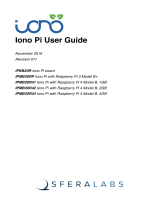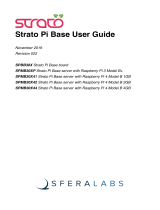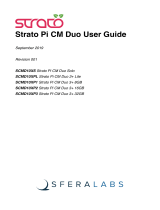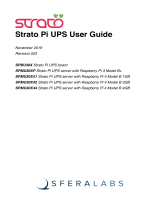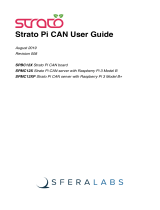1
15/05/2017
312
4
8
7
5
6
11
9
2
10
7
17
18
14
8
1 1
1516
13
351200
BT00597-c-
115 mm
91 mm
SFERA NEW - SFERA ROBUR
Audio video module
Audio/video module for the installation of 2 WIRE colour video systems.
With Colour camera with 1/3” sensor and white LEDs for the lighting of the shooting
field. Mist prevention heating resistance. Loudspeaker and Microphone volume
adjustments. It can manage up to 98 pushbutton calls using the additional double
row pushbutton modules. Horizontal and vertical camera position adjustment,
+/- 10° in both directions. It offers the possibility of opening an electrical door lock
directly connected to clamps S+ and S- (18 V 4 A impulsive - 250 mA holding current
30 Ohm max) and of connecting a local door lock release pushbutton on clamps PL.
Preset for additional power supply. Fitted with front LEDs for the notification of the
operating status: door lock release, communication active, call put through, and
system busy. Integrated optic sensor for the switching on of the night backlighting.
To be completed with surround plate. The device must be configured physically or
using a PC with the specific software, which can be downloaded free of charge from
www.homesystems-legrandgroup.com; this mode has the advantage of offering
many more options when compared with the physical configuration.
Description
Legend
Dimensional data
Front view
Rear view
1. Loudspeaker
2. Mini-USB connector for the connection to the PC : download/upload the advanced
configuration and device firmware update
3. Microphone volume adjustment
4. LED for door status notification. GREEN ON = door open
5. LED for communication status notification. GREEN ON = active communication
6. LED for system status notification. GREEN ON = put through call
RED ON= busy system
7. Call pushbuttons
8. White LEDs for night lighting of the shooting field
9. Light sensor for automatic switching on of the night backlighting
10. Colour camera
11. Microphone
12. Loudspeaker volume adjustment
13. Connector for the connection of the 352700 teleloop module
14. Plug-in clamps for the connection and control of the electrical door lock
(18 V 4 A impulsive 250 mA holding current 30 ohm max)
15. Plug-in clamps for the connection of the local door lock release pushbutton
16. Plug-in clamps for the connection of the local power supply and the 2 WIRE SCS BUS
17. Connector for the connection to subsequent modules
18. Configurator socket
Related items
351201 Sfera New A/V front cover - Allmetal
(IK 08)
351202 Sfera New A/V front cover - Allwhite
(IK 08)
351203 Sfera New A/V front cover - Allstreet
(IK 08)
351211 Sfera New A/V front cover, 1 pushbutton - Allmetal
(IK 08)
351212 Sfera New A/V front cover, 1 pushbutton - Allwhite
(IK 08)
351213 Sfera New A/V front cover, 1 pushbutton - Allstreet
(IK 08)
351221 Sfera New A/V front cover, 2 pushbuttons on double column - Allmetal
(IK 08)
351222 Sfera New A/V front cover, 2 pushbuttons on double column - Allwhite
(IK 08)
351223 Sfera New A/V front cover, 2 pushbuttons on double column - Allstreet
(IK 08)
351205 Sfera Robur A/V front cover
(IK 10)
351215 Sfera Robur A/V front cover, 1 pushbutton
(IK 10)
351225 Sfera Robur A/V front cover, 2 pushbuttons on double column
(IK 10)
Power supply from SCS BUS: 18 - 27 Vdc
Stand by absorption (with backlighting LEDs off): 15 mA
Stand by absorption (with backlighting LEDs on): 20 mA
Max. operating absorption: 140 mA
Colour sensor: 1/3”
Lens: F2.5 f3.3 mm
Resolution: 330 TV lines (horizontal)
Illumination of the viewing field: white LED
Brightness adjustment: Automatic
Interlace: 2 : 1
Mist prevention heating resistance
Operating temperature: (-25) - (+70)°C
Protection index (pushbutton panel assembled): IP 54
Technical data
EN
2 WIRE Video Door Entry system