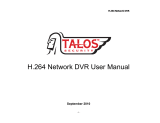Page is loading ...

DVR Manual Version 10
(Beta)

Copyright Mace Security International 2008

Table of Contents
Introduction
Chapter 1 - Initial Setup.
……………………………………………………………………………………
1
1.1 - Box Contents…………………………………………………………………………………………………………1
1.2 - Operating Conditions……………………………………………………………………….....……………….2
1.3 - Back Panel Introduction………………………………………………………………………………………..3
1.4 - Specifications………………………………………………………………………………………………………..6
Chapter 2 - System Navigation…………………………………………………………..10
2.1 - Front Panel Operation………………………………………………………………..……………………….10
2.2 - USB Mouse………………………………………………………………………………………………………….15
2.3 - IR Remote Control……………………………………………………………………………………………….17
Chapter 3 - Basic Settings………………………………………………………………….19
3.1 - Logging into the System Menu…………………………………………………………………………….19
3.2 - System Settings…………………………………………………………………………………………………..20
3.3 - General……………………………………………………………………………………………………………….22
3.4 - Encode………………………………………………………………………………………………………………..24
3.5 - Schedule……………………………………………………………………………………………………………..28
3.6 - Display………………………………………………………………………………………………………………..30
Chapter 4 - Searching Video………………….…………………………………………..32
4.1 - Search Menu……………………………………………………………………………………………………….32
4.2 - Playback Bar………………………………………………………………………………………………………..34
4.3 - Advanced Search Features…………………………………………………………………………………..36
Chapter 5 - Backup Video………………………………………………………………….38
5.1 - Backup Media……………………………………………………………………………………………………..38
DVR Manual Table of Contents
v
Page

5.2 - Backup Menu………………………………………………………………………………………………………39
5.2.1 - RT3 Style Menu…………………………………………………………………………………..39
5.2.2 - HP/RT2 Style Menu…………………………………………………………………………….43
5.3 - Mace Player………………………………………………………………………………………………………..45
5.3.1 - Player Installation………………………………………………………………………..…….45
5.3.2 - Using the Mace Player………………………………………………………………………..48
5.4 - Advanced Player Features…………………………………………………………………………………..50
Chapter 6 - Networking……………………………………………………………………..51
6.1 - Network Menu…………………………………………………………………………………………………….51
6.2 - Networking 101…………………………………………………………………………………………………..54
6.3 - Port Forwarding/NAT…………………………………………………………………………………………..60
6.4 - Pro Surveillance System………………………………………………………………………………………63
6.4.1 - Pro Surveillance System Installation…………………………………………………..64
6.4.2 - Using the Pro Surveillance System………………………………………………………66
6.5 - Remote Client……………………………………………………………………………………………………..70
6.5.1 - Remote Client Installation…………………………………………………………………..71
6.5.2 - Using the Remote Client……………………………………………………………………..73
6.6 - Troubleshooting………………………………………………………………………………………………….76
Chapter 7 - PTZ Installation……………………………………………………………….78
7.1 - Connections………………………………………………………………………………………………………..78
7.2 - PTZ Menu…………………………………………………………………………………………………………….81
7.3 - Control………………………………………………………………………………………………………………..83
7.3.1 - Using the DVR’s GUI……………………………………………………………………………83
7.3.2 - Using Internet Explorer………………………………………………………………………88
7.3.3 - Using Pro Surveillance System…………………………………………………………….90
7.4 - Troubleshooting………………………………………………………………………………………………….91
Chapter 8 - Other Settings…………………………………………………………………93
8.1 - Display………………………………………………………………………………………………………………..93
8.2 - Motion Detection………………………………………………………………………………………………..95
8.3 - Alarm I/O…………………………………………………………………………………………………………….98
8.4 - RS-232…………………………………………………………………………………………………………………99
DVR Manual Table of Contents
iv

Chapter 9 - Advanced Settings…………………………………………………………102
9.1 - HDD Management…………………………………………………………………………………………….102
9.2 - Alarm Output…………………………………………………………………………………………………….105
9.3 - Alarm Input………………………………………………………………………….…………………………...105
9.4 - Manual Record………………………………………………………………………………………………….106
9.5 - Accounts……………………………………………………………………………………………………………107
9.6 - Auto Maintenance…………………………………………………………………………………………….111
9.7 - TC Adjust…………………………………………………………………………………………………………..111
9.8 - Color Setting……………………………………………………………………………………………………..112
Chapter 10 - Troubleshooting………………………………………………………….114
10.1 - Information Menu…………………………………………………………………………………………..114
10.1.1 - HDD Info………………………………………………………………………………………...114
10.1.2 - BPS…………………………………………………………………………………………………116
10.1.3 - System Log……………………………………………………………………………………..117
10.1.4 - System Version……………………………………………………………………………….119
10.1.5 - Online Users…………………………………………………………………………………..120
FAQs………………………………………………………………………………………………121
DVR Manual Table of Contents
iii


Chapter 1 - Initial Setup
1.1 - Box Contents
Included in the accessory box of your DVR will be the following items:
*400RT2, 800RT2 and 56MR models only
**RT3 models only
1
Software CD
Power Cable USB Mouse
User Manual
IR Remote Control
Network Cable
Mounting Brackets
PTZ Decoder*
Audio Dongle
Video Loop Out
Dongle**

1.2 - Operating Conditions
Working Temperature 50° - 131° F
Working Relative Humidity 10% - 90%
Using a UPS (Uninterruptible Power Supply) with surge and battery backup is
strongly recommended for DVRs and all associated devices (routers, modems,
etc.)
•
Avoid extreme heat
•
Avoid direct sunlight
•
Avoid excessive humidity
•
Maintain horizontal mounting
•
Avoid excessive vibrations
•
Do not place other devices on top of the DVR
•
Operate in a well ventilated place
•
Do not block the cooling fan
Before Powering Up
♦
Make sure the orange tab on the power supply is set to 115V
♦
Plug power supply into a reliable 110VAC power source
DVR Manual Initial Setup
2

1.3 - Back Panel Introduction
DVR-400HP, DVR-400RT2 and DVR-800RT2 only
DVR-800HP, DVR-1600HP and DVR-1600RT2 only
DVR Manual Initial Setup
3
A
B E
D F G H
I
J K
L
A - Power socket
B - Power switch
C - VAC switch
D - RS-232, for use with the MSP-KBD
and troubleshooting only
E - Alarm/RS-485, use with the PTZ
Decoder for Alarm/PTZ control
F - VGA
G - USB
H - Ethernet
I - Audio Output
J - Video Output
K - Video Inputs
L - Audio Inputs
C
A
B
C
D
E
F
G
H
I
J
K L
A - Power socket
B - Power switch
C - VAC switch
D - DB-25 Audio Dongle
connection
E - Video Inputs
F - Video Output 1
G - Video Output 2
H - VGA
I - RS-232, for use with the MSP-KBD
and troubleshooting only
J - Alarm/RS-485
K - USB
L - Ethernet

DVR Manual Initial Setup
4
A
B
C
D
E
F
G
H
I
J
K L
A - Power socket
B - Power switch
C - VAC switch
D - DB-25 Video Loop
Out connection
E - Video Inputs
F - Video Output 1
G - Video Output 2
H - VGA
I - RS-232, for use with the MSP-KBD
and troubleshooting only
J - Alarm/RS-485
K - USB
L - Ethernet
MR Series only
RT3 Series only
A - 12V Power Input
B - Alarm/RS-485, use with the PTZ
Decoder for Alarm/PTZ control
C - RS-232, for use with the MSP-
KBD and troubleshooting only
A
B
C
D
E
D - VGA J - Ethernet
E - Audio Inputs
F - Video Inputs
G - Audio Output
H - Video Output
I - USB
F
G
H
I
J

DVR Manual Initial Setup
5
MM Series only
A - Audio Inputs
B - Video Inputs
C - Audio Outputs
D - Video Outputs
E - AUX Audio
F - VGA
G - RS-232 for use with the MSP
-KBD and troubleshooting only
H - Ethernet
I - USB
J - Alarm/RS-485
K - 12V Power Input
A
B
C
D
E
F
G
H
I
J
K

1.4 - Specifications
DVR Manual Initial Setup
6
Detail
DVR-400RT2 DVR-800RT2 DVR-1600RT2
Operating
System Embedded Linux OS
Interface USB Mouse, IR Remote, Front Panel GUI
Video Input
4/8 Channel Composite video (NTSC/PAL) BNC (1.0Vp-p, 75
Ohms)
16 Channel composite video (NTSC/PAL)
BNC (1.0Vp-p , 75 Ohms)
Video Output
1 PAL/NTSC composite video output, BNC (1.0Vp-p, 75 Ohms) 1
VGA monitor output
2 PAL/NTSC composite video outputs,
BNC (1.0Vp-p 75 Ohms) 1 VGA Monitor
output
Audio Input
4 channel 200-1000mv 10K
Ohms (BNC)
8 channel 200-1000mv 10K
Ohms (BNC)
16 channel 200-1000mv 10K Ohms (RCA)
1 Two-Way audio communication RCA
Audio Output 1 Channel 2000mv 1K Ohms (BNC) 1 Channel 200-3000mv 5K Ohms (BNC)
Video Display 1, 4 Windows 1, 4, 9 Windows 1, 4, 9, 16 Windows
Video
Standard
NTSC 525 Lines 60F/s, PAL 625 Lines 50F/s
System
Resource
Real-time recording, single channel playback and simultaneous network
playback (Triplex)
Image Resolution
NTSC/PAL Real-Time Monitor D1 704x480/704x576, Playback
HD1 352x480/352x576, CIF 352x240/352x288
NTSC/PAL Real-Time Monitor D1
704x480/704x576, Playback CIF
352x240/352x288
Video Recording
Rate NTSC 1F/s - 30F/s, PAL 1F/s - 25F/s Adjustable
Video Image Quality 6 Different Levels
Video Compression MPEG-4/H.264
Audio Compression PCM
Hard Disk Capability 4 Internal IDE Ports, Maximum 8 HDDs
Hard Disk Usage Video 56 - 900MB/Hr Audio28.8MB/Hr
Network Interface RJ-45 10/100M Ethernet Connection
Pan-Tilt Control RS-485/Selectable Protocol
Back-Up Methods CD/DVD Drive, USB Drive, Network Download
Alarm Input 8-Channel Voltage alarm Input
16-Channel Voltage Alarm Input
Alarm Output 3-Channel Relay Output (1 Channel Controllable, 12V Output) 6-Channel Relay Output
Alarm Relay 30VDC 2A, 125VAC 0.5A Relay Output 30VDC 2A, 125VAC 1A Relay Output
Power Supply 220V+/-25%, 50+/-2% Hz, 110V 60Hz
Power Consumption 25W (No HDD) 40W (No HDD)
Working
Temperature 14 F - 131 F
Relative Humidity 10% - 90%
Barometric Pressure 86kpa - 106kpa
Size 2U Standard Industrial Case, 441mm x 430mm x 89mm (W x D x H)
Weight 24lb. (No HDD)

Specifications (cont’d)
DVR Manual Initial Setup
7
Detail
DVR-400HP DVR-800HP DVR-1600HP
Operating
System Embedded Linux OS
Interface USB Mouse, IR Remote, Front Panel GUI
Video Input
4/8 Channel Composite video (NTSC/PAL) BNC (1.0Vp-p, 75
Ohms)
16 Channel composite video (NTSC/PAL)
BNC (1.0Vp-p , 75 Ohms)
Video Output*
1 PAL/NTSC composite video
output, BNC (1.0Vp-p, 75 Ohms)
1 VGA monitor output
2 PAL/NTSC composite video outputs, BNC (1.0Vp-p 75 Ohms) 1 VGA
Monitor output
Audio Input
4 channel 200-1000mv 10K
Ohms (BNC)
8\16 channel 200-1000mv 10K Ohms (RCA) 1 Two-Way audio communi-
cation RCA
Audio Output
1 Channel 2000mv 1K Ohms
(BNC) 1 Channel 200-3000mv 5K Ohms (BNC)
Video Display 1, 4 Windows 1, 4, 9 Windows 1, 4, 9, 16 Windows
Video
Standard
NTSC 525 Lines 60F/s, PAL 625 Lines 50F/s
System
Resource
Real-time recording, single channel playback and simultaneous network
playback (Triplex)
Image Resolution NTSC/PAL Real-Time Monitor D1 704x480/704x576, Playback CIF 352x240/352x288
Video Recording
Rate NTSC 1F/s - 7F/s, PAL 1F/s - 7F/s Adjustable
Video Image Quality 6 Different Levels
Video Compression MPEG-4/H.264
Audio Compression ADPCM
Hard Disk Capability
2 internal IDE Ports, Maximum 4
HDDs 4 Internal IDE Ports, Maximum 8 HDDs
Hard Disk Usage Video 56 - 900MB/Hr Audio28.8MB/Hr
Network Interface RJ-45 10/100M Ethernet Connection
Pan-Tilt Control RS-485/Selectable Protocol
Back-Up Methods CD/DVD Drive, USB Drive, Network Download
Alarm Input 8-Channel Voltage alarm Input 16-Channel Voltage Alarm Input
Alarm Output
3-Channel Relay Output (1
Channel Controllable, 12V) 6-Channel Relay Output
Alarm Relay
Power Supply 220V+/-25%, 50+/-2% Hz, 110V 60Hz
Power Consumption 20W (No HDD) 30W (No HDD)
Working
Temperature 14 F - 131 F
Relative Humidity 10% - 90%
Barometric Pressure 86kpa - 106kpa
Size 2U Standard Industrial Case, 441mm x 430mm x 89mm (W x D x H)
Weight 24lb. (No HDD)
30VDC 2A, 125VAC 1A Relay Output
40W (No HDD)

Specifications (cont’d)
DVR Manual Initial Setup
8
Detail
DVR-400RT3 DVR-800RT3 DVR-1600RT3
Operating
System Embedded Linux OS
Interface USB Mouse, IR Remote, Front Panel GUI
Video Input 4\8\16 Channel Composite video (NTSC/PAL) BNC (1.0Vp-p, 75 Ohms)
Video Output
2 PAL/NTSC composite video outputs, BNC (1.0Vp-p 75 Ohms) 1 VGA Monitor output, Video Looping All
Channels, Programmable Video Matrix Output (BNC)
Audio Input 4 channels 200-2800mv 30K Ohms (BNC) 1 Two-Way audio communication
Audio Output 1 Channel 200-3000mv 5K Ohms (BNC)
Video Display 1, 4 Windows 1, 4, 8, 9 Windows 1, 4, 8, 9, 16 Windows
Video
Standard
NTSC 525 Lines 60F/s, PAL 625 Lines 50F/s
System
Resource
Live playback, Real-time recording, Search playback, Backup and simultaneous Network
playback (Pentaplex)
Image Resolution
NTSC/PAL Real-Time Monitor D1 704x480/704x576, Playback D1 704x480/704x576, 2CIF 704x240,
HD1 352 x 480, CIF 352x240/352x288, QCIF 176x120/176x144
Video Recording
Rate NTSC 1F/s - 30F/s, PAL 1F/s - 25F/s Adjustable (D1 Resolution on 16-Channel Model 1F/s - 22F/s)
Video Image Quality 6 Different Levels
Video Compression H.264
Audio Compression ADPCM
Hard Disk Capability
4 Internal SATA/IDE Ports, Maximum 8 HDDs
Hard Disk Hibernation Technology, RAID Function
Hard Disk Usage Video 56 - 400MB/Hr Audio28.8MB/Hr
Network Interface RJ-45 10/100M Ethernet Connection
Pan-Tilt Control RS-485/Selectable Protocol
Back-Up Methods CD/DVD Drive, USB Drive, Network Download
Alarm Input 16-Channel Voltage Alarm Input
Alarm Output 6-Channel Relay Output
Alarm Relay
Power Supply 220V+/-25%, 50+/-2% Hz, 110V 60Hz
Power Consumption 20W (No HDD) 30W (No HDD)
Working
Temperature 14 F - 131 F
Relative Humidity 10% - 90%
Barometric Pressure 86kpa - 106kpa
Size 2U Standard Industrial Case, 441mm x 430mm x 89mm (W x D x H)
Weight 24lb. (No HDD)
30VDC 2A, 125VAC 1A Relay Output
40W (No HDD)

Specifications (cont’d)
DVR Manual Initial Setup
9
Detail
DVR-56MR DVR-400MM
Operating
System Embedded Linux OS
Interface USB Mouse, IR Remote, Front Panel GUI
Video Input 4 Channel Composite video (NTSC/PAL) BNC (1.0Vp-p, 75 Ohms)
Video Output
1 PAL/NTSC composite video outputs, BNC (1.0Vp-p
75 Ohms) 1 VGA Monitor output
2 PAL/NTSC composite video outputs, BNC (1.0Vp-p
75 Ohms) 1 VGA Monitor output
Audio Input 4 channel 200-2800mv 30K Ohms (BNC) 1 Two-Way audio communication
Audio Output 1 Channel 200-3000mv 5K Ohms (BNC)
Video Display 1, 4 Windows
Video
Standard
NTSC 525 Lines 60F/s, PAL 625 Lines 50F/s
System
Resource
Live playback, Real-time recording, Search playback, Backup and simultaneous Network
playback (Pentaplex)
Image Resolution NTSC/PAL Real-Time Monitor/Playback CIF 352x240/352x288
Video Recording
Rate NTSC 1F/s - 7F/s, PAL 1F/s - 6F/s Adjustable
Video Image Quality 6 Different Levels
Video Compression H.264
Audio Compression ADPCM
Hard Disk Capability
1 Internal IDE Port, Maximum 2 HDDs
Hard Disk Hibernation Technology, HDD Faulty Alarm
Hard Disk Usage Video 56 - 400MB/Hr Audio14.4MB/Hr
Network Interface RJ-45 10/100M Ethernet Connection
Pan-Tilt Control RS-485/Selectable Protocol
Back-Up Methods USB Drive, Network Download
Alarm Input 4-Channel Programmable Voltage Alarm Input
Alarm Output 3-Channel Relay Output
Alarm Relay 30VDC 1A Relay Output
Power Supply 220V+/-25%, 50+/-2% Hz, 110V 60Hz
Power Consumption
Working
Temperature 32 F - 131 F
Relative Humidity 10% - 90%
Barometric Pressure 86kpa - 106kpa
Size Needs Measurement
Weight 7lb. (No HDD)
12W (No HDD)

DVR Manual System Navigation

Chapter 2 - System Navigation
2.1 - Front Panel Operation (RT2/HP/RT3 Series)
10
Key Name Symbol Function
USB Connection Connecting a USB mouse or USB device for
backup (USB Disk, External CD/DVD Burner)
Power Button Press once to turn on DVR; press and hold for 3
seconds to turn off DVR
CD/DVD Drive Eject disc tray by pressing this button, located
behind the front panel cover
Previous File During playback, press to play previous file in
search list
Reverse Play/
Pause
During playback, press to rewind and pause
Slow Speed Change playback speed to 1/4, 1/8, 1/16 and
1/32 original playback speed

System Navigation (cont’d)
DVR Manual System Navigation
11
Key Name Symbol Function
Record Press to display the record menu for manual
start/stop recording
Function
Fn
Press in single-channel mode to enter PTZ or
Color Setting menu; Press to select region in
Motion Detection menu; Backspace key when
entering system password; Press in HDD info
menu to shift between drive space and recorded
time display
Fast Forward Press for 4x, 8x and 12x normal playback speed
Play/Pause Play or pause playback
Next File Press during playback to play next file in search
list
Shift Press to shift between numbers, letters, CAPS
and symbols when entering system password
Numeric Keypad
0-9
Number and alphanumeric input
Key Combination
10+
- / --
Press in combination with 0-6 to full screen
channel 10-16

System Navigation (cont’d)
DVR Manual System Navigation
12
Key Name Symbol Function
Esc
Esc
Press to return to previous menu, exit menu or
cancel playback
Mult
Mult
Press to select single, quad, 8, 9 and 16-channel
display modes
Recording LEDs Indicates channel is recording
Enter
Enter
Press once to bring up system login screen; Press
in any menu to advance to Save, Search or
Backup; Press with item highlighted to proceed
Directional Arrows
▲▼◄►
Press left or right to select menu items; Press up
or down to change menu items; Press right
during playback to skip forward; Press up or
down during playback to change channels
Outer Jog Wheel Press to go left or right in system menu; Press
during playback for 4x. 8x and 16x original play-
back speed
Inner Jog Wheel
N/A
Press to go up or down in system menu; Scrolls
between single, quad, 8, 9 and 16-channel dis-
play modes; During paused playback performs
reverse frame-by-frame playback
Standby Power
ACT
DVR is in standby power mode; Blinks when IR
remote signal is received

(56MR Series)
DVR Manual System Navigation
13
Key Name Symbol Function
Shift
Shift
Press to shift between numbers, letters, CAPS
and symbols when entering system password
Directional Arrows
▲▼◄►
See Page 12 for a full description
Esc
Esc
Press to return to previous menu, exit menu or
cancel playback
Enter
Enter
See page 12 for a full description
Reverse Play/Pause
Play or pause playback in reverse
Reverse Play/Pause Play or pause playback in reverse
Previous File
During playback, press to play previous file in
search list
Record
Rec
Press to display the record menu for manual
start/stop recording
Fn
Fn
See Page 11 for a full description
Next File
Press during playback to play next file in search
list
Fast Forward
Press for 4x, 8x and 12x normal playback speed
Play/Pause
See page 12 for a full description
/