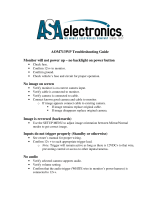Page is loading ...

Mace Security Products, Inc. Presents:
Digital Video Recorder based on Mpeg4 Technology
16 Channel Models
Operational Manual
DVR1604RW

DVR1604RW Digital Video Recorder
Operational Manual © 2004 Mace Security Products
2
Thanks for purchasing products of Mace Security International, Inc.
For your convenience in calling for service or technical support,
please record the following important information:
Model: DVR1604RW
Hard Disk: 80G, 120G, 160G, 200G, 300G, or __________
Serial #:
Date Purchased:
Sales Person:
Company Name:
Phone:
Fax:
Consult Mace’s website at http://www.mace.com for a complete line
of surveillance and security products.

DVR1604RW Digital Video Recorder
Operational Manual © 2004 Mace Security Products
3
General Safety Precautions
This manual applies to Mace DVR1604RW (16-Channel CD-R Writer)
1. Installation Environment
2. Open Product Box and Verify Contents
3. Before Power-up

DVR1604RW Digital Video Recorder
Operational Manual © 2004 Mace Security Products
4
1. Installation Environment
- An UPS (Uninterrupted Power Supply) with power surge protection is
strongly recommended for DVRs and all associated devices (routers, DSL
modems, etc)
- Avoid extreme heat
- Avoid direct sunlight
- Avoid excessive humidity
- Maintain horizontal mounting
- Avoid excessive vibrations
- Do not stack other devices on top of the DVR
- Operate in well ventilated place, do not block the cooling fan
2. Open Product Box and Verify Contents
Check for the following accessories in the accessory box:
- One power cord
- One hard disc Ribbon Cable
- One operation manual
- One CD for utility software (normally it is not needed).
- One remote control unit
- Two AAA batteries for remote control
3. Before Power-up
- Make sure the orange tab is set to 110V at the back of the DVR power supply
- Be sure the UPS power supply is properly connected
- Be sure to plug power cord into a reliable 110 VAC power source

DVR1604RW Digital Video Recorder
Operational Manual © 2004 Mace Security Products
5
Table Of Contents
General Safety Precautions ··········································································· 3
1. Installation Environment····································································· 4
2. Open Product Box and Verify Contents················································ 4
3. Before Power-up················································································ 4
Chapter 1: Product Specifications and Features ·············································· 7
1. Product Specification ········································································ 8
2. Product Features················································································ 9
3. Storage Matrix ··············································································· 11
Chapter 2: Basic System Operations ··························································· 12
1. Start/Stop the DVR ········································································· 13
2. Recording························································································ 14
3. Alarm Input/Output ·········································································· 15
4. Pan-Tilt Control··············································································· 15
5. Network Operation··········································································· 15
Chapter 3: Operations from Front Panel ······················································ 17
1. Front Panel Overview······································································· 18
2. Detail Key Function ········································································· 19
3. Enter/Leave the Operation Menu······················································· 21
4. Maneuver in the Operation Menu ······················································ 22
5. Menu Overview··············································································· 23
6. Operation Description······································································· 28
6.1 Recording Control······································································ 28
6.2 Playback···················································································· 28
6.3 Pan-Tilt and Zoom Camera Control ············································· 30
6.4 Menu Detail ··············································································· 31

DVR1604RW Digital Video Recorder
Operational Manual © 2004 Mace Security Products
6
Chapter 4: Operations over Network ··························································· 37
1. Setting Up the Client End ································································· 38
2. Login and Logout············································································· 38
3. Operation of the Right Click Menu Items··········································· 40
4. Record Search and Playback····························································· 43
5. System Configuration······································································· 45
6. Assistant·························································································· 50
Chapter 5: System Connections ·································································· 56
1. DVR Rear View··············································································· 57
2. RS232 Port Connection ···································································· 58
3. 10-pin port connection········································································58
4. RS-485 Port Connection ··································································· 60
Chapter 6: Serial Connection ······································································ 62
1. System Setting ················································································· 63
2. Software Upgrade Through Serial Port ·············································· 64
Appendix 1 Remote Control Unit ······························································· 65
Appendix 2 Frequently Asked Questions ····················································· 66
Appendix 3 Hard Disk Installation ······························································ 67
LIMITED WARRANTY················································································69

DVR1604RW Digital Video Recorder
Operational Manual © 2004 Mace Security Products
7
Chapter 1 Product Specifications And Features
1. Product Specifications
Product Features
Storage Matrix

DVR1604RW Digital Video Recorder
Operational Manual © 2004 Mace Security Products
8
1. Product Specifications
Parameter 16 Channel
Processor AMD ELANSC520/133 embedded microprocessor
Operation system Real-time operation system - RTOS
Model DVR1604RW
Video input 16Channel (NTSC/PAL) BNC 1.0V
P- P
75O
Video output 1 Channel PAL/NTSC BNC 1.0V
P- P
75O video signal
Audio input 16 Channel 200-1000mv10KO (BNC)
Audio output 1 Channel 2000mv 1KO (BNC)
Video display 1(Full Screen), 4(Quad), 9 (3x3), 16 (4x4) window displays
Video standard NTSC 525 line, 60f/s – PAL 625 line, 50f/s
System resource Real-time recording, one channel playback and network operation simultaneous (Triplex)
Image resolution Real-time monitor 704×576, playback 352×288, VGA output 720×576
Motion detection
Area setting: 396 detection areas on the screen; detection sense setting: 3 levels detection sense for
each area
Video compression MPEG-4 CBR (fixed frame rate); MPEG-4 VBR (variable frame rate)
Audio compression
Audio - ADPCM 28.8 Mb/hour G.729 - 3.6 Mb/hour Video - 40-460 Mb/hour
Image compression
rate
352×288CIF format - 176×144QCIF format - 704×576 4CIF format.
Video recording
speed
Real-time mode: NTSC 1f/s - 30f/s for each channel adjustable. PAL 1f/s - 25f/s for each channel
adjustable;
Image quality 6 levels selectable
CDRW Built-in CDRW writer for data backup
Pre-Installed Hard
Disk
A 80 Gigabyte Hard disk is preinstalled
Hard Disk
Expansion
Inside equipped 4 IDE ports, able to install 8 HDDs inside, With CDRW option, up-to 6 internal
HDDs supported
HDD space used Audio - ADPCM 28.8Mb/hour G.729 - 3.6Mb/hour Video - 40-460Mb/hour
Alarm input 8 channel voltage alarm input – 5 to 15V DC necessary for the alarm input.
Alarm output 3 channels output, - output in open/close contact or controllable - 12V output -
Alarm relay 30VDC 1A, 125VAC 0.5A - relay output.
Network connection
RJ45 10M/100M Ethernet connection
Pan-tilt control RS485
Power 110VAC/220VAC
Power consumption
70W
Working temperature
-10 +55
Working humidity 10? - 90? Relative
Barometric pressure
86kpa - 106kpa
Size 2U standard industrial case 441mm (Wide) x 430mm (Deep) x 89mm (High)
Weight 11KG in Box

DVR1604RW Digital Video Recorder
Operational Manual © 2004 Mace Security Products
9
2. Product Features
- Real-time Monitor (Video Displays)
o 1 Video output port to Video Monitor and 1 VGA port for video output to PC Type
Monitor.
o Single window (Full Screen) /4 windows (Quad) /9 windows (3x3)/16 window
monitor displays.
- Compression Method
o Multiple video compression modes: MPEG4 fixed frame variable frame.
o 8-channel audio/video real-time compression, independent hardware compression
for each channel, stable synchronization of sound and image.
- Storage
o Internally can hold 8 IDE-compatible large capacity Harddisk(HDD)
o Alternative HDD operations that will reduce the power consumption and heat
emission.
o Overwrite (FIFO) and Stop (HDD Full) modes for DVR HDD recording.
- Back-up
o Built-in CD-RW drive to back up records onto CD-R disks, upgradeable to
DVR-RW drive.
o USB port for external back up of records.
o Download the files on DVR to local PC through network.
- Play and Record
o Supports multiplexed operation: live monitor, record, search for downloading, one
channel play-back and remote transmission simultaneously.
o Multiple recording modes: Manual – Schedule – Alarm - Motion Detection. Note:
Alarm Recording and Motion Recording have Pre-Alarm function.
o Playback: With PIP or Multi-Channel Real-Time Monitor. Playback also available
using Network Connection.
o Fast search for reviewing manual recording and alarmed recording.
o Multiple play-back modes: X2, X4 & X8 fast play, pause, 15F/S, 5F/S slow play
and frame by frame playback.
o Displays Time/Date during playback.

DVR1604RW Digital Video Recorder
Operational Manual © 2004 Mace Security Products
10
- Alarm relay
o 8 channel external alarm input, video lost alarm and motion detection alarm.
o Multi channel relay switch alarm output activates alarm relay and on-site light
control.
o Circuit Protection for Alarm inputs and outputs.
- Pan-tilt Control
o Supports Camera Pan-Tilt-Zoom (PTZ) Functions using RS485 Communication
Protocol.
o Integrates multiple protocols to control various PTZ speed domes.
- Communication connection port
o 10-pin special port connection for alarm inputs and PTZ control.
o RS232 port for the connection with keyboard for central control, or with the
computer serial port for system upgrades and diagnostics.
o Standard Ethernet port for remote viewing and control.
o Remote real-time monitor.
o Pan-tilt-zoom control.
o Record search and real-time playback. Note: playback quality dependent on
network conditions. Downloading records through network.
o System programming, settings & modification and system software upgrades
available online.
o Remote alarm processing and system log review remotely.
o Embedded TCP/IP protocol and RTOS (Real Time Operating System) supports
Web server direct connection to operate and control all the above functions.
o Administration mode: Three USER levels for logging in remotely. Each user
login is password protected.

DVR1604RW Digital Video Recorder
Operational Manual © 2004 Mace Security Products
11
3. Storage Matrix
The HDD Capacities and Recording lengths are determined by capacity of the installed HDDs and
the selected image level.
Note: Adjustable frame rates, from 1fs to 30f/s can be selected. User can choose based on own needs.
Using other than 30f/s (Real time), HDD (Hard Disk) space can be greatly increased.
Following are storage calculation guidelines :
Image
Quality
Image
Quality
Image
Quality
HDD occupy
in
Image
Quality
This datesheet is tested in a movable condition, the real HDD occupating coefficient is about 80% of
the above list, but if in a very movable condition, the data will be greatly increased.

DVR1604RW Digital Video Recorder
Operational Manual © 2004 Mace Security Products
12
Chapter 2 Basic System Operations
1. Start/Stop the DVR
Recording
Alarm Input/Output
Pan-tilt Control
Network

DVR1604RW Digital Video Recorder
Operational Manual © 2004 Mace Security Products
13
1. Start/close the recorder
Start the recorder
Plug in the power line; switch on the power button at the back of the recorder; power indicator
light on; DVR on; default single window for the video output displays; press Enter the Log-in
screen appears on Monitor; If the starting time is within the programmed recording time, the
system will start recording function automatically. Channel indicator lights will indicate the
cameras in record mode. The system will work in a normal manner.
Note: if the system stops during HDD Boot detection, the HDD may not be installed right and
please check the HDD connections (Ribbon and Power Connections). *Please unplug the 120VAC
power supply during HDD installation*
1.2 Enter the setting menu
Before you enter the menu, you must input the password. There are two levels of password— User
password and Administrator password.
Administrator password
General user password
If input the user password, you have to input again at the next login; you are also not
allowed to enter system setting and admin setting.
Note: For the consideration of security, please change the Administrator password in
admin settings. Refer to Chapter 4 Front Panel Menu Operation for details.
1.3 Turning off the DVR
Press the POWER key on the front panel for 4 seconds to stop the current operations. Then switch
off the power button at the DVR rear to turn off the power.
1.4 Power off recovery
When the power is cut off abnormally, the recorder will recall its last state and continue where it left
off. The state indicator light is the same as it was before the power off.

DVR1604RW Digital Video Recorder
Operational Manual © 2004 Mace Security Products
14
2. Recording
The default recording mode after startup of the DVR is 24 hr continuous recording for each
channel. The User can program customized recording times for each camera. Instructions for the
different recording modes are as follows:
a) Schedule Recording:
· Enter the menu, and set the schedule period for the recording. See details at Menu>System
setting>Schedule
b) Manual Record Selection
· Press “Record” button on the remote controller or “Rec” on the front panel.
· Check the status of each channel in the recording menu; The Highlighted channels are in record
mode.
· To select the channel to be recorded, press the related number key. Selected camera # will
highlight on your screen. When all cameras that need to be recorded are selected, press Enter to
begin the recording.
· Repeat above steps and remove the highlight to stop the camera from recording. ·Press
Cancel or ESC to return without changes.
c) Alarm recording
· Connect the alarm input according to the device connection and the instructions.
·Program the related settings in the menu to start Alarm recording. See details at
Menu>System setting>Alarm setting
d) Motion detection recording
· Record the channel only in need of motion detection. First confirm whether this channel is
programmed in Schedule Recording; if it is, please turn off Schedule Recording for the selected

DVR1604RW Digital Video Recorder
Operational Manual © 2004 Mace Security Products
15
Camera...
· Program the related settings in the menu to start Motion detection recording. See details at
Menu>System setting>Motion detection.
3. Alarm connection operation
· Connect the alarm input according to the device connection and the instructions.
· Connect the related alarm output relay on the DVR to associated alarm device. Example: lights,
beeper, etc.
· Program the associated information in the menu. See details at Menu>System setting>Alarm
setting
4. Pan-tilt control operation
· Confirm the proper connection of the pan-tilt-zoom and Communication Protocol. Set the
Camera address.
· Confirm the proper wiring connection between the PTZ and RS-485 A & B lines and DVR’s
25-pin port’s A & B lines.
· Set up the programming. See details at Menu>System setting>Control
· Select full screen call-up of associated P/T/Z Camera.
· Press and hold “Assistant” on the remote controller or “Fn1” on the front panel to select
· Use direction arrow keys to move and control the selections on the screen
5. Network connection operation
· Confirm correct network connections between DVR and computer
· Set the IP address, subnet mask and gateway of the computer and DVR separately. If there is no
router in the network, only the IP address is needed. If there are routers in the network, please
enter the related gateway and subnet mask.

DVR1604RW Digital Video Recorder
Operational Manual © 2004 Mace Security Products
16
· Ping ***.***.***.*** the IP address of the DVR to check the link of the network. A successful
reply shall look like (TTL value less than 64 ms is normal):
Reply from 68.153.205.130: bytes=32 time=31ms TTL=57
· Open IE browser and input the IP address of the DVR you want to log in to.
· For Network operation see details at Chapter 4

DVR1604RW Digital Video Recorder
Operational Manual © 2004 Mace Security Products
17
Chapter 3 Operations From Front Panel
1. Front Panel Overview
Detail Key Function
Entering the Operation Menu
Maneuver in the Operation Menu
Menu Overview
6. Operation Description
6.1 Recording
6.2 Playback
6.3 Pan-Tilt and Zoom Camera Control
6.4 Menu Detail

DVR1604RW Digital Video Recorder
Operational Manual © 2004 Mace Security Products
18
1. Front Panel Description
1. Power Switch 2. Camera Selection # 3. Recording Light 4. Control Cover
5. CD-RW 6. Onscreen Addr Entry 7. Left Direction 8. IR Remote Receiver
9. ESC (Cancel) 10. Enter 11. Down Direction 12. Up Direction
13. Right Direction 14. Information 15. Single & PIP Selection 16. FN2 (Function 2)
17. Multi-screen Selection 18. FN1 (Function 1) 19. FN Indication Light 20. Standby Light
21. Jog Shuttle 22. Multi-screen Selection 23. Rec (Recording Control)
24. ESC (Cancel)
25. Replay Last Selection 26. Slow Play 27. Play/Pause 28. Fast Forward
29. Jump to Next Section 30. Enter
Note: Outside Ring of the jog shuttle when turning clockwise is equal to right direction arrow,
turning counterclockwise is equal to left direction arrow; inner circle turning clockwise equal to
down direction, otherwise equal to up direction.

DVR1604RW Digital Video Recorder
Operational Manual © 2004 Mace Security Products
19
2. Keys functions
Order Key name Logo Function
Power switch - Power off by pressing the key 4 seconds.
1
Power switch and
indication light
POWER
Indication light
2 Camera Selection
Numbers
1, 2, 3 etc.
Manual Password # input, window shift or number input; 10
is used for numeric input 0.
3 Recording light
LED (Red) on
numbers
If the LED light is RED, it means the recording is on
4 Plastic Cover Black plastic Dust-proof Cover
5 CD-RW CD-RW Used to Back-up records
6 Address ADD
Input remote control address for the operation of DVR.
7 & 13 Left & Right Arrows
t u
L & R On screen Cursor Control; shifting level 1 and level 2
menus; Left and Right Camera Pan control.
11 & 12
Up & Down Arrows
p q
Up and Down Onscreen Cursor Control; change setup;
change number; Camera Tilt control.
8 IR Remote receiver Used to receive the remote signal.
Cancels cursor selection.
9 & 24
Cancel
ESC
During playback, restore to real-time monitor.
Enter Cursor Selection.
10 Enter ENTER
Enter main menu.
14
Information
INFO
Press to show the system information.
15
Single window display
?
Shift the window to single window
In the Full Screen Mode:
Press the key to display the menu of the Camera PTZ.
When setting Motion Detection fields, Fn1 Enables Cursor
field selection.
16 Function assistant 1
Fn1
During playback, display the playback status bar
17 Function assistant 2
Fn2
During playback work with number key to realize PIP for the
playback and real-time monitor.
18 Multi-Screen Display Select to change from Full screen to multi-window display.

DVR1604RW Digital Video Recorder
Operational Manual © 2004 Mace Security Products
20
19
Assistant indication
light
Indication light for when Function assistant keys are used.
20
Indicator light for
standing by
Light on when DVR is in stand by Mode.
21 Jog shuttle
Direction control: outer Ring for Left and Right direction,
inner Ring for up and down; When in playback, outer circle
can control reverse and multi-speed play.
22 Multi-Screen Display
MULT
Select for Multi-Screen; During playback, shift between
Playback and Real time display.
23 Record REC Start/stop recording, use with arrow keys
25 Play last section
9
Play the previous recording file.
26
Slow play ? 3 levels of slow play speed adjustments: (15f/S - 5f/S &
frame by frame)
Play/stop
27 Play/stop
„/;
When in real time mode, press to enter record search menu
28 Fast play
8
3 levels of fast play speed - X2 - X4 - X8.
29 Play next section
:
Play the next recording file after the current file.
Enter 30 Enter
ENTER
Enter the main menu.
/