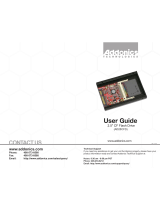Page is loading ...

Technical Support
If you need any assistance to get your unit functioning properly, please have
your product information ready and contact Addonics Technical Support at:
Hours: 8:30 am - 6:00 pm PST
Phone: 408-453-6212
Email: http://www.addonics.com/support/query/
www.addonics.com
T E C H N O L O G I E S
RAID Tower IX
(RT93SDEU3)
User Guide

www.addonics.com Technical Support (M-F 8:30am - 6:00pm PST) Phone: 408-453-6212 Email: www.addonics.com/support/query/
Installing drives into the
RAID Tower IX
1. Be sure the lock on each drive door is in an
unlock position. If not, use the key that comes
with the Disk Array to unlock the drive door. Pull
on the door lever to swing open the drive door all
the way.
2. Slide a 3.5” SATA hard drive into the drive slot
with the drive connector side facing in. Be sure to
orient the hard drive correctly as shown in the
yellow label on the inside of the drive door – with
drive door swing open at the bottom, the top of
the hard drive should face to the right. The drive
should slide all the way into the slot with very
little resistance. Forcing the drive into the slot
will cause drive damage or permanent
damage to the Disk Array.
3. Once the drive is all the way into the drive slot,
close the door all the way till the drive door latch
securely. This will engage power and data
connection with the hard drive. The LED lit for
the drive slot should lit if the Disk Array already
powered on. You may lock the drive door with the
key
4. To remove the hard drive from the Disk Array,
simply follow the step 2 – 3 in reverse.
Door Lock
Individual
Drive Bay
Door
Main Power
LED
Insert Hard Drives
with Top Facing Right
Drive Power &
Activity LED
for each Drive Bay

www.addonics.com Technical Support (M-F 8:30am - 6:00pm PST) Phone: 408-453-6212 Email: www.addonics.com/support/query/
f. Press the RAID setting button with a ball point pen.
g. While pressing the RAID setting button turn on the system power
where the HPM is connected. The buzzer will sound while holding the
RAID setting button. Release it after at least 5 seconds for hardware
initialization. A single beep will be heard to indicate initialization is
completed.
h. Verify if the RAID array is detected by the system.
i. If the 5-port HPM-XU is connected to the motherboard onboard
SATA, on the CMOS setup utility, the raid array will display as
“Addonics H/W RAID5” if setup as a RAID5 array.
j. If the 5-port HPM-XU is connected to an eSATA host controller card,
on the RAID BIOS, the raid array will display as “Addonics H/W
RAID0” if setup as a RAID0 array.
k. If booted into Windows, in Disk Drives under Device Manager, the
raid array will display as “Addonics H/W LARGE” if setup as a
LARGE array.
l. Once raid array is verified, you can set the buzzer either ON or OFF.
1 2 3 4 5
SW1
BZS EZ M2 M1 M0
RAID 1& RAID 10 Mode
1 2 3 4 5
SW1
BZS EZ M2 M1 M0
Clone Mode
When 2 drives are
connected to the HPM-XU,
and DIP switch is set to this
setting, the 2 drives will be
configured as a 2-drive
RAID1 array.
Clone’s action is similar to
RAID1. However, all of the
hard drives will be mirrored.
Clone mode is useful
especially when users like
to copy data from a source
hard drive to the drives
connected to the HPM-XU.
RAID Setting Notes:
When 4 drives are connected to the HPM-XU, the 4 drives will be
configured as a 4-drive RAID10 array.

www.addonics.com Technical Support (M-F 8:30am - 6:00pm PST) Phone: 408-453-6212 Email: www.addonics.com/support/query/
Notes on Spare Drives using the Easy RAID Setting (EZ)
When EZ function is ENABLED, the auto-rebuilding to spare drive is automatic.
The degraded RAID group will start rebuilding automatically by using the existing
spare drive.
* Spare drive can be either plugged after RAID building or a new drive can be plug
as the spare drive when RAID rebuild is required.
When will rebuild action start?
• When the raid fails and EZ is enabled, the HPM-XU will
automatically rebuild the RAID group using the spare.
• When the raid fails and EZ is disabled, the HPM-XU will NOT
rebuild the raid group unless you install a good drive to replace the
failed drive.
Connecting the Power Cable and RAID Tower to the
Computer
a. Connect the power cord provided from the wall
outlet to the back of the tower.
b. Make sure the power is off (power LED light
should be off).
c.
Power on/off control
a. A main power switch is located at the back of
the tower. Turn the switch on. Another auxiliary
switch is located on the front of the tower.
b. Make sure the power is off on the auxiliary
switch (power LED light should be off).
c. Power on the tower.
Power
Power
Switch
Power
Switch
Bottom Front
HDD LEDs
Screws
Connect each of the Port Multipliers to the
computer using either a USB 3.0 or eSATA
cable.
Connector

www.addonics.com
Phone: 408-573-8580
Fax: 408-573-8588
Email: http://www.addonics.com/sales/query/
CONTACT US
/