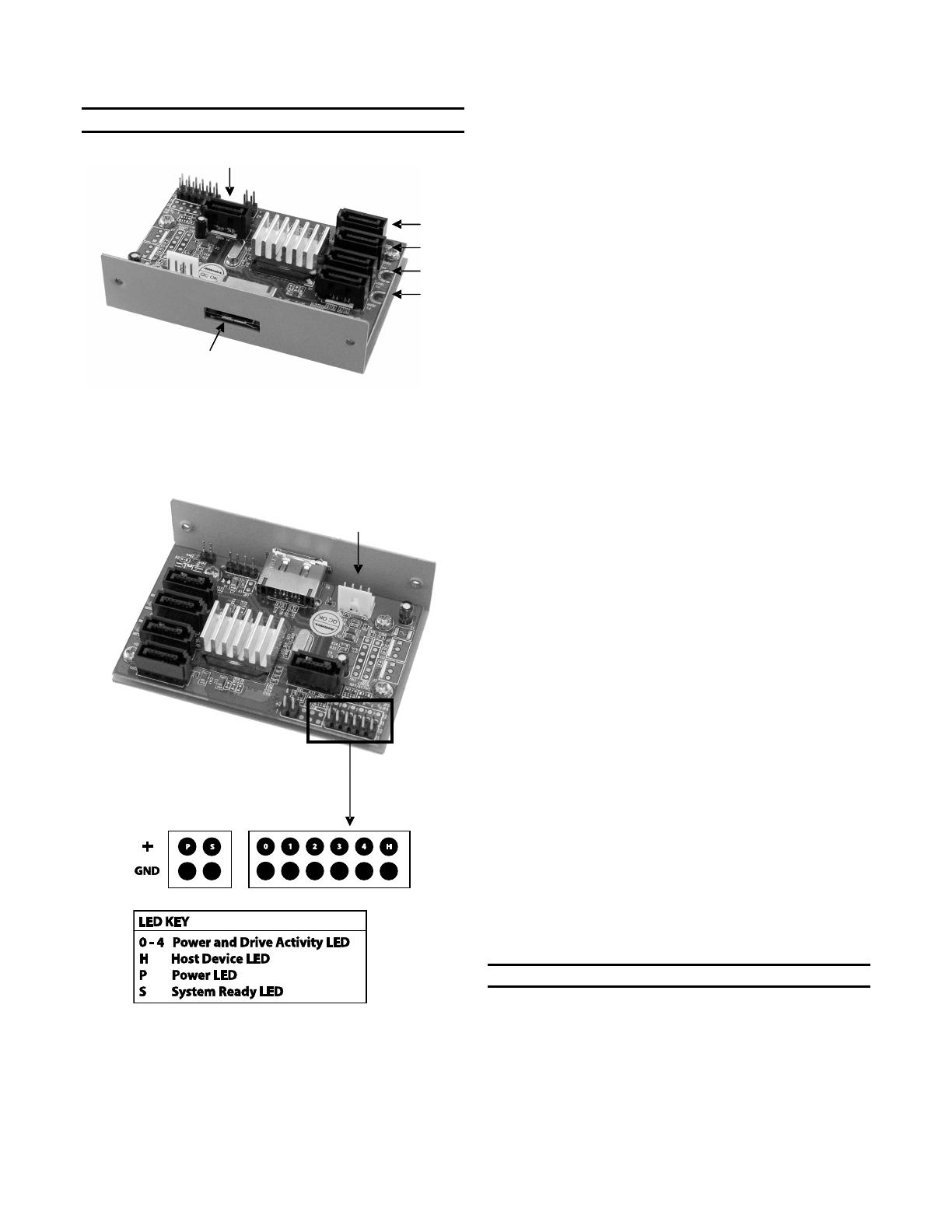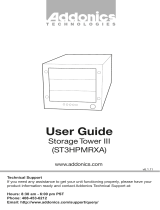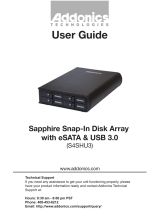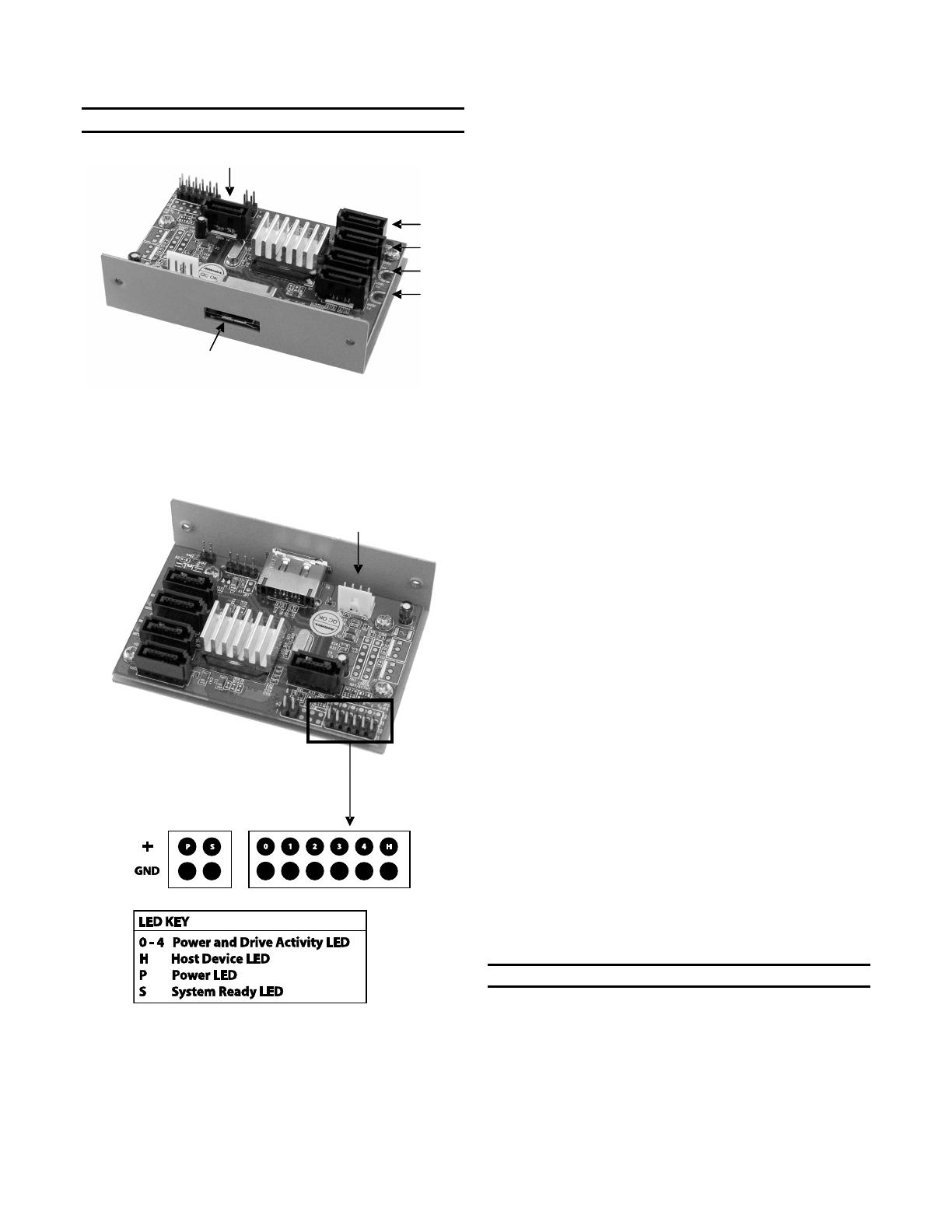
ADDONICS TECHNOLOGIES
Model: AD5SARPM-E
Installation Guide
Front View
Ports 1-5: SATA ports: where the SATA drives are
connected
eSATA Port: Connect to a SATA host controller which
is Port Multiplier compatible
Side View
Jumper LED connections
Note: When the port multiplier (PM) is connected to a
SATA Host controller with SiI3124 or SiI3132 chip,
in the RAID BIOS of the host controller, you will
only see one drive and that is the drive connected
to port 1 on the hardware PM.
All the SATA drives connected to the PM will show
in the SATARAID5 Array Manager.
1. Mount the SATA Port Multiplier onto any rackmount
system.
2. Attach the SATA hard drives (up to 5) to ports 1-5 on
the Port Multiplier using SATA cables.
3. Attach a 4-pin floppy power cable from the power supply
unit to the Port Multiplier power connecter.
4. Connect an eSATA cable to the Host eSATA port of the
Port Multiplier then to the eSATA port of the raid
controller.
TECHNICAL SUPPORT
Email: http://www.addonics.com/sales/query/
Internet: http://www.addonics.com
Technical Support (8:30 am to 6:00 pm PST)
Phone: 408 433-3855
Email: http://www.addonics.com/support/query/
Port 2
Port 3
Port 4
Port 5
Host eSATA Port
4-Pin Floppy
Power Connector
Port 1