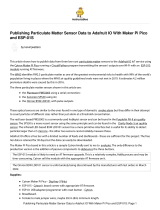Page is loading ...

ZPESYSTEMS.COM
Compact Particulate Sensor (USB)
ZPE-DST-U01
COMPATIBLE WITH
ALL NODEGRID DEVICES
HARDWARE
Features Laser-based light scattering particle sensing.
Fully calibrated.
Response Time <6 s
Concentration Range 0 µg/m3 to 1,000 µg/m3
EMC Heavy industrial level IEC61000
Output PM2.5, PM10 (standard);
PM1.0, PM2.5, PM4.0, PM10 (compact)
Supply Power 12V via USB cable
Requirements 80 mA max.
Compliance RoHS & REACH
Cable Included. Detached.
Samtec SFSD-05-28-H-5.00-SR to USB Type A.
4 meters (13 feet)
DESCRIPTION
Set up this compact sensor and respond quickly to airborne
contamination. This Particulate Sensor features a high concentration
range, and it offers 10 years of continuous use so you can set it and
forget it. Monitor and respond to environmental particulates, and ensure
optimal air quality for your operations. Control and read status using
CLI, Web, SNMP or Restful APIs.
All rights reserved. September 8, 2022
ASSEMBLED IN THE USA
ZPESYSTEMS.COM +1.844.4ZPESYS
Product Specifications ZPE-DST-U01
Quick Install Guide

Quick Install Guide ZPE-DST-U01
Any USB Port on a Nodegrid Device
or USB hub connected to Nodegrid hardware
PWR
1 2 3 4
SERIAL
5 6 7 8
ETH 0
USB
V2- V2+
V1- V1+ PoE+
1 2 3 4
NET
5 6 7 8 SFP+ 0
SFP+ 1
Mount sensor by screwing it on a surface where wires can run through.
You may also use mounting tape. Orientation must be as shown,
parallel to the ground.
2
All rights reserved. September 8, 2022
Screws not included
If mounting with screws, use three 1,8 [0.071]
self-tapping screws. Max. engagement: 3,5 [1.138].
Bottom
3Ensure minimum Nodegrid OS version meets sensor requirements.
Upgrade Nodegrid OS to minimum version 5.4.1
OPTIONAL: To configure data collection in ZPE Data Lake, refer to
Appendix C in the latest ZPE Cloud Manual at:
zpesystems.com/user-manuals/
5
For more information, visit the "Sensor Quick Install Guide" section at:
zpesystems.com/user-manuals/
4
Let’s set up your Compact Particulate Sensor
We suggest placing the product here *Rack cage may be a different model or size
Connect the sensor to any available USB 2.0 or USB 3.0 port on Nodegrid Serial Consoles, Services Routers, or USB hubs connected to Nodegrid hardware.
1
Inset: Nodegrid Gate SR
Compact Particulate Sensor
Top Bottom
USB Adapter
4 meters
Mating Connector:
SFM-105-02-H-D (surface mount); or
Samtec SFSD-05-28-H-5.00-SR (cable assembly)
/