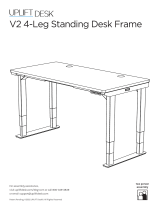4
Step 2 - Attach Crossbar End
A. Place one of the O-Legs (P1) on the ground with the
two tabs facing up as shown.
B. Position one of the Crossbar Ends (P2) between the
tabs of the O-Leg so the holes in the O-Leg and the
holes in the Crossbar End are aligned.
C. Using the smaller 4mm Allen Wrench (H7), loosely
insert four M6 x 10 Machine Screws (H1) through
the holes on the inside tab of the O-leg and into the
Crossbar End as shown, but do not tighten them.
D. Using the same Allen Wrench, loosely insert two M6 x
10 Hex Drive Flat Head Screws (H2) through the holes
on the outside tab of the O-Leg and into the Crossbar
End as shown, but do not tighten them.
E. Rotate the Crossbar End and O-Leg assembly so the
Crossbar End is resting on the oor and the O-Leg is
pointing toward the ceiling.
F. Using the 4mm Allen Wrench, loosely insert two M6 x
10 Machine Screws through the two larger holes in the
outside face of the O-Leg and into the Crossbar End.
G. Completely tighten the two M6 x 10 Hex Drive Flat
Head Screws and six M6 x 10 Machine Screws from
the previous steps with the 4mm Allen Wrench.
H. When assembling the O-Legs in the orientation
shown, the Logo Plate will need to be attached upside-
down so it is right-side up when the table is ipped
over. Attach the Logo Plate (P5) by pressing the posts
on the Logo Plate rmly into the two smaller holes in
the outside face of the O-Leg. The Logo Plate conceals
the two screws in the face of the O-Leg.
I. Repeat this step for the second O-Leg and Crossbar
End assembly.
Tab
P1
P1
H1
H1
P5
H2
P2