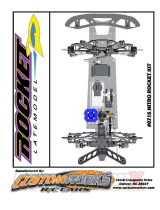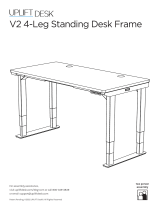Issue 1 - 30/09/21

1. The maximum weight that can be placed on this product is 176.4lbs.
2. This product must not be used as a seat.
3. Check carefully to ensure correct and complete assembly before using.
4. Don’t allow children to play near the chair as their behaviour is unpredictable. The manufacturer or
importer is not responsible for loss, injury, or damage due to improper actions or use.
5. Do not use corrosive or abrasive materials near the product. Please ensure that the cleaner used will
not pollute the environment.
6. Cleaning should not be attempted by children without supervision.
7. Please make sure there are no hazard sources in your operating environment. e.g., do not leave tools
around. Always be careful to dispose of the packaging materials in order to avoid any possible danger,
e.g. plastic bags may lead to choking hazard to children.
8. We recommend you keep the original packaging of the item in case of the need for return or future
transportation.
9. Do not use outdoors. SAVE THESE INSTRUCTIONS. For Household use only.
LED light:
Power supply voltage: DC 5V

1Support A Qty 2
(27.16x1.06x1.1")
2Support B Qty 2
(27.16x1.06x1.1")
3Table leg Qty 2
(20.86x0.98x28.11")
4Rear brace
Qty 1 Pair
(7.87x1.97")
6Table top (Left) Qty 1
(27.56x23.62x0.59”)
7Table top (Right) Qty 1
(27.56x23.62x0.59”)
8Cable management
Qty1 (16.54x5.51x2.76")
9Leg cover Qty 2
(5.91x3.94x1.57")
5Table top
connecting plate
Qty 2
(3.15x1.18")
15
Cable
management
bracket (Right)
Qty1
(4.72x4.33x0.39")
14
Cable
management
bracket (Left)
Qty1
(4.72x4.33x0.39")
13
Cable clip
(Left) Qty 1
(2.36x0.71")
12
Cable clip
(Right) Qty 1
(2.36x0.71")
11
Headphone
hook Qty 1
(5.12x1.97")
10
Cup holder
Qty 1
(7.09x2.76")
17
LED side Extension
(Right) Qty 1
(21.26x4.72x0.98")
16
LED side Extension
(Left) Qty 1
(21.26x4.72x0.98")
18
Mouse pad Qty 1
(27.55x23.62")
20
Decal (Right)
Qty 1 (9.84x1.77")
19
Decal (Left)
Qty 1 (9.84x1.77")
UNDERSIDE UNDERSIDE

Allen key Qty 1
Screw
M8x8.26" Qty 16
Nut
M8x1.96" Qty 10
Height adjustable foot
Qty 4
Screw
M4x6.29" Qty 56 Phone holder Qty 7
LED cable Qty 1
Pen holder Qty 1 Cable tie Qty 5

Assemble supports +
in between legs using
screws .
Allen key Qty 1
Screw
M8x8.26" Qty 4
Nut
M8x1.96" Qty 2
Assemble supports and
secure using fixings
and .
STEP 1
2
2
2
2
2
1
1
1
1
1
1
STEP 2
Allen key Qty 1
Screw
M8x8.26" Qty 4
2
3
Screws need to be checked
and tightened again after
assembly is completed.
3
3
Back
Front
2
2

With help, carefully place
desk top and upside
down onto a clean, flat,
protected surface.
Use table top connecting
plates to secure table
tops and together. Use
srews to secure.
With help, locate leg frame
into position and secure
using screws .
3
3
Assemble rear braces in
the positions shown,at the
back of the desk.
Secure using fixings and
.
4
STEP 3
Tighten all screws.
Allen key Qty 1
Screw
M8x8.26" Qty 4
Nut
M8x1.96" Qty 2
4
4
Back
Front
7
7
6
6
5
5
STEP 4
6 7
Back
Front
Shown Upside Down
Allen key Qty 1
Screw
M4x6.29" Qty 20
UNDERSIDE
5

Assemble cable clips and
to the underside of desk
top and using screws
.
Note: Cable clips are located
at the back.
7
7
6
3
3
3
3
Assemble the two parts of
cup holder together as
shown.
Assemble cup holder and
headphone hook to the
underside of desk top
and using screws .
Screw height adjustable feet
into the underside of
legs .
6
7
10
10
11
1
Allen key Qty 1
Screw
M4x6.29" Qty 6
STEP 5
11
Back
Front
Shown Upside Down
10
12
12
12
13
13
13
STEP 6
6 7
Back
Front
Allen key Qty 1
Screw
M4x6.29" Qty 4
6
6
6
Height adjustable
foot Qty 4

Assemble cable
management brackets
and to the back of
desk top and using
screws .
76
15
10
STEP 7
5
14
15
14
15
14
Back
Back
Front
Allen key Qty 1
Screw
M4x6.29" Qty 6
Allen key Qty 1
Screw
M4x6.29" Qty 4
7
6
7
Back
Front
15
8
8
Assemble cable
management box in
between cable management
brackets and using
screws .
STEP 8
8
15
14

8
With help, carefully turn the
desk over into the standing
position.
Warning! The desk is
heavy. Lift with care.
Clip leg covers to legs as
shown.
STEP 9
11
11
11
11
11

9
Assemble LED side
extensions and at
each side of the desk top
using screws .
Connect cable in between
LED side extensions as
show.
Use cable tie to support
cable .
Stick decals and to
legs as shown.
Place Mouse Pad into
position.
STEP 10
Back
17
17
17
16
16
19
19
20
20
Allen key Qty 1
Screw
M4x6.29" Qty 16 Cable tie Qty 5 LED cable Qty 1
18
18

10
STEP 11
Phone holder
Qty 7 Pen holder Qty 1
Button M (means Mode)
Press M once to turn RGB light on
Press M twice to enter special volume
control mode
Press M three times to turn RGB light off
Press C to scroll through light colour options
Button C (means Colour switch)
Locate Phone Holders
and Pen Holder as
required.

11
-
 1
1
-
 2
2
-
 3
3
-
 4
4
-
 5
5
-
 6
6
-
 7
7
-
 8
8
-
 9
9
-
 10
10
-
 11
11
-
 12
12
HIGHMORE HM-GD009-001 User manual
- Type
- User manual
- This manual is also suitable for
Ask a question and I''ll find the answer in the document
Finding information in a document is now easier with AI
Other documents
-
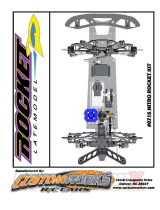 CustomWorks 0918 User manual
CustomWorks 0918 User manual
-
Simpli Home AXWSH010 Installation guide
-
Simpli Home AXWSH010-TB Operating instructions
-
Simpli Home AXWSH010-GR Operating instructions
-
Craftex CX Series CX819 Owner's manual
-
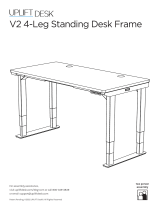 UPLIFT Desk V2 4-Leg Operating instructions
UPLIFT Desk V2 4-Leg Operating instructions
-
BDI Corridor 6531 User manual
-
Simpli Home 3AXCDLN-02 Installation guide
-
Eaton Profile Installation guide
-
Eaton Linx Installation guide