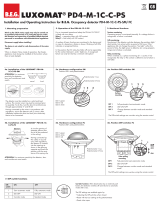Home » hager » hager EER501 Motion and Presence Detectors Instruction Manual
Contents
1 hager EER501 Motion and Presence Detectors
2 Safety instructions
3 Function
4 Information for electricians Installation and electrical connection
5 Technical data
6 Accessories
7 Correct Disposal of this product (Waste Electrical & Electronic
Equipment)
8 Documents / Resources
8.1 References
9 Related Posts
hager EER501 Motion and Presence Detectors
hager EER501 Motion and Presence Detectors Instruction
Manual
Manuals+ — User Manuals Simplified.

Safety instructions
Electrical equipment must only be installed and assembled by a qualified electrician in accordance with the
relevant installation standards, regulations, directives and safety and accident prevention directives of the country.
Failure to comply with these installation instructions may result in damage to the device, fire or other hazards.
Due to its detection behaviour the device is not suitable for use in burglary detection or alarm systems.
These instructions are an integral component of the product and must be retained by the end user.
Design and layout of the device
(Figure 1)
1. Terminal cover
2. Strain relief with mounting device for cable ties
3. Fixing springs

4. Securing clips
5. Detector lens with integrated status LED red/green
6. Response brightness potentiometer
7. Delay time potentiometer
Function


Correct use
Automatic switching of electric loads depending on heat motion and ambient brightness
EER501: Cavity installation
Product characteristics
Combination of presence and motion detector with enhanced detection sensitivity in the cen-tral presence-
detection area
Light level adjustable
Delay time adjustable
Master-slave operation
Optional: Operation modes automatic/semiauto-matic are adjustable via IR configuration hand-held controller
(see Accessories)
Behaviour during operation
The motion detector detects heat motion caused by people, animals, or objects in accordance with IEC 63180.
Will be switched on for the delay time if move-ments are detected in the detection area and the set light level is
undershot. Each detected movement restarts the delay time.
Will be switched off if no additional movements are detected in the detection area and the set delay time has
elapsed or the set light level is exceeded.
Information for electricians Installation and electrical connection
DANGER!
Electrical shock when live parts are touched!
An electric shock can lead to death!
Isolate all power before working on the device and cover any live parts in the area!
Selecting installation location
The motion detector must be installed horizontally on the ceiling. It has a detection angle of 360°. The diameter of
the detection area depends on the in-tallation height. At an installation height of 2.5 m, the diameter at ground
level is approx. 10 m. The diameter of the inner detection area with enhanced detection sensitivity is 5 m (Figure
3).
At an installation height greater than 2.5 m, the detection area increases. At the same time, the detection
sensitivity decreases.
Observe the motion orientation: a distinction is made between “direct approach” and “trans-verse motion”.
Motions transverse to the motion detector can be detected better than motions toward the motion detector
(Figure 2).
To comply with the degree of protection IP41 the device must be completely installed and closed.
If used as a presence detector, the device must be installed so that areas with less motion activ-ity (desk,
seating area) are within the detection area (Figure 2).
Avoid sources of interference in the detection area. Sources of interference, e.g. heating elements, ventilation

systems, air conditioners and lamps that are cooling down can cause undesired switching (Figure 3).
Select an installation location that is free of vibra-tion. Vibrations can cause undesired switching.
Connecting and installing (Figure 4/5/6)
Establish installation opening 50 … 54 mm.
Connect motion detector according to the con-necting diagram (Figure 4).
Establish strain relief on the corresponding mounting devices (2) with cable ties.
Attach cover (1).
Configure settings.
Insert the two fixing springs (3) through the in-stallation aperture while pressing upwards and allow them to
spring back.
Commissioning
The device is in warm-up phase after power is connected. (up to 45s). During this time the sta-tus LED is flashing
green. If the device is set to slave mode, the status LED flashes alternately red and green and the relay is open.
Testing the detection
In test mode, the motion detector works with maximum light level . If motion is detected, the load is switched for
approx. 2 seconds. After approx. 20 cycles, the operating cycles decrease in order to protect the connected load.
Set the response brightness potentiometer (6) to the Test position (Figure 1).
Set potentiometer delay time (7) to minimal (left end stop) (Figure 1).
The device is in test mode.
Carry out test by moving in the detection area.
If the motion detector switches on without motion in the detection area, then sources of inter-ference are
present (see Installation location).
After 15 minutes in test mode the device is automatically set to the standard values (500 Lux/15 min).
Setting the response brightness
The light level is the brightness value saved in the motion detector; when this value is undershot the connected
load is switched on if movements are detected. The brightness threshold can be set continuously between approx.
5 and 2000 Lux
(daytime operation/brightness-independent).
Turn the response brightness potentiometer (6) to the desired position.
Setting the delay time
The delay time is the period of time set in the motion detector which is the shortest time that the lighting is
switched on when the light level is undershot and motion is detected. The delay time can be set be-tween pulse
(approx. 2 s) and approx. 5 s to 60 min.
Turn the delay time potentiometer (7) to the desired position.
Commissioning with the IR configuration hand-held controller
The commissioning can also be carried out via the IR configuration hand-held controller (see Accessories).

A detailed description of the EE807 hand-held controller can be found in the enclosed instructions.
Operation by IR hand-held controller
The IR hand-held controller can be used to control the lighting connected to the motion detector, e.g. on/off.
A detailed description of the EE808 hand-held controller can be found in the corresponding instructions.
Master-slave operation
To extend the detection area, it is possible to connect additional devices (slave) in parallel to the master –
master/slave operation (Figure 5).
Additional information on the master-slave configuration is available on the website on the download page for
the device.
Switches must not be connected to the PB input of the slave device in slave mode.
Master settings (Figure 1)
Set the response brightness (6).
Set the delay time (7).
Slave settings (Figure 1)
Set the response brightness potentiometer (6) to the SL position (Figure 1).
Adjust the potentiometer delay time (7) to suit the respective application case (additional information on
application cases is available on the download page for the device).
Adjusting the detection area
If the detection area of the detector is too wide or covers areas that should not be monitored, the adhesive strips
provided can restrict the detection area if required.
Technical data
Supply voltage: 230 V~, +10%/-15% 240 V~, +6/-6%
Frequency: 50/60 Hz
Power consumption without load: <0.5 W
Delay time, adjustable
Operation: 5s…60 min
Test mode, pulse: 2 s
Factory setting: ~ 15 min
Light Level , adjustable: 5…2000 Lux
Factory setting: 500 Lux
Recommended installation height: 2.5 m …3.5 m
Maximum installation height: 4 m
Detection area Ø motion (installation height 2.5 m)
transversely to detector:~ 10 m
Towards detector: ~ 5 m

Detection area Ø presence (installation height 2.5 m): ~ 5 m
Detection angle approximately: 360°
Installation wall thickness: 8…35 mm
Cable length between first and last device max: 50 m
Number of slave devices per master max:10
NO contact non-isolated with zero cross switching: 10 A AC1, 230 V~
Upstream circuit breaker: 10 A
Incandescent and halogen lamps: 230 V 2000 W
LED lamps/ Compact fluorescent lamps: 20 x 20 W (400 W)
Conventional transformers:1500 VA
Electronic transformers: 1500 W
Fluorescent lamps
parallel compensated: 1000 W/130 μF
with electronic ballast: 1000 W
Relative humidity (no condensation): 30°C, 90%
Operating temperature: -5 °C … +45 °C
Storage/transport temperature: -25 °C… +70 °C
Degree of protection: IP41
Protection class: II
Impact resistance: IK 04
Operating altitude: < 2000 m
Dimensions EER501 (Ø x H): 62 x 86.2 mm
Connection cross-section
Plug-in terminals: (2x) 0.5 … 2.5 mm²
Recommended conductor cross-section: 1.5 mm2
Accessories
IR configuration hand-held transmitter: EE807
IR hand-held transmitter: EE808
Correct Disposal of this product (Waste Electrical & Electronic Equipment)
(Applicable in the European Union and other European countries with separate collection systems).

This marking shown on the product or its literature indicates that it should not be disposed of with other household
waste at the end of its working life. To prevent possible harm to the environment or human health from
uncontrolled waste disposal, please separate this device from other types of waste. Recycle the device
responsibly to promote the sustainable reuse of material resources.
Household users should contact either the retailer where they purchased this product, or their local government
office, for details of where and how they can take this device for environmentally safe recycling.
Business users should contact their supplier and check the terms and conditions of the purchase contract. This
product should not be mixed with other commercial waste for disposal.
Documents / Resources
hager EER501 Motion and Presence Detectors [pdf] Instruction Manual
EER501, Motion and Presence Detectors, EER501 Motion and Presence Detectors, Motion an
d Presence Detectors, Presence Detectors, Motion Detectors, Detectors
References
Hager worldwide
Manuals+,
/