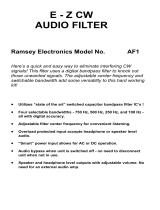Page is loading ...

Spring Reverb V2.4: Assembly Manual
PCB_1: (The smaller one)
Solder the next resistors:
Amm. Value Code Name on PCB
2 2.2 OHM Red, red, black, silver, brown R17, R18
2 47 OHM Yellow, violet, black, gold, brown R57, R65
4 470 OHM Yellow, violet, black, black, brown R35, R36, R48, R49
2 560 OHM Green, blue, black, black, brown R60, R64
4 680 OHM Blue, gray, black, black, brown R34, R38, R43, R46
2 1k Brown, black, black, brown, brown R5, R61
1 7k32 Violet, orange, red, brown, brown R41
11 10k Brown, black, black, red, brown R2, R3, R4, R10, R12, R15, R16, R20,
R22, R28, R29
4 15k Brown, green, black, red, brown R39, R44, R45, R50
3 47k Yellow, violet, black, red, brown R13, R30, R37
2 56K Green, blue, black, red, brown R31, R32
1 82k Gray, red, black, red, brown R52
14 100k Brown, black, black, orange, brown R1, R21, R25, R26, R27, R40, R42, R47,
R51, R53, R56, R62, R63, R67
3 120k Brown, red, black, orange, brown R7, R54, R55
2 150k Brown, green, black, orange, brown R8, R14
1 200k Red, black, black, orange, brown R59
1 220k Red, red, black, orange, brown R6
1 560K Green, Blue, Black, Orange, Brown R11
7 1M Brown, black, black, yellow, brown R9, R19, R23, R24, R33, R58, R66
Solder the diodes taking care about the polarity (black line has to match the white one
in the PCB's serigraph):
Qty. Value Code Name on PCB
6 1N4148 1n4148 D1, D2, D3, D4, D5, D7
1 Zener 1n5231 D6
Solder the two ferrite beads (FERRITE+, FERRITE-)passing trough a recycled resistor leg.
Solder the next capacitors:
Amm. Value Code Name on PCB
3 47p 47 C5, C12, C17
4 100p 101 C4, C10, C16, C18
1 330p 331 C3
1 1n 1n (Polyester) C9
1 15n 15n (Polyester) C8
11 100n 104 C2, C6, C7, C11, C13, C14, C15, C19,
C20, C22, C24
3 10µF 10µF C1, C21, C23

Place the sockets (IC1, IC2, IC3, IC4, IC5) and solder them. Then place the ICs on them
taking care of polarity. To do that the mark on front must match the mark on the socket.
IC1=TL074, IC5=TL074, IC3=LM13700, IC4=LM13700, IC2=TL072.
Solder the transistors taking care to put them on the right position (the shape must
match the drawing on the PCB):
Qty. Value Code Name on PCB
1 2n3904 3904 T1
6 2n3906 3906 T2, T3, T4, T5, T6, T7
1 BC517 517 Q1
1 BC516 516 Q2
Solder the adjust potentiometers:
Qty. Value Code Name on PCB
4 100k 104 Offset 1,2,3,4
Solder the power connector been sure the position is correct (as in the silkscreen)
Solder the three males pin headers (Circuit) by the short part and by the silkscreen
side of the PCB. Ensure they are at 90º from the PCB.
Place and solder the RCA connectors (same as the silkscreen on the PCB).
Note:
RCA-OUT pcb (White conector) –--> IN-Tank-Reverb (White conector)
RCA-IN pcb (Red conector) –--> OUT-Tank-Reverb (Red conector)
PCB_2:
Solder the next resistors:
Amm. Value Code Name on PCB
4 1k Brown, Black, Red, Gold R101, R104, R106, R114
1 1k8 Brown, grey, Black,Brown,Brown R109
1 2.7k Red, Purple, Black,Brown,Brown R102
3 10k Brown, Black, Black, Red, Brown R103, R108, R112
4 100k Brown,Black,Black,Orange,Brown R100, R110,R111,R113
2 1M Brown,Black,Black,Yellow,Brown R105, R107
Solder the diodes taking care about the polarity (black line has to match the white one
in the PCB's serigraph):
Qty. Value Code Name on PCB
1 1N4148 1n4148 D100
Solder the next capacitors:
Amm. Value Code Name on PCB
2 100n 104 C101, C102
1 680n 684 C100
1 10µF 10µF C103

Place the sockets (IC100, IC101) and solder them. Then place the ICs on them taking care
of polarity. To do that the mark on front must match the mark on the socket.
IC100=LM3914N, IC101=TL072.
Place and solder the Three Females Pin Headers (Panel To) by the opposite side of the
faders, ensuring it is 90º from PCB.
Put the spacer on the two holes by the male side and fix the with the two nuts.
Place the faders, ensure they are at 90º from the PCB.and then solder them.
Place the potentiometer HPF Y MIX, don't solder it.
Cut the little ledge on all pots with cutting plyers as pictured:
Place the minijack or the Banana (CV1, CV2, IN1, IN2, MIX_CV, OUT_MIX, WET), don't
solder it.
Put LEDs on place: (LED01 Rojo), (LED02, LED03 Amarillo), (LED04, LED05, LED06, LED07
Verde), (Duo...led, positive-> long leg) respecting the polarity but don't solder it
until you screw the front panel.
Place the front panel, screw the minijacks or bananas, potentiometers and poceed to
solder them.
Solder the LEDs on the right height.
Assembly PCB1 and PCB2. (PCB2 ---> power connector DOWN, RCA connectors UP).
Screw them with the two provided screws.
Power ribbon cable:
The blue wire (negative) correspond to the pin number one of the connectors. The pin
number one is indicated with a small triangle.

Adjustment procedure:
We are going to calibrate the offset of all four VCAs. Like this we will avoid CV
signal to leak into audio signal.
Unplug all cables from front panel, unplug also reverb tank (RCA IN, OUT) from module.
Plug power conector.
1-Plug an oscillator in “CV_IN_1”. Set the slider totally up. Conect TP1 to an audio
output(turn the volume up as the signal is pretty low, be carefull when
conecting/desconecting, you might damage your speaker).
Turn the trimmer above tp1 until you hear as less as possible the oscillator.
2-Plug an oscillator in “CV_IN_2”. Set the slider totally up. Conect TP2 to an audio
output(turn the volume up as the signal is pretty low, be carefull when
conecting/desconecting, you might damage your speaker).
Turn the trimmer above tp2 until you hear as less as possible the oscillator.
3-Plug an oscillator in “MIX_CV”. Set the potentiometer totally counterclockwise (DRY
position). Conect TP3 to an audio output(turn the volume up as the signal is
pretty low, be carefull when conecting/desconecting, you might damage your
speaker).
Turn the trimmer above tp3 until you hear as less as possible the oscillator.
4-Plug an oscillator in “MIX_CV”. Set the potentiometer totally counterclockwise (DRY
position). Conect TP4 to an audio output(turn the volume up as the signal is
pretty low, be carefull when conecting/desconecting, you might damage your
speaker).
Turn the trimmer above tp4 until you hear as less as possible the oscillator.
Block diagram:
/