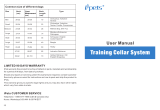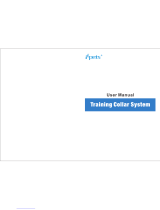User Manual for T330
Remote Training Collar
Please read this manual carefully before use

Contents
Safety Instructions ......................................................... 1
Product Introduction ..................................................... 1
What You Get ................................................................... 2
Function and operation description ...................... 3
1.At a glance ........................................................................ 3
3.Charging ............................................................................ 6
2.Receiver Indicator Light Status ...................................... 5
4.Turn on/off ......................................................................... 6
5.Function introduction ........................................................ 7
1.Wearing Method ............................................................... 11
2.Wearing Precautions ........................................................ 12
Frequently Asked Questions .................................... 12
Wearing Method And Precautions .......................... 11
About After-Sales ......................................................... 18
Compliance ....................................................................... 19
FCC Warning ................................................................... 19

Safety Instructions
Product Introduction
This product cannot be tested
directly on humans, otherwise it
will violate local laws
1
2
3
4
5
Turn off or remove the receiver
before playing with the dog.
Please do not wear the receiver
on your dog for a long time.
Do not place the product near a
stove or at high temperatures.
Do not open the shell of the
product, which will cause the
lithium battery disconnect or fire.
Thank you for choosing our products. The T330 dog training
collar has a transmission range of 330 yards. When you start
the punishment function on the remote control, your dog will
receive stimulation from the electronic collar (such as beep,
vibration and static stimulation).
Collar and contact points are designed in an integrated way,
which is waterproof (IPX7) and friction resistant. It is suitable
for small, medium and large dogs, and has been proved safe,
reliable and effective by dog trainers.
1

What You Get
COMPONENTS
Transmitter 1
1
1
1
1
1
Receiver (Including collar)
Static stimulation test light
Magnetic charging cable
User manual
Lanyard
User Manual for T330
Remote Training Collar
Please read this manual carefully before use
2

Function and operation description
1.At a glance
Lanyard Hole
Lock/Unlock
Display Screen
Level
Adjustment Button
Tone Button
Vibration Button
Static Stimulation
Button
Channel
Selection Button
Tone IconBattery Status
CH1
CH2
Lock/Unlock
Vibration/Static Stimulation Level
Vibration Icon
Static Stimulation
Icon
3

On/Off Button
Indicator Light
Contact Point
TPU Adjustable Collar
Charging Port
Charging Port
4

Lanyard Hole Please tie the lanyard here
Level+/- Button Used to adjust the level of
Static Stimulation / Vibrate
Display Screen Used to display device status
Lock/Unlock Switch to Lock or Unlock
Tone Button Press to start the tone
function
Vibration Button Press to start the vibration
function
Static Stimulation Button Press to start the static
stimulation function
Channel Selection Button Used to switch other receiver
communication channels
On/Off Button Press to turn on/off the
receiver
2.Receiver Indicator Light Status
Red light (Flashing slowly
Steady green light
Green light
Blinks every 5 seconds
Green light Flashes once
Yellow light Flashes once
Red light Flashes once
Charging
Charging completed
Receiver is power on
Tone
Vibration
Static Stimulation
5

3.Charging
Tips: Please fully charge before use!
DC5V1A DC5V1A
It takes about 2 hours
for full charging
The indicator flashes
red when charging
The indicator stays
green after full
charging
4.Turn on/off: Transmitter and Receiver
Slide down to
lock the
transmitter
Slide up to
unlock the
transmitter
Long press 2 seconds
to turn on/off
The startup
indicator color
is green.
The indicator
color is red when
the device is
powered off.
6

5.Function introduction
.....................
❶Tone
Tone
Button
Transmitter delivers a beep tone with
nonadjustable volume to the receiver collar.
The indicator color shows green.
.....................
❷Vibration
Vibration
Button
Press + / - firmly
to adjust the
vibrate level
Transmitter delivers a vibrate with
adjustable level (level1-16) to the receiver
collar.The indicator color shows yellow.
7

.....................
Static
Stimulation
Button
Press + / - firmly
to adjust the
Static Stimulation
level
❸Static Stimulation
Transmitter delivers a static stimulus with
adjustable level (level1-16) to the receiver
collar. The indicator color shows red.
❹How to test the Static Stimulation function
8

Step 1Make sure the Transmitter and receiver collar are
on paired.
Step 2Please start the static stimulation function and adjust
the level to 10.
Step 3Put the test light between two contact points and make
sure its interface is touching the contact points. Press
the static stimulation button again, if the test light is on
which means the static stimulation is on going .
TipsThe default factory settings of the communication
channel is channel .
Please follow the steps below if you want to switch to another
channel.
Step 1Unlock the transmitter and long press the button
to select a signal channel.
❺Pairing and select the communication channel
9

Step 2Make sure the receiver is shut down first, and hold on
the on/off button for 7 seconds. The green light will
flash quickly and enter to the matching state after
hearing a beep.
Step 3Please press the tone or vibration function button
within 10 seconds when entering the matching state, and the
receiver will beep twice indicating that the matching is
successful.
Note
1.Repeat above steps when timeout
2.One channel can control multiple receivers simultaneously
The green light flashes quickly and
will enters the matching state after
hearing a beep.
Press the tone or vibration
function button within 10 seconds.
10

1.Wearing Method
Please keep the dog in a
comfortable standing position
and ensure that the receiver is
turned off before wearing.
Please place the receiver in
the middle of the dog's neck
and ensure that the direction
of the switch button is upward,
and the contact point is aligned
with the dog's throat.
Check the tightness of the
receiver collar.
The wearing standard is that a
finger can be held between the
collar and the dog's neck. If the
collar is too loose or tight, the
normal operation of the product
will be affected.
Mark the length of the collar
with a pen, remove the collar
and cut off the excess part, and
slightly burn the edge with a
lighter to prevent the thread
from falling off.
D
Wearing Method And Precautions
11

2.Wearing Precautions
Wearing a collar for a long time or too tight will cause the
dog's skin to be worn, from redness to pressure sores.
This condition is often referred to as bedsore.
Please make sure your dog doesn't wear the collar more than
12 hours a day.
Please try to readjust the collar position on the pet's neck
every 1 to 2 hours.
Regularly check the tightness of the collar to prevent excessive
pressure.
Do not connect the tow rope to the receiver, or excessive
pressure will be caused to the collar.
Please clean your pet's neck area and the contact area of the
receiver with a damp cloth every week.
Please check the contact area daily for signs of rash or pain.
Please stop using the collar until the skin heals if you notice a
rash or pain in your dog. If the condition persists for more than
48 hours, seek medical attention immediately.
Frequently Asked Questions
Questions
1.Remote/receiver
cannot be charged
Charging cable is not fit Use the 5V1A original
charging cable
Replace the charging cable
and try again
The battery needs to be
activated. Please extend
the charging time slightly
Charging cable is
damaged
The product low power
enters the low power
protection mode
Analysis Measures
12

Questions
2.The product
does not turn on
3.No static
stimulation
/No vibration
Check whether the touch
of the key is normal
No response means
damaged
Recharge again
Recharge and wait for the
battery to activate
Long press the on/off button
Adjust high shock level and
try again
No display/sound prompt
The product low power
enters the low power
protection mode
Wrong startup method
The shock level is set 0,
or the shock level is too
low
Adjust high vibration level
and try again
The vibration level is set
0, or the vibration level
is too low
Charge the receiver in time
Check whether the
battery is low and the
output power becomes
small
The contact points are
attached to the dog's skin
The dog hair not well
groomed
The receiver is worn in the
middle of the dog's neck,
with a finger width gap
between the collar and the
neck
The collar strap is
wearing too loose
Repair the remote with
receiver
Remote & receiver
not paired
Analysis Measures
13

Questions
4.The collar strap
is easy to fall off
and not tight
5.The remote
screen displays
garbled characters
The collar strap is
wearing too loose
The receiver is worn in the
middle of the dog's neck,
with a finger width gap
between the collar and the
neck
Collar straps should be
passed through each buckle,
and excess collar straps
should be cut off and
clamped to the size of the
dog's neck
Please refer to page 6 for
instructions on wearing the
collar
Excess collar strap not
cut off after first-time
wear product
The collar strap is
damaged and needs to
be replaced
Use it after it is fully chargedLow battery power
the use of the process
can not be violent operation,
artificial damage will not be
after-sales; Keep the
transmitter and receiver out
of sight of the dog when in
and out of use.
In case of garbled
characters on the display
screen after receiving the
goods, contact customer
service for confirmation
after shooting video or
pictures
Violent handling and
beating.The transmitter
was damaged by a dog.
Analysis Measures
14

Questions
6.Dog injuries
7.Accessories
missing,
accessories
damage, etc
It should not be worn for
more than 12 hours and
should be checked every
2 hours
Wear it for too long time
Keep your dog's neck
area dry and clean, and do
not wear products while
swimming or playing with
your owner
Use silicone caps to
reduce the friction of the
contact points
Worn when the dog's
hair is wet or swimming,
the shock column will
wear on the skin
Dog has skin diseases
The pet should be at least
6 months old before using
the training collar, and the
dog should be able to
recognize basic obedience
commands, such as "sit" or
"stay."
Stop using the product for a
few days. If the condition
persists for more than 48
hours, consult your
veterinarian for help
The dog is less than 6
months old
Transport damage or
packing miss
Contact customer service to
confirm the repair/return
with shooting video or
photos.
Analysis Measures
15

Questions
8.Product
compatibility
issues
Buy the same model from
us to pair
The remote and receiver
need to match, if buy
another sellers' remote
or receiver, it can not be
paired with ours
9.Safety of
vibration/shock
10.Remote range
does not equal
actual
11.The product
does not effect
The continuous use of
vibration and shock should
not exceed 30 seconds.
The dog training collar
requires the user to interact
with and train the pet to
achieve the desired effect
Our vibration and shock
functions have been tested
on different types of dogs
over a long period of time
Change the venue and try
to train in a place with less
interference
A brief vibration or shock
won't hurt, but it can
make the dog feel
uncomfortable
The actual remote range
may vary due to terrain,
weather, vegetation,
battery capacity, and
interference from other
radio devices.
The dog training collar is
a training aid product,
which requires users to
interact and train their
pets to achieve the
desired effect
Seek training support
from a professional dog
trainer
Proper training time. The
training course should be
kept active and short, with
a better effect of about
10-15 minutes each time
Analysis Measures
16

Questions
12.It is effective
at first, but does
not work later
Change the levels and
readjust the training mode
It is recommended not
to wear the product when
not training
Check whether the
device works normally
Wearing for a long
time dog has been fully
adapted
13.The product
does not work
14. Dog bites
damage the
device/collar belt
15.Do not use
the product for
a long time
Test after charging
Repair the remote with
receiver
Do not let the dog see
when wearing and
operating the product
Can not turn on it
Remote & receiver not
paired well
The dog resists the
product
If the product is not used
for a long time, it will
lose power until it is
shut down.
Please turn it off every
time when not using it
If it is not used for a long
time, please refer to the
manual for charging
instructions before charging
it and use
Analysis Measures
17

About After-Sales
1.If the product is faulty within 30 days from the purchase date,
you need to take a video or picture of the faulty product. After
the customer service confirms, the replacement can be sent.
And the faulty product must be returned within 7 days after
receiving the replacement.
2.If the product is faulty after 30 days, and it is still within the
1-year warranty period from the purchase date, the consumer
will be required to return the product and pay the freight. We
will test and replace the faulty parts, and returned to you free
of charge.
3.This warranty is a supplement to other rights and remedies
provided by law. For major failures and any other compensation, i
f it is a reasonably foreseeable loss or damage, you are entitled
to a replacement or refund.
4.You also have the right to repair or replace the goods in the
following cases: the quality of the goods is unqualified, and the
failure does not constitute a major failure. If you have any
questions or need more information, please contact our
customer service.
18
Page is loading ...
Page is loading ...
/