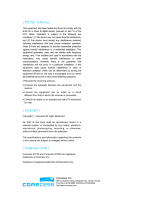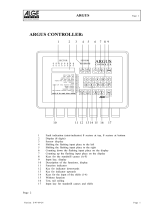Page is loading ...

ARGUS
ARGUS 165
1
ARGUS 165
Manual
Version: 2.71 / EN
Important note:
An ARGUS basic package contains at least one DSL interface (ADSL, VDSL or SHDSL),
which includes a variety of functions and tests. All other interfaces and functions are
available as options (see datasheet). Therefore, depending on the scope of function
supplied, individual menu options may be hidden.

ARGUS
2
ARGUS 165
by intec Gesellschaft für Informationstechnik mbH
D-58507 Lüdenscheid, Germany, 09/2017
All rights, including translation rights, reserved. No part of this work may be reproduced,
duplicated or disseminated in any form (print, photocopy, microfilm or any other method)
without written consent.
All rights are reserved. No one is permitted to reproduce or duplicate, in any form, the
whole or part of this document without intec´s permission.

ARGUS
ARGUS 165
3
1 Introduction .........................................................................................7
2 Safety information ............................................................................12
2.1 Safety and transport information for the battery pack ..................15
3 General technical data .....................................................................17
4 Quick-start guide ..............................................................................19
5 Configuring accesses ......................................................................27
5.1 Access wizard ...................................................................................28
5.2 Phys. parameters ..............................................................................35
5.3 Profile .................................................................................................36
5.4 Notices ...............................................................................................38
6 Physical layer ....................................................................................40
7 Operation on xDSL accesses ..........................................................41
7.1 Configuring the xDSL interface .......................................................42
7.2 xDSL settings ....................................................................................43
7.3 ARGUS in access mode xTU-R .......................................................54
7.4 ARGUS in access mode xTU-R bridge ...........................................80
7.5 ARGUS in access mode xTU-R router ............................................82
7.6 ARGUS in access mode xTU-C .......................................................84
8 Operation with Ethernet accesses ..................................................85
8.1 Configuring the Ethernet interface .................................................86
8.2 Ethernet settings ..............................................................................87
8.3 Establishing an Ethernet connection .............................................88
8.4 DDM test (SFF 8472) .........................................................................90
9 Virtual lines (VL) ...............................................................................93
9.1 Virtual lines in the status screen .....................................................93
9.2 Virtual line profiles (VL profiles) .....................................................95
9.3 Activating a virtual line ....................................................................97
9.3.1 Starting a service .......................................................................97
9.3.2 Assigning additional virtual lines ................................................98
9.4 Virtual line settings .........................................................................103
9.5 Displaying protocol statistics ........................................................110
10 Services + Tests .............................................................................114
10.1 Displaying service statistics ..........................................................115
11 Overview of tests andhotkey assignment ....................................116

ARGUS
4
ARGUS 165
12 LTE ...................................................................................................118
12.1 LTE Settings ....................................................................................118
12.2 Establishing LTE connection ........................................................119
12.3 LTE Scan .........................................................................................122
12.3.1 LTE-Scan starten ...................................................................122
13 Loop .................................................................................................124
14 ATM tests .........................................................................................131
14.1 VPI/VCI scan ....................................................................................131
14.2 ATM-OAM ping ................................................................................134
15 IP tests .............................................................................................137
15.1 IP ping ..............................................................................................137
15.2 Traceroute .......................................................................................143
15.3 HTTP download ...............................................................................147
15.4 FTP download .................................................................................152
15.5 FTP upload ......................................................................................156
15.6 FTP server .......................................................................................160
15.7 Textbrowser ....................................................................................167
16 Network scan ..................................................................................171
17 VoIP tests ........................................................................................176
17.1 Starting VoIP telephony .................................................................184
17.1.1 VoIP back-to-back .................................................................192
17.2 VoIP wait ..........................................................................................193
18 IPTV tests ........................................................................................196
18.1 IPTV ..................................................................................................196
18.1.1 Multiple virtual lines ...............................................................200
18.2 IPTV scan .........................................................................................211
18.3 IPTV passive ....................................................................................218
18.4 Video on demand (VoD) .................................................................222
19 Parallel tests ....................................................................................230
20 Auto tests ........................................................................................236
21 Operation on a POTS access .........................................................240
21.1 Setting the POTS Interface ............................................................240
21.2 POTS Settings .................................................................................241
21.3 Connection on a POTS Access .....................................................243
21.4 POTS Monitor ..................................................................................244
21.5 Level Measuring on a POTS Access .............................................245

ARGUS
ARGUS 165
5
22 PESQ ................................................................................................246
22.1 PESQ configuration ........................................................................246
22.2 PESQ test on xDSL or Ethernet access via VoIP .........................248
22.3 PESQ test on an ISDN access .......................................................250
22.4 PESQ test on an POTS access ......................................................251
23 Copper tests ....................................................................................252
23.1 R measurement ...............................................................................252
23.1.1 Wire types ..............................................................................253
23.1.2 Starting R measurement ........................................................255
23.2 RC measurement ............................................................................257
23.3 Line scope .......................................................................................259
23.3.1 Starting the line scope ...........................................................259
23.3.2 Graph functions .....................................................................262
23.4 Active Probe ....................................................................................270
23.4.1 Active Probe II .......................................................................270
23.4.2 Connecting the Active Probe II ..............................................271
23.4.3 Starting Active Probe II (example with line scope) ................271
23.5 TDR ..................................................................................................274
23.5.1 TDR settings ..........................................................................274
23.5.2 Starting TDR ..........................................................................274
23.5.3 Graph functions .....................................................................276
23.5.4 Examples ...............................................................................281
24 Ethernet cable tests ........................................................................285
24.1 Configuring the Ethernet interface ...............................................285
24.2 Ethernet cable test settings ...........................................................285
24.3 Ethernet cable test ..........................................................................287
24.3.1 Starting Ethernet cable test ...................................................287
24.4 Ethernet port flash ..........................................................................291
24.4.1 Starting Ethernet port flash ....................................................291
25 Test results ......................................................................................293
25.1 Saving test results ..........................................................................294
25.2 Displaying saved test results ........................................................295
25.3 Sending test results to a PC ..........................................................295
25.4 Delete test results ...........................................................................296
25.5 Sending all test results to PC ........................................................296
25.6 Deleting all test results ..................................................................297
26 WLAN ...............................................................................................298
26.1 Starting WLAN ................................................................................298
26.2 Test results via WLAN ....................................................................299
26.3 WLAN in router mode .....................................................................300

ARGUS
6
ARGUS 165
27 ARGUS settings ..............................................................................301
27.1 Clouddienste ...................................................................................301
27.1.1 Cloud services Settings .........................................................303
27.1.2 Cloud Update .........................................................................304
27.1.3 Configuration import ..............................................................305
27.1.4 Upload test result ...................................................................309
27.2 Configuring the device ...................................................................311
27.3 Backing up and restoring settings ................................................316
27.3.1 Backup / Restore ...................................................................316
28 Update via PC ..................................................................................319
29 Using the battery pack ...................................................................321
30 Appendix .........................................................................................323
A) Hotkeys ............................................................................................323
B) Symbols ...........................................................................................327
C) Error message: PPP connection ......................................................330
D) Error message: Download test ........................................................331
E) HTTP status codes: .........................................................................332
F) General Error Messages ..................................................................334
G) VoIP SIP status codes .....................................................................335
H) Vendor identification numbers .........................................................337
I) Software Licenses ...........................................................................338
J) Abbreviations ...................................................................................339
K) Index ................................................................................................349

1 Introduction
ARGUS 165
7
1 Introduction
xDSL+GigE combi tester
The ARGUS 165 combines all standard broadband interfaces (ADSL, VDSL, SHDSL) and
fast Gigabit Ethernet interfaces with comprehensive Triple Play test functions in one
measurement device. Without having to swap modules, the user can select or change the
interface via the intuitive menu and perform tests at the push of a button.
The ARGUS 165 supports this with, amongst other things, two SFP slots and a copper-
based Gigabit Ethernet interface. Thanks to the various Gigabit Ethernet SFPs, the tester
offers the greatest possible compatibility for connection to fiber-based interfaces. It is thus
possible to carry out Triple Play and performance tests directly on FTTx or GigE
components via the GigE interface (copper or fiber).
Performance testing
Using a loop function and a traffic generator, the user can analyze the capacity of Ethernet
segments or devices at full wire-speed (1 Gbit/s). Throughput tests in accordance with RFC
2544 are thus also possible. For HTTP and FTP downloads the interfaces can reach
speeds of mulitple 100 Mbit/s.
Inspect Ethernet cabling
If the Ethernet cabling is defective, the ARGUS 165 can immediately locate the source of
the fault through its comprehensive cabling tests. In this way, as well as shorts, opens and
mismatches, amongst other things, the delay or polarity of wire pairs can also be
determined.
Paralell Triple Play tests
Optionally, Triple Play test functions can be added to the ARGUS 165, too. In this way,
IPTV quality of service can also be checked by means of STB emulation and VoD testing
and channel scanning. Data services and VoIP (incl. MOS) can be tested via the xDSL and
Gigabit Ethernet interfaces.
Optionally, several of these IP tests can also be carried out via the more powerful IPv6
protocol.
Additional test functions
The handheld tester also enables physical analysis of DSL copper wires (Cu tests) using
the Line Scope; the time and frequency domain (FFT) are displayed in real time. Using the
optional Active Probe II, even high-impedance measurements on a DSL connection in use
are possible without interfering. A RC measurement is also possible, providing the distance
to short or open. A TDR (Time Domain Reflectometry) function for measuring line lengths
and locating the faults is available, too.

1 Introduction
8
ARGUS 165
If necessary, these tests can also be considerably extended in the field by simply
connecting the compact ARGUS Copper Box via USB, thus enabling all important electrical
parameters such as voltage, current, isolation resistance, LCL (ITU-T 0.9) and NEXT (at
1 MHz), and many more, to be automatically and quickly determined via tip, ring and
ground. Additionally, the well-known ARGUS test features are available for testing directly
on ISDN BRI S/T/U, PRI/E1 and POTS accesses.
You can download free software updates to ARGUS from you PC at any time. Updates are
available at www.argus.info/en/service/downloads.

1 Introduction
ARGUS 165
9
Overview of key ARGUS functions:
xDSL interfaces (ADSL, ADSL2, ADSL2+, VDSL2, SHDSL)
- Synchronisation with DSLAM (xTU-C) and determination of all relevant
connection parameters and error counters
- Bridge, router and terminal-device modes, via IPv4 and IPv6
- SHDSL-DSLAM simulation (STU-C)
Ethernet interfaces
- 2 Gigabit Ethernet test interfaces (10/100/1000 Base-T)
- Ethernet tests with up to1 Gbit/s (loop, traffic generator, RFC2544, ...), see
Gigabit Ethernet manual
- Ethernet TDR
LTE extension incl. LTE scanner and data tests
SFP slots
- 2 SFP slots for fiber-based interfaces (Ethernet and FTTx)
IP and ATM tests via xDSL and Ethernet
- ATM Tests (only for ADSL and SHDSL-ATM)
- ATM-OAM ping, ATM-OAM cell loop, VPI/VCI scan
- IP tests
- Ping and traceroute tests (BRAS information, PPP trace, VLAN), via IPv4 and IPv6
- Download tests for measuring throughput (HTTP-download, FTP-up/download)
- FTP server test, up/download from ARGUS to ARGUS
- Parallel testing of multiple services (VoIP, IPTV,...)
- VoIP test
- VoIP terminal device simulation, including acoustics (var. codecs), via IPv4 and IPv6
- OK/FAIL assessment of VoIP speech quality (QoS) according to:
- MOS
CQE
(ITU-T P.800), E-model (ITU-T G.107)
- PESQ (ITU-T P.862) in conjunction with PESQ server software
- IPTV tests
- Stream request (STB mode), IPTV channel scan, IPTV passive
- OK/FAIL assessment and display of quality parameters

1 Introduction
10
ARGUS 165
ISDN functions (PRI/E1 see extra manual)
- U-interface (4B3T or 2B1Q) according to ANSI T1.601
- PRI/E1 interface according to ITU-T I.430/431 in TE and NT operation
- D-channel monitoring via BRI and PRI interface
- Testing of BRI and PRI fixed lines (E1, 2 Mbit/s)
- E1-BERT via all B-channels simultaneously (MegaBERT)
- Automatic service and service-feature tests, and much more
- Assessment of ISDN speech quality directly on BRI or U-interface
- PESQ (ITU-T P.862) + MOS
LQO
in conjunction with PESQ server SW
POTS functions
- Fully functional integrated analogue handset (POTS)
- With DTMF and CLIP display, pulse dialling
- High-ohm 2-wire monitor with voltage measurement
- Assessment of analogue speech quality directly at POTS access
- PESQ (ITU-T P.862) + MOS
LQO
in conjunction with PESQ server SW
Copper test (Cu test) functions
- R-measurement: ARGUS continually measures resistance and displays the values in
real time (loop resistance)
- RC measurement: Test of loop resistance or capacitance of open line (including calcu-
lation of line length)
- Line Scope: High-performance realtime Line Scope with display in time and
frequency range (FFT) up to 30 MHz
-TDR: Time domain reflectometer to measure line lengths and locate faults
Copper Box: expansion of the ARGUS copper test function, see ARGUS Copper Box
manual
Documentation and Analysis
- Documentation of all parameters recorded to test reports (in device and on PC) via
automatic access tests
- Transfer of test results via QR code to a smartphone
- Update Tool to carry out FW updates for free
- WINplus PC software for generating, saving, archiving and printing test reports and for
configuring the ARGUS®
- WINanalyse PC software for analysis (including WINplus) ISDN D channel clear text
decoding for protocol analysis
- WLAN extension for transferring test results to systems of an electronic order
processing system, acces point mode (browsing, download) and remote control via
smartphone

1 Introduction
ARGUS 165
11
Note:
Detailed explanations regarding Gigabit-Ethernet tests, PRI/E1 and Copper Box
may be found in the separate documentation for the respective device.
You should receive these together with your equipment. You can also download
the latest manuals at http://www.argus.info/en/service/downloads, or simply
contact our Service Department:
intec Gesellschaft für Informationstechnik mbH
Rahmedestr. 90
D-58507 Lüdenscheid
Tel.: +49 (0) 2351 / 9070-0
Fax: +49 (0) 2351 / 9070-70
www.argus.info/en

2 Safety information
12
ARGUS 165
2 Safety information
ARGUS may only be operated using the accessories supplied with the device. The use of
other accessories can result in faulty measurements or even damage to ARGUS and the
connected equipment. Only use ARGUS according to the instructions contained in this
accompanying document. Use in any other manner can cause harm to persons or destroy
your ARGUS.
- Before connecting ARGUS to an access, make sure that no dangerous
voltages or voltages for which ARGUS and its accessories are not specified
are present. Also keep in mind that the voltage can change over the time that
the device is connected.
- Use ARGUS only according to its intended purpose at all interfaces and local
loops.
- Voltages over 50 V AC and 120 V DC can cause death.
- Never conduct measurements without the battery pack!
- ARGUS is not waterproof. Therefore, protect ARGUS against water
penetration.
- Before replacing the battery pack, disconnect the power adapter and all
measuring leads and power ARGUS down.
ATTENTION: Never remove the battery pack during operation.
- Remove the power adapter from the mains socket as soon as ARGUS is
switched off or no longer in use (e.g.after charging the battery pack)!
- ARGUS may only be used by trained personnel.
- ARGUS may only be operated using the power adapter supplied with the
device.
- Only manufacturer-approved headsets may be connected to the headset
socket; any other use of this socket (e.g. connection to a home entertainment
system) is expressly prohibited.
- Only the Active Probe II, the ARGUS Copper Box and the other
manufacturer-approved USB devices without mains connection may be
connected to the USB host interface (USB-A). Any other use (e.g. connection
to a PC) is expressly prohibited.
- If external USB devices are used on the USB-host interface (USB-A), no
warranty is assumed for occurrences outside the mechanical wear of normal
plug-in.
- In battery power mode, always cover the ARGUS power socket with the
supplied rubber protective cap labelled "Power".
- Only use the SFP slots for SFP types explicitly approved by intec GmbH.
Never insert other objects or SFP modules into the SFP slots.
- When the SFP slots are not in use, always make sure that they are sealed
using the supplied protective covers.

2 Safety information
ARGUS 165
13
- When using the SFP slots and SFP modules, always be sure to observe
normal cleanliness.
- When using SFP modules, always be sure to observe the module
manufacturer's safety information and use them only for their intended
purpose.
- The most common SFP modules approved for ARGUS are class-1 laser
products.
Generally, the use of class-1 laser products does not require any special
protection measures.
However, for your own safety please note the following:
- Always cover the ends of the glass fibers or the SFP module when
disconnecting.
- Always avoid direct eye contact with the emitted laser light. Vision aids and
long exposure times can make even low light doses extremely dangerous.
- The equipment may only be used by trained personnel.
- The electromagnetic compatibility (EMC) has been tested according to the
regulations specified in our conformity declaration.
ARGUS is a class A device. This device can cause radio interference in
residential areas. In this case, the user may be required to implement
appropriate measures.
- Active charging of the battery pack and automatic charging (on by default)
may only be carried out in a temperature range of 0 °C to +40 °C.
- The device may not be used during thunderstorms.
- If ARGUS is operated under extreme conditions, it can be set to energy-
saving mode to protect the device and the user; this can interrupt the running
test and drop the connection.
To ensure dependable extended operation of ARGUS, always make sure that
it is optimally protected against high temperatures.
- The device may not be opened.
- Please observe the following safety and transport information when using the
lithium-ion battery pack.
- Before starting a test or synchronising on an interface, determine how you
want to supply power to ARGUS (battery pack or power adapter). The car
adapter is only for charging the device. When ARGUS is connected to this
adapter, you should not run any tests or synchronise on a DSL interface.
- ARGUS contains extremely sensitive electronic components. Depending on
the operating mode selected, an electronic discharge from the user can, in
rare cases, result in impairment of device function. The user may need to
restart the impaired test or function.

2 Safety information
14
ARGUS 165
Return and environmentally compatible disposal
Currently applicable environmental legislation restricts the use of certain hazardous
substances in electrical and electronic devices, particularly the concentration respectively
use of lead (Pb), cadmium (Cd), mercury (Hg), hexavalent chromium [Cr(VI)],
polybrominated biphenyls (PBB) and polybrominated diphenyl ethers (PBDE).
We hereby affirm on the basis of the assurances, designations and documentation of our
suppliers that all our ARGUS-brand measurement technology products are free of
substances in concentrations, preparations or applications whose market release is
prohibited pursuant to the applicable requirements of the RoHS Directive 2011/65/EU of the
European Parliament and Council dated 8 June 2011. Our EAR registration number is:
WEEE reg. no. DE 92829367.
Since October 2005, we have been marking all our measuring devices with this symbol, in
compliance with WEEE 2002/96/EC and the corresponding German statute ElektroG:
( (DIN EN 50419).
In other words, ARGUS and its accessories, may not be disposed of as household waste.
Please consult with our Service department with respect to the return of old devices.

2 Safety information
ARGUS 165
15
2.1 Safety and transport information for the battery pack
Transport
The battery pack has been tested according to the UN directive(ST/SG/AC.10/11/Rev. 4,
part III., subchapter 38.3). Protective functions have been implemented to guard against
short-circuit, destruction and dangerous reverse currents. As the battery pack contains a
lithium quantity below current thresholds, it is not subject to international regulations
governing hazardous materials either as an individual part or mounted in ARGUS. When
transporting multiple battery packs, however, you may also need to observe this safety
information. Further information is available on request.
Failure to observe the following danger and warning information can impair
the protective functions of the battery pack. This can cause extremely high
voltages and currents which can in turn result in abnormal chemical
reactions, acid leaks, overheating, smoke, explosion and/or fire. Additionally,
failure to observe this information can negatively impact both the
performance capacity and the performance duration.
Hazard information and warnings
1. Do not disassemble or short-circuit the battery pack.
2. Do not through the battery pack into fire or overheat it (> 60 °C).
3. The battery pack must not become wet or damp.
4. Active charging of the battery pack and automatic charging (on by default) may
only be carried out in a temperature range of 0 °C to +40 °C.
To maximise battery life, do not store the battery long-term at temperatures above
+50 °C.
5. The battery pack may only be charged using the corresponding ARGUS device or
an approved charger.
6. Do not puncture the battery pack with a sharp object.
7. Do not throw the battery pack or expose it to shocks.
8. Do not use battery packs that have become damaged or deformed.
9. The battery pack contacts have a specific polarity and may not be inserted in
ARGUS or a charging device with reverse polarity.
10. Only connect the battery pack to the corresponding ARGUS or charger in the
intended manner.
11. The battery pack may not be directly connected to electrical outputs such as
power adapters, car adapters etc.
12. Only use the battery pack with ARGUS.
13. Do not attach, transport or store the battery pack together with metallic objects.
14. Do not expose the battery pack to electrostatic charges.
15. The battery pack may not be charged or discharged together with primary
batteries or other battery packs.

2 Safety information
16
ARGUS 165
16. If the battery pack fails to charge by the end of the charging time, it can no longer
be recharged.
17. Do not expose the battery pack to excessive pressure.
18. If the battery pack emits odours or heat, becomes discoloured or deformed or
otherwise appears different from normal during operation, charging or storage,
immediately remove the battery pack from the device and never use it again.
19. In the event that acid leaks and comes in contact with eyes or skin, wash
immediately with clean water. Do not rub. In both cases, seek medical attention
immediately. Otherwise, permanent injury may occur.
20. Keep the battery pack away from children.
21. Read this manual and the corresponding safety information carefully before using
the battery pack.
22. If odours, rust or other abnormalities are detected before the first use, contact
intec GmbH to clarify the next steps.

3 General technical data
ARGUS 165
17
3 General technical data
ARGUS user safety tested according to EN60950-1
RoHS conformity pursuant to the WEEE directive
The electromagnetic compatibility (EMC) was tested according
to the r
egulations specified in our declaration of conformity.
CE marking
ARGUS 165 complies with EC directives 2004/108/EC and
2009/C
197/03. We will be happy to provide a detailed
declaration of conformity on request
Device specifications
Dimensions/weight Inputs/outputs
Height: 2
54 mm
Width: 99 mm
Depth: 73 mm
Weight: approx. 920 g
(2.03 lbs)
(incl. battery pack)
- RJ-45 (BRI/PRI/E1) for BRI and PRI
- RJ-45 (Line) for xDSL, POTS, U-interface and
Copper tests
- 2x Ethernet 10/100/1000 Base-T
- Ethernet 10/100 Base-T or
USB-A socket, USB-host interface
- 2x SFP slots
- USB-A socket, USB-host interface
- USB-B socket, USB client interface
- Headset input
Control panel
25 keys
LCD display Temperature range
LCD colour display with
switchable background
illumination 320 x 240
pixels
Temperature range for charging battery pack: 0 °C to +40 °C
Operating temperature (in battery mode): -10 °C to +50 °C
Operating temperature (with power/car adapter): 0 °C to +40 °C
Storage temperature: -20 °C to +60 °C
Humidity: up to 95 % rel. humidity, non-condensing
Power supply
Lithium ion battery pack with 7.2 V rated voltage (observe the
safety information) or 12 V/1.5 A ARGUS power adapter
Miscellaneous

3 General technical data
18
ARGUS 165
Supported standards
ADSL (Line):
ITU-T G.992.1, Annex A (ADSL)
ITU-T G.992.2, Annex A (G.lite)
ITU-T G.992.3, Annex A (ADSL2)
ITU-T G.992.5, Annex A (ADSL2+)
ITU-T G.992.1, Annex B (ADSL)
ITU-T G.992.3, Annex B (ADSL2)
ITU-T G.992.5, Annex B (ADSL2+)
ITU-T G.992.5, Annex J (ADSL2+)
ITU-T G.992.3, Annex L
(RE-ADSL2 via analogue)
ITU-T G.992.3, Annex L
(RE-Narrow PSD ADSL2 via POTS)
ITU-T G.992.3, Annex M (ADSL2)
ITU-T G.992.5, Annex M (ADSL2+)
ANSI T1.413
ISDN-BRI/PRI (BRI/PRI/E1):
I
TU-T I.430
ITU-T I.431
ITU-T G.821
ITU-T X.31
ISDN U-interface (Line):
ANSI T1.601
VDSL (Line):
ITU-T G.993.2 (VDSL2)
ITU-T G.993.5, G.vector (vectoring)
Profiles
8a, 8b, 8c, 8d, 12a, 12b, 17a, 30a
ITU-T G.998.4 (G.INP, Retransmission)
R/RC measurement (Line):
Resistance test:
- Accuracy for 20 - 100 ±10 %
- Accuracy for 100 - 100 k ±2 %
Capacitance test:
- Accuracy for 1 nF - 1 µF: ±5 %
SHDSL (Line):
ITU-T G.991.2, Annex A (G.SHDSL)
ITU-T G.991.2, Annex B (G.SHDSL)
ITU-T G.991.2, Annex F (G.SHDSL.bis)
ITU-T G.991.2, Annex G (G.SHDSL.bis)
ETSI TS 101 524 V 1.2.1 (ETSI SDSL)
ETSI TS 101 524 V 1.2.2 (E.SDSL.bis)
IEEE 802.3.ah (EFM)
ITU-T G.994.1 (G.hs)
Dielectric strength:
Line:
DC: max. +200 V
AC: max. +100 V
pp
(Copper tests only)
DC: max. +200 V (xDSL)
DC: max. +130 V (for POTS)
DC: max. +145 V (for U-interface)
BRI/PRI/E1:
DC: max. +48 V
DC voltage measurements:
- Accuracy: ±2 %
Ethernet (LAN/SFP):
IEEE 802.3
- 10 Base-T
- 100 Base-T
- 1000 Base-T
- SFP (MSA)
Autonegotiation
Auto-MDI(X)

4 Quick-start guide
ARGUS 165
19
4 Quick-start guide
LEDs
Softkeys
Cursor keys
Enter key
Level key
Telephony: Answer/hang up
Power
Microphone
Belt clip
Number block
LC display
Back key
Shift key
Loudspeaker
Power key
-
-
-
-
-
Switches on ARGUS
Reactivation after power-down (adjustable, see page 314)
Switches on display illumination (also possible with any other key). In
battery mode, the display illumination switches off automatically after an
interval that can be set in ARGUS (see page 314).
You can open the ARGUS Manager from any point in the menu (press
briefly). Return from the ARGUS Manager to the original menu.
Switches off ARGUS (key must be held down): after an adjustable
interval (e.g. after 10 minutes), ARGUS automatically shuts down in
battery mode (see page 314).
Enter key
-
-
-
-
Opens menu
Switches to next display
Starts/opens test
Accepts setting

4 Quick-start guide
20
ARGUS 165
Back key
-
-
-
-
Switches ARGUS back to the previous display without saving current
entries, e.g. changes in a configuration parameter
Cancels tests
Exits graphic displays
Switches to main menu after powering up
Cursor keys
-
-
-
-
-
-
-
Brow
ses display lines page by page (vertical cursor keys)
Cursor movement within a display line (horizontal cursor keys)
Within selection lists or statistics, the horizontal cursor keys can be used
to scroll through pages
Select a menu, a function or a test
Set wire types during the RC measurement
Move display cursor in graphic displays
Select functions in graphic status screen
Telephony
ISDN and POTS
-
-
Answers and han
gs up
Simplified single call: press the handset key twice (ISDN only)
xDSL (access mode xTU-R, xTU-R Router) and Ethernet
- Starts VoIP telephony
L
evel key
-
-
-
-
-
Opens the grap
hic status screen
BRI, PRI, U-interface access: starts single-layer measurement (level/
voltage)
xDSL access: displays results
Ethernet: opens results
Start/stop function for realtime analyses (Line Scope / TDR)
Number block
-
-
Entry of nume
rals 0 through 9, letters and special characters
Direct function call, depending on the selected access (hot key), e.g.
page 324 et seq.
/