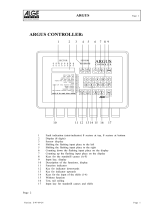Page is loading ...

!
argus
CdS
ELECTRIC
-
EYE
SUPER
EIGHT
M VIE C
MERA
with instant
cartridge
loading

RIES
Your camera accepts the following batteries:
STANDARD
CARBON
ZiNC .
.............
up to 5 cartridges
HEAVY
DUTY
CARBON
ZiNC
.........
.
...
up
to 8 cartridges
MANGANESE-ALKALINE
.....
. . .
...
.
....
up to
25
cartridges
MERCURY
.
..
.. .
.........
.
.....
.
........
up to
36
cartridges
Open the
DRIVE
BATTERY
COMPARTMENT by depressing the
BATTERY
COVER
LATCH
on
the bottom
of
the camera. Install
four size
"AA"
penlight batteri
es
accordi
ng
to the positive-
negative diagrams inside the compartment
(see
illustration)
and close the cover. Reversing the polarity of the batteries
will cause the motor to run backwards. Press the TRIGGER
RELEASE briefly to
see
that
power is suppl ied properly.
If
the
motor does not run, check batteri
es
for correct position.
Re-
place when motor begins to slow down.
R
To
install a replacement (ask dealer for Mallory
PX-13
or
equivalent), unscrew the
BATTERY
COVER
counter-clockwise
and
lift
it
up and out. Insert the battery
in
the compartment
positive
(+ ) side facing up and replace the cover. Replace
when electric
eye
indicator in viewfinder is sluggish or fails
to respond.
BATTERY
POSITION
DIAGRAMS
BATTERY
COVER
LATCH
P
X-
13
BATTER
Y
COMPART
MENT
BATTER
Y
COVER
P
X-13
BATTERY

LOCATING
PIN
FI
L
TER
SENSOR
FILM-TYPE
IDENTIF
I
CATION
FU.M
C
TR
OGE
NOTE:
your camera accepts
films
with speeds of
ASA
25
or
ASA
40.
The Super 8 cartridge contains a continuous 50-foot run of
film.
The
film
is already threaded in its
own
transport system,
with guides, pressure pad, and take-up sprocket
built
into the
cartridge. A
tiny
portion of
film
is exposed at the front edge
of
the cartridge, ready to engage automatically with your
camera.
Simply open the camera
by
pressing the
COVER
RELEASE
toward the rear, place the cartridge in position at the
LOCAT-
I
NG
PI
N,
label-side
up,
press
it
down, and close the cover.
In
this
simple insertion procedure, two vital settings are auto-
matically made without your touching a single lever or dial.
FOOTAGE
COUNTER
The camera's
FOOTAGE
COUNTER
is automatically reset to
o and will indicate the number of feet of
film
you
have
ex-
posed.
When
the counter reaches
50,
stop taking pictures, but
continue to run the camera for a few seconds to wind the
film
through the cartridge to the end. (The 'motor will
seem
to
speed-up slightly when the end of the
film
is reached).
2

CAYLIGHT
M
VIES
TYPE-A
FI
L
TER
is in position automatically
as
soon
as
you
insert the cartridge. A special FILTER
SENSOR,
built
into
your camera, detects the presence or absence of another
notch in the
edge
of
the
film
cartridge depending
on
whether
your
film
is for daylight or for
artificial
light. Daylight
film
cartridges will
have
no
notch, and the sensor will
be
de-
pressed
as
the cartridge is inserted, displaci
ng
the filter.
COOR
MOVIES
Type-A
film
cartridges
will
be
notched, allowing the sensor to
remain extended, keeping the
filter
in place- compensating
for daylight exposure
of
what is really "indoor"
film
.
As
soon
as
you
attach your movie
light
to the socket
on
top
of
your camera, another built-in sensor automatically dis-
places the filter,
no
longer needed for Type-A
film
exposed
by
artificial
light. In this
way,
Type-A
film
can
be
used indoors
with movie lights, or outdoors in daylight, with color compen-
sation automatically provided.
FOOTAGE
COUNTER
TRIPOD
SOCKET
(
on
bottom
of
camera)
3

ELECTRIC-EVE
Your camera's
CdS
ELECTRIC-EYE
exposure control system
automatically increases or decreases the size
of
the lens
opening, continually adjusting for correct
expos
~
e
in all suit-
able
light
conditions.
The
ELECTRIC-EYE
INDICATOR system provides two pointers-
visible
at
the bottom edge
of
the viewfinder frame,
one
at
a
time, to the
left
or right
of
the center
red
WARNING
ZONE.
If
the
light
is
dim,
one
of
the pointers will
be
seen
on
the
left
side.
If
it
moves
to the warning
zone,
the
light
is
too dim and
will cause underexposed movies (too dark).
If
the
light
is
bright, the second pointer
will swing up from the right.
If
it
reaches the warning
zone,
you
are propably aiming directly in-
to the
sun
and should change to a more favoratil.e camera
position.
When
either pointer is in the
red
warning
zone,
you
should
not attempt to
film
the scene.
When
you
cannot
see
any
pointer
at
all, or while either pointer remains in the clear
area
at the
left
or
right
of the
red
warning zone, the
light
is "suit-
able"
for electric-eye exposure control.
CdS
ELECTRIC
EYE
COVER
RELEASE
LOW
LIGHT
INDICATOR
4

LE
The Argus
802
z
oo
m lens is pre-focused at a "univers
al"
range
(12
feet), providi
ng
a range-of-sharpness adequate for most
scenes.
How
ev
er,
do not
attempt
to take extreme close-ups.
You
can z
oo
m the lens from wide angle
(WI
DE)
to telephoto
(TELE) at any time during
the.film
i
ng
of a scene. Your picture·
sub
ject
s
will
appear to move up close or move farther
away
on
th
e screen,
just
as
they
do
in the viewfinder
as
you
operate
the
ZOOM
CONTROL.
(Do
not move the control too rapidly, un-
le
ss
you
want to
see
a startling change in image size.)
TELE
VIEWF!NDER
WINDOW
ZOOM
CONTROL
TRIGGER
RELEASE
5

TIPS
FO
BETTE
MOVIE
ATTER
CAR
Plan your movies in advance to add a feeling of
continuity
Try
filming
your movies
in
a story sequence.
The camera
will run continuously
as
long
as
the trigger is depressed.
You
can even expose the entire
50
feet of
film
in the cartridge all in one scene,
if
you
choose!
Keep
your "takes" at least five seconds in length.
Take pictures with the sun behind
you
whenever possible. The electric
eye
can "read" the scene and set the lens more accurately
if
this
rule is fol-
lowed.
If
you
film
a scene
by
"panning" (moving the camera horizontally or verti-
cally while shooting), keep the movement very slow and steady to avoid
blurring and jerkiness in the projected pictures.
Use
a tripod whenever
possible; mounting
it
to the camera
in
the socket provided
on
the bottom.
When
taking movies indoors with a movie light, keep your subject closer
to the back ground than to the camera to assure
even
lighting.
It
is quite common for
some
types of batteries to
have
a white or invisible
coating
on
the contacts under certain atmospheric conditions. This coat-
ing keeps the battery power from reaching the motor. Therefore, to insure
dependable operation, clean battery and camera contacts periodically with
a rough
cloth or pencil eraser.
If
your camera
still
doesn't run,
have
the
batteries tested and check contact positions to
be
sure they are correctly
inserted.
6

UNCONDITIONAL
GUARANTEE
Your Argus product is unconditionally guaranteed
to
function for a period
of
one
year
from the date of original purchase.
If
during this peribd, your product fails to operate
for any reason, Argus Incorporated will restore
it
to normal operating condition
at
no
charge. This guarantee applies to the product itself.
We
regret that
we
are unable to
assume
liability
for loss
of
film
or for any other expense.
This guarantee
is
valid only for the original retail purchaser and only
if
the product is
returned prepaid directly or through
an
Argus dealer, to
an
Argus Service Company
location, or
one
of
its Authorized Service Stations.
The
date and place of original pur-
chase must
be
included, along with a description of the
difficulties
encountered.
For
the address of the nearest service location contact your Argus dealer or write to the
main office of the Argus Service
Company.
Many apparent product
difficulties
are actually a matter
of
incorrect usage.
It
is al-
ways
wise to
see
your Argus aealer before returning the product for servicing.
ARGUS
SERVICE
COMPANY
. a
D,vISIOn
of
Argu
s
Inco
rpo
rated
MAIN
OffiCE:
72QO
Hur
on
Rive
r Road,
Dexter
,
Michigan
48130
IN
CANAOA
:
826
DaVIs
DrIVe
Ea
st.
Newmarket
, On
tario
fAR
EAST:
Sh
lb
a PO B
ox
59
,
Tokyo,
Japan
Part
No.
41333
-679
U.S,
Patents
Pending
m
®
Argus
Incorporated
5950
Touhy
Avenue
_
Ch
i
cago,
Illinois
60648
, "
Argus
Cameras
of
Canada,
Ltd.
Newmarket,
Ontario
PRINTED
IN
.
JAPAN
/