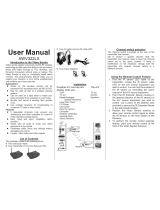Thank you for purchasing the Metronic Video-Sender, we are sure that you will be fully
satisfied with its stunning performances.
This video sender is designed to transmit any audio-video signal from one room to another room, without the need to
run cables. Thanks to the remote extender, you can remotely control, from the other room, the device you are
watching, simply by aiming the original remote control at the receiver.
You can, for example:
• Watch the same programme on 2 different TV sets.
• Watch any video playing on your Personal Computer (DVD, DivX,…) on your TV screen, provided that your PC is
equipped with a RCA (phono) video output.
• Watch one programme from the aerial on the main TV and view another programme on your secondary TV, using the
tuner of your VCR or your Freeview adapter.
Attention: this video sender must not be used outdoors. The transmission range is about 50m (17 feet) with line of
sight. In normal use, walls and ceilings may reduce the range, but the transmission should easily pass through 2 floors.
CONTENT OF THE PA
CKA
GE:
The package contents :
• 1 transmitter
• 1 receiver
• 2 AC/DC adapters
• 1 SCART to RCA adapter (transmitter)
• 1 RCA to SCART adapter (receiver)
• 1 infrared "mouse"
CONNECTING
THE TRANSMITTER TO THE SOURCE:
Caution : all the connections must be done with the units in the OFF position.
Check that the channel selection switch is on channel 1
Use the correct SCART adaptor to connect the source device (eg video, satellite receiver) to the transmitter. Make
sure the colour coded RCA cables are correctly plugged in to the transmitter.
If all the Scart outputs of the source (DVD, VCR, CABLE BOX, DTT adapter,…) are already in use, you may use
either:
• a 3RCA/3RCA cable if the source features RCA outputs, or
• a Scart splitter 1 input - 2 outputs (Réf 475002), or
• a Scart adapter with 3RCA (Réf 475008) (Not included)
If you use the transmitter with a computer, you should carefully read the user manual or the online help. The default
state for a PC video card is usually OFF for the RCA video output, and you have to alter the video settings in order to
enable this output.
ETC...