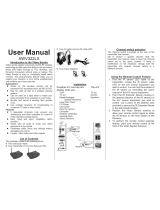Page is loading ...

1. READ THIS FIRST !
Caution: to reduce risk of electric shock, do not disassemble any part of the videosender system.
No user-serviceable parts are inside. If you spill liquid on it, disconnect the unit from the AC outlet
to prevent possible fire or shock hazard and consult authorized service personnel.
Use only the supplied powersupplies. Defective parts must be replaced by original spareparts only.
Powerline operated equipment or accessories connected to the unit should bear the CE
certification mark and should not be modified in any way that might defeat the safety features.
Your CableLink meets all European standards for EMC, Safety and Radio Frequency, however
inteference from other RF transmitters may occur. The range of the CableLink is at least 30 meters
in an open air situation, however indoor the range is highly influenced by construction materials
applied within the house.
Warning: to prevent electric shock hazard, do not expose any part of the CableLink to rain or
moisture. Do not use near a bath tub, swimmingpool, etc. Disconnect the unit during
thunderstorms from mains, areal socket and other connected equipment to avoid damage.
No guarantee or liability will be accepted for any damage caused due to incorrect use of the
equipment supplied, other than indicated in this owner’s manual.
2.The CableLink 75 system.
The CableLink system includes a transmitter and a reciever for antenna signals.
With the CableLink 75 system you can transmit audio and video signals throughout your house to a
remote TV or VCR, without additional coaxial cables.
The CableLink Transmitter can be connected directly to your antenna wall socket. The Transmitter is
equiped with a built in TV Tuner. This tuner can be programmed and operated remotely with the
Remote Control supplied. This tuner converts the antenna signal into an audio/video signal. This
A/V signal is transmitted by the unit on a 2,4 GHz frequency. The receiver is connected to your
remote Television or VCR on the Scart input.
Multisource.
Additional other video equipment can be connected to the transmitter as well (e.g. VCR, DVD
player or satellite receiver) .
The source required can be selected by the Remote Control supplied, even from another room.
The CableLink has a built in IR (infrared) extender to be used with your original remotes
You can also use the supplied 5in1 universal remote both locally (for your connected TV) as well
as the for various equipment (e.g. DVD, VCR.etc.). connected to the Transmitter. This supplied
remote is also used to select channels on the CableLink.
3CABLELINK

3.CableLink 75 Transmitter.
To operate the transmitter please use following items supplied:
1 CableLink 75 VideoTransmitter
1 Powersupply
1 RCA/RCA cable
1 Scart adaptor indicated "transmitter"
1 Infrared extender with 3 IR LED’s
1 Coaxial splitter
1 Coaxial cable
3.1 Control Elements, Transmitter.
1. 433MHz antenna: Receives the RF signals from the IR extender built in the CableLink receiver.
This allows you to operate your equipment (VCR, DVD player, etc) with your original remote or
supplied remote from the location where the CableLink Receiver is used (e.g. at your remote
TV). The antenna must be placed in an upward position.
2. Input jack: for the infrared extender IR LED’s. Please note 5.2 for more information)
3. Antenna Input (Cable In): To connect the CableLink transmitter to the Antenna wall output
(antenna of cable signal). Use antenna cable provided.
4. Audio/Video input: Input for Audio and Video signals from your DVD player, VCR, etc.
5. Audio/Video output: Signal available at the output is either the antenna signal transmitted (if
transmitter is in "Cable" mode) or signal connected to the Audio/Video input [4]. (mode
selected by the remote control: "CATV/AV")
6. Power input: The supplied mains adaptor is connected to this input jack.
7. Power ON/OFF: This is for switching the transmitter on and off. When switched on the LED [13]
will light up.
8. 2,4 GHz Antenna. Transmits the audio/video signals to the Receiver.
9. Channel Selector: To set the 2,4GHz channel. Setting of Transmitter and Receiver should be
same (A,B,C or D)
10. Source: To select between Antenna input [3] or external connected equipment [4]
11. Cable Channel Down: Channel selection of the programmed TV Channels.
12. Cable Channel Up: Channel selection of the programmed TV Channels.
13. LED Indicator: lights when unit is switched on [7].
4.CableLink 75 Receiver
To operate the Receiver please use following items supplied:
1 CableLink Receiver
1 Powersupply
1 RCA/RCA cable
1 Scart adaptor indicated "Receiver"
4.1 Control Elements Receiver.
1. 433MHz antenna: Sends the RF signals from the IR extender built in the CableLink receiver.
4 MARMITEK

This allows you to operate your equipment (VCR, DVD player, etc) with your original remote or
the remote supplied from the location where the CableLink Receiver is used (e.g. at your
remote TV). The antenna must be placed in an upward position.
2. A/V Output: Connect this output with your remote TV (or VCR) by means the supplied RCA
cable and the scart adaptor.
3. Channel Selector: Channel Selector: To set the 2,4GHz channel. Setting of Transmitter and
Receiver should be same (A,B,C or D).
4. Power input: The supplied mains adaptor is connected to this input jack.
5. Power switch: This is for switching the receiver on and off. When switched on, no indicator
lights up.
6. 2,4 GHz Antenna. Receives the audio/video signals from the transmitter.
7. IR Window: Point your remote to this window to transmit IR commands to the equipment
connected to your CableLink Receiver.
5.Installation of the system.
5.1 Installation of the transmitter without extra A/V equipment (Antenna only).
1. Connect the coaxial cable supplied [C] to your antenna wall socket.
2. Connect the coaxial cable to the Antenna Input [] of your CableLink Transmitter.
3. Select a channel with the Channel Selector [9] e.g. C.
4. Connect the powersupply [6]
5. Switch on the power [7]
6. Place the Transmitter on an convenient location, and direct the flat 2,4 GHz antenna [K] in the
direction of the Receiver location.
5CABLELINK
TV
SCART
RADIO TV
3
C
A

5.2 Installation of the transmitter with extra A/V equipment (e.g. Satellite, DVD, etc.)
with coaxial hook-up.
This hook up scheme allows you to watch all sources both in the main room and the second room.
1. Connect the antenna splitter [A] to the aerial connection of your TV
2. Connect the supplied coaxial cable [C] to one side of the antenna splitter [A]
3. Connect the other end of the coaxial cable [C] to the antenna input [3] of the CableLink 75
transmitter
4. Connect the existing coaxial cable (from your Satellite receiver or VCR) to the other end of the
splitter.
5. Connect the audio/video output [F] from your DVD player to the audio/video input [4] of the
CableLink 75 transmitter [MultiSource function]. A RCA/RCA cable [G] is supplied.
6 MARMITEK
TV
SCART
RADIO TV
G
IN
OUT
IN
OUT
F
VCR
SAT DVD
3AD
I
2
5
4

6. Connect the audio/video output [5] of the CableLink 75 transmitter to the audio/video input
(SCART) [I] of your TV. To make this connection, you can use the cable you used for connecting
your DVD to your TV originally.
7. Insert the plug of the infrared extender cable to output [2] on the CableLink 75 transmitter.
8. Locate the small IR LED’s on the IR sensors of the equipment connected. The IR emitters have
an adhesive tape on the back side. Remove the paper protective label and affix the emitter
lightly on the facia of your equipment. It may take some adjustments to find the right
location.
9. Select a channel with the Channel Selector [9].
10. Connect the power supply [6]
11. Switch on the unit with the ON/OFF switch [7].
12. Position the CableLink Transmitter on an convenient location, and direct the flat 2,4 GHz
antenna [K] in the direction of the Receiver location.
5.3 Installation of the Receiver.
1. Connect the RCA cable with the A/V output on the CableLink receiver [2]. Take care to match
the color of the plugs with the color code on the jacks of the receiver.
2. Connect the cable with your television set, use the Scart adaptor marked "Receiver" if
connected on the scart input.
3. Select the corresponding channel [3] with your transmitter (set both units on e.g. "C").
4. Connect the powersupply [4]
5. Switch on the unit with the ON/OFF switch [5].
6. Position the CableLink Receiver on an convenient location, and direct the flat 2,4 GHz antenna
[K] in the direction of the Transmitter location.
Note: To receive the signals from your CableLink, switch the TV connected to your CableLink
receiver (remote TV) on the A/V channel (on some TV’s use channel "0"). If connected a blue screen
appears if no channel is programmed on your CableLink.
5.4. 5in1 Remote Control
1. Open the battery compartment on the reverse of the remote.
2. Place 2 batteries (AAA size, not included). Note the correct polarity/position.
3. Close the battery compartment.
CableLink 75 function keys on your 5in1 Remote:
0-9 Channel selection.
CHAN+ Next Channel
CHAN- Previous Channel
PREV.CH Return to previous selected channel
CATV/AV Select between CableLink internal tuner or external connected
A/V equipment (e.g. DVD player)
DISP On screen channel indication of the set CableLink channel.
NOTE: The CableLink channels are dedicated channels for the CableLink system and mostly not
7CABLELINK

identical to the channels you are used to by your cable provider!
SCAN Automatic search for channels (6.1).
CHAN ADD/DEL Add or delete CableLink channels. To delete a stored CableLink channel
(e.g. channel 30), select this channel and then press CHAN ADD/DEL.
On screen the text "CATV 30 DELETED" appears.
Next time you step through the channels, channel 30 will not appear.
To add a new channel; press the desired channel number (e.g. 40) as 4+0
on the 0-9 keypad. Then press CHAN ADD/DEL. On screen the text
"CATV 40 ADDED" appears.
SET To add a security code (=individual code unique to your remote), if more
than one CableLink systems are used within one house (read 6.3.)
For a more detailed instruction on the remote: look at Chapter 7.
6.CableLink 75 channel set up
a. Automatic channel search (round channel numbers)
By using the automatic search method, all TV channels which are available on your aerial outlet will
be stored in the memory of the CableLink 75. TV channels which are programmed by the Cable TV
provider at so called + or – channels will be skipped by using this method. You will have to add
these + and – channels by using the "manual search" method described in 6.2.
Automatic search:
1. Turn on the TV where the CableLink 75 receiver is connected to and select the SCART or Video
input
2. Press the button labelled CBL on your remote control
3. Switch on the CableLink 75 receiver and the CableLink 75 transmitter.
4. The TV displays a blue screen with the text "HANDSET CODE 636, etc" (factory setting).
Because you don’t have to change this for other standard use, you should continue by pressing
any other key on your remote than the SET key. While pressing keys of the remote, point the
remote at the small window at the front side of the CableLink 75 receiver.
5. Press SCAN
6. The TV displays "Press again to confirm"
7. Press the SCAN button again to start the automatic search. On the TV screen the text
"Scanning, please wait" will appear. An upwards arrow will blink every half second. The
automatic scan process will take about 1 minute.
8. As soon as the scanning is completed, the text "Scanning complete – found XYZ channels" will
be displayed. The system will switch automatically to the first found TV channel.
9. With the CHAN+ and CHAN- keys, you will be able to browse through the found TV channels
10. If you want to remove a TV channel from the memory or to restore the channel into the
memory again, press CBL ADD/DEL (Play key).
6.2. Manual search for all remaining channels (+/- channels)
8 MARMITEK

NOTE: searching the complete frequency band by using method A will take about 20 minutes. When
you follow the instructions from method B you will be able to decrease the search time dramatically.
Method A: scanning the complete frequency band:
1. Press and hold the FINE TUNE + key until text on the TV screen changes to "Fine Tune +"
2. Wait until the system stops searching and displays the found TV channel
3. Press the CBL ADD/DEL key to store the found TV channel in the memory (when you press the
CBL ADD/DEL key for a second time, you will delete the TV channel from the memory again).
4. Repeat steps 1 to 3 until you found all TV channels.
Note: When the TV channel you found is not tuned precisely enough, you can use the FINE TUNE –
and FINE TUNE + keys to fine tune the channel by using short key presses. Press CBL ADD/DEL to
store the TV channel to memory.
Method B: scanning the frequency band with the use of the CableLink 75 channel
numbers
NOTE: The CableLink 75 system uses it’s own channel numbering. The numbers used by the
CableLink system will therefore NOT correspond directly with the channel numbers on the channel
overview of your Cable TV provider or the channel numbering you used with your TV or VCR.
1. Take the channel overview chart of your Cable TV provider or the terrestrial channel overview
for your region with an overview of both TV channels and frequencies [MHz].
2. In the back of this owner’s manual you will find a table that contains the following columns:
• Frequency: Frequencies belonging to the TV channel
• CableLink 75 channel nr.: CableLink 75 own channel number which will be linked to the
TV channel on a certain frequency
• Channel Name: Here you can fill in the name of the TV channel
3. Search for the frequency of the TV channel you are looking for (e.g. 471,25 MHz) on the
channel overview chart of your Cable TV provider.
4. Look for the CableLink 75 channel number with a frequency which is near to the frequency you
are looking for (chart in the back of this manual)
5. Look in the column CableLink 75 channel nr. Enter this number via the numeric (0..9) keyboard
of the remote control.
6. Press FINE TUNE + when you search for a higher frequency. Hold the key until the text changes
to "Fine tune +"
OR
Press FINE TUNE – when you search for a lower frequency. Hold the key until the text changes
to "Fine tune –"
7. After a short time the TV channel will appear. Press the CBL ADD/DEL key to store the TV
channel you found into the memory (press CBL ADD/DEL again if you want to remove the TV
channel from the memory again).
8. Repeat steps 3 to 7 to add all TV channels to the memory of the CableLink 75
9CABLELINK

6.3. Changing the code of the 5in1 remote for use with the CableLink 75
Remark: It is only necessary to change the code of the 5in1 remote if another CableLink 75 system
is used in your immediate neighbourhood (within 100 meters).
The default setting of the remote is "636"
To change the code of both the 5in1 remote and your CableLink 75 system:
1. Press and hold SETUP until the LED stays on
2. Press CBL
3. Enter one of the following codes:
639
638
637
636 (default)
4. Switch the CableLink 75 transmitter off and then on again (by using the ON/OFF switch (7))
5. The following on screen text will appear: "HANDSET CODE ABC PRESS "SET" TO CHANGE OR
ANY OTHER KEY TO CONTINUE"
6. Press "SET". The following on screen text will appear: "PRESS AGAIN TO CONFIRM"
7. Press "SET" again
8. The screen shows the following text: "CODE XYZ ACCEPTED" (e.g. code 638 accepted)
9. Test the connection by pressing CHAN+ or CHAN-
6.4. Clearing the memory (master reset)
1. Switch the CableLink 75 transmitter off and on again (by using the ON/OFF switch (7)).
2. Press the SOURCE and CHAN DOWN key (middle key) at the front of the transmitter at the
same time
3. On screen the text "DELETED" will appear
7. Universal remote 5in1
The provided 5in1 remote does not only contain keys for your CableLink 75 system (read 5.4), you
are also able to control your TV, VCR, DVD player and Satellite receiver with it! The remote is pre-
programmed at the factory for most brands and models of equipment.
7.1. Infrared extender
Your CableLink 75 system has a build in infrared extender. This infrared extender lets you control
your VCR, DVD player and Satellite receiver, which are set up at the transmitter side, through walls
and floors.
To use the infrared extender, point your remote at the infrared receiver which is located behind the
window at the front of the CableLink 75 receiver. The infrared extender will also work with the
original remotes of your equipment (except 400kHz infrared systems like B&O).
To use the infrared extender you must have the infrared extension cable connected to the
10 MARMITEK

CableLink 75 transmitter. Please see 5.2 for more details.
7.2. Button descriptions
LED indicator light
The indicator light flashes when the remote is operating
POWER
Switches your equipment ON and OFF
TV, VCR, DVD, SAT
Used to select the device to control
SET UP
Used for programming the remote
CHAN + and CHAN -
To select channels
VOL +/-
To control the volume
M
Mute key. To switch off the sound
0-9
To select channels and numbers. Also to enter device codes.
ENTER
Works as acceptance button for menu functions of your
equipment
A-B
Toggles between TV and Video mode
MENU
Access the menu function of the device you are controlling (if
available)
EXIT
Used to exit menu functions
Cursor keys
Used to navigate and adjust Menu items of the device you are
controlling
OK
Select menu items of the device you are controlling
Fast text ON / Fast text OFF / Fast text HOLD.
INFO
Access to the on screen information of the device you are controlling
PLAY, REW, FF, STOP, PAUSE, REC
Works the same as your original remote. You must press the REC button twice to begin recording.
7.3. Setting up for TV, VCR, DVD player and Satellite receiver
1. Turn on the device you want to control (TV, VCR, etc.).
2. Press and hold SETUP until the LED indicator comes lights steadily. Release the SETUP button.
3. Press and release the mode for the device you want to control. The LED blinks once (TV, VCR,
11CABLELINK

DVD or SAT).
4. Enter the 3 digit code from the library code table (separate booklet). The LED turns off after
the last digit entered.
5. Point the remote at the device and press the POWER button. Your device should turn off.
6. Turn your device on and press CHAN+. If the device responds, setup is complete.
Notes:
The TV key can only be used to store TV codes, but you can store a code for ANY device under
either the VCR, SAT or DVD key. E.G. program your first SAT receiver under the SAT key, and your
second SAT receiver under the DVD key.
If your TV, VCR or Satellite receiver does not respond, try the other codes for your brand. If it still
does not respond, try the "Code Search" method (8.5).
If the LED blinked rapidly when you entered the code, you may have entered an invalid code.
Recheck the code in the code list and try again.
7.4. Manual code search:
When you cannot find your device in the code list or your device does not respond after you
entered the codes for your brand, you can try to find the right code by using the manual code
search:
1. Turn on the device you want to control.
2. Press and hold SETUP until the LED indicator lights steadily. Release the SETUP button.
3. Press the mode button (TV, VCR, etc.) that matches the equipment you want to control. The
LED blinks once.
4. Press CHAN+ repeatedly until the device to be controlled changes channel. If you accidentally
go past the code press CHAN – repeatedly until the channel changes again.
5. Press and release the ENTER button to complete the setup.
Note: When searching for a code you might have to press CHAN + many times (50+). If the device
does not have a Channel Up function, use the PLAY button (VCR only) or the POWER button.
7.5. Automatic code search
The remote is able to browse through the codes in it’s library automatically.
When your device responds, you can stop the search function and store the code.
1. Turn on the device you want to control
2. Press and hold SETUP until the LED indicator lights steadily. Release the SETUP button.
3. Press the mode button that matches the equipment you want to control. The LED blinks
once.
4. Press CHAN+ ONCE. After few seconds the remote will start a automatic search through its
12 MARMITEK

library (fast search). If the device you want to control responds to the remote, press CHAN- to
switch over to slow search. By pressing CHAN- several times you will be able to step backwards
through the library. As soon as your device responds again press ENTER to complete the setup.
7.6. Identifying codes found using the search procedure
1. Press and hold the SETUP until the LED lights steadily. Release the SETUP button.
2. Press the mode button that matches the equipment you want to identify TV, VCR, etc.). The
LED blinks once.
3. Press and release SETUP. The LED blinks once.
4. To find the first digit press each number button from 0 to 9 until the LED blinks. The number
you pressed is the first digit of the code
5. Press each number button from 0 to 9 again as above to find the second digit.
6. Press each number in turn to find the third digit. When the third digit has been found, the LED
goes out.
8.Troubleshooting
Poor quality of all TV channels
1. Obstructions of the signal can sometimes affect the transmission quality. Move the CableLink
75 transmitter or receiver a few centimetres to solve the problem.
2. Change the channel settings (A .. D) at both the transmitter as the receiver. The channel
setting on the transmitter must match the setting on the receiver (e.g. both set to B)
Poor quality of some of the TV channels
1. Check the antenna connection of the CableLink 75 transmitter. You can check the signal at the
transmitter side by connecting a TV to the antenna connection directly. It is especially
important to check your antenna system if high frequency channels contain more noise that
lower frequency channels.
2. If the found TV channel is not tuned exact enough, use the FINE TUNE + and FINE TUNE –
buttons to fine tune the TV channel. Press CBL ADD/DEL to store the new settings.
The infrared extender does not work
1. Is the infrared extension cable connected to the CabeLink 75 transmitter? Are the infrared eyes
attached to your equipment at the right position? Try to experiment with their location if you
are not convinced of the right position on your device.
2. If you use a wireless headphone, wireless speakers or other equipment using 433,92 MHz
transmission, this could affect the range of the infrared extender function dramatically. Switch
of these devices to improve the range.
The remote won’t control you’re A/V equipment or doesn’t work at all
1. Use manual controls or the original remote to confirm the equipment is working properly
2. Be sure you pressed the device key for the device you want to control
3. Re-enter the code for you’re A/V product form the code listing
13CABLELINK

4. Try searching for codes by using the Manual or Automatic code search
5. Check the polarity of the batteries
6. Exchange the batteries
The remote won’t work with the CableLink 75
1. The code of the remote is not matching the code setup in the CableLink system.
14 MARMITEK

39CABLELINK

40 MARMITEK
Frequency CableLink 75 Channel
MHz Channel Nr. Name
4 8 , 2 5 _______________________________1 ______________________________________________________________________________________
55,25 ________________2 _____________________________________________
62,25 ________________3 _____________________________________________
69,25 ________________4 _____________________________________________
76,25 ________________5 _____________________________________________
83,25 ________________6 _____________________________________________
90,25 ________________7 _____________________________________________
97,25 ________________8 _____________________________________________
105,25 ________________9 _____________________________________________
112,25________________10_____________________________________________
119,25________________11_____________________________________________
126,25________________12_____________________________________________
133,25________________13_____________________________________________
140,25________________14_____________________________________________
147,25________________15_____________________________________________
154,25________________16_____________________________________________
161,25________________17_____________________________________________
168,25________________18_____________________________________________
175,25________________19_____________________________________________
182,25________________20_____________________________________________
189,25________________21_____________________________________________
196,25________________22_____________________________________________
203,25________________23_____________________________________________
210,25________________24_____________________________________________
217,25________________25_____________________________________________
224,25________________26_____________________________________________
231,25________________27_____________________________________________
238,25________________28_____________________________________________
245,25________________29_____________________________________________
252,25________________30_____________________________________________
259,25________________31_____________________________________________
266,25________________32_____________________________________________
273,25________________33_____________________________________________
280,25________________34_____________________________________________
287,25________________35_____________________________________________
294,25________________36_____________________________________________

41CABLELINK
Frequency CableLink 75 Channel
MHz Channel Nr. Name
303,25________________37_____________________________________________
311,25________________38_____________________________________________
319,25________________39_____________________________________________
327,25________________40_____________________________________________
335,25________________41_____________________________________________
343,25________________42_____________________________________________
351,25________________43_____________________________________________
359,25________________44_____________________________________________
367,25________________45_____________________________________________
375,25________________46_____________________________________________
383,25________________47_____________________________________________
391,25________________48_____________________________________________
399,25________________49_____________________________________________
407,25________________50_____________________________________________
415,25________________51_____________________________________________
423,25________________52_____________________________________________
431,25________________53_____________________________________________
439,25________________54_____________________________________________
447,25________________55_____________________________________________
455,25________________56_____________________________________________
463,25________________57_____________________________________________
471,25________________58_____________________________________________
479,25________________59_____________________________________________
487,25________________60_____________________________________________
495,25________________61_____________________________________________
503,25________________62_____________________________________________
511,25________________63_____________________________________________
519,25________________64_____________________________________________
527,25________________65_____________________________________________
535,25________________66_____________________________________________
543,25________________67_____________________________________________
551,25________________68_____________________________________________
559,25________________69_____________________________________________
567,25________________70_____________________________________________
575,25________________71_____________________________________________
583,25________________72_____________________________________________

42 MARMITEK
Frequency CableLink 75 Channel
MHz Channel Nr. Name
591,25________________73_____________________________________________
599,25________________74_____________________________________________
607,25________________75_____________________________________________
615,25________________76_____________________________________________
623,25________________77_____________________________________________
631,25________________78_____________________________________________
639,25________________79_____________________________________________
647,25________________80_____________________________________________
655,25________________81_____________________________________________
663,25________________82_____________________________________________
671,25________________83_____________________________________________
679,25________________84_____________________________________________
687,25________________85_____________________________________________
695,25________________86_____________________________________________
703,25________________87_____________________________________________
711,25________________88_____________________________________________
719,25________________89_____________________________________________
727,25________________90_____________________________________________
735,25________________91_____________________________________________
743,25________________92_____________________________________________
751,25________________93_____________________________________________
759,25________________94_____________________________________________
767,25________________95_____________________________________________
775,25________________96_____________________________________________
783,25________________97_____________________________________________
791,25________________98_____________________________________________
799,25________________99_____________________________________________
807,25 _______________100 ____________________________________________
815,25 _______________101 ____________________________________________
823,25 _______________102 ____________________________________________
831,25 _______________103 ____________________________________________
839,25 _______________104 ____________________________________________
847,25 _______________105 ____________________________________________
855,25 _______________106 ____________________________________________

43CABLELINK
TECHNICAL DATA
Operating range: 100m open field, 20 – 40 m through walls and floors
Power: 230 VAC / 50Hz, 12 VDC, 500 mA
built in cable tuner: VHF low, VHF high, UHF
Standard: PAL (B/G or I, depending on model)
Compatibility: +/- channel compatible for use in all countries using PAL
Memory: 60 channel
Transmitter: 2,4 GHz, 4 channels (A,B,C,D)
Infrared extender: built in 433,92 MHz transmitter and receiver
Universal Remote: Cablelink75, TV, VCR, SAT, DVD
TECHNISCHEN DATEN
Reichweite: 100 m im Freien, 20 – 40 m durch Decken und Wände
Spannung: 230VAC/50 Hz, 12 VDC, 500 mA
Eingebauter Tuner: VHF niedrig, VHF hoch, UHF
Standard: PAL (B/G oder I, je nach Modell)
Kompatibel: +/- Kanal kompatibel zur Verwendung in allen PAL-
Gebieten
Speicher: 60 Kanäle
Sender: 2,4GHz, 4 Kanäle (A,B,C,D)
Infrarot Extender: Eingebauter 433,92 mHz Sender und Empfänger
Universele Fernbedienung: Cablelink75, TV, VCR, SAT, DVD
TECHNISCHE GEGEVENS
Bereik: 100m vrije veld, 20 – 40m door vloeren en muren
Voeding: 230 VAC/50 Hz, 12 VDC, 500 mA
Ingebouwde tuner: VHF laag, VHF hoog, UHF
Standaard: PAL (B/G of I, afhankelijk van het model)
Compatibiliteit: +/- kanaal compatibel voor gebruik in alle PAL gebieden
Geheugen: 60 kanalen
Zender: 2,4GHz, 4 kanalen (A,B,C,D)
Infrarood extender: Ingebouwde 433,92 MHz zender en ontvanger
Universele Afstandsbed.: Cablelink75, TV, VCR, SAT, DVD

44 MARMITEK
CABLELINK
MARMITEK
WWW.MARMITEK.COM
CE DECLARATION OF CONFORMITY
We, Marmitek BV, Netherlands, herewith declare that the following
designated product:
CABLELINK75
Complies with the essential protection requirements of the R&TTE directive
1999/5/EC on the approximation of the laws of the Member States relating to
Radio Spectrum Matters, EMC and Electrical Safety.
Assessment of compliance of the product with requirements relating to
the essential requirements acc. to article 3 R&TTE was based on annex IV of
the Directive 1999/5/EC and the following standard:
Radio: EN 300 220-1: 1997
I-ETS 300 440: 1995
EMC: ETS 300 683: 1997
Electrical Safety: EN 60 742/06.95
Date: 16.11.00
François Rossi
X10 Approval Engineer
Marmitek BV
PO. BOX 4257 - 5604 EG Eindhoven
/