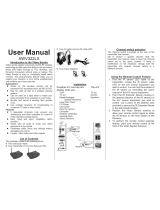Page is loading ...

Thank you for choosing the Metronic Audio Video Sender. We are
confident you will be satisfied with this product.
This product allows you to transmit images and sounds of an exceptional quality from one room to another without
the need of wires.
For example, you can :
• Watch the same program on 2 TVs without having to use any extra cables,
• Use your PC DVD player to watch a movie on your TV or using a digital projector (if your PC is equipped with
a RCA plug and audio/video cards).
THIS BOX CONTAINS :
• 1 transmitter
• 1 receiver
• 2 scart leads 3 phono
• 2 mains adaptors
• 1 infrared extender remote.
HOW TO CONNECT THE RECEIVER TO THE TV :
CAUTION : EVERYTHING MUST BE SWITCHED OFF BEFORE YOU BEGIN.
If the source product does not have a free scart outlet, you should follow one of these two solutions :
• Use a 3 RCA / 3 RCA cable (item nomber 475008) if the source product has RCA audio-video outlets.
• Use a 2 way scart multiplug (item number 475002) or a scart plug to 3 phono sockets (475008) (not provided).
If you use this product on your PC, it is crucial that you refer to the Macintosh or PC manual guide in order to ensure
that your PC can be used for this purpose.
N.B. Please note this product may interfere with other wireless products within your home.
POWER
1
2
3
4
CHANNEL
Transmitter
VCR
VCR
OR
Satelite
Camcorder
2 x
2 x
IMPORTANT : the 2 SCART adapters are different. One is for the transmitter, the
other is for the receiver, as labelled on the body of the SCART connector.
The
colour code is used to avoid mistakes : the adaptor with the blue scart is for the
emitter, and the one with the green scart is for the receiver.
REF 475263 SILVER
REF 475264 BLACK
IMPORTANT : the 2 SCART adapters are different. One is for the transmitter, the
IMPORTANT : the 2 SCART adapters are different. One is for the transmitter, the
1 x
POWER
1
2
3
4
CHANNEL
1
2
3
4
CHANNEL
CHANNEL 2
Ensure that the
scart is blue !

CONNECTING THE RECEIVER TO THE DESTINATION TV :
CAUTION : all the connections must be done with the switches on the OFF position.
Connect the RCA to SCART adapter to the destination TV, switch it on and put it in AV mode (Refer to the manual
if necessery).
You should now see the source on the destination TV. If not, recheck all the connections. If the picture is not clear try
and find a different location for the receiver and the transmitter that leads to the best picture.
CHANNEL SELECTION :
In o rder to a void in te rferenc e with
another similar system, you may choose
between 4 different frequencies :
REMOTE EXTENDER :
TROUBLE SHOOTING :
• Double check the scart / RCA cables.
One of them is specifically for the emitter (blue) and the other for the recepter (green).
•
Double check the position of the switches.
i.e. For channel 1, the emittor and receiver switches must be in position 1.
•
Problem with infrared remote :
The infrared eye must be positionned at around 10 cm in front of the source product that you wish to use
(demodulator, VCR, digital terminal, DVD...)
.
•
If you come across a problem with the infrared eye, ensure that it is not due to the distance being too high :
unplug the receiver of the secondary TV set and bring the closer to the emitter
.
•
The infrared extension often uses a frequency already used with some wireless domestic products (alarm...). If
the product does not work, you should switch off the other domestic ones to ensure you can identify the problem
.
POWER
1
2
3
4
CHANNEL
Transmitter
475263
475264
Transmitter
Receiver
POWER
1
2
3
4
CHANNEL
1
2
3
4
CHANNEL
Transmitter
CHANNEL 2
Ensure that the
scart is green !
1
2
3
4
1
2
3
4
1
2
3
4
1
2
3
4
1
2
3
4
1
2
3
4
1
2
3
4
1
2
3
4
1
2
3
4
1
2
3
4
• Channel 1 : 2,434 GHz
• Channel 2 : 2,452 GHz
• Channel 3 : 2,473 GHz
• Channel 4 : 2,410 GHz
GB - This symbol indicates that the product must not be
treated as household waste. The harmfull substances possibly
contained in the equipment may have negative consequences
on the environment and / or the human health. At the end of its
life, bring any electronic equipment back to your retailer or at
the collection point that your city or town puts at your disposal.
WARNING : Avoid the radio interferences (micro-wave). This equipment
generate and use radio-frequencies waves and can, in some cases, create
some perturbation and interferences in the radio communications.
The remote extender makes it possible to control
the source device from the distant room. For
example, if you bring the remote control of your
satellite box into your bedroom, you can change
channel on the satellitebox located in your living
room by aiming a suitable remote control at the
receiver.
The infrared (IR) mouse must be positioned so
that it «shines» at the IR receiver located on the
front panel of the source device. In many cases,
the user manual of the device, or its front panel
itself, shows where the sensor is.
/