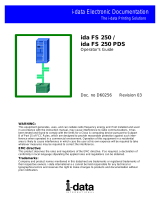CONTENTS
1 HOST MODE PROGRAMMING ................................................................................... 1
2 PROGRAMMING COMMANDS ................................................................................... 2
2.1 Connection To Device .................................................................................................. 2
2.2 Disconnection From Device .......................................................................................... 2
2.3 Reader Information ....................................................................................................... 3
2.4 Programmable Button Functions .................................................................................. 3
2.5 Other Functions ............................................................................................................ 4
3 PROGRAMMING STRINGS ......................................................................................... 5
3.1 Definitions ..................................................................................................................... 5
3.2 How To Send a Single Parameter To The Reader ....................................................... 8
3.3 How To Get a Single Parameter From The Reader ..................................................... 9
3.4 Data Storage Commands ........................................................................................... 10
3.5 How To Program An ID-NET™ Slave Reader ............................................................ 13
3.6 How To Get a Single Parameter From An ID-NET™ Slave Reader ........................... 14
3.7 Examples .................................................................................................................... 17
4 MATRIX 300™ PARAMETERS LIST ........................................................................ 20
4.1 Operating Mode .......................................................................................................... 20
4.2 Calibration ................................................................................................................... 22
4.3 Communication ........................................................................................................... 23
4.4 Ethernet ...................................................................................................................... 25
4.5 CBX Ethernet TCP/IP ................................................................................................. 27
4.6 WebSentinel ............................................................................................................... 29
4.7 Transfer Array Image .................................................................................................. 29
4.8 Reading System Layout .............................................................................................. 30
4.9 CBX Gateway ............................................................................................................. 31
4.10 Image Processing ....................................................................................................... 34
4.11 2D Codes .................................................................................................................... 34
4.12 1D Codes .................................................................................................................... 36
4.13 Postal Codes .............................................................................................................. 40
4.14 Data Collection ........................................................................................................... 40
4.15 Digital I/O .................................................................................................................... 46
4.16 LEDs And Keypad ...................................................................................................... 53
4.17 Display ........................................................................................................................ 56
4.18 Diagnostics ................................................................................................................. 57
4.19 Match Code ................................................................................................................ 59
4.20 Symbol Verification ..................................................................................................... 60
4.21 Miscellaneous ............................................................................................................. 61
4.22 Data Matrix Setting (for DPM) ..................................................................................... 62
A DIRECT COMMANDS FROM HOST ......................................................................... 65
B CBX GATEWAY FIELDBUS RESET ......................................................................... 68
C ASCII TABLE ............................................................................................................. 69