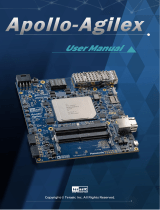Page is loading ...

You can download the kit installer directly from
www.intel.com/content/www/us/en/programmable/products/boards_and_kits/dev-kits/altera/
kits-s10-tx-si.html
TRANSCEIVER SIGNAL
INTEGRITY DEVELOPMENT KIT,
INTEL® STRATIX® 10 TX EDITION
A Complete Development Platform for Prototyping
What’s in the Box
• Intel Stratix 10 Transceiver Signal Integrity Development Board TX Edition
- Intel Stratix 10 TX 1ST280EY2F55E1VG
- Two full-duplex transceiver channels with 2.4 mm SMA connectors
- 24 full-duplex transceiver channels to FMC+ connector
- 16 full-duplex transceiver channels to both QSFP-DD 1x2 and
QSFP-DD 2x1 optical interfaces
- Sixteen full-duplex transceiver channels to two QSFP-DD 1x1 optical
interface
- Eight full-duplex transceiver channels to MXP 0 and MXP 1 high-density
connectors
- Ethernet PHY
• AC adapter power supply and 24-pin to 6-pin power adapter cable
• USB type A to B cable
• FMC+ loopback daughtercard
• Ethernet cable
• Printed documentation
Intel's Transceiver Signal Integrity
Development Kit, Intel® Stratix® 10 TX
Edition helps you thoroughly evaluate
the signal integrity of Intel Stratix 10
TX FPGA transceivers. With this kit,
you can:
• Evaluate transceiver performance
up to 58 Gbps PAM4 and 30 Gbps
NRZ
• Generate and check
pseudo-random binary sequence
(PRBS) patterns via an easy-to-use
GUI
• Dynamically change dierential
output voltage (VOD),
pre-emphasis, and equalization
settings to optimize transceiver
performance for your channel
• Perform jitter analysis
• Verify physical medium attachment
(PMA) compliance to
10G/25G/50G/100G/200G/400G
Ethernet and other major standards
Introduction
Quick start guide

Quick Start Guide | Transceiver Signal Integrity Development Kit, Intel Stratix 10 TX Edition
Download the latest development kit software tools from
www.intel.com and unzip the software package to
anywhere on your computer.
Directory Structure
Using the Transceiver Signal Integrity
Demonstration
The Transceiver Signal Integrity Demonstration consists of
a Java-based GUI and an FPGA design. To run the
demonstration follow these steps:
1. Connect the Intel FPGA Download Cable from your PC to
the board.
2. If the Intel FPGA Download Cable driver is not installed
on your PC, install the driver using the instructions in
the user guide.
3. Connect 2.4 mm SMA cables from one or more channels
on the board to an oscilloscope capable of displaying
the data rates you wish to observe. Make sure SW5.1 is
set to ON position and power up the board.
4. Launch the BoardTestSystem.exe le, located at
stratix10TX_1st280yf55_si\examples\board_test_
system. For optimal viewing, your screen resolution
must be 1024x768 or greater.
5. Set PMA options in the Transceiver Channel Controls
section.
6. Observe the resulting eye diagram on the oscilloscope
and monitor the link statistics shown on the screen.
For information on bit error rate (BER) calculation,
equalization settings, and other details regarding this
demonstration, refer to the user guide. Visit the
Transceiver Signal Integrity Development Kit page
(www.intel.com/content/www/us/en/programmable/
products/boards_and_kits/dev-kits/altera/kits-s10-tx-si.
html) for the latest documentation and designs.

© Intel Corporation. All rights reserved. Intel, the Intel logo, the Intel Inside mark and logo, the Intel. Experience What’s Inside mark and logo, Altera, Arria, Cyclone, Enpirion, Intel Atom, Intel Core, Intel
Xeon, MAX, Nios, Quartus and Stratix are trademarks of Intel Corporation or its subsidiaries in the U.S. and/or other countries. Other marks and brands may be claimed as the property of others. Intel
reserves the right to make changes to any products and services at any time without notice. Intel assumes no responsibility or liability arising out of the application or use of any information, product, or
service described herein except as expressly agreed to in writing by Intel. Intel customers are advised to obtain the latest version of device specications before relying on any published information and
before placing orders for products or services.
Related Links
Electromagnetic interference caused by any modication made to the kit contents is the sole responsibility of the
user. This equipment is designated for use only in an industrial research environment.
Without proper anti-static handling, the board can be damaged. Therefore, use anti-static handling precautions when
touching the board.
FCC NOTICE: This kit is designed to allow:
(1) Product developers to evaluate electronic components, circuitry, or software associated with the kit to determine whether to incorporate such items in a
nished product and
(2) Software developers to write software applications for use with the end product. This kit is not a nished product and when assembled may not be resold
or otherwise marketed unless all required FCC equipment authorizations are rst obtained. Operation is subject to the condition that this product not cause
harmful interference to licensed radio stations and that this product accept harmful interference. Unless the assembled kit is designed to operate under
part 15, part 18 or part 95 of this chapter, the operator of the kit must operate under the authority of an FCC license holder or must secure an experimental
authorization under FCC Part 5 of CFR Title 47.
L01-44549-01
• Transceiver Signal Integrity Development Kit homepage
www.intel.com/content/www/us/en/programmable/products/boards_and_kits/dev-kits/altera/kits-s10-tx-si.html
• Transceiver Technology
www.intel.com/content/www/us/en/architecture-and-technology/programmable/transceiver/overview.html
• Intel Stratix 10 FPGAs
www.intel.com/content/www/us/en/products/programmable/fpga/stratix-10.html
• Board Design Resource Center
www.intel.com/content/www/us/en/programmable/support/support-resources/support-centers/
board-design-guidelines.html
• Software Download Center
www.intel.com/content/www/us/en/programmable/downloads/download-center.html
• Technical Support Center
www.intel.com/content/www/us/en/programmable/support/support-resources.html
• Development kits
www.intel.com/content/www/us/en/programmable/products/boards_and_kits/all-development-kits.html
• Intel Forum
forums.intel.com/s/
• Intel FPGA Wiki
fpgawiki.intel.com/wiki/Main_Page
Quick Start Guide | Transceiver Signal Integrity Development Kit, Intel Stratix 10 TX Edition
/