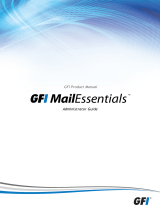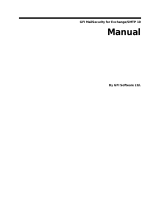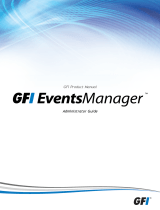Page is loading ...

GFIProduct Manual
Administrator Guide

The information and content in this document is provided for informational purposes only and is
provided "as is" with no warranty of any kind, either express or implied, including but not limited to
the implied warranties of merchantability, fitness for a particular purpose, and non-infringement.
GFI Software is not liable for any damages, including any consequential damages, of any kind that
may result from the use of this document. The information is obtained from publicly available
sources. Though reasonable effort has been made to ensure the accuracy of the data provided, GFI
makes no claim, promise or guarantee about the completeness, accuracy, recency or adequacy of
information and is not responsible for misprints, out-of-date information, or errors. GFI makes no
warranty, express or implied, and assumes no legal liability or responsibility for the accuracy or
completeness of any information contained in this document.
If you believe there are any factual errors in this document, please contact us and we will review
your concerns as soon as practical.
All product and company names herein may be trademarks of their respective owners. Microsoft
and Windows are either registered trademarks or trademarks of Microsoft Corporation in the
United States and other countries.
GFI MailArchiver
®
is copyright of GFI SOFTWARE Ltd. - 1999-2012 GFI Software Ltd. All rights
reserved.
Document Version: 2.0.2
Last updated (month/day/year): 1/28/2013

Contents
1 About GFI MailArchiver® 16
1.1 Introduction to GFI MailArchiver 16
1.2 How Does GFI MailArchiver Work? 16
1.3 GFI MailArchiver Licensing 17
1.3.1 Terms and conventions used in this manual 17
1.4 Legal Compliance 17
2 Installing GFI MailArchiver 18
2.1 System Requirements 18
2.1.1 Software Requirements 18
2.1.2 Hardware Requirements 20
2.1.3 Important Settings 20
2.2 Where Should I Install GFI MailArchiver? 23
2.2.1 Preparing the Journal Mailbox 24
2.2.2 Preparing the Journal Mailbox in Microsoft® Exchange Server 2003 24
2.2.3 Preparing the Journal Mailbox in Microsoft® Exchange Server 2007/2010 24
2.3 Choosing and Preparing a Database 25
2.3.1 Choosing Your Database Type 25
2.3.2 Using GFI MailArchiver Database 26
2.3.3 Using SQL Server® Express 27
2.3.4 Using Microsoft® SQL Server 28
2.4 Before You Install 29
2.5 Installing GFI MailArchiver 29
3 GFI MailArchiver Post-install Wizard 31
3.1 License Configuration 32
3.2 Configure Archive Store Settings 32
3.2.1 Configure Archive Store - GFI MailArchiver Database 34
3.2.2 Configure Archive Store - SQL Server® 36
3.3 Configure Archiving Method 40
3.3.1 Set Up a Journal Mailbox 42
3.4 Finalizing the Post Install Setup 44
3.5 Test Your Setup 45
4 Upgrading From Previous Versions 48
4.1 Why Upgrade to GFI MailArchiver 2012? 48
4.1.1 What Benefits do the new Archive Stores offer? 48
4.2 Upgrading from Versions Earlier than GFI MailArchiver 2012 48
4.3 Before You Upgrade 49
4.4 Upgrading GFI MailArchiver 50
4.5 Post Upgrade Actions 51
4.5.1 Check Licensing 51
5 Using GFI MailArchiver 53
5.1 Logging In GFI MailArchiver 53

5.2 Browsing Archived Emails 53
5.3 Working With Emails 55
5.4 Searching Archived Emails 56
5.4.1 Advanced Search 57
5.4.2 Email Search Using Smart Phones 58
5.5 Accessing Multiple Mailboxes 62
5.6 GFI MailInsights 63
5.6.1 GFI MailInsights Requirements 64
5.6.2 Generating Reports 64
5.6.3 Scheduling Reports 65
5.6.4 Communication Flow 65
5.6.5 WebMail Use 68
5.6.6 Email Responsiveness 70
5.6.7 Storage Use 72
5.6.8 Inactive Accounts 74
5.6.9 Inappropriate Words 75
5.6.10 Internal Spammers 77
5.6.11 Outside Office Hours 80
5.6.12 Data Leakage Detection 83
5.6.13 Job Search 84
5.6.14 Phrase Search 86
5.6.15 User Traffic Report 89
5.7 Changing User Preferences 90
6 Monitoring GFI MailArchiver operations 92
6.1 Introduction 92
6.2 Using the Home Tab 92
6.2.1 About GFI MailArchiver 93
6.2.2 Heartbeat 93
6.2.3 Servers 94
6.2.4 Archive Stores 94
6.2.5 Email Flow 95
6.2.6 Event Viewer 96
7 Configuring GFI MailArchiver 97
7.1 Settings Overview 97
7.2 Configuring Archiving Method 98
7.3 Managing the Mail Servers to Archive 100
7.3.1 Viewing Configured Mail Servers 101
7.3.2 Adding a New Journal Mailbox 101
7.3.3 Editing an Existing Journal Mailbox 103
7.3.4 Deactivating and Activating an Existing Journal Mailbox 104
7.3.5 Removing an Existing Journal Mailbox 104
7.4 Configuring Archiving Rules 104
7.4.1 Adding Archiving Rules 105
7.4.2 Editing Archiving Rules 107
7.4.3 Removing Archiving Rules 107

7.5 Mailbox Archive Restrictions 108
7.5.1 Enabling Mailbox Archive Restrictions 108
7.5.2 Disabling Mailbox Archive Restrictions 110
7.6 Managing the Archiving Scope 110
7.7 Configuring Mailbox Folder Structure Retrieval 111
7.7.1 Enabling Mailbox Folder Structure Retrieval 111
7.7.2 Disabling Mailbox Folder Structure Retrieval 113
7.7.3 Excluding Folders From Folder Structure Retrieval 113
7.7.4 Removing Excluded Folders Policies 115
7.8 Managing Archive Stores 116
7.8.1 Viewing Configured Archive Stores 116
7.8.2 Configuring New Archive Store Settings 117
7.8.3 Choosing and Preparing a Database for Use With GFI MailArchiver 117
7.8.4 Attaching an Archive Store 118
7.8.5 Editing Existing Archive Store Details 119
7.8.6 Detaching an Existing Archive Store 119
7.8.7 Indexing 120
7.8.8 Scheduling Archive Stores 123
7.8.9 Backup Archive Stores 124
7.8.10 Online Backup 124
7.8.11 Offline Backup 124
7.8.12 Moving Emails From One Database to Another 129
7.8.13 Upgrading the Database Schema 130
7.8.14 Attaching a GFI MailArchiver 3 Database 131
7.9 Email Access Control 132
7.9.1 Adding An Active Directory Group to the Full Access Group 132
7.9.2 Adding Users to the Group Manager Archive Access 132
7.9.3 Define User Access Control 132
7.9.4 Configuring Shared Mailboxes 133
7.10 Configuring IMAP Server 134
7.10.1 Working With Certificates 136
7.11 Retention Policies 137
7.11.1 How Are Retention Policies Applied? 137
7.11.2 Viewing Retention Policies 138
7.11.3 Adding a New Retention Policy 138
7.11.4 Changing the Order of Retention Policies 142
7.11.5 Adding a SPAM Retention Policy 142
7.11.6 Configuring Legal Hold 143
7.12 Classification Rules 144
7.12.1 Adding a New Classification Rule 144
7.12.2 Editing a Classification Rule 146
7.12.3 Removing a Classification Rule 146
7.13 Auditing 146
7.13.1 Configuring Database Activity Auditing 147
7.13.2 Editing Database Activity Auditing 149
7.13.3 Audit Reports 149
7.14 Configuring Email Deletion 151

7.15 Viewing and Editing License Keys 153
7.16 General Settings 153
7.16.1 Changing General Settings 153
7.16.2 Changing Version Check Settings 154
8 Configuring Email Client Access 156
8.1 Installing GFI MailArchiver Outlook Connector 156
8.2 How Does the GFI MailArchiver Outlook® Connector Work 156
8.3 Downloading GFI MailArchiver Outlook Connector 157
8.3.1 Changing the Outlook® Connector Tab Availability 157
8.4 Outlook® Connector System Requirements 157
8.4.1 Software 157
8.4.2 Hardware 158
8.4.3 Installing GFI MailArchiver Outlook Connector Without GPO - Manual Install 158
8.5 Installing GFI MailArchiver Outlook Connector via GPO 159
8.5.1 Installing Outlook® Connector via GPO in Windows® Server 2003 160
8.5.2 Installing Outlook® Connector via GPO in Windows Server 2008 162
8.6 Configuring Manual Archiving 164
8.6.1 How Does Manual Archiving Work? 165
8.6.2 GFI MailArchiver Outlook Addon System Requirements 165
8.6.3 Software 165
8.6.4 Hardware 166
8.7 Enabling and Disabling GFI MailArchiver Outlook® Addon 166
8.8 Downloading and Installing GFI MailArchiver Outlook Addon 167
8.8.1 Changing the Outlook® Addon Tab Availability 168
8.8.2 Installing GFI MailArchiver Outlook Addon Manually 168
8.8.3 Installing Manual Archiving Plugin Through GPO 168
8.8.4 Installing GFI MailArchiver Outlook Addon Through GPO Windows® Server 2003 168
8.8.5 Installing Manual Archiving Through GPO Windows® Server 2008 169
8.8.6 Configuring Outlook Addon 172
8.9 Configuring GFI MailArchiver IMAP Client Access 175
8.9.1 Configuring IMAP in Apple Mail 3.0 175
8.9.2 Configuring IMAP in iOS5 177
8.9.3 Configuring IMAP in Microsoft Outlook® 2003 178
8.9.4 Configuring IMAP in Microsoft Outlook® 2007 178
8.9.5 Configuring IMAP in Microsoft Outlook® 2010 179
8.9.6 Configuring IMAP in Microsoft Outlook 2013 180
8.9.7 Configuring IMAP in Outlook® 2011 for Mac 181
8.9.8 Configuring IMAP in Windows® Live Mail 182
8.9.9 Configuring IMAP on Android 182
8.9.10 Configuring IMAP in Mozilla Thunderbird 10 183
9 Import and Export Emails 185
9.1 Import Emails From Microsoft® Exchange Mailboxes 185
9.1.1 Step 1: Importing emails from a remote computer 186
9.1.2 Microsoft® Exchange mailbox access permissions – Grant Permissions 187
9.1.3 Step 2:Run the GFI MailArchiver Import Export Tool 189

9.1.4 Microsoft® Exchange mailbox access permissions – Revoke Permissions 193
9.2 Import emails from PST files locally 194
9.2.1 Step 1: Importing emails from a remote computer 195
9.2.2 Step 2: Run the GFI MailArchiver Import Export Tool to Import from PST Files 196
9.3 Import emails from PST files on the network 199
9.3.1 Step 1: Install GFI PST Exporter 199
9.3.2 Step 2: Configure the General Settings of GFI PST Exporter 200
9.3.3 Step 3: Configure the Notification Settings of GFI PST Exporter 202
9.3.4 Step 4:Configure Computer Groups 203
9.3.5 Step 5:Add end-user machines in computer groups 207
9.3.6 Step 6: Deploy the GFI PST Exporter agent to end-user machines 208
9.3.7 Step 7:Process PST files on end-user machines 211
9.3.8 Reports and logs 212
9.3.9 Adding imported emails to the GFI MailArchiver archive stores 214
9.4 Export emails from GFI MailArchiver Archive Stores 215
9.4.1 Exporting Emails 215
10 Restoring Mailboxes 222
10.1 Restore a mailbox 222
11 Troubleshooting 224
11.1 GFI SkyNet 224
11.2 Web Forum 224
11.3 Request technical support 224
11.4 Documentation 224
11.5 Installation problems 225
11.6 General Issues 226
11.7 Import Export Problems 229
11.8 Outlook® Connector Issues 232
12 Glossary 234
13 Appendix 1 - Microsoft Exchange Manual Operations 239
13.1 Create a Journal Mailbox in Microsoft® Exchange Server 2000/2003 239
13.1.1 Step 1: Create a New Journaling Mailbox. 239
13.1.2 Step 2: Configure Email Archival to Journaling Mailbox 240
13.1.3 Step 3: Enable BCC Information Journaling 242
13.1.4 Step 4: Enable Envelope Journaling 243
13.2 Disabling Journaling in Microsoft® Exchange Server 2000/2003 245
13.3 Removing Email from Microsoft® Exchange 2003 247
13.3.1 Configure mailbox management at the server level 250
13.4 Creating a Journaling Mailbox in Microsoft® Exchange Server 2007 251
13.4.1 Set up standard journaling 251
13.4.2 Set up premium journaling 254
13.5 Disabling standard journaling in Microsoft® Exchange Server 2007 256
13.5.1 Disable standard journaling from the Microsoft Exchange Management Shell 258
13.5.2 Disable premium journaling 258

13.5.3 Disable premium journaling from the Microsoft® Exchange Server Management
Shell 259
13.6 Removing Email Microsoft® Exchange 2007 259
13.7 To use the Microsoft® Exchange Management Console to create new managed content
settings: 260
13.8 Create a Journal Mailbox in Microsoft® Exchange Server 2010 261
13.8.1 Set up standard journaling 262
13.8.2 Set up premium journaling 264
13.9 Disabling standard journaling in Microsoft® Exchange Server 2010 265
13.9.1 Disable standard journaling from the Microsoft Exchange Management Shell 267
13.9.2 Disable premium journaling 267
13.10 Removing Email from Microsoft® Exchange 2010 268
13.10.1 Use the Exchange Management Console to create a retention policy 268
13.10.2 Use the EMC to apply a retention policy to a mailbox 268
13.11 Creating a Journaling Mailbox in Microsoft® Exchange 2013 269
13.12 Removing Email from Microsoft® Exchange 2013 269
13.12.1 Step 1: Create a retention tag 270
13.12.2 Step 2: Create a retention policy 270
13.12.3 Step 3: Apply a retention policy to mailbox users 271
14 Appendix 2 - Role Based Installations 272
14.1 How Role-based Deployment Works 273
14.2 System Requirements 274
14.3 Installing GFI MailArchiver in a Role-based Environment 274
14.3.1 Installing GFI MailArchiver 275
14.3.2 Executing the Deployment Manager Wizard on Each Instance 275
14.3.3 Launching the Deployment Manager Wizard 275
14.3.4 Assigning the User Mailbox Synchronization Role 285
14.3.5 Assigning the IMAP Server Role 286
14.3.6 Assigning Multiple Roles to a Server 287
14.3.7 Identifying the Storage Role Server 290
14.3.8 Identifying the Search and Indexing Role Server 291
14.3.9 Recommended Deployment Scenario 292
14.4 Uninstall Information 294
15 Appendix 3 - Using the Port Changing Tool 295
16 Index 297

List of Figures
Screenshot 1: Registering ASP.NET with IIS 22
Screenshot 2: Specify the website and virtual directory alias for the web application 30
Screenshot 3: Post install wizard start screen 31
Screenshot 4: Post install wizard - select database type. 33
Screenshot 5: Archive Store creation: Select locations 35
Screenshot 6: Archive Store creation: Select database 37
Screenshot 7: Archive Store creation: Select data and log file location. 38
Screenshot 8: Archive Store creation: Select locations 39
Screenshot 9: Post install wizard - choose archiving method 41
Screenshot 10: Journal Mailbox wizard 43
Screenshot 11: Post Install Wizard completed successfully 45
Screenshot 12: Search for email 46
Screenshot 13: Specify the website and virtual directory alias for the web application 51
Screenshot 14: Browsing Archived Emails 54
Screenshot 15: Working with emails within GFI MailArchiver 55
Screenshot 16: Advanced Search Options 57
Screenshot 17: Smart Phone Login Screen 59
Screenshot 18: GFI MailArchiver Home Page for Smart Phones 60
Screenshot 19: Search Result by Smart Phone 61
Screenshot 20: Conversation View Smart Phone 62
Screenshot 21: Accessing multiple mailboxes 63
Screenshot 22: MailInsights report scheduling 65
Screenshot 23: MailInsights Communication Flow 66
Screenshot 24: MailInsights Communication Flow Report 67
Screenshot 25: MailInsights WebMail Use 68
Screenshot 26: MailInsights WebMail Communicators Report 69
Screenshot 27: MailInsights Email Responsiveness 70
Screenshot 28: MailInsights Email Responsiveness Report 71
Screenshot 29: MailInsights Storage Use 72
Screenshot 30: MailInsights Storage Use Report 73
Screenshot 31: MailInsights Inactive Accounts 74
Screenshot 32: Inactive Accounts Report 75
Screenshot 33: MailInsights Inappropriate Words 76
Screenshot 34: MailInsights Inappropriate Words Report 77
Screenshot 35: MailInsights Internal Spammers 78
Screenshot 36: MailInsights Internal Spammers Report 79
Screenshot 37: MailInsights Outside Office Hours 80
Screenshot 38: MailInsights Outside Office Hours Report 82

Screenshot 39: MailInsights Data Leakage Detection report 83
Screenshot 40: MailInsights Data Leakage Detection Report 84
Screenshot 41: MailInsights Job Search report 85
Screenshot 42: MailInsights Job Search Report 86
Screenshot 43: MailInsights Phrase Search report 87
Screenshot 44: MailInsights Phrase Search Report 88
Screenshot 45: MailInsights User Traffic 89
Screenshot 46: MailInsights User Traffic Report 90
Screenshot 47: User profile preferences 91
Screenshot 48: The GFI MailArchiver dashboard 92
Screenshot 49: About GFI MailArchiver area 93
Screenshot 50: GFI MailArchiver Heartbeat 93
Screenshot 51: Servers area 94
Screenshot 52: Archive Stores area 94
Screenshot 53: GFI MailArchiver Email flow area 95
Screenshot 54: Email flow area configuration 95
Screenshot 55: Event Viewer tab 96
Screenshot 56: GFI MailArchiver Settings Page 97
Screenshot 57: Configuring Archiving Method 99
Screenshot 58: Manage Journaling Mailboxes screen 101
Screenshot 59: Add Journaling Mailbox 101
Screenshot 60: Choose how you want the wizard to setup GFI MailArchiver to use a journal mailbox. 102
Screenshot 61: Existing mailbox added successfully 103
Screenshot 62: Configuring Archiving Rules 105
Screenshot 63: Select Enable Archiving Restrictions 108
Screenshot 64: Add emails, groups or users 110
Screenshot 65: Configuring email archive restrictions. 111
Screenshot 66: Enable folder structure retrieval 112
Screenshot 67: Add exclude policy 114
Screenshot 68: Select users to exclude 115
Screenshot 69: Viewing Archive Stores 116
Screenshot 70: Attaching an Archive Store 118
Screenshot 71: Search Index Management 121
Screenshot 72: Backup an SQL database 125
Screenshot 73: Backup an SQL database 127
Screenshot 74: The Bulk Schema Upgrader 130
Screenshot 75: Attach a GFI MailArchiver 3 database 131
Screenshot 76: Configuring access control 133
Screenshot 77: IMAP Server configuration 135
Screenshot 78: Viewing retention and spam policies 138

Screenshot 79: Select SPAM or email retention policy 139
Screenshot 80: Retention Policy details 140
Screenshot 81: SPAM Retention Policy dialog 143
Screenshot 82: Categorization rule details 145
Screenshot 83: Select authentication method 147
Screenshot 84: Enable user interaction auditing 148
Screenshot 85: Configuring Email deletion 152
Screenshot 86: General Settings 154
Screenshot 87: Version check configuration 155
Screenshot 88: Setting GFI MailArchiver server URL in Windows® Server 2003 GPO 161
Screenshot 89: Setting GFI MailArchiver server URL in Windows® Server 2003 GPO 163
Screenshot 90: Enable or disable Manual Archiving 167
Screenshot 91: Setting GFI MailArchiver server URL in Windows® Server 2008 GPO 170
Screenshot 92: GFI MailArchiver Outlook Addon configuration settings. 173
Screenshot 93: Importing from a Microsoft Exchange mailbox 190
Screenshot 94: Import from Microsoft Exchange: Mailbox and folder selection 191
Screenshot 95: Import from Microsoft Exchange: Configure import options 192
Screenshot 96: Microsoft Outlook® personal folders (PST) files 197
Screenshot 97: Import from Microsoft Exchange: Configure import options 198
Screenshot 98: GFI PST Exporter Master Service credentials 200
Screenshot 99: GFI PST Exporter: general settings 201
Screenshot 100: GFI PST Exporter: General Settings: verify query root 202
Screenshot 101: GFI PST Exporter: notification settings 203
Screenshot 102: GFI PST Exporter: computer groups 204
Screenshot 103: GFI PST Exporter: create a computer group 204
Screenshot 104: GFI PST Exporter: computer group properties 205
Screenshot 105: GFI PST Exporter: computer group locations to search 206
Screenshot 106: GFI PST Exporter: edit computer group configuration 207
Screenshot 107: GFI PST Exporter: add computer 208
Screenshot 108: GFI PST Exporter: deploying the agent 209
Screenshot 109: GFI PST Exporter: deploying the agent 210
Screenshot 110: GFI PST Exporter: remote computer requirements 211
Screenshot 111: GFI PST Exporter: processing at remote computer 212
Screenshot 112: GFI PST Exporter: export report 213
Screenshot 113: GFI PST Exporter: processing logs 214
Screenshot 114: Email Export: Connecting to GFI MailArchiver 216
Screenshot 115: Email Export: Search options 217
Screenshot 116: Email Export: Export options 220
Screenshot 117: Restore mailbox utility 222
Screenshot 118: Add new user in Microsoft® Exchange Server 2003 239

Screenshot 119: New Object - User dialog 240
Screenshot 120: Mailbox store node properties 241
Screenshot 121: Enabling journaling on a Microsoft® Exchange Server mailbox store 242
Screenshot 122: ADSI Edit 244
Screenshot 123: Heuristics attribute 245
Screenshot 124: Editing the heuristics attribute value 245
Screenshot 125: Mailbox store node properties 246
Screenshot 126: Enabling journaling on a Microsoft Exchange mailbox store 247
Screenshot 127: New user mailbox details 252
Screenshot 128: Configuring a Mailbox Database 253
Screenshot 129: Mailbox Database properties 254
Screenshot 130: Configuring Journaling rules 255
Screenshot 131: Creating a new Journaling rule 256
Screenshot 132: Configuring a Mailbox Database 257
Screenshot 133: Mailbox Database properties 258
Screenshot 134: Configuring Journaling rules 259
Screenshot 135: New user mailbox details 262
Screenshot 136: Configuring a Mailbox Database 263
Screenshot 137: Mailbox Database properties 264
Screenshot 138: Creating a new Journaling rule 265
Screenshot 139: Configuring a Mailbox Database 266
Screenshot 140: Mailbox Database properties 267
Screenshot 141: How Role-based Deployment works 273
Screenshot 142: Selecting roles 276
Screenshot 143: Assigning the Central Configuration Service role 277
Screenshot 144: Assigning the Data Collection role 278
Screenshot 145: Assigning the Storage role 279
Screenshot 146: Assigning the Search and Indexing role 280
Screenshot 147: Specify the word breaker for the Search and Indexing role 281
Screenshot 148: Assigning the User Interface and Administration role 282
Screenshot 149: Specify User Interface and Administration role settings 283
Screenshot 150: Assigning the Data Import Service role 284
Screenshot 151: Assigning the Data Import Service role 285
Screenshot 152: Assigning the IMAP Server role 286
Screenshot 153: Assigning multiple roles 287
Screenshot 154: Identifying the Central Configuration Service Role server 288
Screenshot 155: Identifying the Data Collection Role server 289
Screenshot 156: Identifying the Storage Role server 290
Screenshot 157: Identifying the Search and Indexing Role server 291
Screenshot 158: Port Changing Tool user interface 295

List of Tables
Table 1: Terms and conventions used in this manual 17
Table 2: Supported operating systems 18
Table 3: Supported databases 19
Table 4: Other supported components 19
Table 5: Minimum and recommended processors 20
Table 6: Memory requirements 20
Table 7: Physical Storage requirements 20
Table 8: Folders to exclude from Antivirus scanning 20
Table 9: Locations to exclude from antivirus scanning 21
Table 10: Listening Ports on the GFI MailArchiver Server 21
Table 11: Ports used by GFI MailArchiver 21
Table 12: Installation considerations 23
Table 13: Choosing your database type 25
Table 14: Microsoft SQL Server limitations 27
Table 15: Post installation tasks 31
Table 16: Archived emails storage options 33
Table 17: Archive Store file locations 35
Table 18: Database server details 37
Table 19: Archive Store authentication options 38
Table 20: Archive Store database file location options 38
Table 21: Database file location options 40
Table 22: Configure archiving method 41
Table 23: Journal Mailbox options 43
Table 24: New journal mailbox options 44
Table 25: New feature requirements related to Archive Store automation 49
Table 26: Licensing options 52
Table 27: Archive Tab options 54
Table 28: Email View options 56
Table 29: Wildcard description 57
Table 30: Advanced Search options 57
Table 31: Communication Flow Report criteria 66
Table 32: Communication Flow Report criteria 68
Table 33: WebMail Use Report criteria 68
Table 34: WebMail Use Report criteria 69
Table 35: Email Responsiveness Report criteria 70
Table 36: Email Responsiveness Report criteria 71
Table 37: Email Storage Report criteria 72
Table 38: Storage Use Report criteria 73

Table 39: Inactive Accounts Report criteria 74
Table 40: Inappropriate Words Report criteria 76
Table 41: Inappropriate Words Report criteria 77
Table 42: Internal Spammers Report criteria 78
Table 43: Internal Spammers Report criteria 79
Table 44: Outside Office Hours Report criteria 80
Table 45: Outside Office Hours Report criteria 82
Table 46: Data Leakage Detection Report criteria 83
Table 47: Data Leakage Detection Report criteria 84
Table 48: Job Search Report criteria 85
Table 49: Job Search Report criteria 86
Table 50: Phrase Search Report criteria 87
Table 51: Phrase Search Report criteria 88
Table 52: MailInsights User Traffic Report criteria 89
Table 53: User Traffic Report criteria 90
Table 54: Email flow area options 95
Table 55: Overview of current settings 97
Table 56: Archiving Method Wizard options 99
Table 57: Mail Server options 101
Table 58: Journal Mailbox wizard options 102
Table 59: Existing Journal Mailbox options 103
Table 60: Archiving Rule conditions 106
Table 61: Archiving restriction options 109
Table 62: Email archive restrictions options 111
Table 63: Folder Structure Retrieval Options 112
Table 64: Archive Store table 117
Table 65: Database type recommendations 118
Table 66: Editing Archive Store settings 119
Table 67: Editing Archive Store settings 119
Table 68: Indexing Schedule options 121
Table 69: Search index states 122
Table 70: Archive Store properties 128
Table 71: Email Access Control groups 132
Table 72: Retention policy table fields 138
Table 73: New retention policy options 140
Table 74: Pre-defined retention file types 142
Table 75: SPAM Retention Policy options 143
Table 76: Classification Policy options 145
Table 77: SQL Server® Authentication methods 147
Table 78: General Settings Options 154

Table 79: Version Check settings 155
Table 80: GFI MailArchiver Outlook Connector versions 157
Table 81: Outlook® Connector Tab Availability options 157
Table 82: GFI MailArchiver Outlook Connector software requirements 157
Table 83: GFI MailArchiver Outlook Connector hardware requirements 158
Table 84: GFI MailArchiver Outlook Addon software requirements 165
Table 85: GFI MailArchiver Outlook Addon hardware requirements 166
Table 86: Outlook® Connector Tab Availability options 168
Table 87: Outlook® Addon Server address configuration 173
Table 88: Actions to perform on local emails 174
Table 89: Outlook Addon authentication method 174
Table 90: Outlook Addon archiving options 175
Table 91: Email export search criteria 217
Table 92: Email export options 220
Table 93: Installation problems 225
Table 94: General issues 226
Table 95: Import Export problems 229
Table 96: Outlook® connector issues 232
Table 97: Deployment scenario 292
Table 98: Deployment order 293

GFI MailArchiver 1 About GFI MailArchiver® | 16
1 About GFI MailArchiver
®
1.1 Introduction to GFI MailArchiver
GFI MailArchiver is an email archiving solution that can archive all internal and external email into a
central Archive Store. You can then easily manage the email Archive Stores from the web-based
configuration of GFI MailArchiver. You can also allow users to browse and search old emails via the
web-based browse and search interface. GFI MailArchiver also provides Microsoft Outlook
®
integration.
1.2 How Does GFI MailArchiver Work?
GFI MailArchiver operations can be classified in three stages as described below.
Figure 1: Typical GFI MailArchiver installation diagram.
Stage 1: Retrieve emails
GFI MailArchiver retrieves emails depending on the configured Archiving Method as described in the
table below:
ARCHIVING METHOD DESCRIPTION
Auto-Archiving (Jour-
naling)
GFI MailArchiver collects emails from the Microsoft
®
Exchange Server journaling mailbox.
Manual Archiving GFI MailArchiver, receives manually archived emails from GFI MailArchiver Outlook
Addon.
NOTE
For more information, refer to Configuring Archiving Method (page 98).

GFI MailArchiver 1 About GFI MailArchiver® | 17
Optionally, emails can also be imported into GFI MailArchiver through the GFI MailArchiver Import
Export Tool. For more information, refer to Import and Export Emails (page 185).
Stage 2: Archive emails
GFI MailArchiver stores collected emails in Archive Stores created automatically based on the
configured New Archive Store Settings. Emails are archived according to their sent date. If an Archive
Store does not exist for the period that matches the date of the email, a new Archive Store is
automatically created. For more information, refer to Configuring New Archive Store Settings (page
117).
NOTE
When Rule-based method of archiving is selected, GFI MailArchiver only archives emails
that match criteria specified in the configured Archiving Rules. For more information,
refer to Configuring Archiving Rules (page 104).
Stage 3: Browse archived emails
Users can browse and search archived emails via the GFI MailArchiver web interface or from Microsoft
Outlook
®
using the GFI MailArchiver Outlook Connector.
1.3 GFI MailArchiver Licensing
For information on GFI MailArchiver licensing, refer to:
http://go.gfi.com/?pageid=MAR_Licensing
1.3.1 Terms and conventions used in this manual
Term Description
Additional information and references essential for the operation of GFI MailArchiver.
Important notifications and cautions regarding potential issues that are commonly encountered.
> Step by step navigational instructions to access a specific function.
Boldtext Items to select such as nodes, menu options or command buttons.
Italicstext Parameters and values that you must replace with the applicable value, such as custom paths and file
names.
Code
Indicates text values to key in, such as commands and addresses.
Table 1: Terms and conventions used in this manual
1.4 Legal Compliance
Ensure that by enabling the Rule-based method of archiving or the Email deletion feature you are not
breaching your company policy or any laws and regulations related to email storage in your
jurisdiction. For more information refer to Configuring Archiving Rules and Email Deletion chapters.

GFI MailArchiver 2 Installing GFI MailArchiver | 18
2 Installing GFI MailArchiver
Installing GFI MailArchiver is a two-step process:
1. Run the GFI MailArchiver installer to install GFI MailArchiver and missing pre-requisites.
2. Follow the GFI MailArchiver post-install wizard to configure GFI MailArchiver and its operating
environment.
2.1 System Requirements
This section describes software and hardware requirements and related settings to ensure a
successful deployment of GFI MailArchiver.
Software requirements:
Supported Operating Systems
Supported Mail Servers
Supported Databases
Other Required Components
Hardware requirements:
Processor
Memory
Physical Storage
Important Settings:
Antivirus and Backup Software
Firewall Port Settings
Database Settings
ASP.NET
®
Settings
NOTE
The recommended software and hardware specifications depend on the number of
users, settings enabled, email flow and message sizes.
2.1.1 Software Requirements
Supported Operating Systems
GFI MailArchiver can be installed on all the operating systems listed below:
OS VERSION SUPPORTED OPERATING SYSTEM
32 BIT Windows
®
SBS 2003 & SBS 2011
Windows
®
2003 Standard & Enterprise
Windows
®
2008 Standard & Enterprise
Table 2: Supported operating systems

GFI MailArchiver 2 Installing GFI MailArchiver | 19
OS VERSION SUPPORTED OPERATING SYSTEM
64 BIT Windows
®
SBS 2008 Standard & SBS 2011
Windows
®
2003 Standard & Enterprise
Windows
®
2008 Standard, Enterprise, Datacentre & Hyper-V
®
Environments
Windows
®
Server 2008 R2 Enterprise & Hyper-V
®
Environments
Windows
®
Server 2012
NOTE
The server on which to install GFI MailArchiver must have access to Active Directory
®
.
Supported Mail Servers
Microsoft
®
Exchange Server 2003 or later.
IMAP compatible mail servers (with journaling-like feature)
Supported Databases
GFI MailArchiver supports the database back-ends listed below:
SUPPORTED DATABASE DESCRIPTION
Firebird An open source database used for evaluation purposes
bundled with GFI MailArchiver. Recommended for evaluation
purposes only for organizations with less than 50 email users
and with an average mail flow of up to 2500 per day.
SQL Server
®
2005 or later
(including SQL Server
®
Express editions)
Recommended for all organizations. Not included with GFI Mai-
lArchiver installation and is required to be installed as a sep-
arate process.
Table 3: Supported databases
Other Required Components
OTHER COMPONENTS
Microsoft .NET
®
Framework 4.0 or 4.5
Access to Microsoft
®
Active Directory
ASP.NET
®
4.0
Internet Information Services (IIS
®
) 6.0 or later - SMTP & World Wide Web services
Internet Explorer
®
8 or later, Mozilla Firefox, Google Chrome, Safari
®
Microsoft
®
Data Access Components (MDAC) 2.6 or higher
Microsoft
®
Exchange Server MAPI Client and Collaboration Data Objects 1.2.1 - Required (unless Outlook
®
2003 32-bit or
later is installed or unless GFI MailArchiver is installed with Microsoft
®
Exchange Server 2003). Download from:
http://www.microsoft.com/download/en/details.aspx?id=6248
Table 4: Other supported components
NOTE
Minimum supported screen resolution is 1024 x 768.

GFI MailArchiver 2 Installing GFI MailArchiver | 20
IMPORTANT
After installing Microsoft .NET
®
Framework 4.0 or 4.5 restart the machine.
2.1.2 Hardware Requirements
Processor
REQUIREMENT DESCRIPTION
Minimum Intel Pentium or compatible - 2GHz 32 bit processor.
Recommended x64 architecture-based server with Intel 64 architecture or AMD64 platform.
Table 5: Minimum and recommended processors
Memory
REQUIREMENT DESCRIPTION
Minimum 1GB RAM (dedicated to GFI MailArchiver)
Recommended 3GB RAM (dedicated to GFI MailArchiver)
Table 6: Memory requirements
Physical Storage
REQUIREMENT DESCRIPTION
Minimum 400MB physical disk space (NTFS) for GFI MailArchiver installation. More
space is required for the database (Firebird or Microsoft
®
SQL server).
Storage space depends on mail volume to archive.
Recommended Server with 4 physical drives, with the ability to increase storage space on
demand when required. Refer to Database Settings section within this
chapter for more information on how to configure your database.
Table 7: Physical Storage requirements
NOTE
It is highly recommended that you store databases and Index files on separate,
appropriately sized hard disks. SAS hard disks are highly recommended.
2.1.3 Important Settings
Excluding Folders from Antivirus Scanning
Antivirus software may cause GFI MailArchiver to malfunction. This occurs when such software denies
access to certain files required by GFI MailArchiver.
It is recommended to exclude the following folders and subfolders from antivirus software (on-access
and on demand) running on the GFI MailArchiver server:
GFI MailArchiver FOLDERS
<GFI MailArchiver Installation folder> and subfolders.
<..\Program Files\Common Files\GFI>
Table 8: Folders to exclude from Antivirus scanning
/