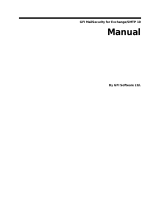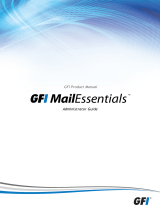Page is loading ...

GFI MailArchiver 6.1 for Exchange
Getting started guide
By GFI Software Ltd.

http://www.gfi.com
Email: info@gfi.com
Information in this document is subject to change without notice.
Companies, names, and data used in examples herein are fictitious
unless otherwise noted. No part of this document may be reproduced
or transmitted in any form or by any means, electronic or mechanical,
for any purpose, without the express written permission of GFI
Software Ltd.
GFI MailArchiver is copyright of GFI SOFTWARE Ltd. 1999-2009
GFI Software Ltd. All rights reserved.
Version MAR-ACM-1-02.001 – Last updated August 10, 2009
GFI MailArchiver build - 20090526

Contents
1. About GFI MailArchiver 1
1.1 Introduction to GFI MailArchiver........................................................................... 1
1.2 How does GFI MailArchiver work? ....................................................................... 1
1.3 GFI MailArchiver licensing scheme ...................................................................... 2
2. System requirements 3
2.1 Software ............................................................................................................... 3
2.2 Hardware .............................................................................................................. 4
2.3 Important settings ................................................................................................. 4
3. Upgrades 7
3.1 Installation procedure ........................................................................................... 7
3.2 Post install actions ............................................................................................... 9
4. New Installations 11
4.1 Where should GFI MailArchiver be installed? .................................................... 11
4.2 Pre installation action 1 – Enable Journaling ..................................................... 12
4.3 Pre installation action 2 – Setup database ......................................................... 23
4.4 Pre-installation action 3 – Enable IMAP ............................................................. 25
4.5 Installation procedure ......................................................................................... 27
4.6 Post install actions ............................................................................................. 28
4.7 Test your setup................................................................................................... 37
4.8 Deploy Outlook connector .................................................................................. 39
5. Role-based Installations 45
5.1 Introduction ......................................................................................................... 45
5.2 How role-based deployment works .................................................................... 46
5.3 Installing GFI MailArchiver in a role-based environment ................................... 47
6. Importing/Export emails 65
6.1 Importing emails ................................................................................................. 65
6.2 Exporting emails ................................................................................................. 65
7. Uninstalling GFI MailArchiver 67
7.1 Uninstall GFI MailArchiver .................................................................................. 67
7.2 Disabling journaling for Microsoft Exchange Server 2000/2003 ........................ 67
7.3 Disabling journaling for Microsoft Exchange Server 2007 ................................. 68
8. Troubleshooting 71
8.1 Introduction ......................................................................................................... 71
8.2 Common Issues ................................................................................................. 72
8.3 Knowledge Base ................................................................................................ 73
8.4 Web Forum ......................................................................................................... 73
8.5 Request technical support .................................................................................. 73
8.6 Build notifications ............................................................................................... 73

i Contents GFI MailArchiver 6.1 for Exchange - Getting Started Guide
9. Index 74

GFI MailArchiver 6.1 for Exchange - Getting Started Guide About GFI MailArchiver 1
1. About GFI MailArchiver
1.1 Introduction to GFI MailArchiver
GFI MailArchiver is an email archiving solution which can archive all
internal and external email into a central archive store. You can then
easily manage the email archive stores from the web-based
configuration of GFI MailArchiver. You can also allow users to browse
and search past emails via the web-based browse and search
interface. GFI MailArchiver also provides Microsoft Outlook
integration.
1.2 How does GFI MailArchiver work?
GFI MailArchiver operations can be classified in three stages:
Stage 1: Retrieve emails from Microsoft Exchange Server
Stage 2: Archive emails to Firebird or SQL server database
Stage 3: Browse archived emails
Figure 1 - Typical GFI MailArchiver installation
Stage 1: Retrieve emails
GFI MailArchiver connects to the journaling mailbox on the Microsoft
Exchange Server and collects the emails.
Stage 2: Archive emails
GFI MailArchiver archives the collected emails to the active database
configured, for example Microsoft SQL Server.
Stage 3: Browse archived emails

2 About GFI MailArchiver GFI MailArchiver 6.1 for Exchange - Getting Started Guide
Users can browse and search for specific archived emails via the GFI
MailArchiver web interface, using Microsoft Internet Explorer.
1.3 GFI MailArchiver licensing scheme
For information on GFI MailArchiver licensing, refer to:
http://www.gfi.com/products/gfi-mailarchiver/pricing/licensing

GFI MailArchiver 6.1 for Exchange - Getting Started Guide System requirements 3
2. System requirements
2.1 Software
Supported operating systems
GFI MailArchiver can be installed on:
Microsoft Windows Server 2008
Microsoft Small Business Server (SBS) 2008
Microsoft Windows Server 2003
Microsoft Small Business Server (SBS) 2003
Microsoft Windows Server 2000 (Service Pack 3 or higher)
NOTE: The server on which GFI MailArchiver is installed needs to be
a Domain Controller or connected to one, since GFI MailArchiver
requires access to Active Directory.
Supported mail servers
Microsoft Exchange Server 2000 (SP3) or later with „Journaling‟
enabled. (Refer to Pre installation action 1 – Enable Journaling
section starting on page 12 in this manual for information on how
to enable journaling).
Supported databases
Firebird database – An open source database used as the default
database for GFI MailArchiver. Recommended for small to
medium sized organizations with moderate amounts of email. This
is bundled and automatically configured by GFI MailArchiver.
Microsoft SQL server 2000 or later – Recommended for larger
organizations with higher volumes of email to archive. Not
included with GFI MailArchiver installation and is required to be
installed as a separate process.
Other required components
Microsoft .NET Framework 2.0
ASP.Net 2.0
Internet Information Services (IIS) – SMTP & World Wide Web
services
Microsoft Internet Explorer 5.5 or later.

4 System requirements GFI MailArchiver 6.1 for Exchange - Getting Started Guide
2.2 Hardware
Processor
Minimum: Intel Pentium or compatible - 2GHz 32 bit processor.
Recommended: x64 architecture-based server with Intel 64
architecture or AMD64 platform.
Memory
Minimum: 512MB RAM (dedicated to GFI MailArchiver)
Recommended: 2GB RAM (dedicated to GFI MailArchiver)
Physical Storage
Minimum: 150MB physical disk space (NTFS) for GFI
MailArchiver installation. More space is required for the database
(Firebird or SQL server). Storage space depends on mail volume
to archive.
Recommended: Server with 4 physical drives, with the ability to
increase storage space on demand when required. Refer to Pre
installation action 2 - Setup database section starting on page 23
in this manual for recommendations on how to set up your
database.
NOTE: It is highly recommended that you store databases and
indexes on separate, appropriately sized hard disks. SCSI hard disks
are highly recommended.
2.3 Important settings
2.3.1 Antivirus and backup software
Anti-virus and backup software may cause GFI MailArchiver to
malfunction. This occurs when such software denies access to certain
files required by GFI MailArchiver.
Disable any third party anti-virus and backup software from scanning
the following folders and subfolders:
GFI MailArchiver folders
<..\Program Files\GFI\MailArchiver>
<..\Program Files\Common Files\GFI>
Also, exclude the index and the archive store locations from backups
and anti-virus scans. The default index and archive store locations
are:
GFI MailArchiver default index and archive store locations
<..\Program Files\GFI\MailArchiver\Indexes\default>
<..\Program Files\GFI\MailArchiver\Databases\default\>
NOTE: You can change the index and archive store locations after
installing GFI MailArchiver. For information refer to the Configure
archive stores (starting on page 29) and Configure search indexes
(starting on page 30) sections in this manual.

GFI MailArchiver 6.1 for Exchange - Getting Started Guide System requirements 5
2.3.2 Firewall port settings
Your firewall may need to be configured to allow connections from the
GFI MailArchiver Server on the following ports:
Listening Ports on the GFI MailArchiver Server:
Remoting (Ports 8014, 8017, 8018, 8019, 8020) – Used for
communication between GFI MailArchiver components when
installed in a role based setup.
Connections established from the GFI MailArchiver Server
SMTP (Port 25) - Used by GFI MailArchiver when an email needs
to be restored to a user‟s mailbox or a notification is sent to the
GFI MailArchiver Administrator.
HTTP (Port 80) - Used by the GFI MailArchiver user interface and
web services.
MAPI/RPC (Port 135) - Used when GFI MailArchiver is installed
on the same machine as Microsoft Exchange and configured to
use ExOLEDB to retrieve emails.
IMAP (Port 143) – Used to retrieve emails when GFI MailArchiver
is not installed on the same server as Microsoft Exchange server.
Microsoft SQL Server (Port 1443) - Used when GFI MailArchiver
is configured to archive emails to a Microsoft SQL Server
Database.
Microsoft Global Catalog (Port 3268) – Used for connections
done from the GFI MailArchiver Server to the Domain Controller
which stores the Microsoft Global Catalog
<Optional> Ports 8096 to 8099 – Used by the GFI PST exporter
to communicate with GFI MailArchiver when exporting data from
networked computers.
2.3.3 Database settings
Microsoft SQL server settings
GFI MailArchiver requires Microsoft SQL server (if used as the
archival database) to be installed in case insensitive mode.
This is the default installation setting of Microsoft SQL server. The
Microsoft SQL server collation modes apply to all Microsoft SQL
server objects including login names. In such cases if a user changes
a property in the name and does not make EXACT character case
matches, GFI MailArchiver will fail since it would not find the resources
required.
Once installed, it is not possible to change the Microsoft SQL server
collation mode easily. It requires a rebuild of the master database
using advanced Microsoft SQL specific tools or methods. The best
solution is to install another instance of Microsoft SQL Server (set to
operate in insensitive collation mode).
2.3.4 ASP.NET settings
For GFI MailArchiver to work, ASP.NET needs to be registered with
IIS. If the Microsoft .NET framework is installed after IIS is installed

6 System requirements GFI MailArchiver 6.1 for Exchange - Getting Started Guide
this is automatically registered. Else, register ASP.NET with IIS by
following these steps:
1. From the command prompt, navigate to:
<WindowsDirectory>\Microsoft.NET\Framework\<version
number>\
2. Key in aspnet_regiis.exe –i and press Enter.

GFI MailArchiver 6.1 for Exchange - Getting Started Guide Upgrades 7
3. Upgrades
3.1 Installation procedure
3.1.1 Important notes
1. Ensure that you are logged on as Administrator or using an account
with administrative privileges.
2. Before starting installation, save any other pending software and
close all open applications on the machine.
3. Check that the machine you are installing GFI MailArchiver on
meets the system and hardware requirements specified earlier in this
chapter.
4. Ensure that Journaling is enabled on Microsoft Exchange Server.
Refer to the Pre installation action 1 – Enable Journaling section
starting on page 12 in this manual for information on how to check if
journaling is enabled.
3.1.2 Installing GFI MailArchiver
1. Double-click on:
mailarchiver6.exe to install GFI MailArchiver on x86 systems.
mailarchiver6_x64.exe to install GFI MailArchiver on x64
systems.
2. On the Welcome page, click Next.
3. Select whether to check for a newer build of GFI MailArchiver on
the GFI Website. Click Next to continue.
4. Read the license agreement and select I accept the terms in the
license agreement option. Click Next to continue.
5. Select the language used by the GFI MailArchiver language
analyzer to accurately index non-Roman character languages. Click
Next to continue.

8 Upgrades GFI MailArchiver 6.1 for Exchange - Getting Started Guide
Screenshot 1 - Entering the administrator email address and product license key
6. Key in the administrator email address (used for notification
messages) and license key.
NOTE: To evaluate GFI MailArchiver, leave the default „evaluation‟
value. Click Next to continue.
7. Click Next to continue by installing GFI MailArchiver to the default
folder. For an alternative location, click Change and select a new
installation path.
8. Select the website where you want to install the GFI MailArchiver
web interface from the Website list. In the Virtual Directory Alias box
(set to „MailArchiver‟ by default), key in the name for the GFI
MailArchiver web interface virtual folder. Click Next to continue.
Screenshot 2 - Selecting a Website and Virtual Directory

GFI MailArchiver 6.1 for Exchange - Getting Started Guide Upgrades 9
9. Click Install to install GFI MailArchiver.
10. Click Upgrade to upgrade your database schema to the new GFI
MailArchiver schema and click Next to continue setup.
NOTE 1: Next button is disabled until the Tell me more button is
clicked.
NOTE 2: To continue setup without updating your database schema,
select the I do not want to upgrade the schema now option and
click Next.
11. Click Finish to close the installation wizard.
3.2 Post install actions
3.2.1 Check licensing
A valid license key enables you to use GFI MailArchiver without any
restrictions. If upgrading:
From the same version but an older build (e.g. from version 6.0
to version 6.1), check license key. For more information on
obtaining a new license key, refer to:
http://www.gfi.com/products/gfi-mailarchiver/pricing
From a previous version of GFI MailArchiver (e.g. version 5 to
version 6): follow the steps below to enter fully purchased license
key for current version.
1. Click Start ► All Programs ► GFI MailArchiver ► GFI
MailArchiver and key in username and password of an account with
administrative privileges to access the GFI MailArchiver configuration.
2. Click GFI MailArchiver ► Configuration ► Licensing node.
3. Key in or paste the GFI MailArchiver license key you bought in the
License key field then click Verify License Key.
4. Click Save Settings.


GFI MailArchiver 6.1 for Exchange - Getting Started Guide New Installations 11
4. New Installations
4.1 Where should GFI MailArchiver be installed?
Install GFI MailArchiver on a machine that is part of an Active
Directory domain. Before proceeding with the installation, first
consider the following details:
Email volume on your servers – Installing GFI MailArchiver on a
mail server where a high volume of emails received and
processed will invariably put more load on server resources. This
can cause these servers to become unresponsive and not process
mail in a timely fashion.
Hardware and software specifications of your servers – The
hardware and software specifications listed in the System
requirements section above should be considered to be over and
above the requirements of other software installed on the same
server. Servers which are nearing their capacity in terms of
resources should not be used to install GFI MailArchiver.
Need to archive email from multiple sources concurrently –
Installing GFI MailArchiver on a server which is not granted access
to multiple sources creates a problem in the centralization efforts
of email data archival.
If all of the above details are considered not to be of significant issues
then you can consider installing GFI MailArchiver on the mail server.
Example:
If you need to archive email from one Microsoft Exchange Server,
and the server is handling the email flow on your network and still
has spare processing capacity, then you can consider installing
GFI MailArchiver on the Microsoft Exchange Server machine
directly.
If you want to archive email from multiple Microsoft Exchange
servers using IMAP, it is recommended that you install GFI
MailArchiver on a separate server.
GFI MailArchiver does not require a dedicated machine when it is not
installed on the mail server.
Example:
Install GFI MailArchiver on machines running other applications
such as GFI MailEssentials or GFI MailSecurity.

12 New Installations GFI MailArchiver 6.1 for Exchange - Getting Started Guide
4.2 Pre installation action 1 – Enable Journaling
4.2.1 Set up Journaling for Microsoft Exchange Server
2000/2003
Journaling is a feature that enables the recording of all email in an
organization. Microsoft Exchange journaling enables the channeling of
data into an archival solution with minimum overhead.
While, by definition, journaling is the ability to record emails, archival
reduces the strain of storing data through backups, removal, and
storage. GFI MailArchiver uses Microsoft Exchange journaling to
centralize all the emails to archive in a single mailbox.
NOTE: If journaling is not set up correctly, email archiving will NOT
work.
Step 1: Create a new journaling mailbox.
1. Select Start ► Programs ► Microsoft Exchange ► Active
Directory Users and Computers.
Screenshot 3 - Add new user in Microsoft Exchange 2003
2. Expand the domain to archive emails from, right-click Users node
and select New ► User.

GFI MailArchiver 6.1 for Exchange - Getting Started Guide New Installations 13
Screenshot 4 - New Object - User dialog
3. Key in a relevant „User logon name‟ (e.g. journal), fill in other new
user details, and click Next.
Screenshot 5 - Add a password
4. Key in a password, unselect user must change password at next
logon option and enable user cannot change password and
password never expires options. Click Next to continue setup.

14 New Installations GFI MailArchiver 6.1 for Exchange - Getting Started Guide
NOTE: Ensure that the password keyed in meets the password
complexity requirements setup for your Active Directory users.
5. Click Next and review the new user details. Click Finish to create
new user.
Step 2: Configure email archival to journaling mailbox
1. Select Start ► Programs ► Microsoft Exchange ► System
Manager.
Screenshot 6 - Mailbox store node properties
2. Expand Servers ► <Your Server name> ► Storage group, right
click Mailbox Store node and select Properties.

GFI MailArchiver 6.1 for Exchange - Getting Started Guide New Installations 15
Screenshot 7 - Enabling journaling on a Microsoft Exchange mailbox store
3. From the General tab, select the Archive all messages sent or
received by mailboxes on this store check box and click Browse
button.
4. Select the journaling mailbox name you created in step one, for
example „journal‟, and click OK.
5. Close the Mailbox Store Properties dialog and the Exchange
System Manager Management console.
Step 3: Enable BCC information journaling
On Microsoft Exchange Server 2000 and Microsoft Exchange Server
2003 systems, BCC information is not by default included in the
journaled message. To enable BCC information journaling:
For Microsoft Exchange Server 2000 only
1. Install hot fix available from:
http://support.microsoft.com/?kbid=810999
For both Microsoft Exchange Server 2000 and Microsoft
Exchange Server 2003.
1. From command prompt, type regedit.exe
2. Add the following registry key:
HKEY_LOCAL_MACHINE\System\CurrentControlSet\Services\MSEx
changeTransport\Parameters
3. Add the following registry key and values:

16 New Installations GFI MailArchiver 6.1 for Exchange - Getting Started Guide
HKEY_LOCAL_MACHINE\System\CurrentControlSet\Services\MSEx
changeTransport\Parameters\
Key name: JournalBCC
Data type: Dword
Data value: 1
4. Close Registry editor and from command prompt type
services.msc. Restart Simple Mail Transport Protocol and the
Information Store services.
Step 4: Enable Envelope Journaling
Envelope Journaling enables the archival of email header information
and can be switched on using:
Microsoft Exchange Server Email Journaling Advanced
Configuration (exejcfg.exe), or
ADSI Editor Management console.
Using the exejcfg.exe tool
1. Download the exejcfg.exe tool from:
http://www.microsoft.com/downloads/details.aspx?familyid=E7F73F10
-7933-40F3-B07E-EBF38DF3400D&displaylang=en
2. From the command prompt, navigate to the folder in which you
copied the exejcfg.exe tool.
3. Type exejcfg –e and press Enter.
NOTE: exejcfg –d disables Envelope Journaling for that organization.
Using the ADSI editor
1. Locate the adsiedit.msc tool from the Windows 2000 Server
resource kit or the Windows 2003 Server support tools.
2. From command prompt, navigate to the folder where adsiedit.msc
is stored, type adsiedit.msc and then press Enter.
/