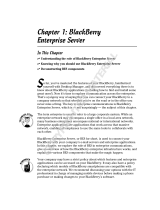BlackBerry Enterprise Service 10
Version: 10.1.2
Release Notes

Published: 2013-08-06
SWD-20130806124654688

Contents
1 Supported versions for upgrade........................................................................................................ 4
2 Fixed issues......................................................................................................................................5
3 Known issues....................................................................................................................................9
4 Legal notice....................................................................................................................................23

Supported versions for upgrade
You can upgrade BlackBerry Device Service 6.2 or later and Universal Device Service 6.2.1 or later, or BlackBerry
Enterprise Service 10 version 10.1 to BlackBerry Enterprise Service 10 version 10.1.2.
If you have BlackBerry Enterprise Service 10 version 10.1.1 installed, you cannot upgrade to BlackBerry Enterprise Service
10 version 10.1.2 because this version contains changes to the setup application only.
Adding instances of BlackBerry Enterprise Service 10 version 10.1.2 to an existing BlackBerry Enterprise Service 10
version 10.1.1 server domain is not supported.
You can also use the BlackBerry Enterprise Service 10 version 10.1.2 software to perform a new installation.
1
Release Notes Supported versions for upgrade
4

Fixed issues
Installation fixed issues
The setup application stopped responding when it mishandled a failed SQL call. (DT 7531615)
If you attempted to install the BlackBerry Enterprise Service 10 software on a computer that had previously had the
software installed on it, the install might have failed. (DT 7531574)
If you installed BlackBerry Enterprise Service 10 on a computer and stopped the Core components, then started to install a
secondary instance on another computer and restarted the core components on the primary instance after the "The setup
application could not connect..." message appeared, the setup application would not complete on the secondary instance.
(DT 7439711)
If the domain name that you specified for the BlackBerry Administration Service pool name began with a number, the
installation process continued but might not complete. (DT 7284702)
When you ran the setup application, you could not specify an IP address for the BlackBerry Administration Service pool
name. (DT 7199525)
If you re-ran the setup application on a computer, the Communication component certificate was deleted. (DT 7199217)
If you changed the core password using the BES10 Configuration Tool, when you uninstalled the BlackBerry Enterprise
Service 10 and then reinstalled it and used the new core password, the installation would not complete. (DT 7177306)
When you installed the BlackBerry Enterprise Service 10 core components on a computer that hosted the BlackBerry
Enterprise Service 10 administration consoles, the installation process might not have completed. (DT 7170786)
When you installed a secondary Core Module, the password fields in the Core Module information dialog were enabled,
even though you should not create a different password for a secondary Core Module. (DT 7111259)
In some circumstances, if you configured additional port bindings in Microsoft IIS, the BlackBerry Enterprise Service 10
setup application would incorrectly populate the port fields in the Core Module information dialog box. (DT 7092542)
The setup application stopped responding if the Organization name contained special characters such as a plus sign (+),
equals sign (=), hash (#), backslash (\) and semi-colon (;). (DT 6839542)
2
Release Notes Fixed issues
5

The setup application would not complete if the Windows display language is set to any language other than English. (DT
3583426)
Upgrade fixed issues
In a high availability environment, if you upgraded the primary instance from BlackBerry Device Service 6.2 to BlackBerry
Enterprise Service 10 version 10.1, and on the standby instance you uninstalled BlackBerry Device Service 6.2 and
installed BlackBerry Enterprise Service 10 version 10.1 and then configured the instances as a high availability pair, in the
BlackBerry Configuration Database the standby server was listed as both a standalone server and as part of a high
availability pair. (DT 7604716)
If the service account did not have the "Log on as batch job" permission, when the administrator attempted to upgrade the
software the upgrade failed. (DT 7496867)
When upgrading, you could chose the default website for the Core or Communication components even if a default website
did not exist, and the upgrade would fail. (DT 7436978)
If you installed the BlackBerry Device Service, then used the BlackBerry Device Service Configuration Tool to change the
web keystore password for the BlackBerry Administration Service, then changed the default BlackBerry Administration
Service password, you could no longer log into the BlackBerry Administration Service. (DT 7353857)
The BlackBerry Secure Connect Service failed to start after an upgrade. (DT 7274562)
If you installed only the BlackBerry Administration Service on a computer and then attempted to upgrade the software on
the computer to install the core components, the upgrade failed. (DT 7154369)
You could not upgrade the BlackBerry Device Service if you had enabled the "System cryptography: Use FIPS compliant
algorithms for encryption, hashing and signing" option. (DT 7085131)
BlackBerry Device Service fixed issues
Administrators with a Senior Helpdesk Administrator role could not change the activation type for users that had already
activated a device. (DT 7355011)
If you set the Maximum age of daily log files to 2 (days) for the Enterprise Management Web Service, after 2 days the log
files were not deleted. (DT 7292801)
If you tried to uninstall a second instance of BlackBerry Enterprise Service 10, the BlackBerry Device Service may have
stopped responding. (DT 7140638)
In the BlackBerry Administration Service, you could not create a user if the Distinguished Name field for the user in
Microsoft Active Directory contained more than 256 characters. (DT 7135932)
Release Notes Fixed issues
6

You could not switch the active server if the BlackBerry Licensing Service on the active server was not running. (DT
7135114)
If you changed a user’s UPN in Microsoft Active Directory, the update did not synchronize with BlackBerry Enterprise
Service 10. As a result, if the user had a SCEP profile, a new CSR for a certificate that matched the user’s updated UPN was
not generated. (DT 7132030)
If the connection to the BlackBerry Configuration Database was lost for several minutes, the Enterprise Management Web
Service might have stopped running. (DT 7104407)
When you created a custom administrative role, if you selected the Listed Groups only option, the "Specify new device
password and lock device" and "Resend IT policy to device" options were not available to administrators that you assigned
the administrative role to. (DT 7092184)
Logging details for the Enterprise Management Web Service were not shown in the BlackBerry Administration Service. (DT
7089631)
In some circumstances, if you required the use of a proxy server for external web requests from behind the firewall, and a
user accessed an external website with the work browser, the user would be asked for their user name and password
several times, even after the work browser displayed the external website. (DT 7057436)
If your Wi-Fi network used WPA2-PSK security, changing the password in the Wi-Fi profile did not update the password on
devices. (DT 6934181)
If you activated a BlackBerry 10 device using Microsoft ActiveSync, and then tried to activate the same account using the
BlackBerry Device Service, the error message indicated that you needed to delete the existing account created using
Microsoft ActiveSync before you could create an account using the BlackBerry Device Service. (DT 6788302)
BlackBerry Management Studio fixed issues
In the BlackBerry Management Studio, you could not create a BlackBerry Device Service user if the Distinguished Name
field for the user in Microsoft Active Directory contained more than 256 characters. (DT 7284610)
If you searched for a user’s email address or display name and enclosed your search criteria in quotation marks, the
following error message might have appeared: “Internal error with SQL”. You might also have received this error message
when you tried to sort users by PIN. (DT 7269609)
When you clicked Switch server on the Licensing settings tab in BlackBerry Management Studio, the "How to switch the
active server" link was not available in the Switch server window. (DT 7158881)
In the Search Settings tab of the BES10 Configuration Tool, if you changed any of the default settings, you were required to
restart the BlackBerry Management Studio. After the BlackBerry Management Studio restarted, searching for users did not
return any results. (DT 7135416)
Release Notes Fixed issues
7

Universal Device Service fixed issues
If you sent an IT policy update to an iOS device and then sent the “Unlock and clear password” command to the same
device, the device might not have processed the command successfully. (DT 7162798)
In the Universal Device Service, if you created a custom IT policy that hid the Game Center app, after you applied the IT
policy the user could still open the app and some of the app's functionality was still available. (DT 7065035)
High availability fixed issues
When you configured BlackBerry Enterprise Service 10 for high availability, under BlackBerry Solution topology >
BlackBerry Domain > Component view > BlackBerry Device Service > <name of server>, there was an External services
turned on drop-down list that allowed you to turn the external services off. However, if you turned the services off the
BlackBerry Dispatcher could not communicate with the BlackBerry MDS Connection Service. (DT 7133831)
Release Notes Fixed issues
8

Known issues
Installation known issues
If you attempt to install a standby instance of the BlackBerry Enterprise Service 10 and the installation attempt fails, if you
then uninstall the standby instance, information about the standby instance is left in the database. (DT 7638825)
If you uploaded a custom Communication Module certificate in the BlackBerry Configuration Tool, and added an additional
Communication Module instance or uninstalled and re-installed a Communication Module instance in the BlackBerry
Domain, you must go to each computer that is running the Communication Module and upload the custom Communication
Module certificate again. For more information, visit www.blackberry.com/support to read KB article 34731.(DT 7645492)
If you install two BlackBerry Enterprise Service 10 instances or high availability pairs in the same domain, the setup
application overwrites the settings in the BlackBerry Configuration Database with the URLs and port numbers of the
second installed instance or pair. (DT 7372751)
You cannot install BlackBerry Enterprise Service 10 in an installation folder that contains an apostrophe (‘) in its name. (DT
7259133)
In some circumstances, if you uninstall a distributed installation of BlackBerry Enterprise Service 10 (with the core
components on one computer and the administration consoles on a separate computer), you cannot reinstall the
administration consoles separately on the second computer, because the setup application forces you to install core
components on the second computer. (DT 7159278)
Workaround: Cancel the installation and restart the setup application.
If the database server is not available when you run the setup application again, the setup application might display the
splash screen for up to 15 minutes. (DT 7158771)
Workaround: Wait 15 minutes and the setup application continues the installation or upgrade process.
When you install the Core Module and Console services on separate computers, the Core Module URL may appear as the
Administration Console web address in the BlackBerryMobileFusionTemplate.xml. (DT 7130997)
Workaround: Correct the web address and restart BlackBerry Web Services.
If you try to reinstall the same version of a standby instance of the core components, the Installer doesn’t automatically
complete the user name, organization, and country or region fields. (DT 7104826)
3
Release Notes Known issues
9

Workaround: Manually complete these fields.
When you install an instance of the BlackBerry Enterprise Service 10 software and associate it with a remote BlackBerry
Configuration Database, and then install a second instance of BlackBerry Enterprise Service 10 and associate it with the
same BlackBerry Configuration Database, if you then re-run the setup application to uninstall the Core components on the
second server, the setup application will stop at the Finalize installation screen. (DT 7102985)
If you install a second instance of BlackBerry Enterprise Service 10 and the SRP host is not available, the installation will
not succeed. (DT 7093713)
Workaround: If you are using a router for your SRP host, ensure that is it running, or use the default settings and set up the
router after you have finished installing both instances.
If the BlackBerry Enterprise Server 5.0 SP4 is installed on a computer, and you install BlackBerry Enterprise Service 10 on
the same computer, when you uninstall BlackBerry Enterprise Service 10, the setup application removes the BlackBerry
Device Communication Components. In some circumstances, this affects the activation of devices managed by the
BlackBerry Enterprise Server. (DT 7088176)
The setup application configures the file path for the AppMonitoring Service to C:\Program Files (x86)\Research In Motion
\BlackBerry Enterprise Service 10\logs\AppMonitoringService instead of C:\Program Files (x86)\Research In Motion
\BlackBerry Enterprise Service 10\Logs\Scheduler\AppMonitoringService. (DT 7086058)
If you try to install the BlackBerry Enterprise Service software in a folder that includes Unicode or Chinese characters, the
installation fails. (DT 7085414)
During installation, if you type more than 64 characters in the Organization field, the installation will not complete. (DT
7085204)
Workaround: Do not use an organization name with more than 64 characters.
If you install a new SSL certificate for the Web Keystore, the alias for the certificate must be “httpssl”. (DT 7024847)
Workaround: Recreate the certificate with the appropriate alias.
When you install only the BlackBerry Web Desktop Manager, after you select Next on the Administration settings screen,
the Installer continues to the Console addresses screen without waiting for you to select Next on the finalize installation
screen. (DT 7022181)
If you install BlackBerry Enterprise Service 10 on a computer that includes an underscore ('_') in the host name, you
cannot log in to the BlackBerry Administration Service. (DT 6866615)
The setup application might not properly install Microsoft SQL Server if Windows Updates are running at the same time.
(DT 6032098)
If the modification date of the .war file was changed, the setup application ignores the file and does not overwrite the
existing .war file, and therefore the BlackBerry Management Studio software is not updated. (DT 5456305)
Release Notes Known issues
10

When you install BlackBerry Enterprise Service 10 and associate it with a BlackBerry Configuration Database, and then
uninstall the BlackBerry Enterprise Service 10 and install it on a different server and associate it with a different BlackBerry
Configuration Database, the Administration Console, Scheduler and Web Services do not start. (DT 5258563)
Workaround: Manually start the services.
If the service account that you use to install BlackBerry Enterprise Service 10 has a password that contains spaces, the
Universal Device Service is not installed. (DT 3673904)
If the Microsoft Windows installer is running (for example a Windows update is being installed) when you start the
BlackBerry Enterprise Service 10 setup application, the setup application does not warn you that the Windows installer is
running which might result in a failed installation. (DT 3228352)
Upgrade known issues and limitations
After upgrading, if all existing users reactivate their devices using the BlackBerry Secure Connect Service, you can remove
the Communication Module from the computer that is located in the DMZ. If you remove the Communication Module
before all users reactivate their devices, any devices that were not reactivated will become unmanaged.
In some circumstances, if you are upgrading the BlackBerry Web Desktop Manager on another computer to BlackBerry
Enterprise Service 10, the setup application automatically selects the options to install the administration consoles and the
BlackBerry Web Desktop Manager. (DT 7203002)
Workaround: Deselect the check box beside Install the BlackBerry Enterprise Service 10 administration consoles.
If you rerun the install or upgrade process, the SQL Server port (shown in the Database Information dialog box) is
prepopulated with the value of zero (0), rather than the default port number of 1433. (DT 7161978)
Workaround: Ensure that the SQL Server is running, change the port configuration to 1433, and then connect again.
When installing the second instance of the Administration Console during an upgrade or a reinstall, the setup application
attempts to start disabled Administration Console and BlackBerry Licensing Service services and displays an installation
failure message. It is expected behavior that the Administration Console and BlackBerry Licensing Service services not
start; therefore, the message can be ignored because the install has actually completed successfully. Note that you may
have to start any other services that are set to Automatic but were not started. (DT 7158735)
During an upgrade, if you change the port numbers for the BlackBerry Management Studio and the Universal Device
Service, the URLs on the Console addresses screen still use the default port numbers. (DT 7094303)
Workaround: When you log in to either console, make sure that you use the new port numbers.
In some circumstances, when you upgrade the BlackBerry Device Service to BlackBerry Enterprise Service 10, if you are
prompted to reboot the computer and you select No, the installation continues. The installation should stop until you
manually reboot the computer. (DT 7091042)
Release Notes Known issues
11

If you upgrade from the Universal Device Service, the setup application changes the SRP host name back to the default
SRP host name. You can change the SRP host name back to the correct value during the upgrade process. (DT 6904942)
When you upgrade BlackBerry Enterprise Service 10, the BlackBerry MDS Connection Service might not stop. When this
happens, the Windows Service Control Manager will stop the service from running and the BlackBerry Controller will restart
the service, and the upgrade does not complete. (DT 6576238)
Workaround: Manually stop the BlackBerry MDS Connection Service before performing an upgrade.
During the upgrade process, a warning message might be displayed indicating you have a low amount of available disk
space, even when there is enough space available. (DT 6080890)
If you activate iOS devices and then upgrade the Universal Device Service, when you create an application definition
with .ipa files, create a software configuration with the application definition, assign the software configuration to the
device users, and then on the device, access the webclips to download and install the .ipa files, when you click Install, the
application does not install. (DT 4923704)
Workaround: Reactivate the device.
Licensing known issues
If you attempt to activate users over the wireless network, an error message might display stating that you do not have
enough licenses even though you have licenses available. (DT 7281973)
The licensing status displays a warning/yellow icon instead of an error/red icon when the BlackBerry Licensing Service is
not available. (DT 7158417)
If you switch to a new licensing server in a trial environment, the trial licenses expire and the BlackBerry Enterprise Service
10 services stop. (DT 7149120)
Workaround: After the switch to the new licensing server is complete, reactivate the activationIDs in BlackBerry
Management Studio, and then start the stopped services.
If another application on the computer is using the BlackBerry Licensing Service port when you click Test connection on
the Licensing settings tab, BlackBerry Management Studio displays "Successful" even though the connection was not
successful. (DT 7131264)
If the virtual machine that hosts the BlackBerry Enterprise Service 10 administration consoles does not have a serial
number in the BIOS, the BlackBerry Licensing Service does not start. (DT 7151134)
Workaround: Perform the following actions:
1. To check the BIOS, open Windows PowerShell and run the command "Get-WmiObject Win32_BIOS".
2. If there is no value in the serial number field, recreate the virtual machine with a serial number in the BIOS.
Release Notes Known issues
12

When you install the Universal Device Service using a permanent license, if you try to add a temporary license in the
Universal Device Service Administration Console, a misleading error message displays that states that the license you are
trying to add is invalid. (DT 5923963)
BES10 Configuration Tool known issues
The BES10 Configuration Tool does not open if the BlackBerry Configuration Database is not available. (DT 7135289)
If you installed a standalone BlackBerry Router with the BlackBerry Device Service 6.2, when you upgrade the BlackBerry
Router to BlackBerry Enterprise Service 10, the BES10 Configuration Tool is missing from the BlackBerry Router. (DT
7101957)
Workaround: If the BES10 Configuration Tool is missing, you can manually update the registry keys in the following
location: HKEY_LOCAL_MACHINE\SOFTWARE\Wow6432Node\Research In Motion\BlackBerry Enterprise Service\Router.
If you use the BES10 Configuration Tool to change the password for the Core Module, you must also change the password
on each computer that hosts another instance of the core components, and on each computer that hosts the
administration consoles. When you try to change the password on the computer that hosts the standby instance of the core
components, the BES10 Configuration Tool does not accept the old password in the Current password field. (DT 7094639)
Workaround: When you change the password of the Core Module on the standby instance, type the new password in the
Current password, New password, and Confirm new password fields. The BES10 Configuration Tool accepts and updates
the password.
When you use the BES10 Configuration Tool to create an BlackBerry Mobile Data System keystore password, the tool
stores the password in the incorrect registry location. (DT 7093482)
Workaround: Copy the KeystorePassword entry and its value from HKEY_CURRENT_USER\Software\Research In Motion
\Blackberry MDS services to HKEY_CURRENT_USER\Software\Research In Motion\Blackberry Enterprise service/MD.
If you open the BES10 Configuration Tool and change the keystore password on the Keystore settings panel, when you
click OK the fields on the panel might disappear. (DT 3189071)
Workaround: After you change the password, click Apply and then click OK, or click OK twice.
BlackBerry Device Service known issues
When PIN to PIN messaging is enabled, all PIN messages sent from a non-corporate device to a corporate device are
encoded in the log files and cannot be read. (DT 7542243)
In certain circumstances the BlackBerry Device Service generates unexpected errors in the BAS AS log. (DT 7375993)
In the BlackBerry Device Service, you cannot set an activation password for a user who was created as an administrator.
(DT 7321026)
Workaround: Create a new user and activate a device for the user, and then give the user administrator privileges.
Release Notes Known issues
13

The encryption algorithm information that may appear in the BlackBerry Device Service Component View is incorrect. (DT
7306405)
If you attempt to remove 1000 user accounts that are each associated with two devices from a group, an error occurs. (DT
7292875)
Workaround: Perform the removal procedure again.
When you create a user account in your local directory, if the user ID contains spaces or localized characters and you don’t
specify the user’s email account (therefore the user name becomes the user ID required for activation), device activation
will fail and the following error message appears: “Check your login information and try again”. (DT 7274936, 7277685)
Workaround: Delete the user account and create a new user ID that doesn’t contain spaces or localized characters.
After you create SCEP, VPN, or Proxy profiles, they are unavailable to associate with a Wi-Fi profile until you log out of the
Administration Console, clear your browser cache, and log in again. (DT 7274293)
If you specify an activation password for a user that doesn’t have an email address specified, the error message that should
appear doesn’t appear. (DT 7230614)
When an administrator who has Senior Helpdesk Administrator or User Only Administrator permissions attempts to create
a user they cannot set the activation type. (DT 7244122)
After you remove BlackBerry Collaboration Service and delete the component information manually using the BlackBerry
Administration Service, the BlackBerry Collaboration Service is still available in the BlackBerry Administration Service
component view. (DT 7183835)
In some circumstances, if you are importing a larger number of users (over 2000) using a CSV file, the users are created
successfully, but the process can take a long time and an error message might appear indicating that the browser session
has timed out. (DT 7146752, 6269536)
Workaround: Restart the BlackBerry Administration Service if the session times out.
In the BlackBerry Administration Service, under BlackBerry Solution topology > BlackBerry Domain, the following
information displays on the page: “You can change BlackBerry Domain information, send messages to BlackBerry Domain
users, review the IT policies used in the BlackBerry Domain, and more. The BlackBerry Domain consists of a single
BlackBerry Configuration Database and all the BlackBerry Device Service instances that use it.” However, you can only
send messages to BlackBerry Domain users after they have activated devices. (DT 7132405)
If you install the BlackBerry Administration Service on three computers in a clustered environment, when you start the
BlackBerry Administration Service instances one at a time, the third instance is slow to start. (DT 7097600)
If you are using Microsoft Internet Explorer 8 in Standard mode you cannot navigate between tabs in the BlackBerry
Administration Service. (DT 7074037)
If you set up SNMP monitoring, changes to some statistics are not reported. (DT 7070599, DT 7070647)
Release Notes Known issues
14

If you are using Google Chrome or Mozilla Firefox to view the BlackBerry Administration Service, when you click Reset
search results configuration on the Users page, the results on the screen might overlap each other making the information
difficult to read. (DT 7057023)
To remove an application from BlackBerry World for Work using the BlackBerry Administration Service, you must first
update the software configuration, then wait for the BlackBerry Administration Service to complete three job tasks (Profile
and IT policy, Application Removing, and Profile and IT policy) before you can delete the application using Manage
applications. (DT 7030014)
You cannot install the BlackBerry Collaboration Service on the same computer as BlackBerry Enterprise Service 10. (DT
7009619)
If you start a new instance of the BlackBerry Administration Service and administrators are logged into the BlackBerry
Administration Service pool, the administrators are logged out of their sessions and must wait for the new instance to start
before they can log back in to the pool. (DT 7001494)
Workaround: Log directly into one of the BlackBerry Administration Service instances.
In certain circumstances, you cannot export an IT policy from one BlackBerry Enterprise Service 10 server and import it
onto another BlackBerry Enterprise Service 10 server. (DT 6987814)
Searching for a user account in the BlackBerry Administration Service might take longer than expected. (DT 6906213)
You might not be able to add users from Microsoft Office 365 if the user accounts have invalid msExchMasterAccountSid
attributes. (DT 6808492)
The EASUsers.EmailAddress table in the BlackBerry Configuration Database is not properly indexed, which can cause the
BlackBerry Device Service to stop responding. (DT 6798871)
In the BlackBerry Administration Service, when you search for a user account on the "Assign the current device to a user"
page, and there is no user account that matches the search criteria, the BlackBerry Administration Service logs errors and
exceptions in its log file instead of displaying a message indicating that no user account was found. (DT 6612831)
If your environment includes a large number of LDAP or Kerberos SRV records, you might experience issues logging in to
the BlackBerry Administration Service. (DT 6538125)
In some circumstances, if you are reconciling software configurations and you begin setting up a second BlackBerry
Enterprise Service 10 server, the reconciliation stops. You must restart both servers so that the reconciliation will continue.
(DT 6464879)
In some circumstances, if you are deploying an IT policy to a group of users, and the primary BlackBerry Administration
Service server connection to Microsoft SQL Server is lost, the policy deployment does not resume until the primary
BlackBerry Administration Service reconnects to Microsoft SQL Server, even if another BlackBerry Administration Service
is set up. (DT 6464504)
Release Notes Known issues
15

If you manually stop the BlackBerry Administration Service Application Server service in the Windows Task Manager, the
BlackBerry Administration Service will not automatically restart. (DT 6456611)
Workaround: In the Windows Task Manager restart the BlackBerry Administration Service Native Code Container service.
If you change the Microsoft Active Directory mapping for the User name field to an invalid field, you cannot create users.
(DT 6455903)
The BlackBerry Device Service allows you to save an SMTP configuration with the encryption method set to "Encrypted
channel with TLS" with a blank user name and password. This results in an error message when attempting to send a test
email message and generate a password for a user. (DT 6442699)
If you attempt to add more than 2000 users at once to a group, the following message appears: The search result contains
too many records. To reduce the number of results, provide additional search criteria. (DT 6361837)
If more than 2000 users appear in the search window, you cannot select all of them by clicking "Select all results in the
entire set". (DT 6359516)
When you select Synchronize user for a user account that has not been changed in your organization's Microsoft Active
Directory, the BlackBerry Administration Service displays a message that the user has been successfully synchronized,
even though no changes were made to the user account. (DT 6272646)
When exporting a list of user accounts, if you select the "Select all Results in entire set" option, and then export all the
users that appear in the search results, only one device will be listed for a user account. If users have multiple devices
assigned to their accounts, they will not be displayed in the export file. (DT 5950267)
If you add email addresses with accented characters to the Sender address field in the Device activation settings page in
the BlackBerry Administration Service, you cannot generate activation emails. (DT 3838675)
In the console, the domain and user name field descriptions are specific to Microsoft Active Directory. (DT 3166283, DT
2967951)
Workaround: If your organization uses IBM Notes Traveler, remove the value that appears in the domain field and make
sure the value in the user name field is correct.
BlackBerry Management Studio known issues
You cannot manage users from the group membership screen. If you select users and try to perform an action, an error
displays that states that you have not selected any users. (DT 7385087)
In some circumstances, if you have a BlackBerry Administration Service pool set up and you open the BlackBerry Device
Service Administration Console from BlackBerry Management Studio, the BlackBerry Device Service Administration
Console accesses only the first instance of the BlackBerry Administration Service you installed, and not the pool. (DT
7305360)
Release Notes Known issues
16

If a user without the Security Administrator role logs in to BlackBerry Management Studio, the user can open the Switch
server window and click the “Test connection” button instead of receiving a message stating that they aren’t authorized to
perform these actions. Instead, the following error message appears: “An error has occurred and the requested action
cannot be performed”. (DT 7158871)
If there’s more than one Microsoft Active Directory user with the same display name but a different email address, you
cannot add a device for one of those users. (DT 7135118)
Workaround: Create the additional users using BlackBerry Management Studio or BlackBerry Device Service.
In BlackBerry Management Studio, on the User details page, the values in the Storage and Available storage fields for iOS
devices and Android devices are the total system memory and available system memory for the mobile operating system on
the device. (DT 7085420)
If you click the Save button twice after you edit the email profile for a user, one of the following errors occurs:
“USER_EMAIL_PROFILE_NOT_FOUND” or “CANNOT_CREATE_USER_EMAIL_PROFILE.” (DT 7016194)
Workaround: Log in to BlackBerry Management Studio again.
If the session expires while you are logged in to BlackBerry Management Studio, BlackBerry Management Studio may
display an error instead of a message about the session expiring. (DT 7009435)
You cannot set the Override Microsoft Active Directory Settings option in a user’s email profile in BlackBerry Management
Studio. (DT 6978080)
Email profiles can be changed in BlackBerry Management Studio even if the Override Microsoft Active Directory settings
option is set to No in the BlackBerry Device Service. (DT 6973878)
In certain circumstances, you cannot add devices in the BlackBerry Management Studio. (DT 6159380)
Universal Device Service known issues
If you create a Universal Device Service user account, create a group, assign the user to the group, and assign a Microsoft
ActiveSync profile and a work space profile to the group, the Microsoft ActiveSync profile will not be created in the
database. (DT 7591700)
Workaround: Create a new group, assign a Microsoft ActiveSync profile and a work space profile to the group. Then open
the original group, select the user, click Move to Group and move the user to the new group.
If you create a Universal Device Service user account, assign it to a group that has a Microsoft ActiveSync profile and a
work space profile, and configure the secure work space on the user’s device, the device does not receive a Microsoft
ActiveSync profile ID and cannot receive emails from the Microsoft Exchange Server. If you assign the Microsoft ActiveSync
profile directly to the user and then remove the profile from the user, the user's device will still have a Microsoft ActiveSync
profile ID. (DT 7527707)
Release Notes Known issues
17

If you create a Universal Device Service user account, assign it to a group that has a Microsoft ActiveSync profile and a
work space profile, and configure the secure work space on the user’s iOS device, if you then assign the user to another
group that has the same work space profile but a different Microsoft ActiveSync profile, the user’s secure work space is
disabled on the device.
Workaround: Re-activate the user. (DT 7427041)
The “Disable work space and after N days delete data” option in the work space IT policy is configured in days in the
Universal Device Service Administration Console, but is displayed as seconds on the user’s device. (DT 7345017)
In the Universal Device Service Administration Console, if you edit a user to remove the user from a group, the user is not
successfully removed from the group.
Workaround: You can remove users from a group on the group page. (DT 7336139)
The Limit password age IT policy rule does not work for iOS devices. (DT 7312205)
If a certificate for an app that is part of a software configuration in the Universal Device Service expires, the app version
must be updated and the new version must be signed with a renewed version of the same certificate; otherwise, the
updated app may not work on the device.
Workaround: If the updated app does not work on the device, uninstall and then reinstall the app on the device. (DT
7277839)
If you update the SIM card information for an iOS device, neither the Universal Device Service or BlackBerry Management
Studio reflect that change. (DT 6893547)
When you assign a software configuration that contains secured version of apps that users already have installed, the apps
are not replaced with a secure version on the users' devices. (DT 6719021)
High availability known issues
When your BlackBerry Enterprise Service 10 instances are configured for high availability, if you attempt to upgrade any of
the instances the upgrade might fail at the finalizing installation stage. (DT 7524654)
Workaround: Manually stop the BlackBerry Enterprise Service 10 services before upgrading. Upgrade the standby
instance first, turn off the Auto failover option, and then upgrade the primary instance.
When your BlackBerry Enterprise Service 10 instances are configured for high availability, and you start the Enterprise
Management Web Service on the standby instance all device activations fail. (DT 7526604)
Workaround: Restart the Enterprise Management Web Service on the primary instance.
When your BlackBerry Enterprise Service 10 instances are configured for high availability, if you reinstall the standby
instance on another server, in the BlackBerry Administration Service the original standby instance is still listed as the
failover partner for the primary instance. (DT 7426482)
Release Notes Known issues
18

After a failover to the standby instance of the core components, requests for the BlackBerry Work Connect Notification
Service are not redirected to the standby instance. If you try to configure the standby BlackBerry Work Connect Notification
Service using the Administration Console, you receive the following error: "Unable to edit Exchange ActiveSync
configuration. Try again later." (DT 7376996)
Workaround: Resolve the issue that caused the failover and fail device service back to the primary instance of the core
components.
If you install a standby instance of BlackBerry Enterprise Service 10, the setup application may show a BlackBerry Device
Instance as an option in the high availability drop-down list when it shouldn’t appear in this list. (DT 7163440)
During the install process, if you specify custom port numbers for the Administration settings (for example, HTTPS, HTTP,
HA JNDI and Local JNDI settings) using the BES10 Configuration Tool when setting up a BlackBerry Administration Service
pool, you cannot log in to the BlackBerry Administration Service. (DT 7159280)
Workaround: Run the setup application again.
The BlackBerry Administration Service may close unexpectedly when you click on a server instance under BlackBerry
Solution topology > BlackBerry Domain > Component view > BlackBerry Device Service. (DT 7151185)
Workaround: In the BlackBerry Administration Service, select BlackBerry Solution topology > BlackBerry Domain >
Component view and click Refresh list of registered components.
When you install the secondary instance of BlackBerry Enterprise Service 10 in a high availability environment, the APNS
certificate in not automatically installed. (DT 7092527)
Workaround: Manually install the APNS certificate on the standby computer.
Disaster recovery known issues
In a disaster recovery scenario, if the restored databases have different names than the original databases, BlackBerry
Enterprise Service 10 will not function correctly. (DT 7056934)
Work space apps for iOS and Android known issues
When you send an IT administration command to an Android device, it can sometimes take up to 8 minutes for the
command to be received on the device. (DT 7370031)
When you remove the work space profile from a user account, the user can open the Work Connect app on their iOS device
for a number of seconds before access is disabled. (DT 7369741)
In certain circumstances, if users open Work Connect, a black screen is shown. (DT7368361)
Workaround: Relaunch Work Connect.
Work Connect does not automatically send any emails that are in the Outbox when users come back into coverage.
(DT7356873)
Release Notes Known issues
19

Workaround: Resend emails manually.
In certain circumstances, you cannot delete a Microsoft ActiveSync profile from a user that has a work space. (DT
7356159)
Workaround: Remove and reassign the work space profile to the group.
On some iOS devices, the calendar does not show meeting reminders. (DT 7355622)
In certain circumstances on Android devices, the secure browser will close with an error. (DT 7355345)
The work space IT policy rule, "Disable work space and after N days delete data" does not work as expected. Instead the
work space is disabled. (DT 7345141)
There may be a delay in displaying calendar items whenever the user opens the calendar. (DT 7340652)
In certain circumstances, after you manually delete and then reinstall Work Connect and Work Browser apps, users cannot
access the work space on their devices. (DT 7338298)
Browsing in a secure Web browser on Samsung Galaxy Tab 10.1 devices is very slow. (DT 7338169)
Users cannot access internal web addresses using Work Browser if there is a port number included in the web address. (DT
7333797)
The date and time in calendar meeting invitations are hyperlinks; however, only the date should be a hyperlink. (DT
7332859)
On iOS devices, if users open and close the Work Connect app several times an error message is displayed. (DT 7332702)
In certain circumstances, if a user receives an "Invalid Email Address" when adding an invitee to a meeting in the Calendar
app, even after the user enters the correct email address the invitee is not saved. (DT 7332629)
When a user clicks a non HTTP or HTTPS link in an email (for example, FTP://), Work Browser prepends HTTP:// to the link
causing the link to launch incorrectly. (DT 7332282)
In certain circumstances, if you remove and then reassign the Microsoft ActiveSync profile to a user with multiple devices,
the profile is not delivered to all devices. (DT 7331818)
Workaround: Remove and reassign the Microsoft ActiveSync profile again.
On some Android devices, the Media app crashes whenever a user launches a video file that was saved to the device from
an email. (DT 7331674)
On some iOS devices, when a user clicks on a link in an email that is supposed to jump to a section further down in the
email, instead of jumping to the location in the email, the browser opens. (DT 7327341)
Release Notes Known issues
20
Page is loading ...
Page is loading ...
Page is loading ...
Page is loading ...
Page is loading ...
/