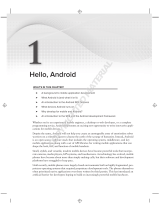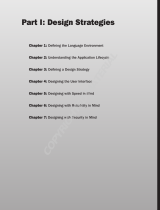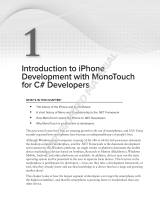Page is loading ...

What’s New in Windows Phone 7
WHAT’S IN THIS CHAPTER
An architectural overview of WP7
Comparisons with iOS and Android
Mobile application developers will fi nd it useful to have an architectural understanding of
the underlying Windows Phone 7 (WP7) software platform. In particular, developers need
to understand the application framework, its capabilities and limitations, and platform
extensibility. It’s also important to know potential technical approaches to common
development tasks. For Android or iPhone app developers, it’s vital to obtain a big picture
of the new WP7 operating system.
➤
➤
1
Some terms can prove confusing because different people use them in different
ways. For the purposes of this book, you’ll see iPhone Operating System (iOS)
when the text discusses applications or code. The book uses iPhone when it asks
you to perform an action with the physical device (or an emulator), such as
clicking a button. In addition, we’ll use WP7 and Windows Phone 7
interchangeably throughout the book.
The fi rst chapter of this book provides an overview of the new WP7 operating system,
the history of Windows Mobile, the WP7 hardware platform (also known as the chassis
specifi cation), the new Windows Compact Edition (CE) kernel, the application framework,
the application store, and WP7 capabilities and limitations. Readers who aren’t familiar with
Windows phone technologies will see examples that use Android or iPhone technologies.
It’s important to understand the overall design philosophy of WP7 and its potential impact
on the competition.
C01.indd 1C01.indd 1 7/7/11 11:17:18 PM7/7/11 11:17:18 PM
COPYRIGHTED MATERIAL

2
❘
CHAPTER 1 WHAT’S NEW IN WINDOWS PHONE 7
The chapter will outline a roadmap of Microsoft’s Windows Phone offerings in the next 12-18
months. The chapter also compares the three major mobile platforms from different perspectives:
Underlying operating system origins: MacOS, Linux, or Windows CE
Application frameworks: Xcode on iPhone, Java on Android framework, or Silverlight and
Xbox/DirectX New generation Architecture (XNA) on the WP7 app framework
App store process: iPhone App Store, Android Market, or Windows Marketplace
AN OVERVIEW OF WINDOWS PHONE 7
This section will present an overview of WP7, including a brief introduction to Windows Mobile
history, the design rationale of WP7 and its system architecture, as well as the new application
framework and application store.
A Brief History
Microsoft’s mobile operating system originated with the Pocket PC 2000 release in 2000, which was
targeting Personal Digital Assistant (PDA) devices without any cellular capability. It was built on
top of the Windows CE 3.0 kernel and supported multiple processor architectures, including Acorn
RISC Machine (ARM), where RISC stands for Reduced Instruction Set Computer, Microprocessor
without Interlocked Pipeline Stages (MIPS), and x86. The rationale was to provide scaled-down
desktop experience on a mobile form factor, with a stylus mimicking the computer mouse interface,
and a resistive touch screen that reacts to stylus tapping.
In 2003, Microsoft released Windows Mobile 2003 and Windows Mobile 2003 Second Edition that
started to offer phone capability. This release also offered strong enterprise-oriented features such as
Pocket Outlook, Virtual Private Network (VPN) support, and ActiveSync.
Then a major upgrade, Windows Mobile 5, was released in 2005. Windows Mobile 5 allowed
developers to write managed applications that ran on top of the .NET Compact Framework. It also
provided a Direct Push technology where Microsoft Exchange e-mails can be pushed to the Pocket
Outlook client on the device as they arrive. The GUI was essentially similar to the previous releases.
Windows Mobile 6 and Windows Mobile 6.1 were released in 2007 and 2008. Both are built on top
of Windows CE 5.2. The focus was still on providing a rich set of features rather than a compelling
user interface (UI).
With all the Windows Mobile releases until Windows Mobile 6.1, Microsoft managed to build a
strong mobile product line, targeting enterprise professionals. Its major competitor was Research
in Motion (RIM). Microsoft’s development efforts turned out to be quite a success from 2006 to
early 2007. During this time, Windows Mobile took over 20 percent of the smartphone market and
shipped 12 million devices.
The iPhone arrived in June 2007. iPhone’s “Touching is believing” user experience was undoubtedly
a tremendous innovation compared to any other smartphone on the market at that time. The unique
multi-touch, fi nger-friendly user interface changed the public’s opinion that smartphones were
designed for professionals; as a result the smartphone market grew rapidly in the following years.
➤
➤
➤
C01.indd 2C01.indd 2 7/7/11 11:17:36 PM7/7/11 11:17:36 PM

Initially Microsoft didn’t realize the mobile market was undergoing a major overhaul. It failed to
react quickly to accommodate the dramatic growth of the smartphone market driven by explosive
adoption of the iPhone among average consumers. In 2007 and 2008, Microsoft worked on
Windows Mobile 7, which for the most part resembled Windows Mobile 6 from a user interface
perspective but with multi-touch support. In the interim, Microsoft released Windows Mobile 6.5,
which provided a minor update with fi nger-friendly tiles and menus. Unsurprisingly, it failed to
impress the market.
Google entered mobile space with Android in 2008, and has enjoyed rapid growth since then,
partly because Microsoft has failed to release a major update for about three years (since Windows
Mobile 6.1). Google has formed the Open Handset Alliance (OHA) with major handset makers,
silicon vendors, and mobile operators to create the Android open platform. As Microsoft struggled
to build Windows Mobile 7, handset makers turned to Google Android.
Feeling the pressure from Apple and Google, Microsoft has shuffl ed its mobile business division,
reset the Windows Mobile 7 effort, and started WP7 from scratch. WP7 sports a new tile interface,
Marketplace application store, Silverlight- and XNA-based application framework, and Xbox LIVE
and Zune integration. The effort has fi nally paid off. WP7 was launched in Europe, Singapore, and
Australia in October 2010, and in the U.S. and Canada in November 2010. Microsoft shipped 1.5
million WP7 devices in the fi rst six weeks. It’s still too early to project WP7’s future in terms of
market share. Nonetheless, WP7 is unique in many ways compared to iOS and Android, and thus
offers another choice for smartphone users. Microsoft continues to invest in mobile technology and
keeps improving Windows Phone. It’ll be quite interesting to see the competition among the three
major mobile operating systems for the next few years.
The Big Ideas
WP7 is the outcome of Microsoft’s new mobile strategy, which is to shift from enterprise-oriented
mobile product design to consumer-focused design. As Andy Lees, Microsoft’s president of the
mobile and embedded division, put it in an interview:
We made a very big decision to re-examine everything, because the industries
surrounding mobile are at an infl ection point. . . . The technological advances
over the past few years enable us to do bold new things we’ve never done before.
But the most important thing is that we are bringing it all together with an almost
maniacal focus on the consumer.
www.microsoft.com/presspass/features/2010/
feb10/02-15windowsphone7.mspx
The following list describes the overall goals that Microsoft tried to achieve when developing WP7:
Consumer Focused: Microsoft reviewed its competitors’ offerings in order to understand
what the consumer wants in terms of mobile user experience. For example, consumers want
to touch the screen using their fi ngers, rather than using a stylus. Therefore, the developer
must create a graphical user interface (GUI) that’s fi nger-friendly, with enlarged actionable
components that support tapping (briefl y using a fi nger to touch the surface), dragging
➤
An Overview of Windows Phone 7
❘
3
C01.indd 3C01.indd 3 7/7/11 11:17:37 PM7/7/11 11:17:37 PM

4
❘
CHAPTER 1 WHAT’S NEW IN WINDOWS PHONE 7
(pressing and holding an item, and moving it on the surface), fl icking (briefl y brushing
the surface), pinching (pressing and holding, using two fi ngers and moving them closer),
spreading (pressing and holding, using two fi ngers and moving them apart), and so on.
In addition, WP7 applications can enable unique user experiences such as Panorama and
Pivots, which are discussed in Chapter 4. Another example of consumer-focused design
is the seamless integration with Microsoft’s other computing assets, such as Zune media
service, Xbox LIVE , Offi ce Live, and Bing search service. This integration makes it possible
for consumers to enjoy these services across different screens on different devices.
Life in Motion: The rationale behind the WP7 user experience is “life in motion,” where the
phone keeps pace with events happening in people’s life in a well-integrated, effortless way.
For example, live tiles on the Home screen show real-time updates of the user’s contacts,
calendars, games, messages, and phone calls. A quick glance gives the user all the needed
information without the user’s touching anything. And if the user touches any of those tiles,
WP7 displays a hub screen where events of the selected type are aggregated into a single
view from various applications, web services, and other sources.
Consistent experience: The Windows Phone user experience is consistent across applications
and services on assorted devices. Any third-party hardware or software innovations must be
in line with the unifi ed model to avoid fragmentation.
Hardware: Microsoft and its partners defi ned a set of specifi cations where all
WP7 devices rely on a few chipsets. The reason these chipsets are so important
is that Qualcomm and Microsoft have performed all the major work on the
Board Support Packages (BSPs), which are driver and hardware confi gurations.
During the Windows Mobile era, original equipment manufacturers (OEMs) had
the opportunity to choose any chipset. Supporting all the chipset variants with
Windows Mobile was a big challenge for Microsoft. Now, with the unique chassis
specifi cations, a large part of the device BSPs are provided for OEMs — they only
need to select some peripherals and create drivers for them. The unifi ed hardware
design is actually good for developers; there is no need to consider different CPU
speeds, memory capacity, and screen sizes. They are the same on all WP7 devices.
Software: All applications are either Silverlight- or XNA-based, leveraging the same
set of .NET Framework APIs. All third-party applications must pass the Marketplace
certifi cation before the user can install them on a device.
System Architecture
The WP7 OS is based on a variant of Microsoft Embedded OS, Windows CE 6 (also known as
Windows Embedded CE 6), while the Windows Mobile 6.x variants are all based on Windows CE
5. Generally, Windows CE provides a 32-bit kernel that is designed for embedded devices, and a set
of system services such as memory management, networking and connection management, I/O, and
graphics. On the other hand, the Windows Phone OS is built on top of the CE kernel with added
specifi c system services and an application framework for mobile phones.
The major differences between CE 6 and CE 5 are listed below:
Process address space is increased from 32MB to 2GB. On Windows CE 5, every process
can occupy 32MB of address space. Windows CE 6 increases process storage to 2GB.
➤
➤
➤
➤
➤
C01.indd 4C01.indd 4 7/7/11 11:17:38 PM7/7/11 11:17:38 PM

The number of processes has been increased from 32 to 32K (32,768). This is important
to application developers. On Windows Mobile 6.x, only 32 processes can be active at
the same time. If a user wants to launch another process, the system will reject it. WP7
eliminates the 32-process limitation.
User mode and kernel mode device drivers are possible.
device.exe, filesys.exe, and GWES.exe have been moved to Kernel mode, to improve
device performance.
Overall, the operating system in WP7 devices is more secure and stable, and offers better
performance.
Figure 1-1 illustrates the WP7 OS architecture. As shown in the fi gure, the operating system contains
three layers (from bottom to top): hardware, kernel space, and user space. All .NET Framework
applications run in the user space. The OS kernel, drivers, and system services execute in kernel
space. Compared to the architecture of Windows Mobile 6.5, on which you can execute both native
and managed applications, WP7 OS enforces managed application development only. Furthermore,
managed applications can use only the features provided by Silverlight, XNA, and Phone APIs;
nothing else is accessible from within applications.
➤
➤
➤
Applications
Silverlight
User space
Kernel space
Sensors
Phone
Xbox LIVE
.Net Framework
CE Kernel
Networking
Phone
update
File system
Graphics
OAL
Drivers
Hardware
Notifications
Location Media
Data
XNA
FIGURE 1-1: WP7 architecture
An Overview of Windows Phone 7
❘
5
C01.indd 5C01.indd 5 7/7/11 11:17:39 PM7/7/11 11:17:39 PM

6
❘
CHAPTER 1 WHAT’S NEW IN WINDOWS PHONE 7
Application Framework
Mobile application developers are mainly concerned with changes to the application framework.
When targeting Windows Mobile 6.x, developers can use either native Win32 APIs to write C/C++
code or C# and Visual Basic .NET to write managed code. The managed code runs on top of the
.NET Compact Framework. On WP7, however, all applications are managed applications, and
Microsoft provides two application frameworks: Silverlight and XNA, as shown in Figure 1-2
(source:
http://msdn.microsoft.com/en-us/library/ff402531(v=vs.92).aspx). Microsoft
suggests using Silverlight for developing event-based applications and XNA for game development.
FIGURE 1-2: WP7 application framework
Applications
Silverlight Framework for WP7 XNA Framework for WP7
Controls Drawing
Isolated
storage
Shapes Media NavigationMarkup
Input Media Content
Game
services
Graphics Audio
.NET Common Base Class Library
Runtime Resources Globalization Reflection Location Tex t IO Net
Security Threading Collections
Component
model
Configuration
Service
model
LINQ
Some details follow on the two frameworks described briefl y above (with development tools):
Silverlight: People familiar with Silverlight programming techniques on the desktop will
fi nd it fairly easy to develop applications to run on WP7. Silverlight provides a .NET-based
runtime environment that includes a rich user interface, multimedia, and animation. In
addition, Silverlight offers web access on desktop, web server, and mobile devices. You use the
Extensible Application Markup Language (XAML, pronounced “zammel”) to defi ne the user
interface, and .NET languages, such as C# and Visual Basic .NET, to implement the program
logic. Silverlight on WP7 provides a subset of the .NET Framework APIs, with added phone-
specifi c APIs. All these differences are integrated into Visual Studio. To ease the design of a
rich UI, Microsoft also provides a tool called Expression Blend for UI designers.
XNA: XNA is yet another .NET-based runtime environment available on Microsoft Xbox,
Windows, and WP7. Microsoft optimized the XNA run time, together with extensive
classes and libraries for game development. XNA provides a foundation for game developers
➤
➤
C01.indd 6C01.indd 6 7/7/11 11:17:39 PM7/7/11 11:17:39 PM

to create cross-platform games as long as the XNA run time runs on those platforms. You
can perform XNA-based development for WP7 using C# and XNA Game Studio Express,
a free tool provided by Microsoft.
Development Tools: Microsoft provides Visual Studio 2010 Express for Windows Phone and
Expression Blend for WP7 application development free of charge. Developers can use the
built-in emulator in Visual Studio 2010 Express to debug and test an application. A Zune
client is required on the desktop when you want to develop applications using a device.
Windows Phone Marketplace
Microsoft provides a Windows Phone Marketplace for obtaining WP7 applications, which is similar
to the iPhone and Android offerings. Any third-party applications must pass the Marketplace
certifi cation before Microsoft will publish them in the Marketplace store. The user is able to browse
store applications with the Marketplace application on the device, download free applications, or
purchase paid applications. Unlike Windows Mobile 6.x, application side-loading on a retail device
isn’t allowed offi cially.
Mobile developers who want to create and publish WP7 applications and Xbox LIVE applications
must register at
http://create.msdn.com/ to obtain a Marketplace developer account. The
registration fee is US$99. When a developer is ready to submit an application for certifi cation,
Microsoft validates the application’s Silverlight Application Package (XAP, pronounced “zap”) against
published application content guidelines. If the XAP validation succeeds, Microsoft tests the application
on a real device both automatically and manually to ensure it meets stability and performance policies.
When all the tests are passed, the application is signed with the developer’s certifi cate (assigned by
Microsoft to the developer during Marketplace registration) and is ready for public release in the
Marketplace store.
Limitations and Road Map
WP7 is a new mobile operating system that is different in many aspects from previous Microsoft
Windows Mobile releases. Essentially this is a version-one product representing Microsoft’s new
thrust into the mobile space. Needless to say, being a version-one product implies limitations
and work-in-progress to the computing world. WP7 is no exception. Some of the most frequently
mentioned limitations of WP7 are described in the following:
Copy and paste: This feature appears in previous Windows Mobile releases but is missing
in the fi rst release of WP7, and has been provided in a WP7 update release in March 2011.
Note that iOS does not offer copy and paste until iOS 3.0. Android’s full support for copy
and paste starts with Android 2.3 (Gingerbread).
Multi-tasking for third-party applications: While system services such as music playback and
FM radio will continue to work in the background, third-party applications cannot. This is
similar to the fi rst version of iPhone. On Android, developers have the fl exibility to build a
service. On WP7, developers cannot create a service, and thus multi-tasking is not possible
for third-party applications. It’s possible that Microsoft will enable multi-tasking of a selected
set of tasks, such as music playback, VoIP, and GPS, for third-party applications in a future
version. However, it’s unlikely that it will provide a way to write a service on WP7.
➤
➤
➤
An Overview of Windows Phone 7
❘
7
C01.indd 7C01.indd 7 7/7/11 11:17:40 PM7/7/11 11:17:40 PM

8
❘
CHAPTER 1 WHAT’S NEW IN WINDOWS PHONE 7
Native application development: Only managed code can run on WP7. This means that
third-party applications can use only those .NET classes provided by Silverlight and XNA.
As a consequence, a software vendor won’t be able to implement mission-critical modules
in native code and access them from a managed application unless they work with a
Windows Phone OEM partner directly to build the native module as an OEM extension
to the operating system. (Developers can write native code modules on Android using the
Native Development Kit). Microsoft is unlikely to change this design in future Windows
Phone releases. The main reason for this limitation is that Microsoft wants to maintain
a consistent user experience and also to make sure applications don’t impact system
performance and battery life.
HTML5 support: The Internet Explorer web browser in WP7 does not support HTML5,
whereas the browsers in Android and iOS already have solid HTML5 support because they
are based on the WebKit rendering engine. Microsoft already has demonstrated Internet
Explorer 9 running on WP7, which supports HTML5 in large part. It is likely that HTML5
support will be added in an update release in 2011.
Despite the limitations described in this list, there is some good news for developers: Microsoft
plans to provide more frequent fi rmware updates to WP7 than to previous Windows Mobile
releases. This means some much-needed features and fl exibilities may be added to the updates.
SIDE-BY-SIDE COMPARISONS WITH ANDROID AND IPHONE
Mobile developers coming from iOS and Android will be interested in the similarities and
differences between WP7, iOS, and Android. The following sections survey the three mobile
operating systems from an architectural point of view.
Operating System
There are four generations of iPhones at the time of writing. Earlier iPhone models use Samsung
processors, whereas iPhone 4 uses Apple’s own processor, A4. All iPhones use a 3.5-inch display.
The iPhone 4 has 512Mb of internal memory and either 16GB or 32GB of storage. All iPhones are
equipped with GPS, Wi-Fi, and Bluetooth connectivity.
Apple derived iOS from the Mac OS X, which is Apple’s desktop OS for Macintosh systems.
Mac OS X is a Unix fl avor combining a Mach kernel and numerous components from FreeBSD
(where BSD stands for Berkeley Software Distribution) and NetBSD. iOS bears the same core OS
components as Mac OS X, and Apple has optimized it for mobile devices such as iPhone, iPod
Touch, and iPad with respect to performance, stability, and battery life. The iOS consists of four
layers that include (from the bottom to the top): core OS layer, core service layer, media layer, and
Cocoa Touch layer. iOS applications are native applications developed using the iOS SDK and
Xcode development environment, and are written in Objective-C.
Android device hardware is more versatile as Google doesn’t defi ne a hardware specifi cation for
it (Microsoft does this for WP7). Generally Android devices, just like other smartphones, have
cellular voice and data capability, camera, GPS, Wi-Fi, Bluetooth, and a few sensors such as an
➤
➤
C01.indd 8C01.indd 8 7/7/11 11:17:41 PM7/7/11 11:17:41 PM

Side-By-Side Comparisons with Android and iPhone
❘
9
accelerometer and a proximity sensor. Screen size varies on different devices, although 3.5-inch and
4-inch screens are becoming popular.
At the core of Android device software is the Linux kernel. The drivers and the hardware
abstraction layer modules are all Linux-based. On top of the Linux kernel is the Dalvik virtual
machine and its runtime environment, along with native libraries and services. Dalvik is a special
Java virtual machine that’s optimized for running Java applications on a mobile device. The
majority of the Android operating system is the application framework, which consists of Java
services, APIs, and libraries, as well as native libraries and native services. Figure 1-3 shows the
details (source:
http://developer.android.com/guide/basics/what-is-android.html).
Applications
Android Application Framework
View System Window Manager Content Providers
Telephony Manager Resource Manager Location ManagerPackage Manager Notification Manager
Activity Manager
Library
Android Runtime
Core Libraries
Dalvik Virtual Machine
Surface Flinger
OpenGL ES
SGL
Media Framework
FreeType
SSL
SQLite
WebKit
libc
Linux Kernel
Display Driver Camera Driver Flash Memory Driver
Wifi Driver Audio Drivers Power ManagementKeypad Driver
Binder (IPC) Driver
FIGURE 1-3: Android architecture
There are two application development options on the Android: Java applications that run entirely
in the Dalvik virtual machine and Java applications that use JNI (Java Native Invocation) to call
into native libraries on the system. You might wonder why Android developers would use a native
library. Performance is the main reason, since native code generally offers better performance than
Java bytecode (or dex code produced by the Dalvik virtual machine). This is particularly important
C01.indd 9C01.indd 9 7/7/11 11:17:41 PM7/7/11 11:17:41 PM

10
❘
CHAPTER 1 WHAT’S NEW IN WINDOWS PHONE 7
for CPU intensive code and media processing code. In addition, when someone ports C/C++ code
from another platform, it’s natural to wrap the existing code into native libraries instead of porting
it to Java code.
On WP7, developers aren’t allowed to write native code; only managed code is allowed. In addition,
only subsets of the general Silverlight APIs and XNA APIs are supported on WP7. However, phone
makers have the means to inject some native code into the system and use it in their applications
by using COM (Component Object Model) interop. Microsoft provided a special SDK (not to be
confused with the publicly available SDK for WP7 application development) for phone makers,
so that they can develop native COM DLLs with a limited set of native Windows CE APIs, and
use them in their applications. Those COM DLLs are treated as part of the operating system.
Unfortunately, mobile developers don’t have access to the special SDK.
Table 1-1 shows system level comparisons between the three operating systems.
TABLE 1-1: System Level Comparisons
ITEMS IOS ANDROID WP7
Kernel Mach kernel in Mac OS X Linux kernel Windows CE 6
Supported CPU
architecture
ARM ARM, X86 ARM
Memory model Paging, no disk-backed
backing store
Paging, SD-card
swap space optional
Paging, no swap
space
OS low-memory
management
Yes Yes Yes
Managed run time No Dalvik Java run time .NET Framework
Common Language
Runtime (CLR)
Application
sandbox
Yes Yes Yes
Cross-application
communication
Limited, using custom URL Intent, Broadcast
Receiver, Content
Provider, and Service
Launchers and
chooser
Application Framework
Understanding the differences between the application frameworks of these three major operating
systems is critical to cross-platform application development.
iOS applications are built on top of the Cocoa Touch layer, which consists of Objective-C application
frameworks like UIKit, Game Kit, Map Kit, and iAd. The Cocoa Touch layer provides a rich set of UI
C01.indd 10C01.indd 10 7/7/11 11:17:42 PM7/7/11 11:17:42 PM

Side-By-Side Comparisons with Android and iPhone
❘
11
objects and event-handling mechanisms for applications and windows, as well as core system services
and media services enabled by the media layer and the core service layer. Developers will normally
use the functions and methods provided by the Cocoa Touch frameworks, although it’s also possible
to call directly into the media and core service layers for some fi ne-grained control of specifi c services.
Similarly, Android Java applications are built on top of the Android framework that consists of
an array of Java packages such as Activity Manager, View System, Windows Manager, Telephony
Manager, Content Provider, Notifi cation Manager, and so on. The UI is composed of a variety of
“view” components in a combination of layouts. The framework’s Java packages are the interface to
the underlying system capabilities, as they rely on corresponding native libraries to perform low-level
tasks. Developers can also inject native libraries into a Java application. Interaction between the Java
code and the native code occurs within JNI. Android introduces some distinct programming concepts
such as Activity and Intents, which makes it easier to extend system applications and services.
The WP7 application framework is .NET-based, and you can’t use native code (as discussed in the
“Limitations and Road Map” section of this chapter). Silverlight and XNA both provide a set of
.NET Framework types that serve as the interface to the underlying operating system. In addition,
applications can interact with media, local and remote data, sensors, location, and phone-specifi c
information using the standard managed Windows Phone API. The .NET run time and libraries rely
on native system services and libraries. Each application is isolated within a .NET runtime sandbox.
The use of a sandbox means that cross-application communication isn’t allowed on WP7, which
means developers have to resort to web services as a bridge for cross-app communication.
Table 1-2 outlines application frameworks on the three platforms.
TABLE 1-2: Application Framework Comparisons
ITEM IOS ANDROID WP7
Available
application
frameworks
Cocoa Touch Android framework Silverlight and XNA
Programming
languages
Object-C Java .NET languages (C#
and Visual Basic.NET)
Native API access Yes Yes, via JNI using NDK No
SDK iOS SDK on Mac
OS X
Android SDK on Windows,
Linux and Mac OS X
Windows Phone SDK
on Windows 7
IDE Xcode Eclipse (with ADT plug-in) Visual Studio 2010 or
Visual Studio 2010
Express
UI defi nition NIB resource fi le Widgets and layouts XAML
UI event
mechanism
Delegates Event listeners in View
classes
Event handlers in CLR
(Common Language
Runtime)
C01.indd 11C01.indd 11 7/7/11 11:17:43 PM7/7/11 11:17:43 PM

12
❘
CHAPTER 1 WHAT’S NEW IN WINDOWS PHONE 7
Some developers want to be able to use C# and Visual Studio tools to develop mobile applications
running on Android and iOS. This will make cross-platform design easier and enable code reuse
across these platforms. Mono-Android (
http://mono-android.net/) and Monotouch
(
http://monotouch.net/) are such tools for this purpose.
Application Store Process
The Apple App Store was the fi rst mobile application store, and had the largest number
of applications at the time of writing. Nonetheless, many mobile developers have questioned Apple’s
application review process because Apple has imposed so many restrictions and is known to hand
out mysterious rejections. Each iOS app that a developer submits is verifi ed against a functionality
policy, content policy, and legal policy, which may take days to even a few weeks.
The Android Market grew rapidly as the number of shipped Android devices increased dramatically
between 2009 and 2010. For instance, in December 2010 Google announced that it was activating
300,000 Android devices a day (
http://mashable.com/2010/12/09/android-device-stats-
2010
). The Android Market enforces content policies that disallow hate speech, nudity, sexually
explicit material, and copyright infringements. In contrast to the Apple App Store, the basic idea
of the Android Market is openness — the Android Market doesn’t perform any verifi cation of a
submitted application. Essentially, developers simply register an account, upload an application,
and describe it, and the application appears in the Android Market. Google has a team that handles
any reported violation against the content policy and may remove the application from the Market
if necessary.
The Apple iOS content policy can be found at developer.apple.com/appstore/
guidelines.html
. Google Android content policy is available at www.android
.com/us/developer-content-policy.html
.
Microsoft started to offer a mobile application store during the Windows Mobile 6.5 years. But that
effort didn’t take off, mainly because the accompanying OS release failed to earn signifi cant market
share. As part of the new Windows Phone project release, Microsoft has redesigned the Windows
Phone Marketplace to compare with the other two competitors. Furthermore, Microsoft seems
to have learned quite a bit from the problems of the Apple App Store and the Android Market,
which has resulted in a fairly comprehensive application certifi cation process that aims at verifying
a submitted application against policies and technical requirements to ensure the application is
reliable, makes effi cient use of resources, doesn’t interfere with device functionality, and is free of
malicious software. The Marketplace certifi cation process includes both static and automatic testing
of the application on API usage, stability, performance, and so on. The whole process can take as
long as a few weeks.
Table 1-3 outlines the three application store processes.
C01.indd 12C01.indd 12 7/7/11 11:17:44 PM7/7/11 11:17:44 PM

TABLE 1-3: Comparison of Application Store Processes
ITEMS APPLE APP STORE ANDROID MARKET
WINDOWS PHONE
MARKETPLACE
Registration fee $99 annually,
$299 annually for
enterprise
One-time $25 $99 annually, include
submissions of fi ve
free apps
App submission fee None None $19.99 for free apps;
$99 for paid
Revenue sharing
(developer/company)
70/30 70/30 (Carrier takes
the 30%)
70/30
Regional availability Worldwide with
country-specifi c
stores
Free apps are
accessible
everywhere, but paid
app access varies.
17 countries, including
some EU countries,
Australia, Hong Kong,
India, Singapore,
and U.S.
Content policy Yes Yes Yes
Testing on real devices Yes No Yes
Performance requirement No No Yes
App return for refund Yes Yes, within
15 minutes after
purchase
No
Try and buy No No Yes
SUMMARY
After it realized that Windows Mobile wasn’t the product the consumer smartphone market wanted,
Microsoft decided to change its enterprise-focused strategy to a consumer-focused one. The goal of
WP7 is to provide a consistent “life-in-motion” mobile experience across devices made by various
handset makers.
WP7 is a completely new mobile operating system that isn’t compatible with any previous Windows
Mobile releases in most cases. Microsoft redesigned the GUI to provide a fi nger-friendly interface
with multi-touch support on capacitive touch screens. The live tile Home screen is one of a kind in
the industry. The integration with Xbox LIVE, Zune media service, Offi ce Mobile, and SharePoint
gives users easy access to Microsoft technologies on the go. The application framework enables
developers to build Silverlight applications and XNA-based games quickly. The Windows Phone
Marketplace provides an opportunity for developers to monetize their applications and games.
Summary
❘
13
C01.indd 13C01.indd 13 7/7/11 11:17:50 PM7/7/11 11:17:50 PM

14
❘
CHAPTER 1 WHAT’S NEW IN WINDOWS PHONE 7
WP7 compares favorably with iOS and Android from various technical perspectives. The operating
system kernel is Windows CE 6, which can provide 2GB of virtual address space for each process,
and has signifi cant performance and stability improvements over Windows CE 5. The application
framework enables creation of a unique UI pattern and interactions with the phone functionality in
a managed environment. Even if you aren’t familiar with .NET technologies, you can still ramp up
quickly with Windows Phone application development.
After reading this chapter, you should have the big picture of the WP7 operating system from a
technical architectural perspective. In the remaining chapters, you’ll learn how to leverage these
innovations to build appealing applications.
C01.indd 14C01.indd 14 7/7/11 11:17:51 PM7/7/11 11:17:51 PM
/