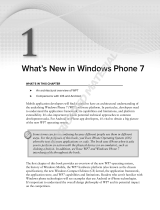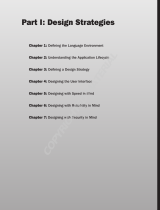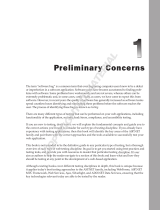Page is loading ...

Windows Embedded CE
While the traditional Windows desktop operating system (OS) developed by Microsoft was
designed to run on well - defined and standardized computing hardware built with the x86
processor, Windows Embedded CE was designed to support multiple families of processors.
This chapter provides an overview of CE and improvements for the latest Windows Embedded CE
6.0 R2 release. Multiple Windows Embedded products, including Windows Embedded CE, are
being promoted and supported by the same business unit within Microsoft, the Windows
Embedded Product group.
What Is Embedded?
Embedded is an industry buzz word that ’ s been in use for many years. Although it ’ s common for
us to hear terms like embedded system, embedded software, embedded computer, embedded
controller, and the like, most developers as well as business and teaching professionals have mixed
views about the embedded market.
To fully understand the potential offered by the Windows Embedded product family, we need to
have good understanding about what ’ s considered an embedded device and embedded software.
Before getting into talking about Windows Embedded products, let ’ s take a brief look at what
embedded hardware and software are.
Embedded Devices
A computer is an electronic, digital device that can store and process information. In a similar
fashion, an embedded device has a processor and memory and runs software.
c01.indd 1c01.indd 1 9/26/08 5:11:04 PM9/26/08 5:11:04 PM
COPYRIGHTED MATERIAL

Chapter 1: Windows Embedded CE
2
While a computer is designed for general computing purposes, allowing the user to install different
operating systems and applications to perform different tasks, an embedded device is generally
developed with a single purpose and provides certain designated functions. Often the embedded device
is designed as a closed system and does not allow applications from other developers to run on the
system.
Throughout our daily lives, each of us interacts with multiple embedded devices. Here ’ s a listing of
some of the more common ones:
Telephone, car phone, and mobile phone
VCR, video CD player, DVD player/recorder, digital video recorder/player
Remote control for TV, audio system, DVD player, garage door opener, security systems for
automobiles and other devices
Credit card reader, cash register, and self - service kiosk
Digital camera, camcorder, digital photo frame, and gaming console
Fax machine, copy machine, and printer
The above list contains only a few of the more common devices. It would take a much longer list to cover
all embedded devices.
Embedded Software
Many software development projects use similar programming languages, such as the C language, with
different operating systems and running on different types of hardware.
Fundamentally, the overall software development process should be the same regardless of the type of
project. In an ideal situation, a competent project manager should evaluate the project thoroughly and
establish the best possible development process to accomplish the tasks. Developers should use due
diligence and apply their best efforts to reduce development time and to develop efficient code that can
run on computing hardware in a way that minimizes resources used and cost of the product.
In the real world, it ’ s the business manager ’ s responsibility to deliver more profit while lowering costs.
To the development team, this translates into having to solve more difficult problems with fewer resources.
The key difference between developing an embedded application and developing an application for the
desktop computer has to do with the specifications for the application.
Application for Desktop Computer
When developing applications for the desktop computer, the developer expects the application will run
on a computer with at least a monitor, keyboard, and mouse. The monitor is expected to be able to
display VGA or higher display resolution. In the current market, even the cheapest monitor can support
a 1024 × 768 display resolution.
In general, when developing application for the desktop computer, the developer doesn ’ t need to give
much consideration to the user interface or the display monitor, keyboard and mouse. In addition, the
developer can safely assume that the typical computer will have a 1.0 Ghz or faster processor with
❑
❑
❑
❑
❑
❑
c01.indd 2c01.indd 2 9/26/08 5:11:08 PM9/26/08 5:11:08 PM

Chapter 1: Windows Embedded CE
3
512 MB or more in system memory; this assumption is used in measuring the application performance
needed to meet certain user requirements.
In a nutshell, when developing applications for the desktop computer, the developer can make a general
assumption about the target hardware needed for running the application.
Application for Embedded Device
When developing applications for embedded devices, the developer must study and understand all the
hardware features available, and how the end user will interact with and use the device.
Many embedded devices do not have a display monitor. For those built with display, the screen size is
very small, with low resolution. This is true of such devices as the Windows Mobile smartphone, GPS
navigation devices, and portable media players. Most embedded devices are not designed with
keyboard and mouse to capture user input, and they use a limited number of special function keys to
process user input.
To minimize cost, most embedded devices are built with slower processors and less system memory than
desktop computers.
Thus when developing applications for embedded devices, the developer must consider the limited user
interface and limited system memory as well as the slower processor. In addition to developing efficient
code to maximize the user ’ s experience, the developer also has to take great care to avoid memory leaks.
Many of these embedded devices are on constantly once they go into service; examples are the Windows
Mobile smartphone, security monitoring systems, and network appliances. Even a very small amount
of memory leakage will accumulate over time and become a serious flaw in the device.
Embedded Devices and Software
A desktop application that consumes 30 to 50 MB of system memory is not considered to be using a lot
of memory, when the whole system has 1 GB or more. But an embedded device may have only 64 MB of
system memory to be shared between RAM and the file system. An application that consumes more than
1 MB of memory in this scenario is considered to be using a very big chunk of memory. But there also are
embedded devices equipped with high performance processors and huge amounts of system memory in
the industrial automation and aerospace industries.
In summary, we cannot classify embedded devices based on processor speed, memory resources, or
product footprint. An embedded device is designed with embedded software to provide a set of
designated primary functions, and will perform these primary function throughout its useful life.
The Windows Embedded Family
The Windows Embedded CE, Windows XP Embedded, and Windows Embedded Point of Service
operating systems are products of Microsoft ’ s Windows Embedded product group. Developers new to
CE may be thinking it ’ s a scaled - down version of the Windows desktop OS. But while CE shares some
common development tools with the desktop Windows OS, the CE kernel is distinctively different from
the desktop Windows OS.
c01.indd 3c01.indd 3 9/26/08 5:11:09 PM9/26/08 5:11:09 PM

Chapter 1: Windows Embedded CE
4
I provide a brief overview of the other Windows Embedded products below to help you better
understand the differences between them.
Windows XP Embedded
Windows XP Embedded (XPe) is a componentized version of the Professional edition of Windows XP,
with some added features designed specifically to support the embedded device market. Microsoft
announced a new name for this product, Windows Embedded Standard, on April 15, 2008.
Using a development tool called Target Designer and a properly configured design template, OS, device
drivers, and application components, the developer can build a componentized XPe image with a
significantly smaller footprint than the Professional edition of Windows XP.
The XPe image can be configured to boot from the network, removable USB storage, or CD - ROM. This
OS includes the Write Filters component. When implemented in XPe, the Write Filters feature can
configure the storage partition as Read Only to support devices subject to frequent unexpected loss of
power. Without the Write Filters, Windows XP system shutoff due to unexpected loss of power might
corrupt the file system and prevent it from functioning normally.
Since XPe is binary - compatible with the Professional edition of Windows XP, applications written for
Windows XP can work with XPe with the proper components configured for the OS.
Windows Embedded Point of Service
The Windows Embedded Point of Service (WEPOS) is designed for point - of - service devices in the retail
and hospitality markets that need to connect to a variety of peripherals, such as the following:
ATMs for banking transactions
Full - featured point - of - sale and point - of - service terminals
Kiosks
WEPOS can be installed from a CD and does not require a development tool to generate the OS runtime
image as XPe does. WEPOS is binary - compatible with the Professional edition of Windows XP.
Windows Embedded CE 6.0
CE is not binary - compatible with any version of the desktop Windows OS. Other than the common
Windows term in the product name, Windows Embedded CE is not a scaled - down version of the desktop
Windows OS and does not share the common desktop OS kernel.
❑
❑
❑
c01.indd 4c01.indd 4 9/26/08 5:11:09 PM9/26/08 5:11:09 PM

Chapter 1: Windows Embedded CE
5
CE is not a port from the desktop Windows. It is an embedded OS designed from the ground up to
support a new generation of small - footprint, smart, connected, and service - oriented embedded devices.
It was designed to support embedded devices with less system memory, less storage space, and a slower
processor compared to the desktop PC. Since its inception in 1996, each new version of this OS has been
improved with added features while maintaining the following design criteria:
Small Footprint — Scalable footprint depends on selected components.
Modular Architecture — Componentized operating system enables the OEM to make decisions
about components to be included in the final runtime image.
Real - Time Support — Provides bounded, deterministic response times.
Supports Broad Range of Hardware — x86, ARM, MIPS, and SH - 4
Efficient Power Management — Provides uniform power management libraries.
Efficient Development Tools — Applications can be developed with C/C++, C#, and Visual
Basic using the Visual Studio Integrated Development Environment.
Efficient Debugging and Testing Tools — These include the Windows Embedded CE Test Kit
(CETK); CoreCon, which is a connectivity framework providing connectivity between the
VS2005 development workstation and CE device; Kernel Independent Transport Layer (KITL);
and Remote Tools.
Before the current CE 6.0 version, the earlier version of CE was limited to supporting 32 concurrent
running processes and could address only 32 MB of virtual memory in each process. The latest version,
CE 6.0, has been redesigned to remove these limits. The latest OS kernel can support up to 32,000
simultaneous processes and can access up to 2 GB of virtual memory in each process. The new kernel
also includes an improved file system that supports larger storage media, larger individual file size, and
encryption for removable media.
On April 15, 2008, Microsoft announced that it would change the Windows Embedded CE product name
to Windows Embedded Compact for the next release of this OS.
Modular and Compact OS
Windows Embedded CE is a highly modular operating system. Each CE runtime image is made up of a
collection of OS components, selectable from the platform builder development tool ’ s component library.
The collection of OS components consists of device drivers, hardware interfacing libraries, programming
libraries, networking libraries, applications, and other software technology frameworks.
The device manufacturers, using the platform builder, can develop and configure a customized CE
designed to include only the needed components to support the hardware and the application on the
device. All unnecessary components are excluded from the final OS runtime image to yield the smallest
possible image size.
The platform builder tool and the associated OS design wizard provide an intuitive integrated
development environment to help create the initial OS design with help from the OS design wizard and
a library of preconfigured design templates. The platform builder provides a component library listing
all available components to further configure the OS design.
❑
❑
❑
❑
❑
❑
❑
c01.indd 5c01.indd 5 9/26/08 5:11:10 PM9/26/08 5:11:10 PM

Chapter 1: Windows Embedded CE
6
Real - Time Operating System
Windows Embedded CE is a hard real - time operating system, providing reliable core services to support
embedded system designs that demand low - latency, deterministic, real - time system performance.
CE has the following features required by a real - time system:
Preemptive Multithreading — Determines when a context switch should occur.
Prioritized Thread Scheduling — Uses a priority - based time - slice algorithm to schedule
threads.
Priority Inversion Prevention — When a lower - priority thread is sharing the same resource
with a higher - priority thread, priority inversion can occur when the lower - priority thread and
the higher - priority thread are competing for the same resource.
Predictable Thread Synchronization — When multiple threads compete for resources, it ’ s
necessary to manage and synchronize thread priority. Otherwise, priority inversion can occur.
❑
❑
❑
❑
With a smaller OS runtime footprint, it takes less system memory, less storage, and
fewer processor resources to run. Devices with smaller OS run time take less time to
boot up, which helps provide an efficient device. By minimizing the OS footprint,
the device can be built with less expensive hardware.
There are hard real-time and soft real-time systems. A soft real-time system can miss
its bounded time response, missing the timing deadline once in a while, and still
maintain a reasonable level of acceptable performance. For example, a Voice over IP
(VoIP) device may delay the delivery of voice packets once in a while and end up
dropping some of the packets because of network traffic loading, but still provide
acceptable performance. A hard real-time system cannot miss any of its bounded
time responses. When a hard real-time system misses a bounded time response, it
causes major system failure. Imagine what happens when an automobile’s electronic
brake system fails to engage in a timely manner while the automobile is traveling at
high speed and needs to make an urgent stop to avoid a collision. In a real-time sys-
tem, the bounded time response means that the system must respond to service an
event, such as the interrupt, within a maximum allowable time defined by the sys-
tem. Otherwise, a major failure will occur.
Supported Hardware
Windows Embedded CE is designed to run on hardware built with x86, ARM, MIPS, and SH4 processors.
Business statistics indicate that only about 2 percent of the total number of microprocessors are used to
build desktop PCs. The other 98 percent are used to build non - PC devices for the embedded market.
The ability to support four processor families enables Windows Embedded CE to reach a much broader
market than the PC market and creates broader employment opportunities for the “ embedded ”
developer and development of new types of devices.
c01.indd 6c01.indd 6 9/26/08 5:11:10 PM9/26/08 5:11:10 PM

Chapter 1: Windows Embedded CE
7
Most hardware vendors have reference platforms with the necessary device drivers, Board Support
Package (BSP), and Software Development Kit (SDK) to support CE. The BSP is a collection of device
drivers and OEM Adaptation Layer (OAL) code for the hardware.
Microsoft maintains a long list of embedded processor boards and systems with BSP available to support
Windows Embedded CE.
The following URL provides a list of hardware with BSPs for the OS.
http://msdn.microsoft.com/en-us/embedded/aa714506.aspx
If this URL is broken, search
www.microsoft.com using the “Windows CE” and
“supported BSP” keywords.
New Features in CE 6.0 R2
About a year after the initial CE 6.0 release, CE 6.0 R2 was released with additional features and
improvements. CE 6.0 R2 is delivered as an overlay to the originally installed CE 6.0. For the
development workstation that already has CE 6.0 installed, the CE 6.0 R2 installation will keep the
existing BSPs and OS designs previously created. The CE 6.0 R2 installation incorporates all the Quick
Fix Engineering (QFE) and updates that have been released for CE 6.0. Following are the key features
added for CE 6.0 R2:
The flash driver and Secure Digital controller drivers have been improved. The Secure Digital
controller driver has been updated to support the Secure Digital 2.0 specification. The Secure
Digital 2.0 provides better performance and enables faster speeds for SDIO modules. It also
supports higher - capacity memory cards, up to 32 GB.
A new USB smart - card reader driver has been added to support the USB Chip/Smart Card
Interface Devices Specification.
The ATAPI storage driver has been upgraded to include support for the Serial ATA disk controller.
The BIOSLoader has been upgraded to overcome the 2 - GB limit of the old FAT16 file partition.
A Pluggable Font technology has been added to enable a third - party font engine to be used.
Three Board Support Packages (BSPs) were added — an x86 - based HP/Compaq t5530
thin - client BSP, an SH4 - based ST7109 BSP, and an ARMV4I - based Marvel PXA270 BSP.
The Terminal Services Client has been improved. RDP 5.2 has been upgraded to RDP 6.0, which
brings the RDP stack for Windows Embedded CE in line with the stack used for Windows Vista.
RDP 6.0 also provides support for spanning a remote desktop session across multiple local
displays. The RDP 6.0 update also provides significant improvement in security through Secure
Socket Layer (SSL), Transport Layer Security (TLS), Network Level Authentication (NLA), and
Server Authentication.
Internet Explorer (IE) 6.0 has improved significantly. It has been updated to provide better
security and performance. The IE team back - ported some of the algorithms to increase
performance for IE 7.0 to IE 6.0 for Windows Embedded CE.
Added support for Web Services on Device (WSD). WSD is a Microsoft implementation of the
Devices Profile for Web Services standard. WSD provides a method for a discovery protocol to take
place between new devices being attached to the network and devices already on the network.
❑
❑
❑
❑
❑
❑
❑
❑
❑
c01.indd 7c01.indd 7 9/26/08 5:11:11 PM9/26/08 5:11:11 PM

Chapter 1: Windows Embedded CE
8
Customizable UI
Many devices built on top of the Windows Embedded CE technologies don ’ t present themselves as CE
devices. Often, the users of these devices don ’ t know that they ’ re using a CE device, even after years
of usage.
An OEM device built with Windows Embedded CE typically powers up to a custom splash screen,
launches a custom application at start - up, and provides the user interface unique to the device, without
showing any of the standard Windows desktop or UI.
The Windows Embedded CE ’ s User Interface (UI) is customizable by the OEM to create a unique look
and feel for the CE device. Sample UI skins with source code are provided along with the platform
builder installation.
The Zune from Microsoft is built on top of Windows Embedded CE. The Zune is
being sold as a portable MP3 Video player. A majority of Zune users don’t know that
the Zune application is running on CE.
Wired and Wireless Connectivity
Windows Embedded CE enables you to build scalable wired and wireless devices that connect mobile
and embedded devices into existing infrastructures.
CE provides broad wireless support for Personal Area Networks (PANs), Local Area Networks (LANs),
and Wide Area Networks (WANs), including Bluetooth, IrDA, and 802.11 WiFi.
CellCore, a set of wireless mobile communication service components, added to the CE 6.0 release,
provides the following added features to Windows Embedded CE:
Radio Interface Layer (RIL) — Handles the communication between CellCore and the radio
hardware.
Telephony — The Telephony programming elements that are applicable to CellCore, which
include Extended TAPI (ExTAPI), Assisted TAPI, and Telephony Service Provider (TSP) API.
Wireless Application Protocol (WAP) API — The WAP API is an open standard for wireless
communication to access the Internet from the mobile device.
Short Message Service (SMS) Providers — The SMS is a communication protocol for sending
short text messages between mobile devices.
Subscriber Identity Module (SIM) Management — The SIM is a small smart card, containing
identification and other data, used in the mobile phone.
Using CE, you can remotely authenticate, authorize, administer, and update new applications and
operating system services on the device.
❑
❑
❑
❑
❑
c01.indd 8c01.indd 8 9/26/08 5:11:11 PM9/26/08 5:11:11 PM

Chapter 1: Windows Embedded CE
9
Graphics and Multimedia
Windows Embedded CE includes graphics and multimedia technology similar to the desktop, provides
multimedia streaming capabilities to the device, and supports the various protocol and streaming
formats required for audio and video playback of either local files or streamed data over a network
connection.
A large set of graphics and multimedia components are included with CE:
AlphaBlend API
Direct3D, DirectDraw, DirectShow
DVD - Video, DVR Engine
Still Image Encoders and Decoders
Multiple Monitor Support
G.711, GSM 6.10 and IMA ADPCM Audio Codec
MP3, MPEG - 1 Layer 1 and 2 Audio Codec, MP4, WMA, WMA, WMV Codec
Windows Media Player OCX 7
Digital Rights Management (DRM)
Streaming Media Playback
❑
❑
❑
❑
❑
❑
❑
❑
❑
❑
Windows Embedded CE’s graphic and multimedia components enable device manu-
facturers to build a networked media device, a television set-top box, media player,
multimedia electronic picture frame, digital video recorder, and more.
Multilanguage, International Localization
Windows Embedded CE provides Multilingual User Interface (MUI), locale - specific support, Input
Method Manager (IMM), and Input Method Editor (IME) to support devices localized for different
international markets.
Windows Embedded CE provides an efficient development environment for the device manufacturer to
develop the initial device in one language and be able to port the same design with minimum code
change for different international markets. This flexibility enables the device manufacture to minimize
development cost and shorten development time.
c01.indd 9c01.indd 9 9/26/08 5:11:11 PM9/26/08 5:11:11 PM

Chapter 1: Windows Embedded CE
10
The Windows Embedded CE includes international languages support and can be built and localized for
more than 130 different regions. Here is a list of languages it can support:
Arabic Farsi Kazah Slovak
Armenian Finnish Konkani Slovenian
Baltic French Korean Spanish
Basque FYRO Macedonian Latvian Swahili
Belarusian Galician Latin Swedish
Bulgarian Georgian Lithuanian Syriac
Catalan German Malay Tamil
Chinese Greek Marathi Tatar
Croatian Gujarati Mongolian Telugu
Cyrillic Hebrew Norwegian Thai
Czech Hindi Polish Turkish
Divehi Hungarian Portuguese Ukrainian
Dutch Icelandic Punjabi Urdu
English (US) Indonesian Romanian Uzbek
English (Worldwide) Italian Russian Vietnam
Estonian Japanese Sanskrit
Faeroese Kannada Serbian
Real - Time Communication and VoIP
Windows Embedded CE includes Real - Time Communication (RTC) and Voice over IP (VoIP)
components, which can be employed for communication using audio and text messaging in real time.
Windows Embedded CE provides an RTC Client API built on the Session Initiation Protocol (SIP),
enabling you to build CE devices to make and receive calls from any SIP client. The RTC Client API uses
the following industry standard protocols:
Session Initiation Protocol (SIP)
Session Description Protocol (SDP)
Real - Time Transport Protocol (RTP)
Public Switched Telephone Network/Internet Interworking (PINT)
❑
❑
❑
❑
c01.indd 10c01.indd 10 9/26/08 5:11:12 PM9/26/08 5:11:12 PM

Chapter 1: Windows Embedded CE
11
For the CE 6.0 release, a new set of VoIP components was added to help the OEM take advantage of the
CE platform to design and build VoIP devices. In addition to the core VoIP communication component,
the VoIP application suite, with source code provided, was added to CE 6.0 to improve functionality. The
VoIP application suite includes the following components:
Homescreen Application — Provides the shell functionality as the core of a phone application
with features to launch other applications and provide network status, voice - mail and e - mail
message status, and system monitoring.
Phone Application — Provides the user interface to dial a phone number to initiate a phone
call. The phone application also provides the user interface to the VoIP stack.
Settings Application — Provides the user interface to configure system settings for the VoIP
application suite.
Bootstrap Application — This application connects to a server and downloads the provisioning
information for the phone.
OS Design Templates
Windows Embedded CE provides a set of OS design templates. An OS design template contains a
predefined selection of CE components to use as the starting point for a new OS design to develop a
customized CE runtime image. The following OS design templates are included with CE Platform
Builder and provide starting points for developing the various devices noted:
Digital Media Receiver — Music and video playback and storage devices
Enterprise Terminal — Thin client, point of sale, point of information, kiosk, and other types of
information appliance devices
Enterprise Web Pad — Portable Internet appliance devices with large display screens using a
touch screen to capture user input
Gateway — Wireless access points, network routers, and other type of devices requiring Internet
connection sharing features
Industrial Controller — Human Machine Interface (HMI) devices for industrial automation and
control applications
Internet Appliance — Browser - based Internet appliances using standard keyboards and
monitors
IP Phone Advanced — Video phones with QVGA touch screens, using VoIP to save cost, and
with advanced provisioning and conference calling
IP Phone Basic — Basic Internet - based telephone devices using VoIP
Set - Top Box — Television set - top boxes able to display Internet and media contents
Small - Footprint Device — Small - footprint devices with a minimal set of system components
Windows Network Projector — Windows network projects. Using the Connect to Windows
Network Projector feature, a Windows Vista computer can redirect its display contents to the
Windows Network Projector.
Windows Thin Client — Windows - based thin - client terminals
❑
❑
❑
❑
❑
❑
❑
❑
❑
❑
❑
❑
❑
❑
❑
❑
c01.indd 11c01.indd 11 9/26/08 5:11:12 PM9/26/08 5:11:12 PM

Chapter 1: Windows Embedded CE
12
To develop a customized OS runtime image, select the OS design template with the closest features to
the type of device you are working with, and add or remove components to meet the design goal.
Developing CE Applications
The Windows Embedded CE operating system is based on the Win32 application programming interface
(API). CE is designed to be a compact small - footprint operating system. The CE version of the Win32
API is a subset of the Win32 API for Windows XP and does not include all the function calls available
with the Windows XP Win32 API.
CE uses the UTF16 Unicode character encoding standard. This is a common practice for embedded
systems design and helps make it easier to port applications to support other languages.
In addition to the Win32 API, CE provides support for the following programming frameworks:
Active Template Library (ATL)
ActiveX
Microsoft Component Object Module (COM)
Microsoft Foundation Classes (MFC)
.NET Compact Framework
The Windows Embedded CE Platform Builder is a plug - in for the Visual Studio (IDE) to develop OS
design, device driver, BSP, and OAL hardware interfacing codes.
While it ’ s possible to develop native code applications using the development environment provided by
the platform builder tool, application development using Visual C++, Visual C#, or Visual Basic within
Visual Studio provides a better environment to develop both managed and native code application.
Testing and Debugging
Windows Embedded CE provides an effective and easy - to - use testing and debugging environment,
enabling the developer to test and debug the OS runtime image and applications running on the actual
hardware and to insert breakpoints in the source files to halt program execution while the code is
actually running on the hardware. This level of combined hardware and software debugging enables the
developer to trace the codes to pinpoint problem areas quickly.
CE provides the following debugging connection and testing tools:
Kernel Independent Transport Layer (KITL)
CoreCon
CE Test Kit (CETK)
❑
❑
❑
❑
❑
❑
❑
❑
c01.indd 12c01.indd 12 9/26/08 5:11:13 PM9/26/08 5:11:13 PM

Chapter 1: Windows Embedded CE
13
The platform builder tool provides the following remote tools that use the KITL connection to perform
the debugging function. KITL is used to provide the connection to debug the OS runtime image on the
hardware:
Remote File Viewer
Remote Heap Walker
Remote Zoom In
Remote Process Viewer
Remote Registry Editor
Remote System Information
Remote Performance Monitor
Remote Spy
Remote Kernel Tracker
Remote Call Profiler
When developing CE applications using the Visual Studio 2005 IDE, the CoreCon connection is the
mechanism used to establish a link between the development workstation and the CE device. After
the CoreCon connection is established, a Visual C++, Visual C#, or Visual Basic application development
session can download the compiled application binary to the CE device for debugging. It ’ s possible to
insert a breakpoint at the proper line of source code to halt application execution while running on the
CE device and enable stepping through the code line - by - line to trace the source code and analyze
application behavior.
The CETK tool can run stand - alone or within the platform builder tool. The CETK tool provides the
facilities to test the BSP, device driver, and application. Microsoft also uses the same CETK tool to certify
the board support package and device driver for its certification program.
I ’ ll work through sample exercises in subsequent chapters covering each of these debugging and testing
resources.
What Can Windows Embedded CE Do?
With the correct combination of hardware, Windows Embedded CE is suitable for a broad range of
applications.
The CE operating system ’ s real - time capability enables it to be a good platform for time - critical systems
where desktop Windows cannot accomplish the goal without acquiring additional expensive third - party
software.
The CE operating system can run on low - cost, power - efficient embedded hardware with limited system
memory and flash storage, housed in a small enclosure. This can be wall - mounted to function as the
main controller for an always - on, low - power, environment - friendly home automation system. While a
Windows XP machine may be able to perform these tasks, it is not able to meet the “ low - cost, ”
“ power - efficient, ” and “ environment - friendly ” aspects of the equation.
❑
❑
❑
❑
❑
❑
❑
❑
❑
❑
c01.indd 13c01.indd 13 9/26/08 5:11:13 PM9/26/08 5:11:13 PM

Chapter 1: Windows Embedded CE
14
As computer technology advances, new possibilities are created. Imagine what you could do with a $90,
32 - bit embedded controller with the following features:
300 - MHz Vortex86SX CPU with 128 MB system memory
64 - MB bootable flash storage with Windows Embedded CE 6.0 installed
10/100 - Mbps Ethernet interface
2 Serial ports
Parallel port
2 USB 2.0 host interface
16 general purpose input output (GPIO) control pins
Powered by a single 5 - V DC @ less than 500 mA
Supporting Visual Basic, C#, and Visual C++ within the Visual Studio 2005 IDE
Using the Vortex86SX controller with some glue logic components and linking them to a few relays,
sensors, and motors, you can create a range of interesting, intelligent, and functional applications that
can integrate and communicate with your desktop computer, portable computer, or even the mobile
phone you carry at all times. Among these applications are:
Home automation system controller
Intelligent building or HVAC controller
Robotic controller
Security system
Greenhouse system controller
Industrial automation controller
Summary
This chapter provides an overview of CE and a brief look at the other products within the Windows
Embedded product family. It also covers CE ’ s key features, development environment, and debugging
and testing tools.
❑
❑
❑
❑
❑
❑
❑
❑
❑
❑
❑
❑
❑
❑
❑
c01.indd 14c01.indd 14 9/26/08 5:11:13 PM9/26/08 5:11:13 PM
/