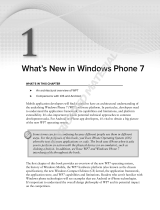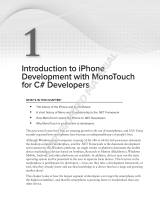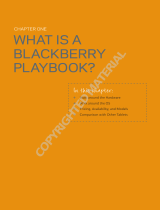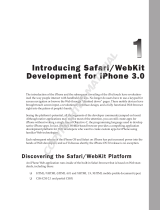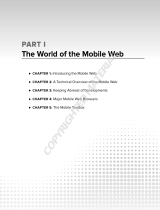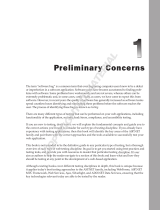Page is loading ...

1
Hello, Android
WHAT’S IN THIS CHAPTER?
➤ A background to mobile application development
➤ What Android is (and what it isn’t)
➤ An introduction to the Android SDK features
➤ What devices Android runs on
➤ Why develop for mobile and Android?
➤ An introduction to the SDK and the Android development framework
Whether you’re an experienced mobile engineer, a desktop or web developer, or a complete
programming novice, Android represents an exciting new opportunity to write innovative appli-
cations for mobile devices.
Despite the name, Android will not help you create an unstoppable army of emotionless robot
warriors on a relentless quest to cleanse the earth of the scourge of humanity. Instead, Android
is an open-source software stack that includes the operating system, middleware, and key
mobile applications along with a set of API libraries for writing mobile applications that can
shape the look, feel, and function of mobile handsets.
Small, stylish, and versatile, modern mobile devices have become powerful tools that incorpo-
rate cameras, media players, GPS systems, and touchscreens. As technology has evolved, mobile
phones have become about more than simply making calls, but their software and development
platforms have struggled to keep pace.
Until recently, mobile phones were largely closed environments built on highly fragmented, pro-
prietary operating systems that required proprietary development tools. The phones themselves
often prioritized native applications over those written by third parties. This has introduced an
artificial barrier for developers hoping to build on increasingly powerful mobile hardware.
COPYRIGHTED MATERIAL

2
❘
CHAPTER 1 HELLO, ANDROID
In Android, native and third-party applications are written with the same APIs and executed on the
same run time. These APIs feature hardware sensor access, video recording, location-based services,
support for background services, map-based activities, relational databases, inter-application commu-
nication, and 2D and 3D graphics.
Using this book, you will learn how to use these APIs to create your own Android applications. In this
chapter you’ll learn some mobile development guidelines and be introduced to the features available
from the Android development platform.
Android has powerful APIs, excellent documentation, a thriving developer community, and no devel-
opment or distribution costs. As mobile devices continue to increase in popularity, this is an exciting
opportunity to create innovative mobile phone applications no matter what your development
experience.
A LITTLE BACKGROUND
In the days before Twitter and Facebook, when Google was still a twinkle in its founders’ eyes and
dinosaurs roamed the earth, mobile phones were just that — portable phones small enough to fit inside
a briefcase, featuring batteries that could last up to several hours. They did however offer the freedom
to make calls without being physically connected to a landline.
Increasingly small, stylish, and powerful mobile phones are now as ubiquitous as they are indispensable.
Hardware advancements have made mobiles smaller and more efficient while including an increasing
number of peripherals.
After first getting cameras and media players, mobiles now include GPS systems, accelerometers, and
touch screens. While these hardware innovations should prove fertile ground for software development,
the applications available for mobile phones have generally lagged behind the hardware.
The Not-So-Distant Past
Historically, developers, generally coding in low-level C or C++, have needed to understand the specific
hardware they were coding for, generally a single device or possibly a range of devices from a single
manufacturer. As hardware technology and mobile Internet access has advanced, this closed approach
has become outmoded.
More recently, platforms like Symbian have been created to provide developers with a wider target
audience. These systems have proven more successful in encouraging mobile developers to provide rich
applications that better leverage the hardware available.
These platforms offer some access to the device hardware, but require the developer to write complex
C/C++ code and make heavy use of proprietary APIs that are notoriously difficult to work with. This
difficulty is amplified for applications that must work on different hardware implementations and those
that make use of a particular hardware feature, like GPS.
In more recent years, the biggest advance in mobile phone development was the introduction of Java-
hosted MIDlets. MIDlets are executed on a Java virtual machine, a process that abstracts the underlying
hardware and lets developers create applications that run on the wide variety of devices that supports
the Java run time. Unfortunately, this convenience comes at the price of restricted access to the device
hardware.

What It Isn’t
❘
3
In mobile development it was considered normal for third-party applications to receive different
hardware access and execution rights from those given to native applications written by the phone
manufacturers, with MIDlets often receiving few of either.
The introduction of Java MIDlets expanded developers’ audiences, but the lack of low-level hardware
access and sandboxed execution meant that most mobile applications are regular desktop programs or
web sites designed to render on a smaller screen, and do not take advantage of the inherent mobility of
the handheld platform.
The Future
Android sits alongside a new wave of mobile operating systems designed for increasingly powerful
mobile hardware. Windows Mobile, the Apple iPhone, and the Palm Pre now provide a richer, sim-
plified development environment for mobile applications. However, unlike Android, they’re built on
proprietary operating systems that in some cases prioritize native applications over those created by
third parties, restrict communication among applications and native phone data, and restrict or control
the distribution of third-party apps to their platforms.
Android offers new possibilities for mobile applications by offering an open development environment
built on an open-source Linux kernel. Hardware access is available to all applications through a series
of API libraries, and application interaction, while carefully controlled, is fully supported.
In Android, all applications have equal standing. Third-party and native Android applications are
written with the same APIs and are executed on the same run time. Users can remove and replace any
native application with a third-party developer alternative; even the dialer and home screens can be
replaced.
WHAT IT ISN’T
As a disruptive addition to a mature field, it’s not hard to see why there has been some confusion about
what exactly Android is. Android is not:
➤ A Java ME implementation Android applications are written in the Java language, but they
are not run within a Java ME virtual machine, and Java-compiled classes and executables will
not run natively in Android.
➤ Part of the Linux Phone Standards Forum (LiPS) or the Open Mobile Alliance (OMA)
Android runs on an open-source Linux kernel, but, while their goals are similar, Android’s
complete software stack approach goes further than the focus of these standards-defining
organizations.
➤ Simply an application layer (like UIQ or S60) While Android does include an application
layer, ‘‘Android’’ also describes the entire software stack encompassing the underlying oper-
ating system, the API libraries, and the applications themselves.
➤ A mobile phone handset Android includes a reference design for mobile handset manufac-
turers, but there is no single ‘‘Android phone.’’ Instead, Android has been designed to support
many alternative hardware devices.
➤ Google’s answer to the iPhone The iPhone is a fully proprietary hardware and software
platform released by a single company (Apple), while Android is an open-source software

4
❘
CHAPTER 1 HELLO, ANDROID
stack produced and supported by the Open Handset Alliance and designed to operate on any
handset that meets the requirements. Google has now released its first direct-to-consumer
handset, the Nexus 1, but this device remains simply one hardware implementation running
on the Android platform.
ANDROID: AN OPEN PLATFORM FOR MOBILE DEVELOPMENT
Google’s Andy Rubin describes Android as:
The first truly open and comprehensive platform for mobile devices, all of the
software to run a mobile phone but without the proprietary obstacles that have
hindered mobile innovation. (
http://googleblog.blogspot.com/2007/11/
wheres-my-gphone.html)
Put simply, Android is a combination of three components:
➤ A free, open-source operating system for mobile devices
➤ An open-source development platform for creating mobile applications
➤ Devices, particularly mobile phones, that run the Android operating system and the applica-
tions created for it
More specifically, Android is made up of several necessary and dependent parts, including the
following:
➤ A hardware reference design that describes the capabilities required for a mobile device to
support the software stack.
➤ A Linux operating system kernel that provides low-level interface with the hardware, memory
management, and process control, all optimized for mobile devices.
➤ Open-source libraries for application development, including SQLite, WebKit, OpenGL, and
a media manager.
➤ A run time used to execute and host Android applications, including the Dalvik virtual
machine and the core libraries that provide Android-specific functionality. The run time is
designed to be small and efficient for use on mobile devices.
➤ An application framework that agnostically exposes system services to the application layer,
including the window manager and location manager, content providers, telephony, and
sensors.
➤ A user interface framework used to host and launch applications.
➤ Preinstalled applications shipped as part of the stack.
➤ A software development kit used to create applications, including tools, plug-ins, and docu-
mentation.
What really makes Android compelling is its open philosophy, which ensures that you can fix any defi-
ciencies in user interface or native application design by writing an extension or replacement. Android

Native Android Applications
❘
5
provides you, as a developer, with the opportunity to create mobile phone interfaces and applications
designed to look, feel, and function exactly as you imagine them.
NATIVE ANDROID APPLICATIONS
Android phones will normally come with a suite of generic preinstalled applications that are part of the
Android Open Source Project (AOSP), including, but not necessarily limited to:
➤ An e-mail client
➤ An SMS management application
➤ A full PIM (personal information management) suite including a calendar and contacts list
➤ A WebKit-based web browser
➤ A music player and picture gallery
➤ A camera and video recording application
➤ Acalculator
➤ The home screen
➤ An alarm clock
In many cases Android devices will also ship with the following proprietary Google mobile
applications:
➤ The Android Market client for downloading third-party Android applications
➤ A fully-featured mobile Google Maps application including StreetView, driving directions
and turn-by-turn navigation, satellite view, and traffic conditions
➤ The Gmail mail client
➤ The Google Talk instant-messaging client
➤ The YouTube video player
The data stored and used by many of these native applications — like contact details — are also avail-
able to third-party applications. Similarly, your applications can handle events such as incoming calls
or new SMS messages.
The exact makeup of the applications available on new Android phones is likely to vary based on the
hardware manufacturer and/or the phone carrier or distributor.
The open-source nature of Android means that carriers and OEMs can customize the user interface and
the applications bundled with each Android device. Several OEMs have done this, including HTC with
the Sense UI, Motorola with MotoBlur, and Sony Ericsson’s custom UI.
It’s important to note that for compatible devices, the underlying platform and SDK remain consis-
tent across OEM and carrier variations. The look and feel of the user interface may vary, but your
applications will function in the same way across all compatible Android devices.

6
❘
CHAPTER 1 HELLO, ANDROID
ANDROID SDK FEATURES
The true appeal of Android as a development environment lies in the APIs it provides.
As an application-neutral platform, Android gives you the opportunity to create applications that are
as much a part of the phone as anything provided out of the box. The following list highlights some of
the most noteworthy Android features:
➤ No licensing, distribution, or development fees or release approval processes
➤ Wi-Fi hardware access
➤ GSM, EDGE, and 3G networks for telephony or data transfer, enabling you to make or
receive calls or SMS messages, or to send and retrieve data across mobile networks
➤ Comprehensive APIs for location-based services such as GPS
➤ Full multimedia hardware control, including playback and recording with the camera and
microphone
➤ APIs for using sensor hardware, including accelerometers and the compass
➤ Libraries for using Bluetooth for peer-to-peer data transfer
➤ IPC message passing
➤ Shared data stores
➤ Background applications and processes
➤ Home-screen Widgets, Live Folders, and Live Wallpaper
➤ The ability to integrate application search results into the system search
➤ An integrated open-source HTML5 WebKit-based browser
➤ Full support for applications that integrate map controls as part of their user interface
➤ Mobile-optimized hardware-accelerated graphics, including a path-based 2D graphics library
and support for 3D graphics using OpenGL ES 2.0
➤ Media libraries for playing and recording a variety of audio/video or still image formats
➤ Localization through a dynamic resource framework
➤ An application framework that encourages reuse of application components and the replace-
ment of native applications
Access to Hardware, Including Camera, GPS, and Accelerometer
Android includes API libraries to simplify development involving the device hardware. These ensure
that you don’t need to create specific implementations of your software for different devices, so you
can create Android applications that work as expected on any device that supports the Android
software stack.
The Android SDK includes APIs for location-based hardware (such as GPS), the camera, audio, net-
work connections, Wi-Fi, Bluetooth, accelerometers, the touchscreen, and power management. You can
explore the possibilities of some of Android’s hardware APIs in more detail in Chapters 11 through 14.

Android SDK Features
❘
7
Native Google Maps, Geocoding, and Location-Based Services
Native map support lets you create a range of map-based applications that leverage the mobility of
Android devices. Android lets you create activities that include interactive Google Maps as part of
your user interface, with full access to maps that you can control programmatically and annotate using
Android’s rich graphics library.
Android’s location-based services manage technologies like GPS and Google’s GSM cell-based location
technology to determine the device’s current position. These services enforce an abstraction from spe-
cific location-detecting technology and let you specify minimum requirements (e.g., accuracy or cost)
rather than choosing a particular technology. They also mean that your location-based applications
will work no matter what technology the host handset supports.
To combine maps with locations, Android includes an API for forward and reverse geocoding that lets
you find map coordinates for an address, and the address of a map position.
You’ll learn the details of using maps, the Geocoder, and location-based services in Chapter 8.
Background Services
Android supports applications and services designed to run invisibly in the background.
Modern mobiles are by nature multifunction devices; however, their limited screen sizes means that
generally only one interactive application can be visible at any time. Platforms that don’t support
background execution limit the viability of applications that don’t need your constant attention.
Background services make it possible to create invisible application components that perform automatic
processing without direct user action. Background execution allows your applications to become event-
driven and to support regular updates, which is perfect for monitoring game scores or market prices,
generating location-based alerts, or prioritizing and prescreening incoming calls and SMS messages.
Learn more about how to get the most out of background services in Chapter 9.
SQLite Database for Data Storage and Retrieval
Rapid and efficient data storage and retrieval are essential for a device whose storage capacity is limited
by its compact nature.
Android provides a lightweight relational database for each application using SQLite. Your appli-
cations can take advantage of this managed relational database engine to store data securely and
efficiently.
By default each application database is sandboxed — its content is available only to the application that
created it — but Content Providers supply a mechanism for the managed sharing of these application
databases.
Databases and Content Providers are covered in detail in Chapter 7.
Shared Data and Interapplication Communication
Android includes three techniques for transmitting information from your applications for use else-
where: Notifications, Intents, and Content Providers.

8
❘
CHAPTER 1 HELLO, ANDROID
Notifications are the standard means by which a mobile device traditionally alerts users. Using the API
you can trigger audible alerts, cause vibration, and flash the device’s LED, as well as control status bar
notification icons, as shown in Chapter 9.
Intents provide a mechanism for message-passing within and between applications. Using Intents you
can broadcast a desired action (such as dialing the phone or editing a contact) system-wide for other
applications to handle. Intents are an important core component of Android and are covered in depth
in Chapter 5.
Finally, you can use Content Providers to give managed access to your application’s private databases.
The data stores for native applications, such as the contact manager, are exposed as Content Providers
so you can create your own applications that read or modify this data. Chapter 7 covers Content
Providers in detail, including the native providers, and demonstrates how to create and use providers
of your own.
Using Widgets, Live Folders, and Live Wallpaper to Enhance the
Home Screen
Widgets, Live Folders, and Live Wallpaper let you create dynamic application components that provide
a window into your applications or offer useful and timely information directly on the home screen.
If you offer a way for users to interact with your application directly from the home screen, they get
instant access to interesting information without needing to open an application, and you get a dynamic
shortcut into your application.
You’ll learn how to create application components for the home screen in Chapter 10.
Extensive Media Support and 2D/3D Graphics
Bigger screens and brighter, higher-resolution displays have helped make mobiles multimedia devices.
To help you make the most of the hardware available, Android provides graphics libraries for 2D
canvas drawing and 3D graphics with OpenGL.
Android also offers comprehensive libraries for handling still images, video, and audio files, including
the MPEG4, H.264, MP3, AAC, AMR, JPG, PNG, and GIF formats.
2D and 3D graphics are covered in depth in Chapter 15, while Android media management libraries
are covered in Chapter 11.
Optimized Memory and Process Management
Android’s process and memory management is a little unusual. Like Java and .NET, Android uses its
own run time and virtual machine to manage application memory. Unlike with either of these other
frameworks, the Android run time also manages the process lifetimes. Android ensures application
responsiveness by stopping and killing processes as necessary to free resources for higher-priority
applications.
In this context, the highest priority is given to the application with which the user is interacting. Ensur-
ing that your applications are prepared for a swift death but are still able to remain responsive, and to

Why Develop for Mobile?
❘
9
update or restart in the background if necessary, is an important consideration in an environment that
does not allow applications to control their own lifetimes.
You will learn more about the Android application life cycle in Chapter 3.
INTRODUCING THE OPEN HANDSET ALLIANCE
The Open Handset Alliance (OHA) is a collection of more than 50 technology companies, including
hardware manufacturers, mobile carriers, and software developers. Of particular note are the promi-
nent mobile technology companies Motorola, HTC, T-Mobile, and Qualcomm. In their own words,
the OHA represents the following:
A commitment to openness, a shared vision for the future, and concrete plans to
make the vision a reality. To accelerate innovation in mobile and offer
consumers a richer, less expensive, and better mobile experience. (
http://www
.openhandsetalliance.com/
)
The OHA hopes to deliver a better mobile software experience for consumers by providing the plat-
form needed for innovative mobile development at a faster rate and with higher quality than existing
platforms, without licensing fees for either software developers or handset manufacturers.
WHAT DOES ANDROID RUN ON?
The first Android mobile handset, the T-Mobile G1, was released in the United States in October 2008.
By the end of 2009 over 20 Android-compatible handsets had been launched or announced in more
than 26 countries on 32 different carrier networks.
Rather than being a mobile OS created for a single hardware implementation, Android is designed to
support a large variety of hardware platforms, from WVGA phones with hard keyboards to QVGA
devices with resistive touchscreens.
Beyond that, with no licensing fees or proprietary software, the cost to handset manufacturers for pro-
viding Android handsets, and potentially other Android-powered devices, is comparatively low. Many
people now expect that the advantages of Android as a platform for creating powerful applications will
encourage device manufacturers to produce increasingly tailored hardware.
WHY DEVELOP FOR MOBILE?
In market terms, the emergence of modern mobile smartphones and superphones — multifunction
devices including a phone but featuring a full-featured web browser, cameras, media players, Wi-Fi,
and location-based services — has fundamentally changed the way people interact with their mobile
devices and access the Internet. Mobile-phone ownership easily surpasses computer ownership in many
countries; 2009 marked the year that more people accessed the Internet for the first time from a mobile
phone rather than a PC.

10
❘
CHAPTER 1 HELLO, ANDROID
The increasing popularity of modern smartphones, combined with the increasing availability of flat-
rate, affordable data plans and Wi-Fi, has created a growth market for advanced mobile applications.
The ubiquity of mobile phones, and our attachment to them, makes them a fundamentally different
platform for development from PCs. With a microphone, a camera, a touchscreen, location detection,
and environmental sensors, a phone can effectively become an extension of your own perceptions.
With the average Android user installing and using around 40 apps, mobile applications have changed
the way people use their phones. This gives you, the application developer, a unique opportunity to
create dynamic, compelling new applications that become a vital part of people’s lives.
WHY DEVELOP FOR ANDROID?
If you have a background in mobile application development, you don’t need me to tell you that:
➤ A lot of what you can do with Android is already possible.
➤ But doing it is painful.
Android represents a clean break, a mobile framework based on the reality of modern mobile devices
designed by developers, for developers.
With a simple and powerful SDK, no licensing fees, excellent documentation, and a thriving developer
community, Android represents an excellent opportunity to create software that changes how and why
people use their mobile phones.
From a commercial perspective Android:
➤ Requires no certification for becoming an Android developer
➤ Provides the Android Market for distribution and monetization of your applications
➤ Has no approval process for application distribution
➤ Gives you total control over your brand and access to the user’s home screen
What Has and Will Continue to Drive Android Adoption?
Android is targeted primarily at developers, with Google and the OHA betting that the way to deliver
better mobile software to consumers is to make it easier for developers to write it themselves.
As a development platform, Android is powerful and intuitive, letting developers who have never
programmed for mobile devices create useful applications quickly and easily. It’s easy to see how inno-
vative Android applications could create demand for the devices necessary to run them, particularly if
developers write applications for Android because they can’t write them for other platforms.
Open access to the nuts and bolts of the underlying system is what’s always driven software develop-
ment and platform adoption. The Internet’s inherent openness and neutrality have seen it become the
platform for a multibillion-dollar industry within 10 years of its inception. Before that, it was open sys-
tems like Linux and the powerful APIs provided as part of the Windows operating system that enabled
the explosion in personal computers and the movement of computer programming from the arcane to
the mainstream.

Why Develop for Android?
❘
11
This openness and power ensure that anyone with the inclination can bring a vision to life at minimal
cost.
What Does It Have That Others Don’t?
Many of the features listed previously, such as 3D graphics and native database support, are also
available in other mobile SDKs. Here are some of the unique features that set Android apart:
➤ Google Map applications Google Maps for Mobile has been hugely popular, and Android
offers a Google Map as an atomic, reusable control for use in your applications. The Map
View lets you display, manipulate, and annotate a Google Map within your Activities to build
map-based applications using the familiar Google Maps interface.
➤ Background services and applications Background services let you create an application
that uses an event-driven model, working silently while other applications are being used or
while your mobile sits ignored until it rings, flashes, or vibrates to get your attention. Maybe
it’s a streaming music player, an application that tracks the stock market, alerting you to sig-
nificant changes in your portfolio, or a service that changes your ringtone or volume depend-
ing on your current location, the time of day, and the identity of the caller.
➤ Shared data and interprocess communication Using Intents and Content Providers,
Android lets your applications exchange messages, perform processing, and share data. You
can also use these mechanisms to leverage the data and functionality provided by the native
Android applications. To mitigate the risks of such an open strategy, each application’s
process, data storage, and files are private unless explicitly shared with other applications via
a full permission-based security mechanism detailed in Chapter 15.
➤ All applications are created equal Android doesn’t differentiate between native applications
and those developed by third parties. This gives consumers unprecedented power to change
the look and feel of their devices by letting them completely replace every native application
with a third-party alternative that has access to the same underlying data and hardware.
➤ Home-screen Widgets, Live Folders, Live Wallpaper, and the quick search box Using Wid-
gets, Live Folders, and Live Wallpaper, you can create windows into your application from
the phone’s home screen. The quick search box lets you integrate search results from your
application directly into the phone’s search functionality.
Changing the Mobile Development Landscape
Existing mobile development platforms have created an aura of exclusivity around mobile development.
Whether by design or as a side effect of the cost, complexity, or necessity for approval involved in
developing native applications, many mobile phones remain almost exactly as they were when first
purchased.
In contrast, Android allows, even encourages, radical change. As consumer devices, Android handsets
ship with a core set of the standard applications that consumers demand on a new phone, but the real
power lies in users’ ability to completely change how their devices look, feel, and function.
Android gives developers a great opportunity. All Android applications are a native part of the phone,
not just software that’s run in a sandbox on top of it. Rather than writing small-screen versions of

12
❘
CHAPTER 1 HELLO, ANDROID
software that can be run on low-power devices, you can now write mobile applications that change the
way people use their phones.
While Android will still have to compete with existing and future mobile development platforms as an
open-source developer framework, the strength of the development kit is very much in its favor. Cer-
tainly its free and open approach to mobile application development, with total access to the phone’s
resources, is a giant step in the right direction.
INTRODUCING THE DEVELOPMENT FRAMEWORK
With the PR job done, it’s time to look at how you can start developing applications for Android.
Android applications are written with Java as a programming language but executed by means of a
custom virtual machine called Dalvik rather than a traditional Java VM.
Later in this chapter you’ll be introduced to the framework, starting with a technical explanation of the
Android software stack, a look at what’s included in the SDK, an introduction to the Android libraries,
and a look at the Dalvik virtual machine.
Each Android application runs in a separate process within its own Dalvik instance, relinquishing all
responsibility for memory and process management to the Android run time, which stops and kills
processes as necessary to manage resources.
Dalvik and the Android run time sit on top of a Linux kernel that handles low-level hardware inter-
action, including drivers and memory management, while a set of APIs provides access to all the
underlying services, features, and hardware.
What Comes in the Box
The Android software development kit (SDK) includes everything you need to start developing, testing,
and debugging Android applications. Included in the SDK download are:
➤ The Android APIs The core of the SDK is the Android API libraries that provide devel-
oper access to the Android stack. These are the same libraries used at Google to create native
Android applications.
➤ Development tools So you can turn Android source code into executable Android appli-
cations, the SDK includes several development tools that let you compile and debug your
applications. You will learn more about the developer tools in Chapter 2.
➤ The Android Virtual Device Manager and Emulator The Android Emulator is a fully inter-
active Android device emulator featuring several alternative skins. The emulator runs within
an Android Virtual Device that simulates the device hardware configuration. Using the emu-
lator you can see how your applications will look and behave on a real Android device. All
Android applications run within the Dalvik VM, so the software emulator is an excellent
environment — in fact, as it is hardware-neutral, it provides a better independent test envi-
ronment than any single hardware implementation.
➤ Full documentation The SDK includes extensive code-level reference information detail-
ing exactly what’s included in each package and class and how to use them. In addition to

Introducing the Development Framework
❘
13
the code documentation, Android’s reference documentation explains how to get started and
gives detailed explanations of the fundamentals behind Android development.
➤ Sample code The Android SDK includes a selection of sample applications that demonstrate
some of the possibilities available with Android, as well as simple programs that highlight
how to use individual API features.
➤ Online support Android has rapidly generated a vibrant developer community. The Google
Groups at
http://developer.android.com/resources/community-groups.html
are active
forums of Android developers with regular input from the Android engineering and developer
relations teams at Google. StackOverflow at
http://www.stackoverflow.com/questions/
tagged/android
has also become a popular destination for Android questions.
For those using the popular Eclipse IDE, Android has released a special plug-in that simplifies project
creation and tightly integrates Eclipse with the Android Emulator and debugging tools. The features of
the ADT plug-in are covered in more detail in Chapter 2.
Understanding the Android Software Stack
The Android software stack is composed of the elements shown in Figure 1-1 and described in further
detail after it. Put simply, a Linux kernel and a collection of C/C++ libraries are exposed through an
application framework that provides services for, and management of, the run time and applications.
➤ Linux kernel Core services (including hardware drivers, process and memory management,
security, network, and power management) are handled by a Linux 2.6 kernel. The kernel
also provides an abstraction layer between the hardware and the remainder of the stack.
➤ Libraries Running on top of the kernel, Android includes various C/C++core libraries such
as libc and SSL, as well as:
➤ A media library for playback of audio and video media
➤ A surface manager to provide display management
➤ Graphics libraries that include SGL and OpenGL for 2D and 3D graphics
➤ SQLite for native database support
➤ SSL and WebKit for integrated web browser and Internet security
➤ Android run time What makes an Android phone an Android phone rather than a mobile
Linux implementation is the Android run time. Including the core libraries and the Dalvik
virtual machine, the Android run time is the engine that powers your applications and, along
with the libraries, forms the basis for the application framework.
➤ Core libraries While Android development is done in Java, Dalvik is not a Java
VM. The core Android libraries provide most of the functionality available in the
core Java libraries as well as the Android-specific libraries.
➤ Dalvik virtual machine Dalvik is a register-based virtual machine that’s been opti-
mized to ensure that a device can run multiple instances efficiently. It relies on the
Linux kernel for threading and low-level memory management.

14
❘
CHAPTER 1 HELLO, ANDROID
Third-Party Apps
Location-Based
Services
Application Layer
Developer Apps
Native Apps
(Contacts, Maps, Browser, etc.)
Power
Management
Linux Kernel
Memory
Management
Process
Management
Hardware Drivers
(USB, Display, Bluetooth, etc.)
Application Framework
Content
Providers
Window
Manager
Activity
Manager
Package
Manager
Telephony P2P/XMPP Notifications Views
Resource
Manager
Graphics
(OpenGL, SGL, FreeType)
Libraries Android Run Time
Media SSL & Webkit Android Libraries
Iibc SQLite
Surface
Manager
Dalvik
Virtual Machine
FIGURE 1-1
➤
Application framework The application framework provides the classes used to create
Android applications. It also provides a generic abstraction for hardware access and manages
the user interface and application resources.
➤ Application layer All applications, both native and third-party, are built on the application
layer by means of the same API libraries. The application layer runs within the Android run
time, using the classes and services made available from the application framework.
The Dalvik Virtual Machine
One of the key elements of Android is the Dalvik virtual machine. Rather than use a traditional Java vir-
tual machine (VM) such as Java ME (Java Mobile Edition), Android uses its own custom VM designed
to ensure that multiple instances run efficiently on a single device.

Introducing the Development Framework
❘
15
The Dalvik VM uses the device’s underlying Linux kernel to handle low-level functionality including
security, threading, and process and memory management. It’s also possible to write C/C++ appli-
cations that run directly on the underlying Linux OS. While you can do this, in most cases there’s no
reason you should need to.
If the speed and efficiency of C/C++ is required for your application, Android now provides a Native
Development Kit (NDK). The NDK is designed to enable you to create C++libraries using the libc and
libm libraries, along with native access to OpenGL.
This book focuses exclusively on writing applications that run within Dalvik
using the SDK. If your inclinations run toward exploring the Linux kernel and
C/C++ underbelly of Android, modifying Dalvik, or otherwise tinkering with
things under the hood, check out the Android Internals Google Group at
http://groups.google.com/group/android-internals
While use of the NDK is encouraged where needed, details of its use have not been
included within this book.
All Android hardware and system service access is managed using Dalvik as a middle tier. By using a
VM to host application execution, developers have an abstraction layer that ensures they never have to
worry about a particular hardware implementation.
The Dalvik VM executes Dalvik executable files, a format optimized to ensure minimal memory foot-
print. You create
.dex
executables by transforming Java language compiled classes using the tools
supplied within the SDK. You’ll learn more about how to create Dalvik executables in the next chapter.
Android Application Architecture
Android’s architecture encourages the concept of component reuse, enabling you to publish and share
Activities, Services, and data with other applications, with access managed by the security restrictions
you put in place.
The same mechanism that lets you produce a replacement contact manager or phone dialer can let you
expose your application components to let other developers create new UI front ends and functionality
extensions, or otherwise build on them.
The following application services are the architectural cornerstones of all Android applications, pro-
viding the framework you’ll be using for your own software:
➤ Activity Manager Controls the life cycle of your Activities, including management of the
Activity stack described in Chapter 3.
➤ Views Used to construct the user interfaces for your Activities, as described in Chapter 4.
➤ Notification Manager Provides a consistent and nonintrusive mechanism for signaling your
users, as described in Chapter 9.
➤ Content Providers Let your applications share data, as described in Chapter 7.
➤ Resource Manager Supports non-code resources like strings and graphics to be external-
ized, as shown in Chapter 3.

16
❘
CHAPTER 1 HELLO, ANDROID
Android Libraries
Android offers a number of APIs for developing your applications. Rather than list them all here, I refer
you to the documentation at
http://developer.android.com/reference/packages.html
, which gives
a complete list of packages included in the Android SDK.
Android is intended to target a wide range of mobile hardware, so be aware that the suitability and
implementation of some of the advanced or optional APIs may vary depending on the host device.
SUMMARY
This chapter explained that despite significant advances in the hardware features available on modern
mobile phones, the software has lagged. Hard-to-use development kits, hardware-specific APIs, and a
lack of openness have stifled innovation in mobile software.
Android offers an opportunity for developers to create innovative software applications for mobile
devices without the restrictions generally associated with the existing proprietary mobile development
frameworks.
You were shown the complete Android software stack, which includes not only an application layer
and development toolkit but also the Dalvik VM, a custom run time, core libraries, and a Linux kernel,
all of which are available as open source.
You also learned:
➤ How handsets with an expanding range of hardware features have created demand for tools
that give developers better access to these features.
➤ About some of the features available to developers using Android, including native map sup-
port, hardware access, background services, interprocess messaging, shared databases, and
2D and 3D graphics.
➤ That all Android applications are built equal, allowing users to completely replace one appli-
cation, even a core native application, with another.
➤ That the Android SDK includes developer tools, APIs, and comprehensive documentation.
The next chapter will help you get started by downloading and installing the Android SDK and setting
up an Android development environment in Eclipse.
You’ll also learn how to use the Android developer tools plug-in to streamline development, testing,
and debugging before creating your first Android application.
After learning about the building blocks of Android applications, you’ll be introduced to the different
types of applications you can create, and you’ll start to understand some of the design considerations
that should go into developing applications for mobile devices.
/