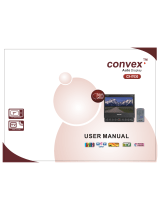Page is loading ...

TG8000
Multiformat Test Signal Generator
Declassification and Security
ZZZ
Instructions
xx
www.tek.com
*
P077068801*
077-0688-01

Copyright © Tektronix. All rights reserved. Licensed software products are owned by Tektronix or its subsidiaries
or suppliers, and are protected by national copyright laws and international treaty provisions.
Tektronix products are covered by U.S. and foreign patents, issued and pending. Information in this publication
supersedes that in all previously published material. Specifications and price change privileges reserved.
TEKTRONIX and TEK are registered trademarks of Tektronix, Inc.
Contacting Tektronix
Tektronix, Inc.
14150 SW Karl Braun Drive
P.O. Box 500
Beaverto
n, OR 97077
USA
For product information, sales, service, and technical support:
In North America, call 1-800-833-9200.
Worldwide, visit www.tek.com to find contacts in your area.

Table of Contents
Preface .............................................................................................................. iii
Clear and sanitize procedures ........ .............. .............. .............. ........................ ........... 1
Memory devices ............................................................................................... 1
Troublesho
oting.................................................................................................... 11
How to clear or sanitize a nonfunctional instrument........................................ .............. 11
How to recover from clearing or removing memory from the instrument ............................. 11
TG8000 Declassification and Security Instructions i

Table of Contents
ii TG8000 Declassification and Security Instructions

Preface
This document describes how to clear or s anitize the data storage (memory)
devices in the products listed below. The instructions also describe how to
declassify a
n instrument that is not functioning. These procedures are useful for
customers with data security concerns.
Products
This document applies to the following components of the TG8000 Multiformat
Test Signal Generator:
TG8000 mainframe
GPS7 GPS Synchronization Timecode module
HD3G7 HD 3 Gb/s SDI Video Generator module
SDI7 Dual Channel SD/HD/3G SDI Video Generator module
Required d ocuments
To perform the procedures in this document, you will need to have access to the
TG8000 manuals listed b
elow. These manuals are available on the Tektronix Web
site at www.tektronix.com/downloads.
TG8000 Multiformat Test Signal Generator User Manual
(Tektronix part number 071-3036-XX; 071-3037-XX, Japanese;
071-03038-XX, Russian)
TG8000 Multiformat Test Signal Generator Service Manual
(Tektronix part number 077-0687-XX)
Terms
The following terms may be used in this document:
Clear. This removes data on media/memory before reusing it in a secured
area. All reusable memory is cleared to deny access to previously stored
information by standard means of access.
Erase. This is equivalent to clear.
Media storage/data export device. Any of several devices that are used to
store or export data from the instrument, such as a USB port.
Nonvolatile memory. Data is retained when the instrument is powered off.
Power off. Some instruments h ave a “Standby” mode, in which power is
still supplied to the instrument. For clearing data, putting the instrument in
Standby mode does not qualify as powering off. For these products, you must
either push a rear-panel OFF switch or remove the power source from the
instrument.
Remove. This is a p hysical means to clear the data by removing the memory
device from the instrument. Instructions are a vailable in the product Service
Manual.
TG8000 Declassification and Security Instructions iii

Preface
Sanitize. This
eradicates the data from media/memory so that the data cannot
be recovered by other means or technology. This is typically used when
the device is moved (temporarily or permanently) from a secured area to a
nonsecured area.
User-modifiable. The user can write to the memory device during normal
instrument operation, using the instrument interface or remote control.
iv TG8000 Declassification and Security Instructions

Clear and sanitize procedures
Memory devices
The following tables list the volatile and nonvolatile memory devices in the
modules. Detailed procedures to clear or sanitize these devices are shown
following the tables.
Table 1: Volatile memory devices for the TG8000 mainframe
Type and
minimum
size Function
Type
of
user
data
Backed
up by
battery
Method
of
modification
Data
input
method Location
User
accessible To clear
To
sanitize
Power PC
PPC440EPX
Main
processor
Data
and
settings
No Indirectly UI,
remote,
input
signals
Main / U1
Yes
Set power
on preset to
factory, cycle
power
Repeat
clear
process
three
times
MT47H64M16
64Mx16 DDR2
SDRAM
Processor
memory
Data
and
settings
No Indirectly UI,
remote,
input
signals
Main / U33,
U34
Yes
Set power
on preset to
factory, cycle
power
Repeat
clear
process
three
times
5M240ZTQFP144
CPLD
Decodes
signals from
the processor
to generate
control lines
for the slots,
front panel,
and devices
on the board.
Registers
control
aspects of
the decoding.
Settings
No Indirectly UI,
remote,
input
signals
Main / U220
Yes
Set power
on preset to
factory, cycle
power
Repeat
clear
process
three
times
EP4CE6BGA256
FPGA,
270Kbits
embedded
memory
Phase lock
loop control,
DDS Clock
sine wave
gen uses
some of
embedded
volatile
memory.
Settings
No Indirectly UI,
remote,
input
signals
Main / U450
No
Set power
on preset to
factory, cycle
power
Repeat
clear
process
three
times
88E1116R
gigabit
ethernet
RGMII
transceiver
10/100/1000
Ethernet
PHY control
registers,
integrated
data FIFO
buffer
Data No Indirectly UI,
remote
Main / U58
No
Set power
on preset to
factory, cycle
power
Repeat
clear
process
three
times
DAC5571A
8-bit DAC
Display
Contrast
voltage
control
Settings
No Indirectly UI or
remote
Main / U43
Yes
Set power
on preset to
factory, cycle
power
Repeat
clear
process
three
times
TG8000 Declassification and Security Instructions 1

Clear and sanitize procedures
Table 1: Volatile memory devices for the TG8000 mainframe (cont.)
Type and
minimum
size Function
Type
of
user
data
Backed
up by
battery
Method
of
modification
Data
input
method Location
User
accessible To clear
To
sanitize
5M240ZTQFP100
CPLD
volatile
keypad
read-back
and LED
drive control
registers
Settings
No Indirectly UI or
remote
Front panel /
U1
Yes
Set power
on preset to
factory, cycle
power.
Repeat
clear
process
three
times.
Real Time
Clock +
128x8 ser
ial
NV memory
The RTC
function i
s not
accessible
but the clock
runs and
will show
the elapsed
time sin
ce the
board was
built. The
memory
is
used to store
user network
param
eters.
Data
and
settings
Yes Direct
and
indirect
UI or
remote
Main / U16
Yes
Perform
the clear
network
settings
procedur
e.
There is no
way to clear
the real
time
clock.
Remove
part or
battery.
2 TG8000 Declassification and Security Instructions

Clear and sanitize procedures
Table 2: Nonvol
atile memory devices for the TG8000 mainframe
Type and
minimum size Function
Type
of user
information
stored
Method of
modification
Data input
method Location
User
Accessible To clear To sanitize
Serial EEPROM
AT24C01B 128x8
Processor boot
configuration data
None None Factory
JTAG
Main / U21
No
N/A
Remove part
from board
and destroy.
NOR Flash
PC28F512P30 or
GL512S100H102
64Mx16
Main storage
for processor.
Contains
Operating system,
application
programs,
MAC address,
instrume nt fa mily
type, FPGA
programming
files, signal, logo,
text overlay and
picture files.
Both
data and
settings
Directly and
indirectly
Presets are
saved from
UI, files
and presets
are saved
from USB or
ethernet.
Main, U101 / U102
or U303 / 304
Yes
Perform the
delete presets
and user files
from memory
procedure.
Remove part
from board
and destroy.
NAND Flash
K9F1G08U0A
128Mx8
Not used. None None None
Main / U103
No
N/A N/A
Serial MRAM
MR25H256
32Kx8
Oven calibration
data and
instrument IP
address
Both
data and
settings
Directly and
indirectly
Perform
calibration
and
configure
network
setting
Main / U22
Yes
Perform
calibration and
change the
network settings
Remove part
from board
and destroy.
CPLD,
5M240ZTQFP144,
8192 bits flash
Decodes signals
from the processor
to generate control
lines for the slots,
front panel, and
devices on the
board. NV flash is
not used
Settings
Indirectly
Software
upgrade
Main / U220
No
N/A N/A
Serial EEPROM
AT24C01B 128x8
Runtimedata
for power supply
showing time
of use and
temperature / time
related u se
Data Indirectly Automatic
over time
Power adapter / U1
Yes None Remove
parts from
board and
destroy.
CPLD
5M240ZTQFP100,
8192 bits flash
memory not used
Interfaces with
signals from
the main PLD,
drives LEDs and
reads the buttons.
nonvolatile flash
memory is not
used.
Settings
Indirectly
Software
upgrade
Front panel / U1
No
N/A N/A
TG8000 Declassification and Security Instructions 3

Clear and sanitize procedures
Table 3: Nonvol
atile memory devices for the GPS7 module
Type and
minimum size Function
May
contain
user
data
1
Data input
method Location To clear To sanitize
Flash memory
4MX8
Configuration of
FPGA
No Written by
processor
system from
TG8000 main
board
U0331 None
N/A
No customer
information is
stored in this
flash memory
Flash memory
4MX8
Calibration for the
module
Stores leap
second
information
Yes. The
values are
afunction
of how
the user
calibrates
the module
and when
it was last
receiving
the GPS
signal
Stored during
calibration
Stores leap
second
information
obtained by
satellite
U0332 Manually calibrate the
module back to the
factory default values
Allow the module
to receive satellite
information for
30 minutes to update
the leap second field
Remove and
destroy the
memory device
or destroy the
entire board
Flash memory
4MX8
unused No None U0741 None None
GPS receiver
assembly
Calculates timing
and position
information
Yes if
operated in
fixed mode
Location is
stored when
operated in
fixed mode
Mounts above the main
module board and
connects to J12 with
a ribbon cable, and to the
antenna connector on the
rear panel
Save a position from a
location different from
the one that was last
saved. This will erase
the previous position
and save the new one
Remove and
destroy the
module or
destroy the entire
board
1
Durin
g normal instrument operation.
4 TG8000 Declassification and Security Instructions

Clear and sanitize procedures
Table 4: Nonvol
atile memory devices for the HD3G7 module
Type and
minimum size Function
May
contain
user
data
1
Data input
method Location To clear To sanitize
Flash32Mx16
FPGA
configuration
No Written by
processor
system on
TG8000 main
board using
PLD U226
389-4093-00 board, U321
None. A software
upgrade will erase and
reprogram this part
Remove part
from board and
destroy
PLD with internal
512 x16 byte User
Flash Memory
PLD addresses
decoding, memory
not used
No Programmed at
factory
389-4093-00 board, U226 None Remove part
from board and
destroy
DDR2 32 M x 16 Unused No None 389-4093-00 board,
U618, U711
Remove power Remove part
from board and
destroy
SRAM 256 K x 16
Unused No None 389-4093-00 board
U521, U0521,
U621, U0621,
U622, U0622
Remove power Remove part
from board and
destroy
100 step
Electronic
Potentiometer
with EEPROM
Holds calibration
data
Yes,
Indirectly
Calibrate output
levels
389-4096-00 output board
U0113, U0114
Set output level to
minimum
Set output to
max and min
three times then
leave at min.
FPGA with 60 K
Logic elements
and 2.5Mbits of
RAM
Generates signals
from logic and
memory
Yes,
indirectly
by signal
selection
Programed from
flash at bootup,
changes state
as instrument
operates
389-4093-00 board, U811 Remove power
Set instrument
to power up on
factory default
and cycle power
three times
128 K x 8
EEPROM
Unused No None 389-4093-00 board, U224 None Remove part and
destroy
1
During normal instrument operation.
TG8000 Declassification and Security Instructions 5

Clear and sanitize procedures
Table 5: Nonvol
atile memory devices for the SDI7 module
Type and
minimum size Function
May
contain
user
data
1
Data input
method Location To clear To sanitize
Flash32Mx16
FPGA
configuration,
unique module
ID, option key
Yes Written by
processor
system on
TG8000 main
board using
PLD U226.
User can enter
option key
string from UI.
String must
be correct to
enable 3G
option.
389-4093-00 board, U321
Overwrite the option
string with dummy
characters.
Remove part
from board and
destroy
PLD with internal
512 x16 byte user
flash memory
PLD addresses
decoding, memory
not used
No Programmed at
factory
389-4093-00 board, U226 None Remove part
from board and
destroy
DDR2 32 M x 16
Used for frame
picture and logo
overlay functions
Yes
Load frame
picture and
or logo BMP
into mainframe,
then select
frame picture
or logo overlay
function
389-4093-00 board,
U618, U711
Remove power Remove part
from board and
destroy
SRAM 256 K x 16 Used for text and
circle overlay
functions
Yes
Load text file to
mainframe or
enter text string
from keyboard
389-4093-00 board
U521, U0521,
U621, U0621,
U622, U0622
If text is saved in
power on preset, then
should restore factory
preset, save as power
on preset, then cycle
power three times
Remove part
from board and
destroy
Dual 2048 step
digital
potentiometer with
EEPROM with
the two parts in
parallel, limited
in software to
100 steps of range
Holds calibration
data
Yes,
Indirectly
Calibrate output
levels
389-4485-00 output board
U1 and U5
Store calibration level
at mid-scale of 50
Store calibration
level at min and
max three times
then store at mid
scale of 50
FPGA with 90 K
Logic elements
and 4.5 Mb of
RAM
Generates signals
from logic and
memory
Yes,
indirectly
by signal
selection
Programed
from flash
at bootup,
changes state
as instrument
operates
389-4093-00 board, U811 Remove power
Set instrument
to power up on
factory default
and cycle power
three times
128 K x 8
EEPROM
Unused No None 389-4093-00 board, U224 None Remove part and
destroy
1
D
uring normal instrument operation.
6 TG8000 Declassification and Security Instructions

Clear and sanitize procedures
To restore the factory
default settings
Restore the ins
trument to the factory default settings as follows:
1. Press the MODULE button until TG8000 : PRESET appe
ars.
2. Press the ENT E R button. You will see the words RECALL appear.
3. Press the left (◄)orright(►) arrow button until Factory Default appears.
4. Press the ENTER button.
5. Press the BACK button or the MODULE button to exit the Recall preset
menu.
To set the factory default
settings as the power on
state
1. Perform the previous procedure to restore the fa ctory preset/default state.
2. Press the MODULE button until TG8000 : PRESET appears.
3. Press the ENTER button. You will see TG8000 : PRESET : RECALL
displayed.
4. Press the up (▲)ordown(▼) arrow button to select TG8000 : PRESET
:SAVE
5. Press the left (◄)orright(►) arrow button until the display shows TG8000:
PRESET : SAVE Power On Default.
6. Press the ENTER button. The display will flas h as it saves the preset.
7. Press the BACK button to exit the preset menu.
To
clear the network
settings
1. Press the MODULE button until TG8000 : PRESET appears.
2. Press the up (▲)ordown(▼) arrow button to select TG8000 : UTILITY,
andthenpresstheENTER button.
3. Press the up (▲)ordown(▼) arrow button to select TG8000 : UTILITY
: NETWORK.
4. Press the left (◄)orright(►) arrow button to select Setup,andthenpress
the ENTER button.
5. Press the up (▲)ordown(▼) arrow button to select TG8000 : UTIL : NET
SETUP : DHCP.
6. Press the left (◄)orright(►) arrow button to select Disable.
NOTE. The DHCP feature must be disabled before you can clear the network
settings stored in the instrument memory.
7. Press the up (▲)ordown(▼) arrow button to select TG8000 : UTIL : NET
SETUP : IP ADDRESS, and then press the ENTER button.
TG8000 Declassification and Security Instructions 7

Clear and sanitize procedures
8. Use the left (◄)
or right (►) arrow buttons to select each number in the IP
address, and u se the up (▲)ordown(▼) arrow buttons to change the address
values to a safe default number such as all zeros. Press the ENTER button
to save the changes.
9. Repeat steps 7 and 8 for the Subnet Mask and Gateway addresses.
10. Press the BACK button to exit the NETWORK submenu.
To delete presets and use r
files from m
emory
Backup existing presets or user files. If you want to backup your presets or user
files before you delete them so that you can restore them at a later time, perform
the following steps. Otherwise, proceed to step 13.
1. Connect a USB drive to the TG8000 generator.
2. Press the MODULE button to select TG8000 : PRESET.
3. Press the up (▲)ordown(▼)arrowbuttontoselectTG8000 : UTILITY,
and then press the ENTER button.
4. Verify the status of the USB drive:
a. Press the up ( ▲)ordown(▼)arrowbuttontoselectTG8000 : UTILITY
:USB(status).
b. Verify that the USB status is Mounted.
c. If th
e status is Not Mounted, press the ENTER button to mount the USB
drive.
5. Pre
ss the up (▲)ordown(▼) arrow button to select TG8000 : UTILITY :
BACKUP/RESTORE.
6. Pr
ess the left (◄)orright(►) arrow button to select one of the following:
Backup Presets to USB: Backs up only the instrument presets to the USB
d
rive. If you are backing up only presets, you will need up to 1 MB of
free space on the USB drive.
B
ackup All User D ata to USB: Backs up all user data to the USB drive.
When all user data is backed up, every user file except for the FPGA
configuration files will be copied to the USB drive. User files are defined
as any file that exists in the /app/F0 directory on the instrument. The files
in this directory can include presets, signal files, frame picture files, logo
files, sequence files, and for the SDI7 module, can also include text and
font files. The user data files do not include the application software or
any Linux fi les.
NOTE. If you are backing up all of the user data in the instrument, you will
need up to 96 MB of free space on the USB drive.
8 TG8000 Declassification and Security Instructions

Clear and sanitize procedures
7. Press the ENTER
button to start the selected backup operation.
8. A warning message is displayed asking you to v erify the operation. Press the
ENTER button t
o proceed or press the BACK button to cancel the operation.
9. Monitor the progress of the file copy operation:
a. During the first stage of the copy process, the display shows the names
of the files as they are copied. Depending on the size of the files being
copied, thi
s may take a couple of minutes.
b. When all of the files have been copied, the message “Finishing copy...” is
displayed
while the file system buffers are emptied. This message may
appear for a couple of minutes.
c. When the b
ackup operation is complete, the m essage “Backup completed
successfully” is displayed before the menu display returns to normal.
NOTE. If the USB drive runs out of memory before the backup operation
is complete, the operation w ill copy as much data as it can and will then
display an error message stating that the backup operation was incomplete
becausethedriveordeviceisfull.Press the ENTER or BACK button to clear
the er
ror message.
10. After the backup operation is complete, press the up (▲)ordown(▼) arrow
butt
on to select TG8000 : UTILITY : USB (Mounted).
11. Press the ENTER button to unmount the USB drive. After the message “You
may
now safely remove the USB drive” is displayed, the menu readout should
change to TG8000 : UTILITY : USB (Not mounted).
12
.
Re
move the USB drive from the instrument.
Delete the presets and user files from the instrument.
1
3.
C
onnect the instrument and a computer using an Ethernet connection as
described in the TG8000 User Manual.
14. On the computer, open an FTP client such as Windows Explorer.
15. In the Windows Explorer command box, enter “ftp://IP address”, where IP
address is the network address assigned to the TG8000 generator.
NOTE. Some FTP clients may ask for login credentials. In this case, login with a
user name of “anonymous” and no password.
TG8000 Declassification and Security Instructions 9

Clear and sanitize procedures
16. The Windows Exp
lorer window should immediately connect to the instrument
and show the directory structure as shown below.
Figure 1: Example FTP view of the instrument file str ucture
17. In the CPU directory, delete any preset files.
18. In the SEQUENCE directory, delete any sequence files.
19. In each of the module directories, delete all of the preset files and any
user-created picture, logo, text, or signal fi les.
NOTE. In addition to the user-created files, the module directories will also
conta
in the factory default files for the standard signals and logos that are
supplied with the instrument. You d o not need to delete the factory default files.
20. Aft
er you have deleted the desired fi les, close the FTP window.
10 TG8000 Declassification and Security Instructions

Troubleshooting
How to clear or sanitize a nonfunctional instrument
To sanitize a nonfunctional instrument, remove the Main board and return the
instrument to Tektronix for installation of a new Main board.
How to recover from clearing or removing memory from the instrument
The procedure to recover from clearing or removing memory depends on whether
the memory was on a module or on the instrument mainframe. Perform the
appropriate procedure as described in this section.
To recove
r from clearing or
removin g memory from a
module
Perform the following procedure to recover a module:
1. Power on the module.
2. Calibrate the module as instructed in the TG8000 Multiformat Test Signal
Generator Service Manual (Tektronix part number 077-0687-XX).
3. Reconfigure the module for your specific application. You can find
configuration information in the TG8000 Multiformat Test Signal Generator
User Manual (Tektronix part number 071-3036-XX, English; 071-3037-XX,
Japanese; 071–03080-XX Russian).
4. For the GPS7 module only:
a. Connect a GPS signal to the module and let it run for 30 minutes. This
allows the leap second and position information to be reacquired.
b. You are finished with the GPS7 module recovery; the GPS7 module will
reload the system software on start up.
5. For the HD3G7 module only:
a. Press the MODULE button until you see the HD3G7 module main menu.
b
.
P
ressandholdtheENTER button until “Upgrade HD3G7 FPGA”
appears.
c. Press the ENTER button to upgrade the module.
d. The upgrade will take approximately three minutes. After it is complete,
remove power from the TG8000 a nd then reapply power to reboot the
system.
TG8000 Declassification and Security Instructions 11

Troubleshooting
6. For the SDI7 mod
ule only, verify that Option 3G is enabled:
NOTE. You need to perform the following steps only if the SDI7 module had
Option 3G enabled before the module being sanitized.
a. Press the MODULE button until TG8000: PRESET is displayed.
b. Press the up
(▲)ordown(▼) arrow button to select TG8000: UTILITY,
and then press the ENTER button.
c. Press the u
p(▲)ordown(▼) arrow button until TG8000: UTILITY:
OPTIONS ENABLED is displayed.
d. The secon
d line of the display indicates the option status:
SDI7[slot number] None indicates that Option 3G is not enabled
SDI7[slot number] 3G indicates that Option 3 G is enabled
NOTE. If more than one SDI7 module is installed in the mainframe, use the
left (◄
)orright(►) arrow button to display the option status of the desired
SDI7 module.
e. If Option 3G is not enabled, you must reenter the option key for the
SDI7 module as described in the TG8000 Multiformat Test Signal
Generator User Manual.
12 TG8000 Declassification and Security Instructions

Troubleshooting
To recov er from clearing
or removing memory from
the mainframe
Perform the fol
lowing procedure to recover a module:
1. Power on the instrument with a GPS7 module installed.
2. Calibrate the mainframe oscillator oven as instructed in the TG8000
Multiformat Test Signal Generator User Manual (Tektronix part number
071-3036-X
X; 071-3037-XX, Japanese; 071-03038-XX Russian).
3. Configure the network parameters for the instrument as instructed in the
TG8000 Mult
iformat Test Signal G enerator User Manual (Tektronix part
number 071-3036-XX; 071-3037-XX, Japanese; 071-03038-XX Russian).
4. If you back
ed up the presets and user data files onto a USB drive before you
removed the mainframe memory, restore the presets or user data files as
described below:
a. Connect the USB drive to the TG8000 generator that you used to back up
the presets or user data files.
b. Press the MODULE button to select TG8000 : PRESET.
c. Press t
he up (▲)ordown(▼) arrow button to select TG8000 :
UTILITY, and then press the ENTER button.
d. Press
the up (▲)ordown(▼) arrow button to select TG8000 : UTILITY
:USB(status).
e. Ver i
fy that the USB status is Mounted.
f. If the status is Not Mounted, press the ENTER button to m ount the USB
dri
ve.
g. Press the up (▲)ordown(▼) arrow button to select TG8000 : UTILITY
:B
ACKUP/RESTORE.
h. Press the left (◄)orright(►)arrowbuttontoselectRestore Presets
fr
om USB or Restore All User Data from USB.
i.
Press the ENTER button to start the selected restore operation.
j. A warning message is displayed asking you to verify the operation. Press
the ENTER button to proceed or press the BACK buttontocancelthe
operation.
k. During the first s tage of the copy process, the display shows the names
of the files as they are copied. Depending on the size of the files being
copied, this may take a couple of minutes.
l. When all of the files have been copied, the message “Finishing copy...” is
displayed while the file system buffers are emptied. This message may
appear for a couple of minutes.
m. When the restore operation is complete, the message “Restore completed
successfully” is displayed before the menu display returns to normal.
TG8000 Declassification and Security Instructions 13

Troubleshooting
n. After the resto
re operation is complete, press the up (▲) or down (▼)
arrow button to select TG8000 : UTILITY : USB (Mounted).
o. Press the ENTE
R button to unmount the USB drive. After the message
“You may now safely remove the U SB drive” is displayed, the menu
readout should change to TG8000 : UTILITY : USB (Not mounted).
p. Remove the USB drive from the instrument.
5. If you did no
t restore the presets or user data files from a USB drive in step 4,
then adjust the display contrast as follows:
a. Press the M
ODULE button to select TG8000 : PRESET.
b. Press the up (▲)ordown(▼) arrow button to select TG8000 :
UTILITY,
and then press the ENTE R button.
c. Press the up (▲)ordown(▼) arrow button to select TG8000 :
UTILITY
: LCD CONTRAST.
d. Press the left (◄)orright(►) arrow button to set the display contrast
to the d
esired level.
NOTE. Perform the following steps if you want to save the display contrast
setting so that it will be restored when the instrument is powered on.
e. Press the MODULE buttontoselectTG8000 : PRESET, and then press
the ENTER button.
f. Press the up (▲)ordown(▼) arrow button t o select TG8000 :
PRESET : SAVE.
g. Press the left (◄)orright(►) arrow button to select Power On D efault.
h. Pr
ess the ENTER button to save the current instrument settings as the
power on default.
14 TG8000 Declassification and Security Instructions
/