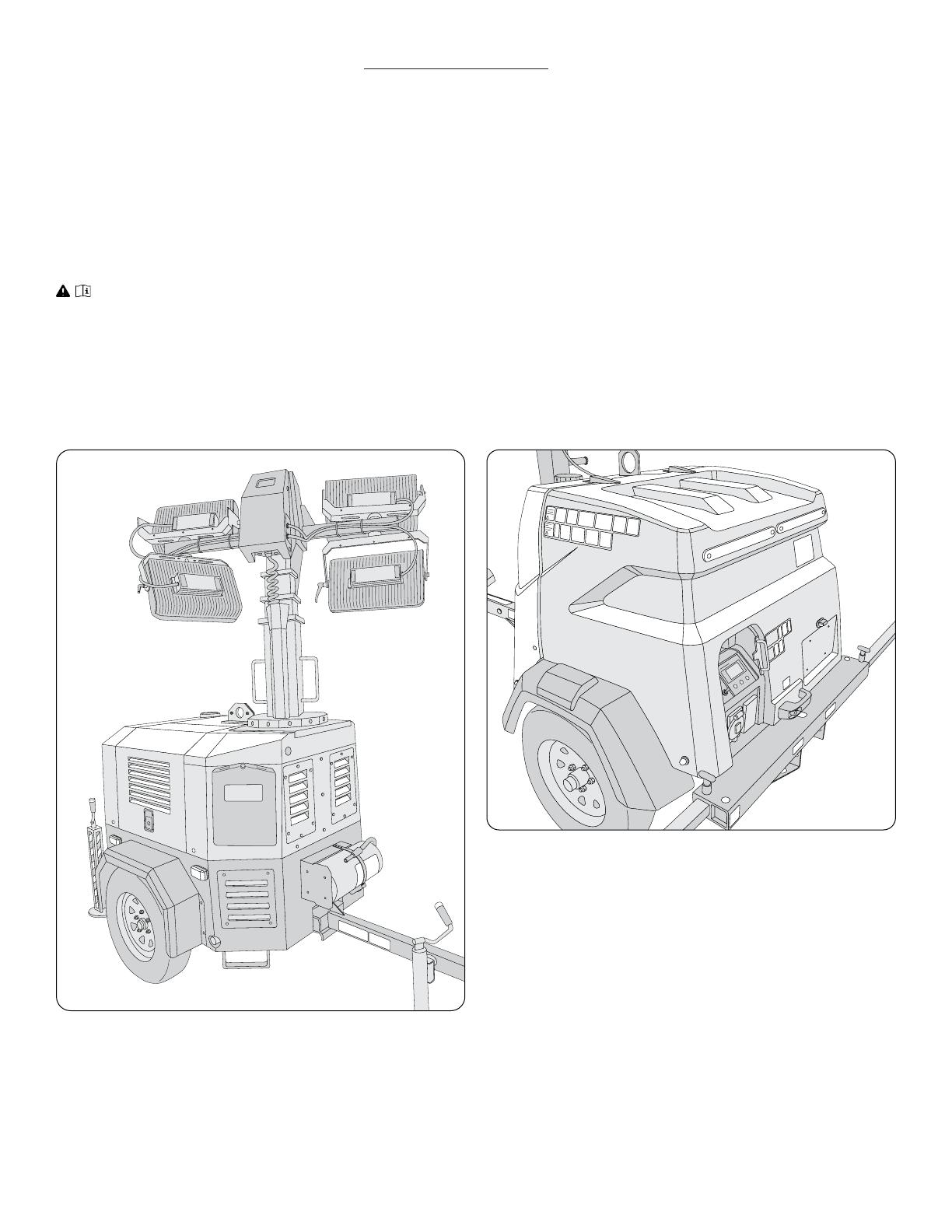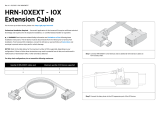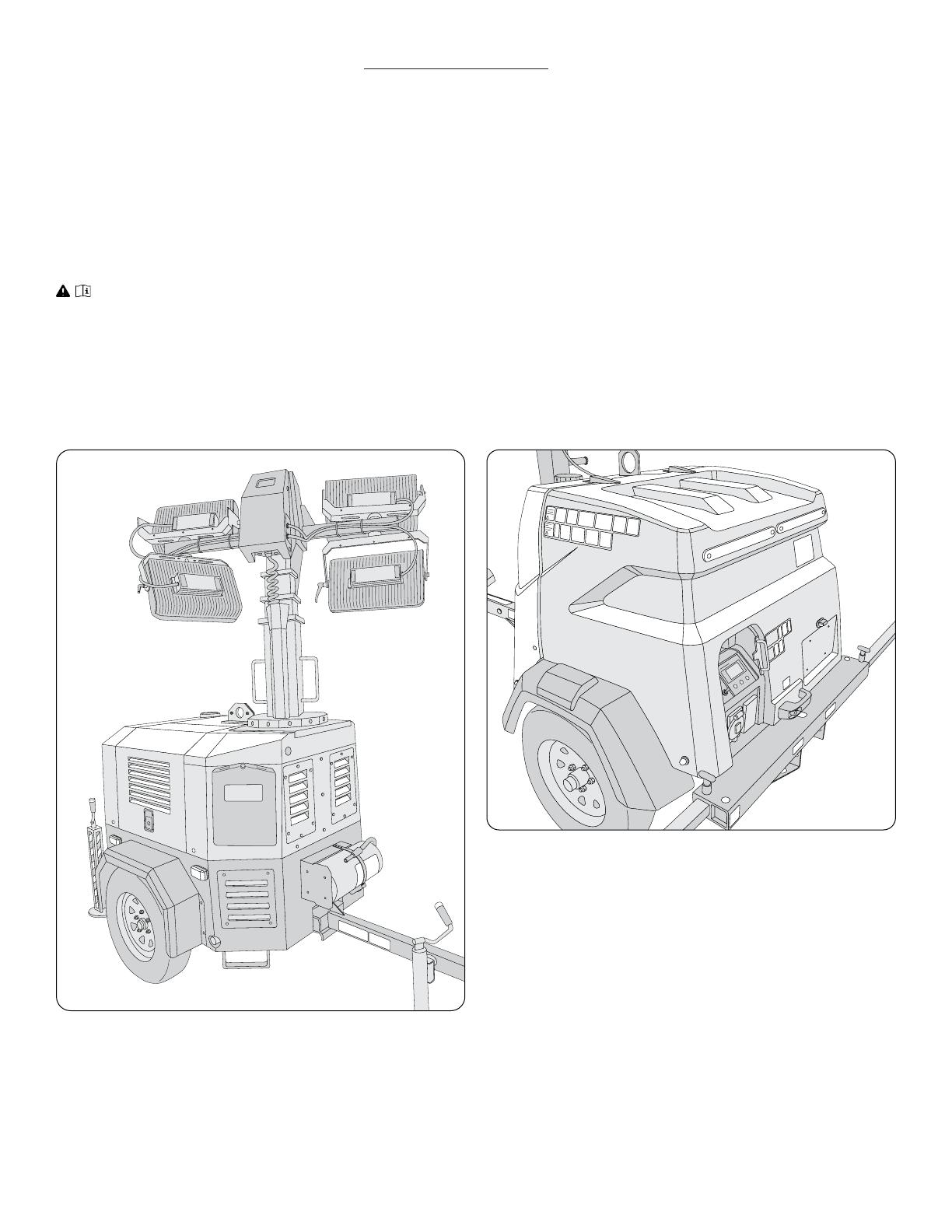
For the most up-to-date version, please visit: https://gtb.page.link/8d3C Rev A1 - 09/2021
HRN-RW08K1 Installation on RUGGED Equipment
This document provides step-by-step instructions to install the HRN-RW08K1 on a generic engine control module, with
no available connector, and is intended to be used with the GO RUGGED device.
Professional Installation Required — Installation of the HRN-RW08K1 requires the installer to have sucient technical
knowledge and expertise for off-road equipment installation, i.e. Certied Geotab® Installer certication or equivalent.
WARNING! Read important related Safety Information and Limitations of Use following these installation
instructions. The GO device must be disconnected from the vehicle prior to harness/IOX installation. Post harness/IOX
installation, connect the GO device, read and follow all instructions and warnings to prevent serious injury and/or
vehicle damage.
NOTE: For illustration purposes, this guide demonstrates the harness installation on a light stand.
1